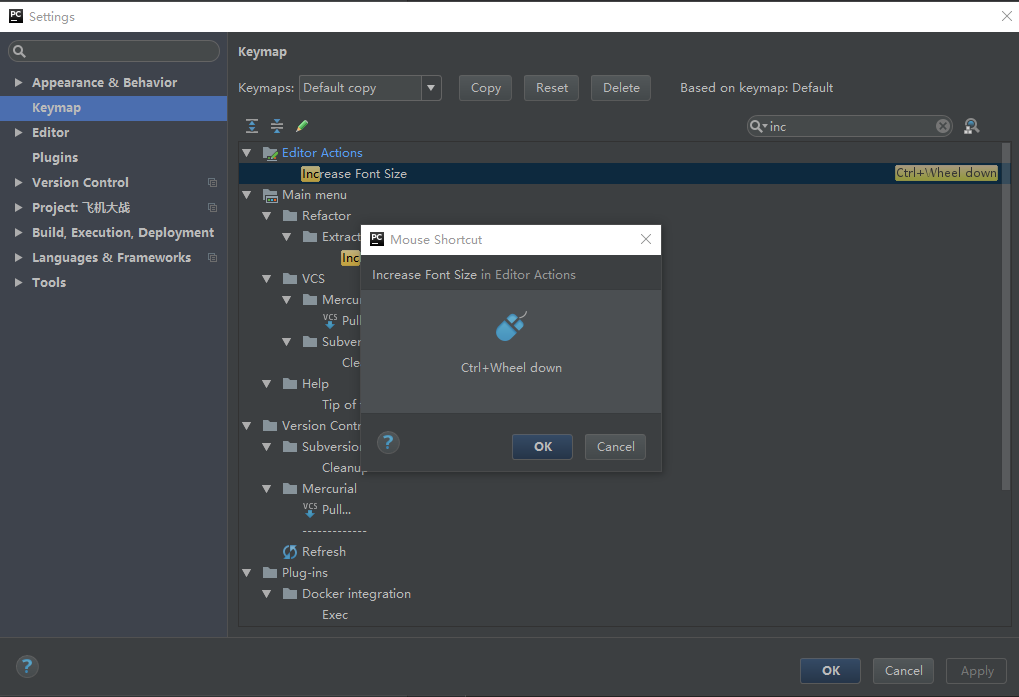pycharm control code using the mouse wheel to zoom settings
1. First click on the file to select settings
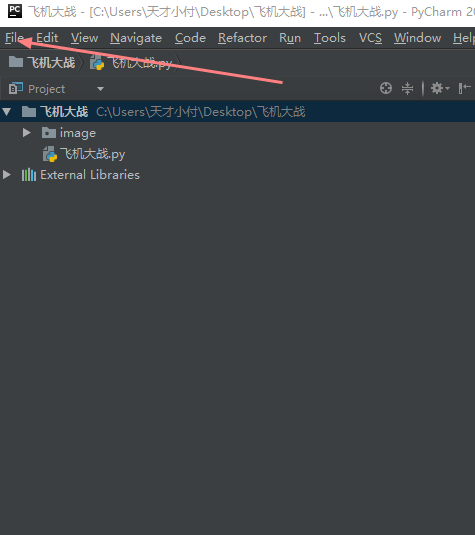
2. Click on the screen to enter the settings selected keymap

3. Click on the first input dec
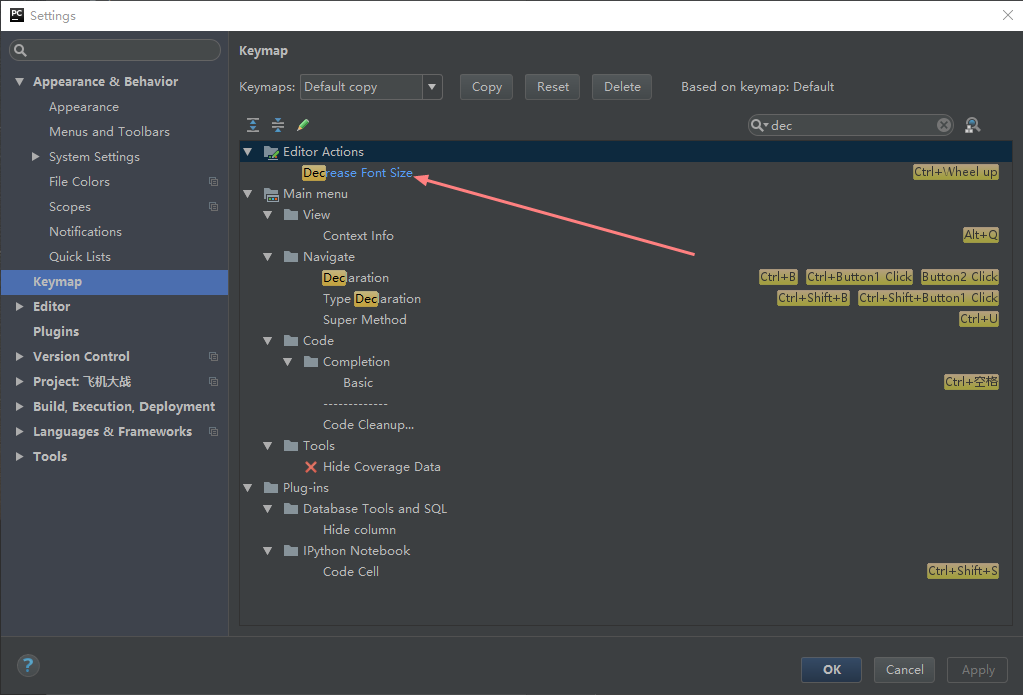
4. Right-click mouse click on the second
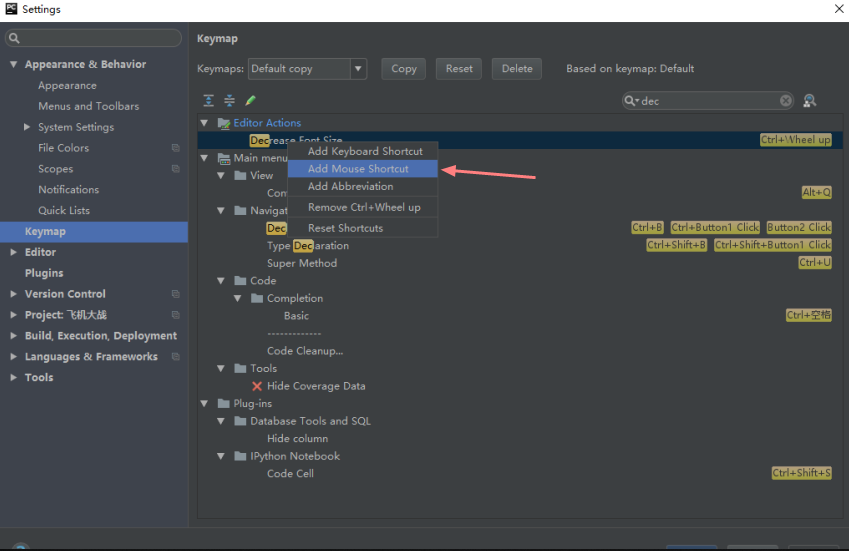
5. Press key you want to set and then press ctrl such as the mouse wheel forward stroke, the completion of the mouse press ctrl code wheel disposed forwardly narrowing
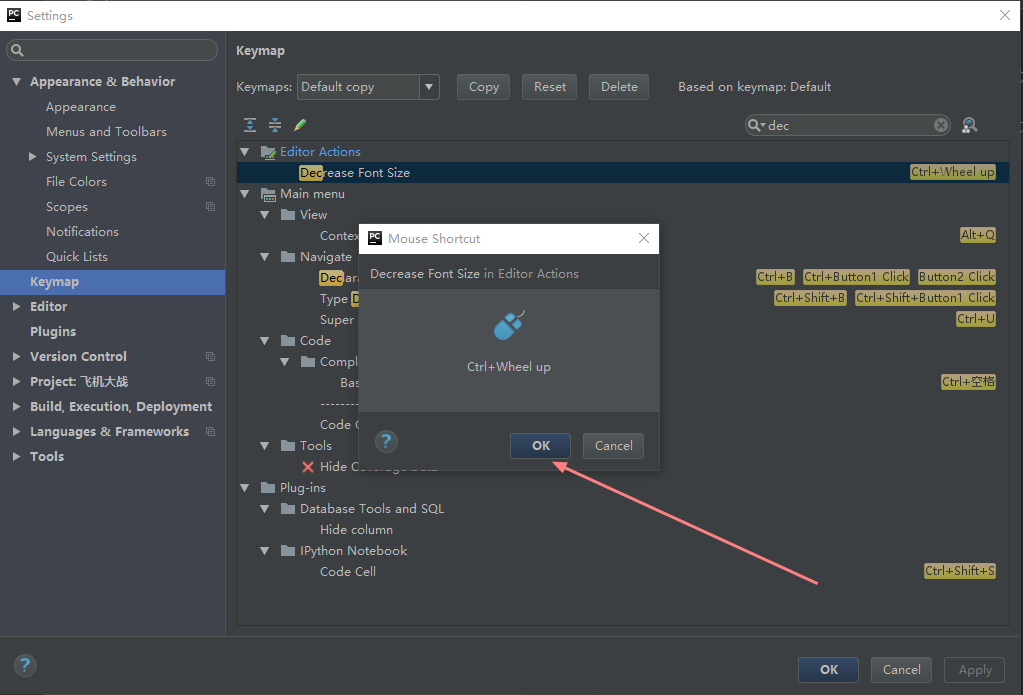
5. Click inc then newly input a first set

6. Right-click mouse click on the second
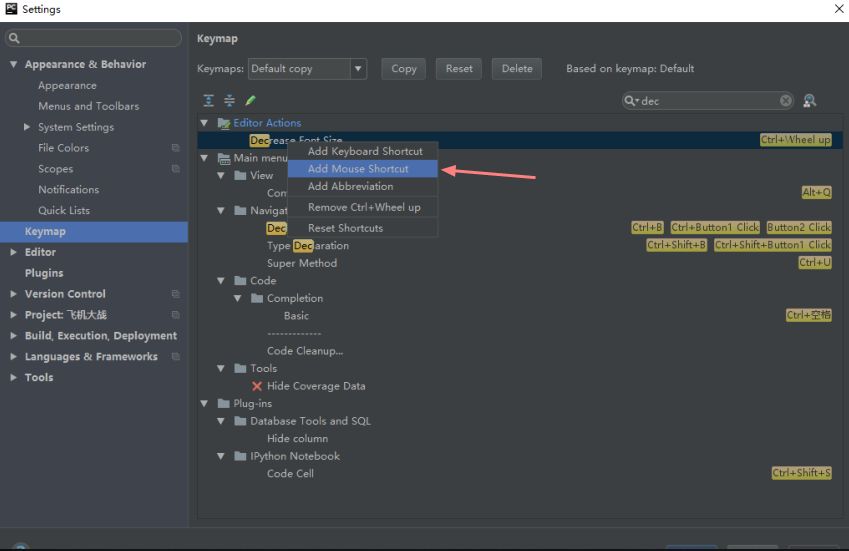
7. Hold for example you want to set a key and then press ctrl mouse wheel backward stroke, the completion of the mouse wheel press ctrl code rearwardly disposed enlarged