First, the use Pycharm version control
01 from a remote repository cloning project
From a remote repository to an existing project to a local clone
打开pycharm, VCS --> Checkout from Version Control --> Git:
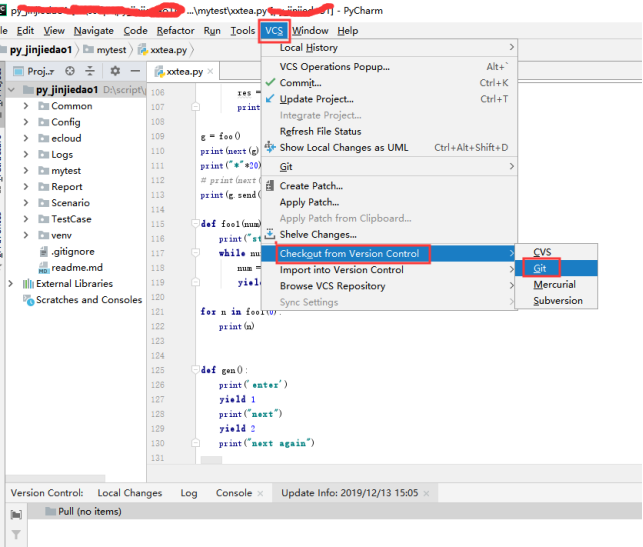
◆ Copy (GitHub) project paste the address in a remote repository -> Click Test -> Click Clone
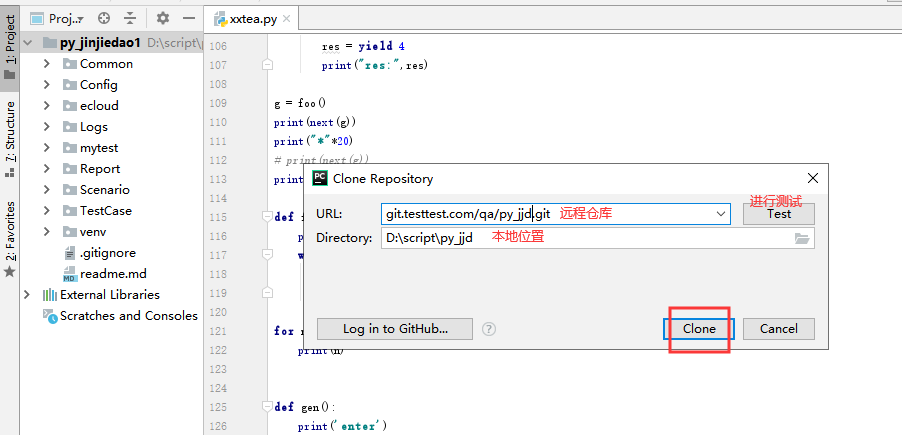
◆ After the successful cloning will pop up window, click Yes -> This Window
Second, the basic operation
01 process without the need for file version control
◆ Create .gitignore file
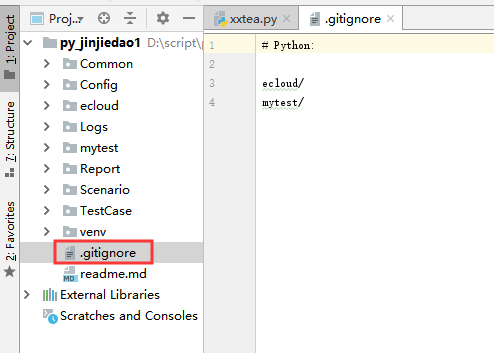
02 commit
◆ needs changes, you can press Ctrl + k shortcut
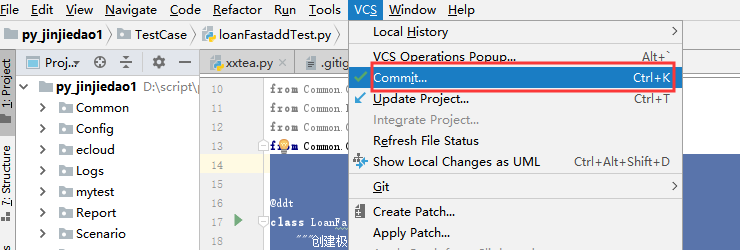
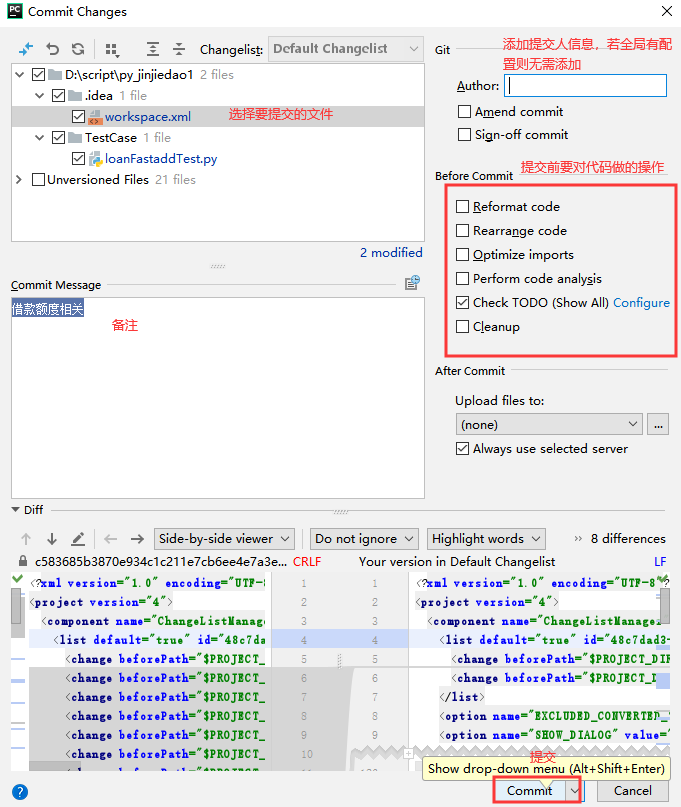
03 Other operations
◆ branch operation
◆ label operation
◆ with remote repository related operations
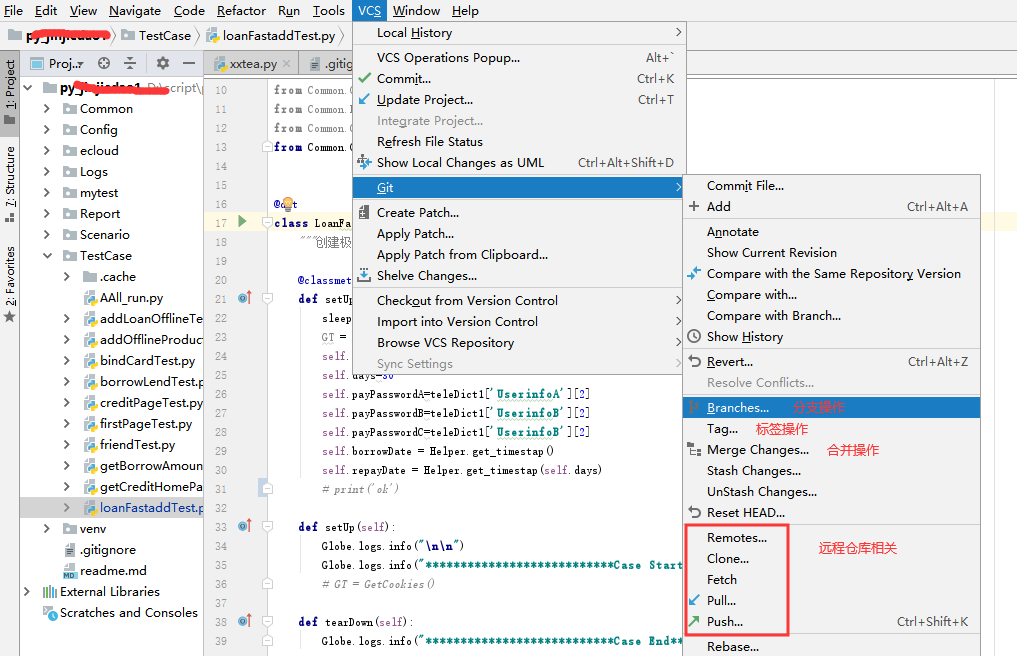
View commit log record

Specified version falls back
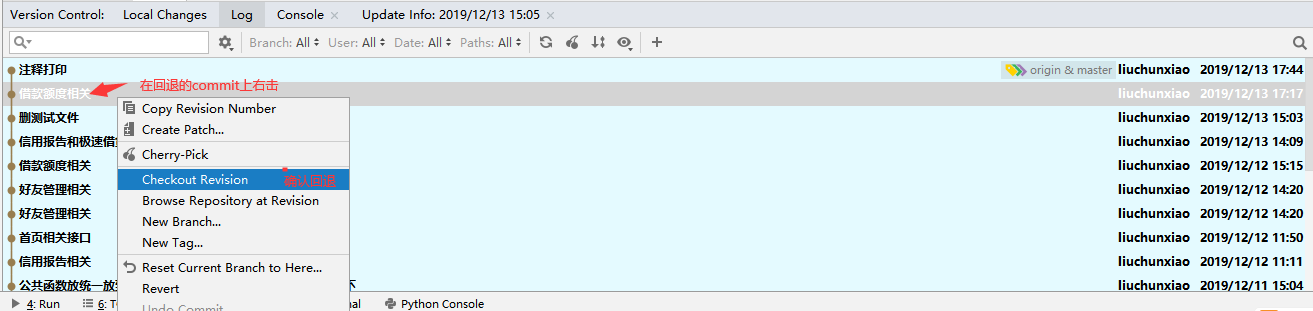
push to a remote repository
