In Vmware using ghost mounted windows7, how loaded are not installed on the system, a black screen for several seconds after the return to DOS interface. Carefully review found chs data error disk 81h error message on the screen, suspected to be a disk problem, had wanted to look into the PE system, the results of each PE to start the half to crash.
No option but to find information themselves, thinking along the disk problem, several attempts, successfully resolved.
The problem there are several possibilities:
1, the virtual drive settings are incorrect
Opens in a virtual machine virtual machine settings menu, as follows:
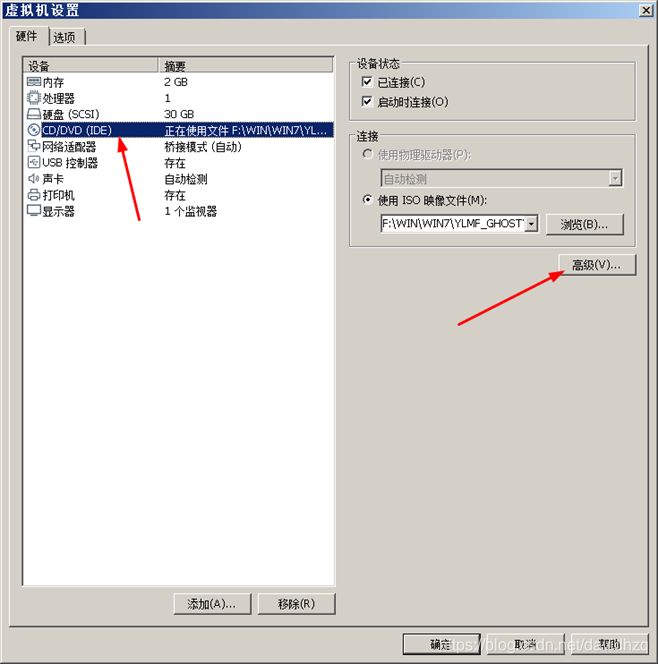
Point "Advanced", Open the advanced settings screen as follows:
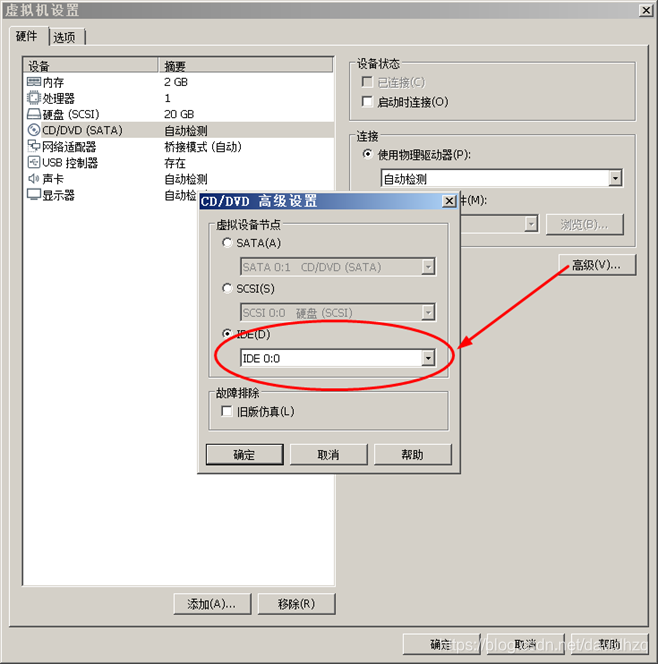
Select the IDE in the drawing, and then re-install the virtual machine. If not OK read on ......
2, there is no hard disk partition
After entering the CD boot menu, select the hard disk partition tool, as shown below, you can pick any one:

Different Ghost to install the system menu are not the same, anyway, is the figure of three commonly used partitioning tool, look for yourself on the line. The figure is PQ partition interface (different versions of the PQ is slightly different).
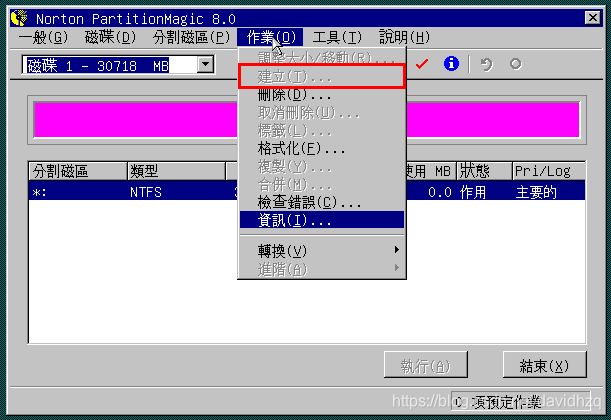
In the figure choose to create a partition, press the prompts. Partition complete re-install the virtual machine, if not OK read on ......
3, the partition is not activated
Some software automatically activated partitions in some cases, some partitioning software require manual activation, manual activation method as follows:
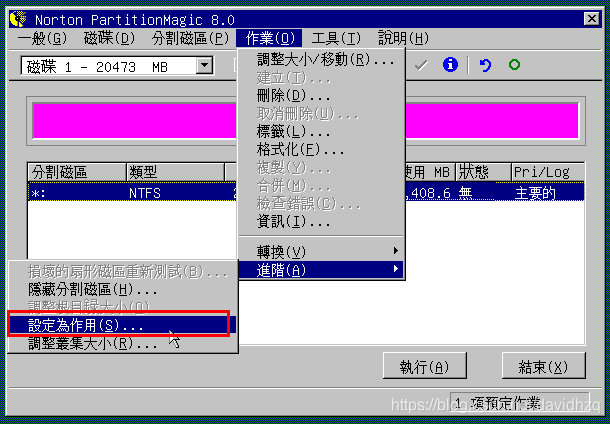
Select the "action" or "active" in the drawing, and do not forget to save, and then restart reinstall. Most people were here should be OK, if you are a second class of people ~ ~, please read on ......
4, ISO installation file in question
Maybe your ISO file on a real machine can be installed, but the installation principle of virtual machines with real machine still has a little bit of difference, tested closer installation original CD, the more likely to succeed, you change it to a ISO file try it, it is not you get hold of the original ISO containers, and then think of ways to register it (crack method online a lot).
At last
Welcome exchanges to share, discuss supplement ~ ~
If you like other popular markdown editor, see my other article "several mainstream easy to use markdown editor Presentation"
If you like traditional rich text editor, see my other article "mainstream several easy to use rich text editor (WYSIWYG popular editors) introduced"
If you want to understand the difference markdown editor and the rich text editor, please refer to the comparison "markdown editor with rich text editor advantages and disadvantages , which is better by "
Reproduced please indicate the original address: https://blog.csdn.net/davidhzq/article/details/101179886