v4.0.0 Download: the ITest download
itest Profile: View profile
V4.0.0 based on user feedback, a total increase of 29 Updated: including 15 enhancements and 14 BUG repair; UI more refreshing, for example, the implementation and use cases copy and paste, and BUG circulation with a more convenient and friendly, by the occasion of the Mid-Autumn holiday of , has been complicated by the new test version. The next version V4.5.0, will implement the interface testing. Details V4.0.0 follows:
15 enhancements:
(1) processing BUG, continuously one after the continuous processing .
Dealing with BUG, often a continuous process, a processed, and then click on another to deal with, it is troublesome, so the increase is determined and the next, and last, next, and will automatically down, or turn down page.
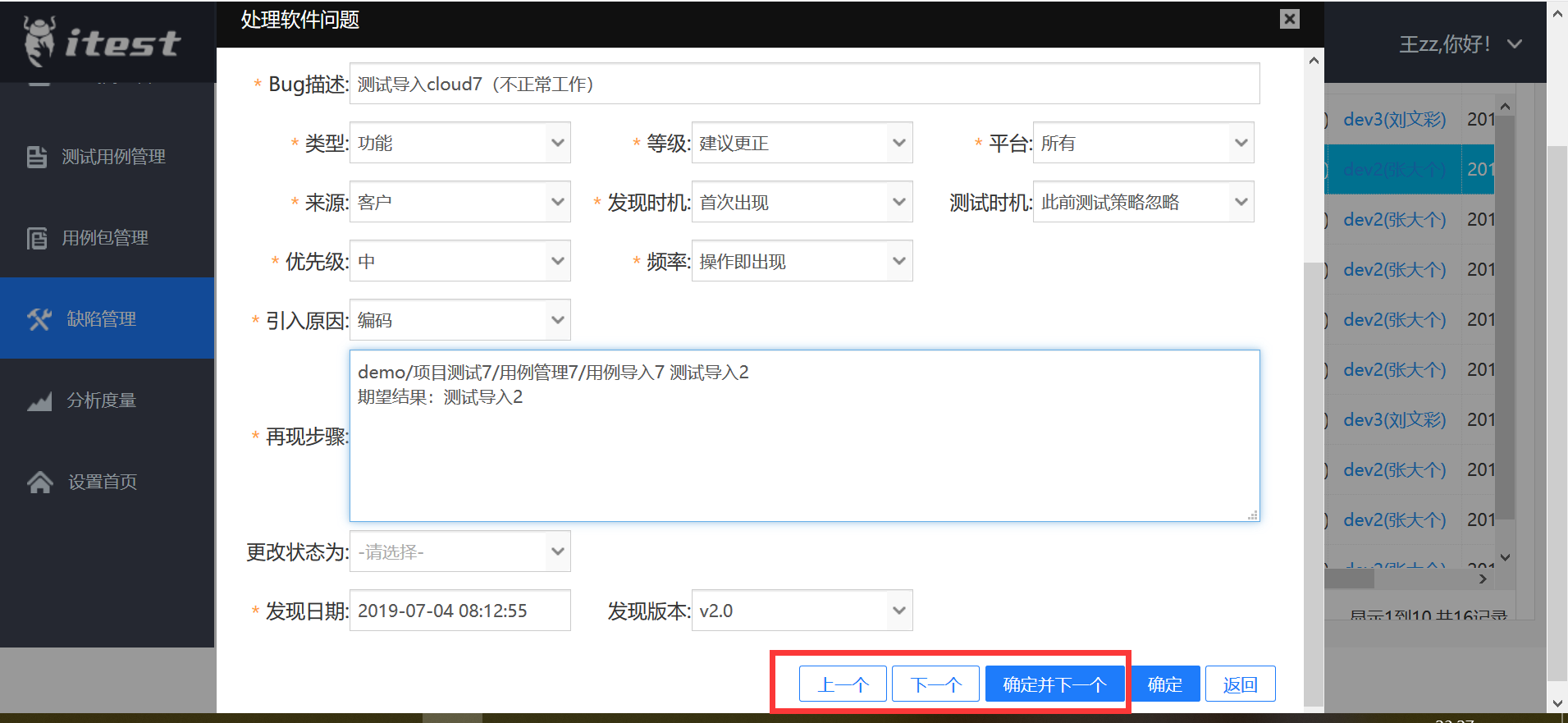
(2) Use Case copy and paste more friendly
Use Case management, the copy and paste buttons before switching the display mode to come out, no need to switch the new version, the old version, many users are not aware of this feature

(3) executes the use case, a continuous connection can be a continuous process
Been executed in execution cases page, the default one use case, execute the page use case will automatically display cases next person executed before is the need to constantly point of use cases, execute use cases, and then point the use case to be executed, and then execution, it is inconvenient

(4) Test Example summary overview with increasing test package display
Because users often have, directly to the test packet, when the test task to use, they need to see the overall overview of the implementation of the test package, so coupled with the overall implementation rate did not complete the test statistics package, and these test kits .

(5) In addition to the page under test menu, the style pages of several other menus, buttons, and page grid pattern is not uniform.
Page under the test menu is refreshing contrast black and white style, but the style pages of several other menus, buttons, and page grid, gray background, grid display style is not uniform, before the area where the buttons are gray background, between grid lines The background is gray staggered. The following two figures is to change the effect,
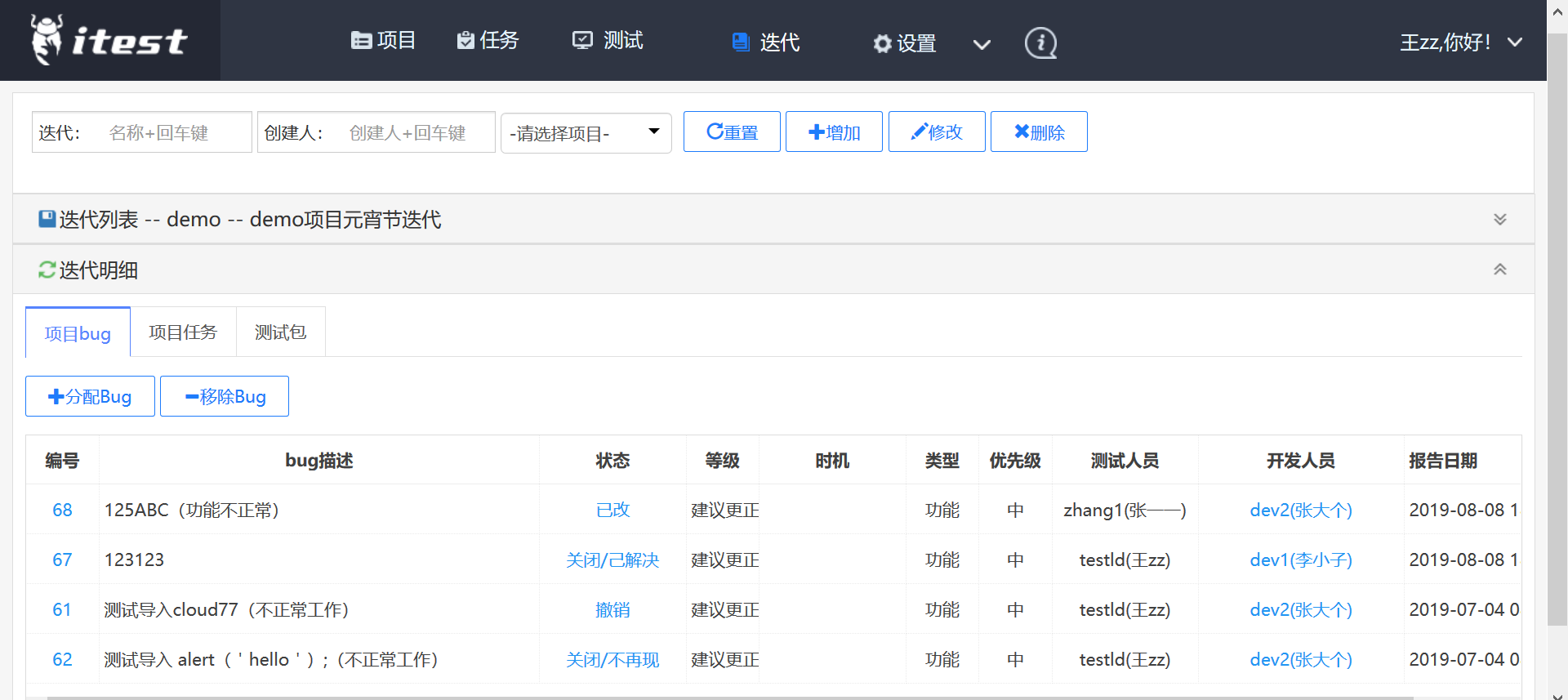

(6)测试用例包分配用例页面,加用例类别和用例优先级过滤条件。
(7)右边那个蓝色在线帮助点击无反应,直接去掉 。
(8)测试总揽中待处理bug 数的连接上加悬停提示 ,“查看此人待处理Bug”
(9)用例管理中 删掉执行用例,只能在测试用例包里执行。
(10)BUG 列表页面,取消,BUG描述上查看详情的链接。
(11)调整左侧菜单测试用例包的位置,以符合操作逻辑。
(12)修改导入导入模板提示信息。
(13)增加一键清demo 数据 。
(14)清掉数据字典不无用数据 ,主要是BUG发生平台。
(15)bug 和用例列表,查询按钮加点点,以示更多查询。
14个 BUG 修复 :
(1)自定议登录页面后,登录后,没标识哪个菜单被选中。
(2)删除项目时,如用户设置了该项目作为登录itest 后的首页,然后用这用户登录,显示不正确, 应该也要删除这个自定议首页设置。
(3)新增BUG时,点保存并继续进,BUG 再现步骤中少了 ,格式模板。
(4)关闭,或修改BUG时,在操作历史中,看不到版本信息。
(5)修改 点击环境菜单时,迭代菜单,和项目菜单,显示样式仍为被点击状态。
(6)修改缺陷管理列表,左边的树和右边的gird 显示高度不一致。
(7)点击测试需求树根节,然后新增BUG,选择对应的测试需求项,再现步骤中少了 ,格式模板。
(8)测试包执行用例那个列表因修改用例分配,导致翻页不好使。
(9)测试包查看用例那个列表因修改用例分配,导致翻页不好使。
(10)在用例执行页面,修改了用例保存时,提示要选择版本,只修改,不执行时,不应该校验要选择版本。
(11)没有参与任何项目,点击左上logo 显示功能功引导图,然后在点引导图上的设置测试流程的热点,提示信息不正确。
(12)在demo 项目中,因测试用例包,历史数据中无开始日期导致测试总揽用例摘要,BUG摘要无数据
(13) 导入用例时,填写了当前系统中不存在功能模快,有时会在同一级下建多个同事的模块。
(14)升级安装完成后,登录系统,点升级数据库,有时升级执行不完整 。