When needed multiple Linux operating system, Linux can not reinstall the system, and re-install a lot of Linux systems may require a number of software and configuration settings, such as the installation: JDK, Tomcat, Redis, Nginx, FastDFS like. That it needs to use [cloning] operating system, already installed in a Linux system for cloning.
The tools used to Vmware Workstation15.1.0 build-13591040, Linux version is CentO S6.8

Cloning steps:
1. Turn off the system you want to copy the virtual machine
2. On the virtual machine, right click, find the clone option
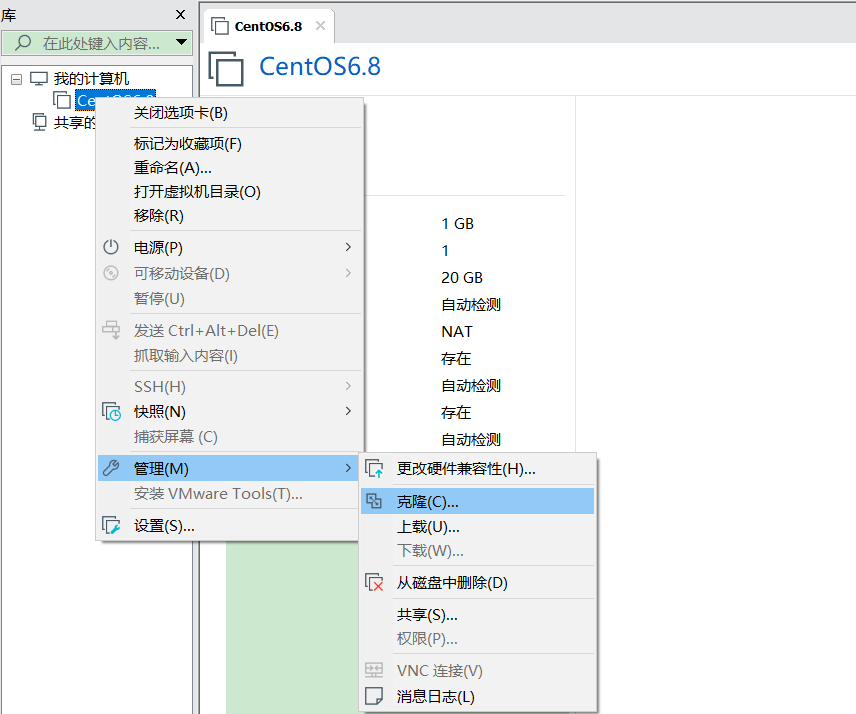
3. Click cloned into the cloning wizard, click Next, and then select the type of item [cloning to create a complete clone]
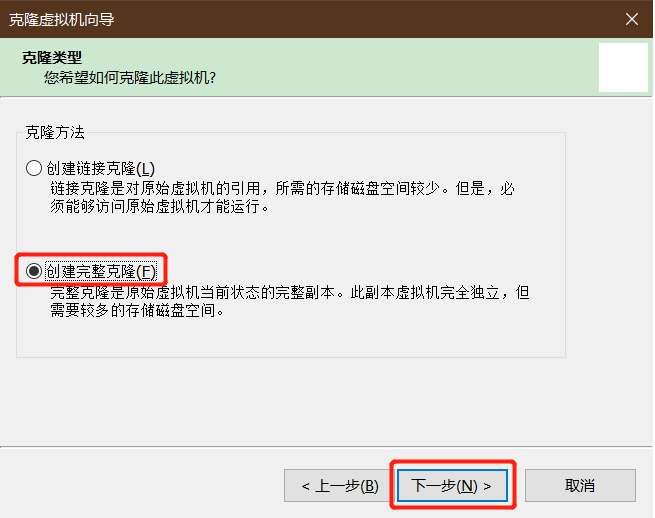
4. Then fill in the name and address of cloning can begin to copy.
5. Cloning is complete, the clones are exactly the same information, you need to clone virtual machine to re-modify the network card configuration file. The cloned virtual machine is turned on, log in as the root user
Modify the network card configuration steps
1. use the command: cd /etc/udev/rules.d/ enter the path to the file, then the directory in the 70-persistent-net.rules file for editing
Note: etc directory: storage Linux configuration file system or third-party programs
udev directory: store the virtual device corresponding configuration file
70-persistent-net.rules file: virtual network card
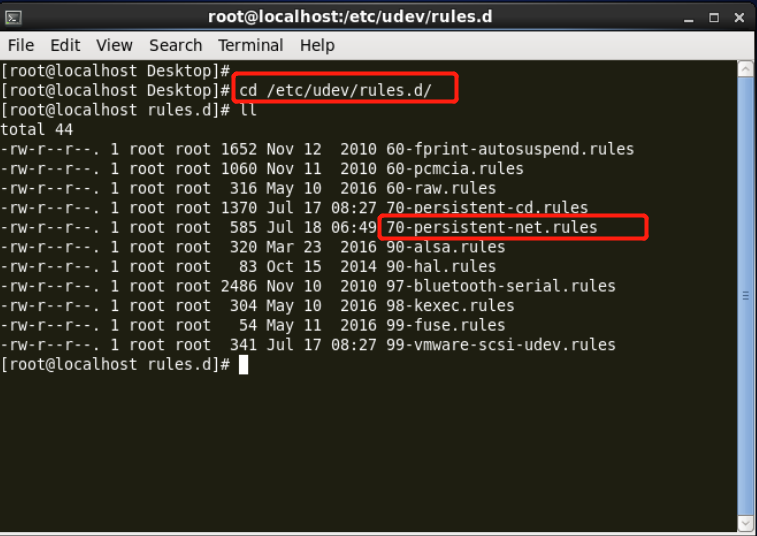
6. Use command: vim 70-persistent-net.rules edit
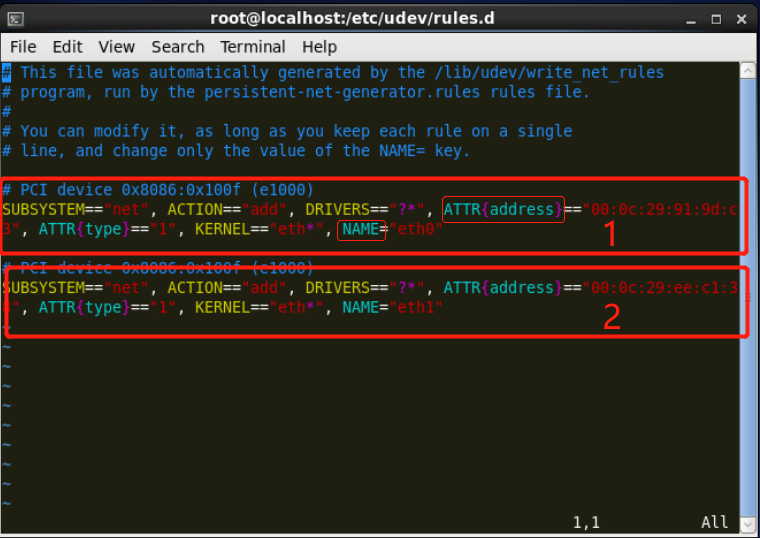
As you can see the image above:
There are two card information, in the course of clones, VMware virtual machine to create a new card, Article 1 of the old card information, Article 2 of the information for the new card
NOTE: ATTR {address} to the NIC physical address (MAC address)
NAME值是ipconfig命令查看到的网卡名称
6.修改网卡配置步骤
6.修改网卡配置步骤
复制的虚拟机的系统