After the oracle oracle official website to download the client software, unzip double-click the setup operation
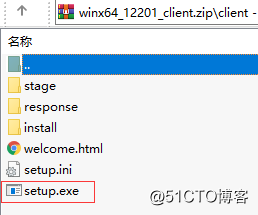
A, InstantClient installation type
1.1, is selected by default InstantClient (this type is only suitable for basic connection, such as connection sqlplus)
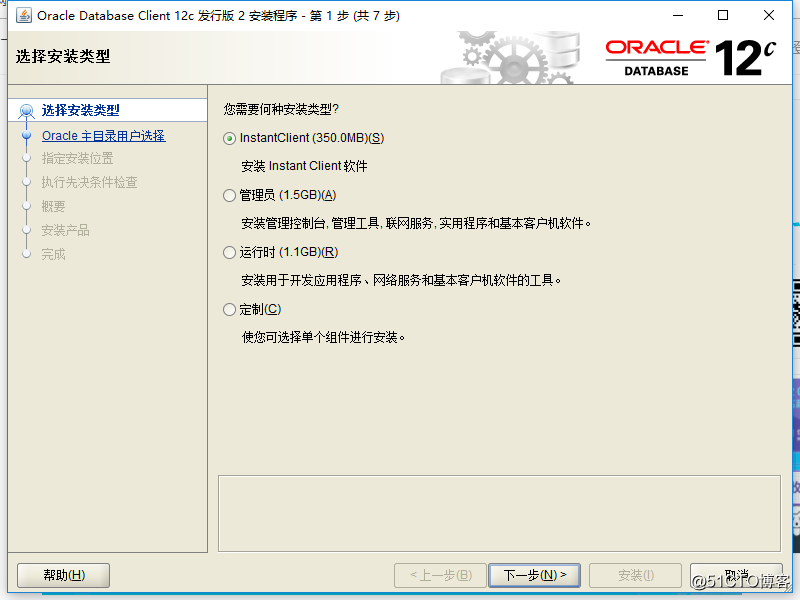
1.2, the mounting position

1.3, perform prerequisite checks
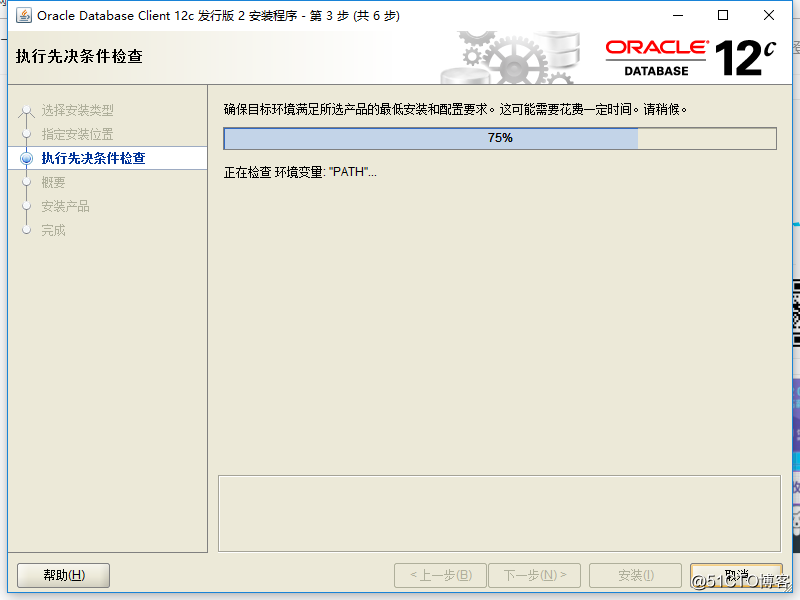
1.4, the database client installation summary information, point installation
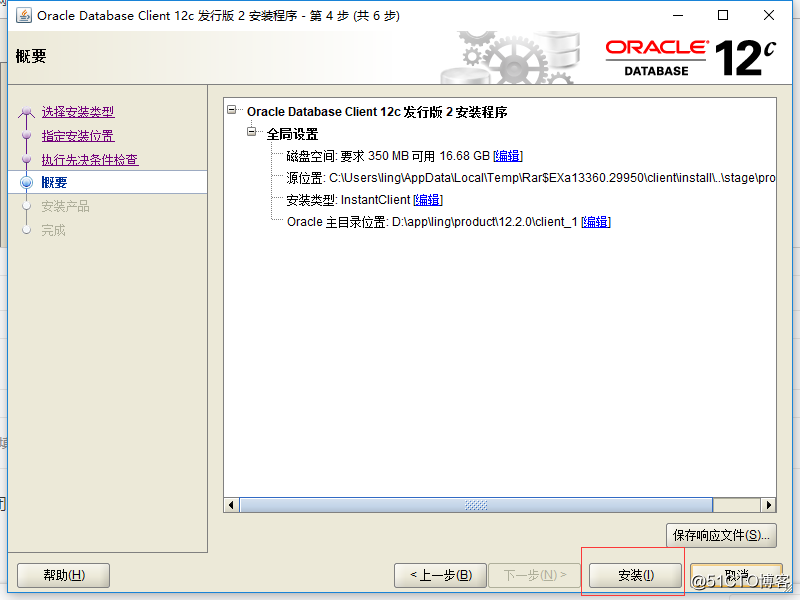
1.5, install the product (similar captions)
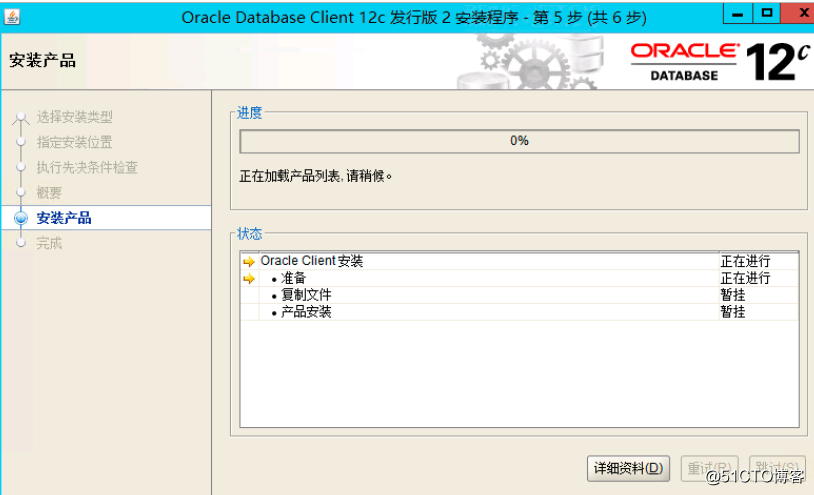
1.6, the installation is complete (like captions)
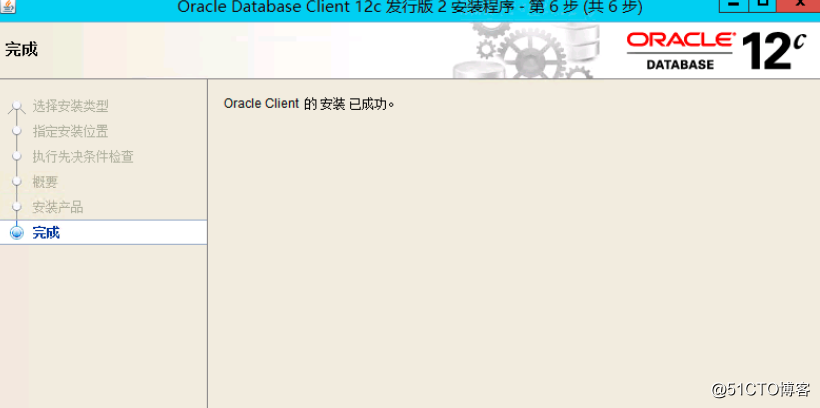
Second, the type of installation administrator
2.1, select the installation type: Administrator (A) [If the production environment only works with the client to the database, the administrator must select the type of installation, this can be used sqlplus, exp, imp tools such as operational database]

2.2, Oracle user's home directory options: using windows built-in account (L)
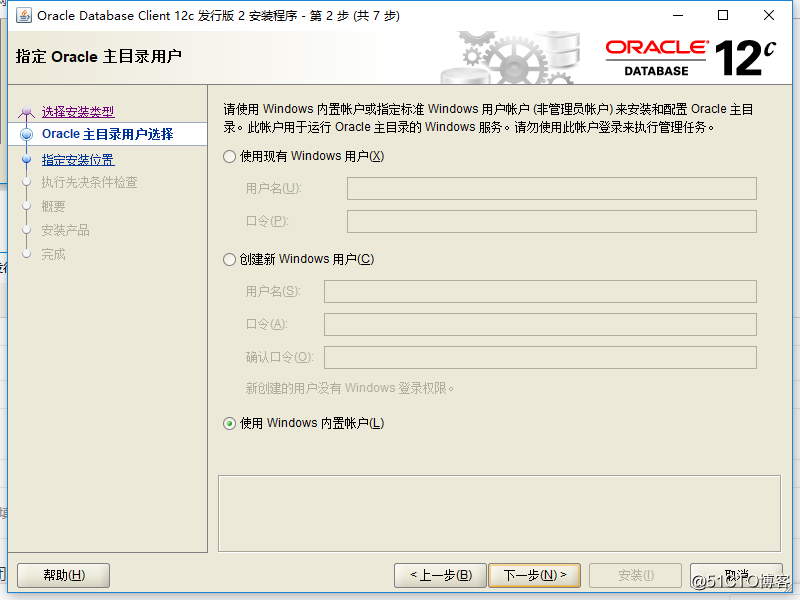
2.3, specify the installation location: Oracle-based contents and location of software
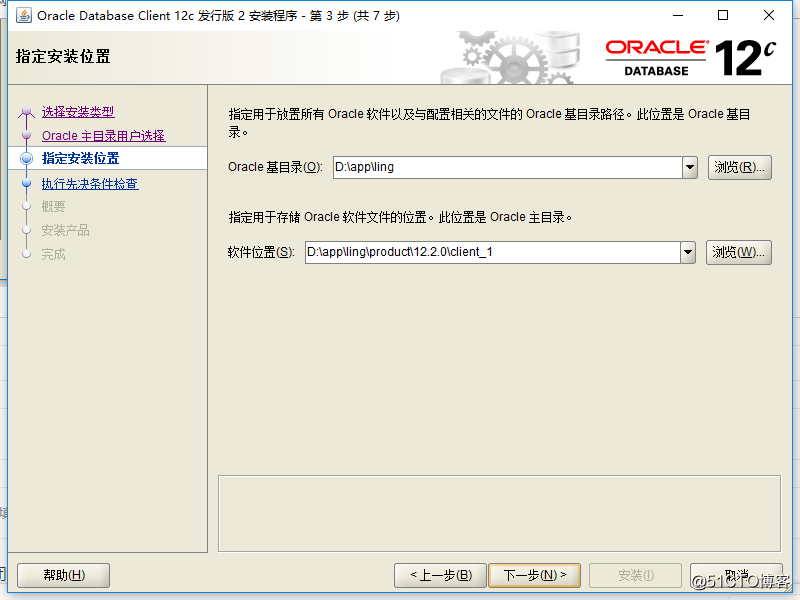
2.4, perform prerequisite checks

2.5, the database client installation summary information
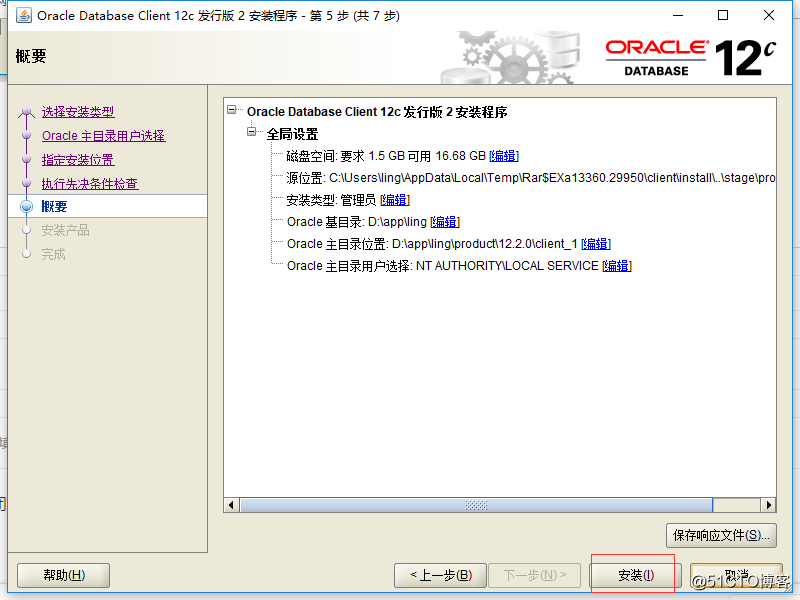
2.6, install the product, wait for the installation process
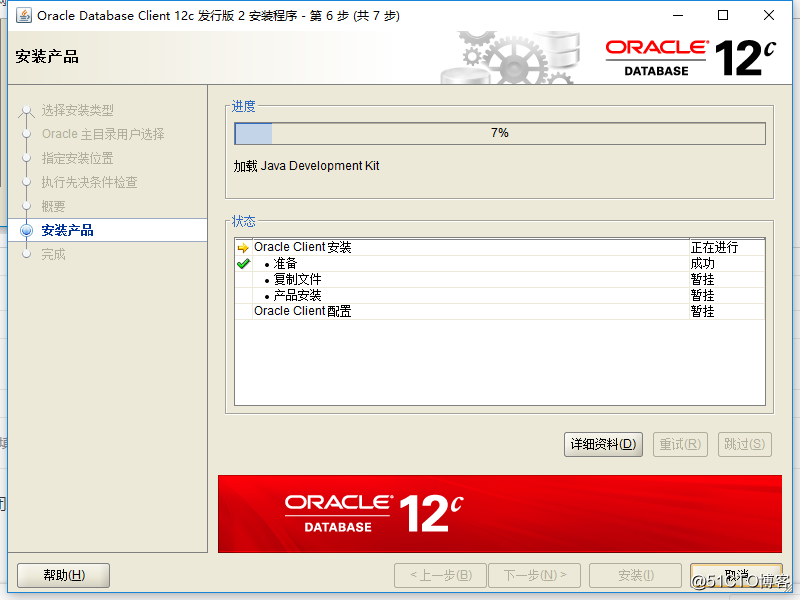
2.7, the installation is complete
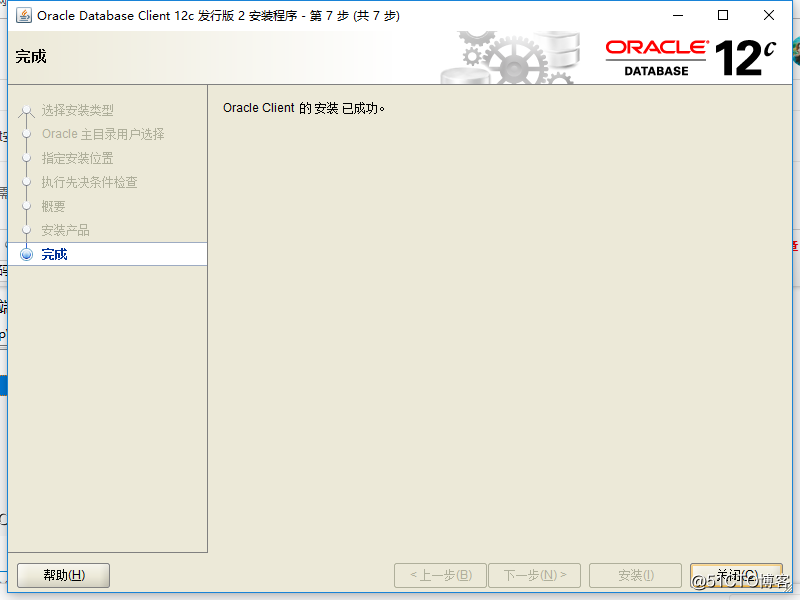
2.8, installed after viewing the directory path
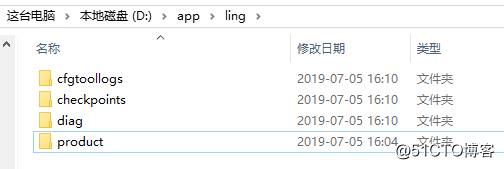
2.9, the client has tnsnames.ora, sqlnet.ora (tnsnames.ora file is the need to manually create)
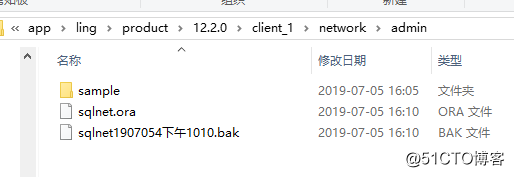
The default path for all of Oracle TNS configuration file:% ORACLE_HOME% \ network \ admin
listener.ora: Listener configuration file, after the successful launch of a service that resides on the server side. Listener listens for a connection request from the client program and the establishment of a service client and a server connecting channel. By default, the Oracle listener port 1521 on client connection request.
sqlnet.ora: restricted or limited to manage and configure tns connection, by setting the parameters in the file can be managed TNS connection. The effect of different parameters, respectively, need to configure the client and the server ..
tnsnames.ora: Configuring client to server connectivity services, including configuration information of the client to connect to servers and databases.