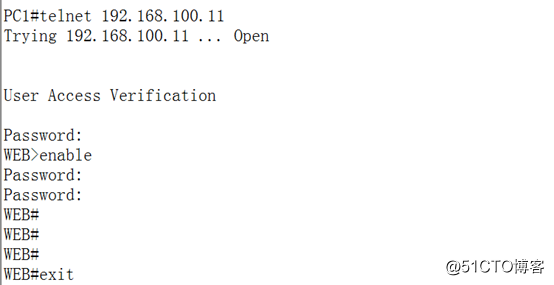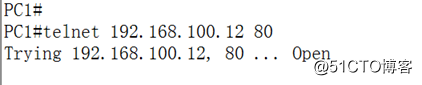Topology as follows: 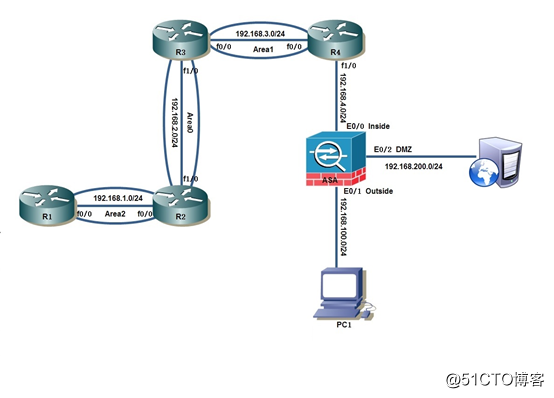
configuration is as follows:
- 根据拓扑图配置各路由器接口IP地址
R1(config)#in f 0/0
R1(config-if)#ip add 192.168.1.1 255.255.255.0
R1(config-if)#no shu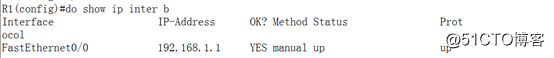
R2(config)#in f 0/0
R2(config-if)#ip add 192.168.1.2 255.255.255.0
R2(config-if)#no shu
R2(config-if)#exit
R2(config)#in f 1/0
R2(config-if)#ip add 192.168.2.1 255.255.255.0
R2(config-if)#no shu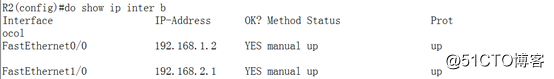
R3(config)#in f 1/0
R3(config-if)#ip add 192.168.2.2 255.255.255.0
R3(config-if)#no shu
R3(config-if)#exit
R3(config)#in f 0/0
R3(config-if)#ip add 192.168.3.1 255.255.255.0
R3(config-if)#no shu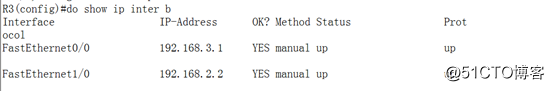
R4(config)#in f 0/0
R4(config-if)#ip add 192.168.3.2 255.255.255.0
R4(config-if)#no shu
R4(config-if)#exit
R4(config)#in f 1/0
R4(config-if)#ip add 192.168.4.1 255.255.255.0
R4(config-if)#no shu
R4(config-if)#exit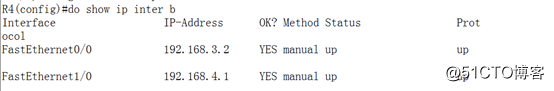
- 根据拓扑图配置典型的三项外围网
ASA(config)# in et 0/0
ASA(config-if)# nameif inside
INFO: Security level for "inside" set to 100 by default.
ASA(config-if)# ip add 192.168.4.254 255.255.255.0
ASA(config-if)# no shu
ASA(config-if)# exit
ASA(config)# in et 0/1
ASA(config-if)# nameif outside
INFO: Security level for "outside" set to 0 by default.
ASA(config-if)# ip add 192.168.100.254 255.255.255.0
ASA(config-if)# no shu
ASA(config-if)# exit
ASA(config)# in et 0/2
ASA(config-if)# nameif dmz
INFO: Security level for "dmz" set to 0 by default.
ASA(config-if)# security-level 50
ASA(config-if)# ip add 192.168.200.254 255.255.255.0
ASA(config-if)# no shu
ASA(config-if)# exit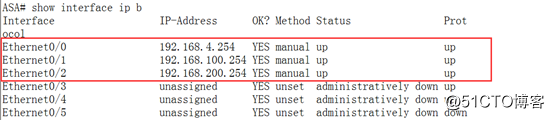
- PC1模拟客户端,关闭路由功能,配置网关
PC1(config)#no ip routing
PC1(config)#in f 0/0
PC1(config-if)#ip add 192.168.100.10 255.255.255.0
PC1(config-if)#no shu
PC1(config-if)#exit
PC1(config)#ip default-gateway 192.168.100.254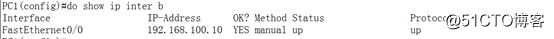
- 模拟WEB服务器,关闭路由功能配置网关
WEB(config)#no ip routing
WEB(config)#in f 0/0
WEB(config-if)#ip add 192.168.200.10 255.255.255.0
WEB(config-if)#no shu
WEB(config-if)#exit
WEB(config)#ip default-gateway 192.168.200.254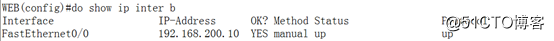
-
R1-R4配置OSPF宣告指定的OSPF区域
R1(config)#router ospf 1
R1(config-router)#network 192.168.1.0 0.0.0.255 area 2
R2(config)#router ospf 1
R2(config-router)#network 192.168.1.0 0.0.0.255 area 2
R2(config-router)#network 192.168.2.0 0.0.0.255 area 0
R3(config)#router ospf 1
R3(config-router)#network 192.168.2.0 0.0.0.255 area 0
R3(config-router)#network 192.168.3.0 0.0.0.255 area 1
R4(config)#router ospf 1
R4(config-router)#network 192.168.3.0 0.0.0.255 area 1 -
R4配置默认路由和PC1、DMZ区域的服务器通信使用
R4(config)#ip route 0.0.0.0 0.0.0.0 192.168.4.254 -
ASA配置默认路由,访问OSPF内部网络
ASA(config)# route inside 0.0.0.0 0.0.0.0 192.168.4.1 -
R4 redistribution routing configuration of the whole network interworking
R4 (config) #router OSPF. 1
R4 (config-Router) #redistribute the subnets Connected
R4 (config-Router) # default-Information Originate means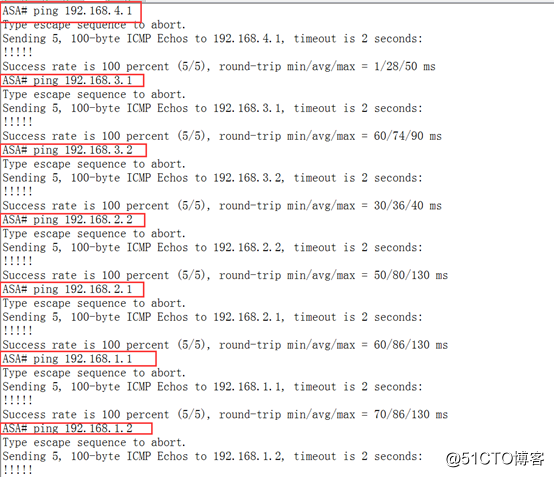
- DMZ web server and telnet server simulation posted on the Outside specified IP address, use the PC to access the test
the WEB (config) #line vty 0 4
the WEB (config-Line) #Password pwd @ 123
the WEB (config-Line) #login
the WEB (config-Line) #exit
the WEB (config) #enable password pwd @ 123
ASA (config) # static (the DMZ, Outside) tcp 192.168.100.11 192.168.200.10 23 23
ASA (config) # Access-List OUT-to-the DMZ the any the any ip in permit
ASA (config) # Access Group-OUT-to-int Outside the DMZ in
ASA (config) # static (the DMZ, Outside) tcp 192.168.100.12 192.168.200.10 80 80