搭建JDK和Eclipse环境,首先需要把文件挂载或共享到linux虚拟机上。方式有两种:
1. 利用vwware自带的文件共享功能(建议用iso方式)。 2. 可以利用另外的软件工具。我这里用的是SSH(SshClient).大家可以打网上下载。
我再这里用的是挂载的方式,也就是把需要的软件打包为iso镜像文件,然后通过vmware的cd/dvd挂载到linux虚拟机上。
下载好以下软件:
1. JDK版本:jdk-6u13-linux-i586.zip.
2. Eclipse版本:eclipse-SDK-3.3.2-linux-gtk.tar.gz
First, mount the iso file
For the first package packaged as iso file, packed into the virtual platform, select "VM" -> "Setting",
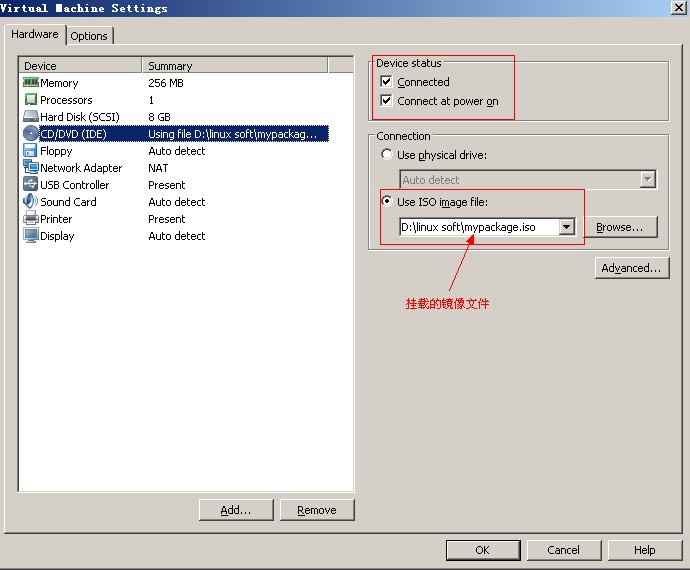
Click "ok". Sometimes this way is not very stable, will display the disc ios files on a virtual machine desktops, but sometimes not displayed. (Rp problem, huh, huh)
(To speed up the build schedule, simply down and SSH. SSH simple specific operation, many Internet-related information, too much to do here is not introduced.)
Last screenshots.

After uploading the software to be installed, you can start to build a formal environment.
安装步骤先安JDK后按Eclipse.
一.安装JDK步骤
1.安装
A. 解压zip:unzip 文件名
B. 修改权限:# chmod 755 jdk-6u38-linux-i586.bin
C../jdk-6u38-linux-i586.bin 安装jdk.
一直点击空格键,当问是否同意协议时,输入yes回车继续执行。
2.环境变量配置
在终端输入:vi /etc/profile ,打开vi界面
添加入如下内容:
JAVA_HOME=/home/jdk1.6.0_13
PATH=$PATH:/home/jdk1.6.0_13/bin
CLASSPATH=.:/home/jdk1.6.0_13/jre/lib/rt.jar
export JAVA_HOME PATH CLASSPATH
按ESC键, 然后输入:wq保存并退出。账户重新登录后,进入终端,用javac测试通过。
下面介绍几个可能用到的命令:
a. 命令:cp /mnt/* /home
b. 解压zip:unzip 文件名 3. 安装eclipse 安装命令:tar -zxvf 安装的文件 安装好后,进入eclipse文件下面,执行命令:./eclipse.即可打开eclipse.
Reproduced in: https: //my.oschina.net/garyun/blog/602875
