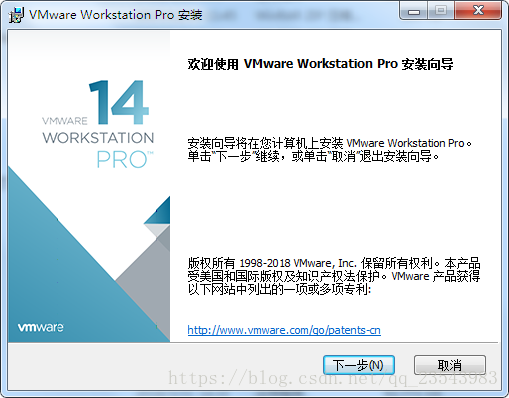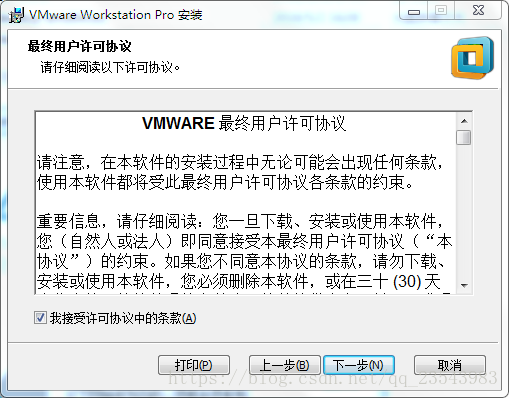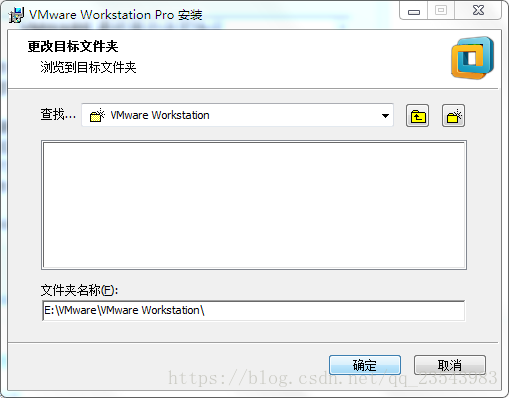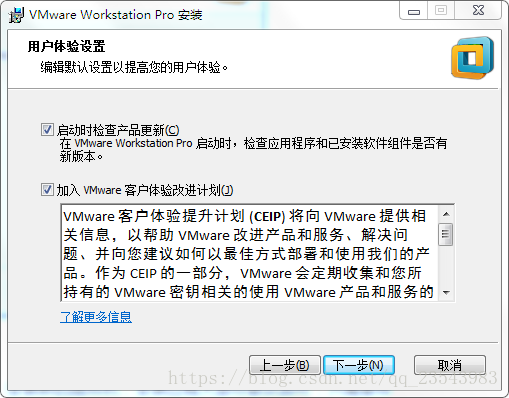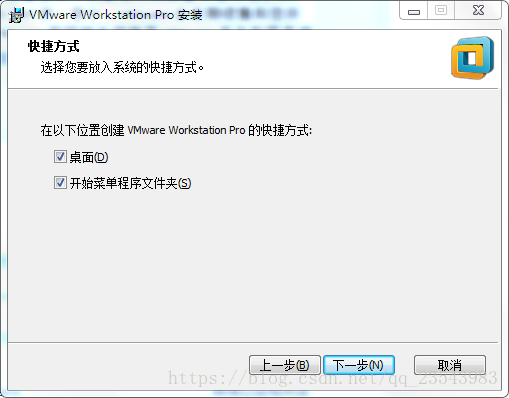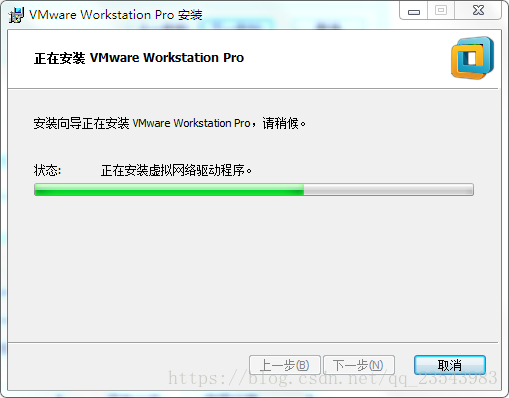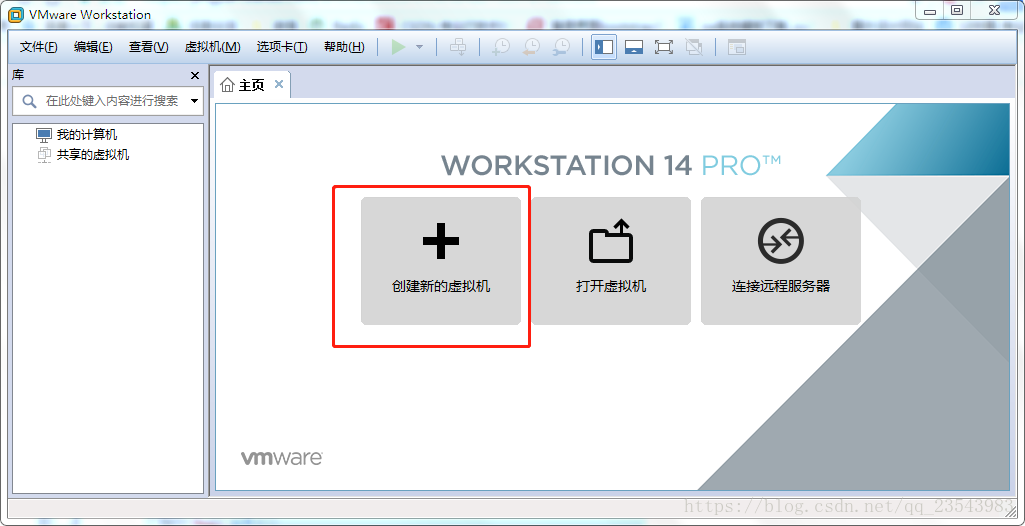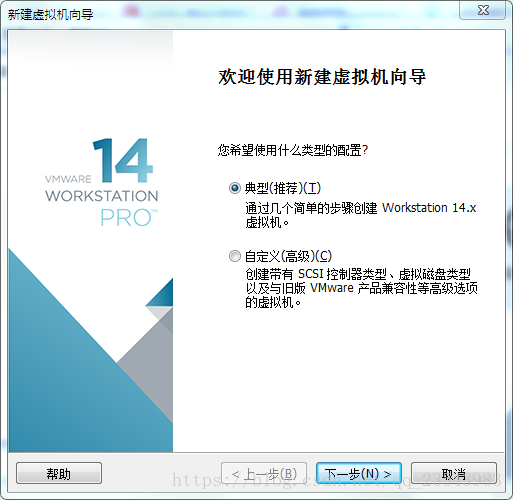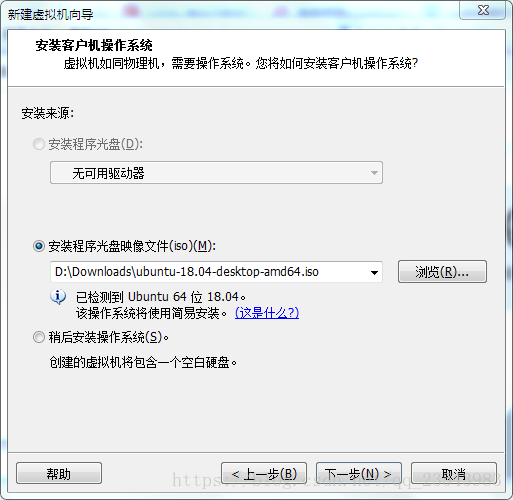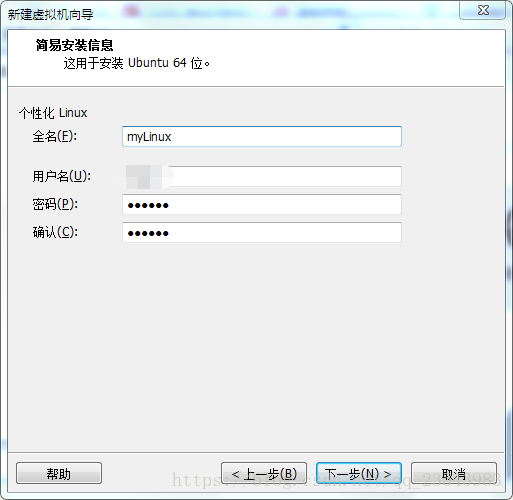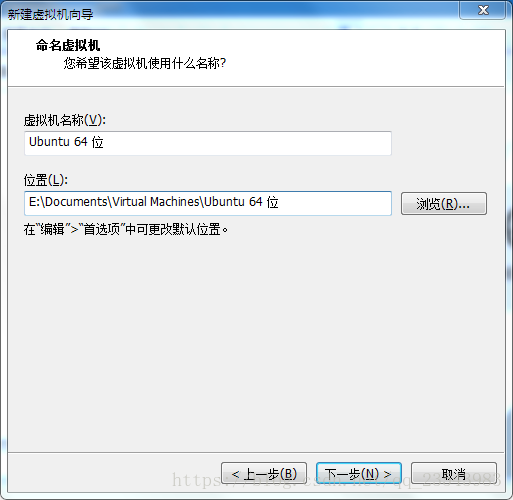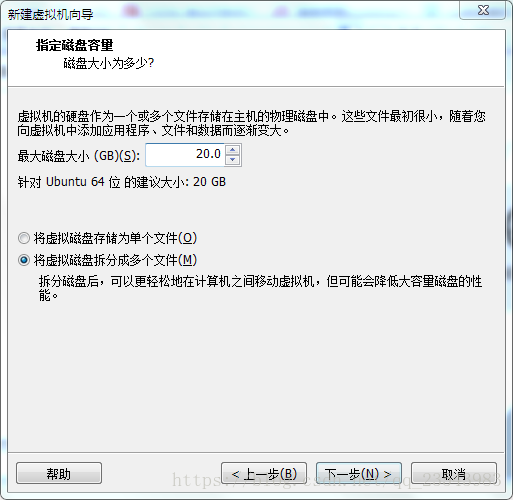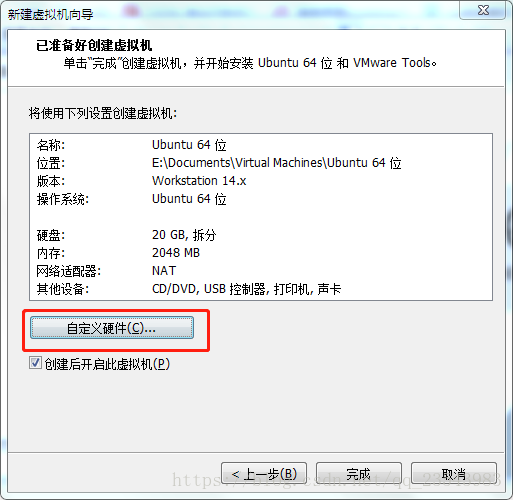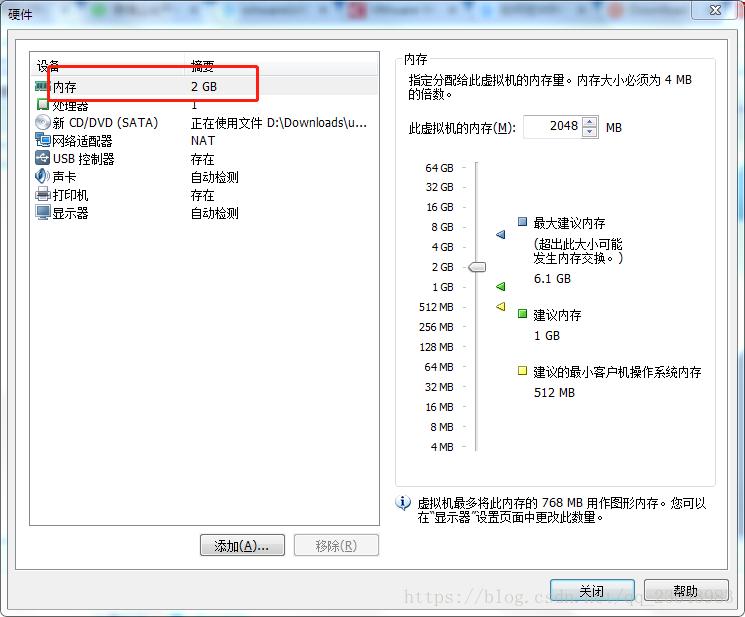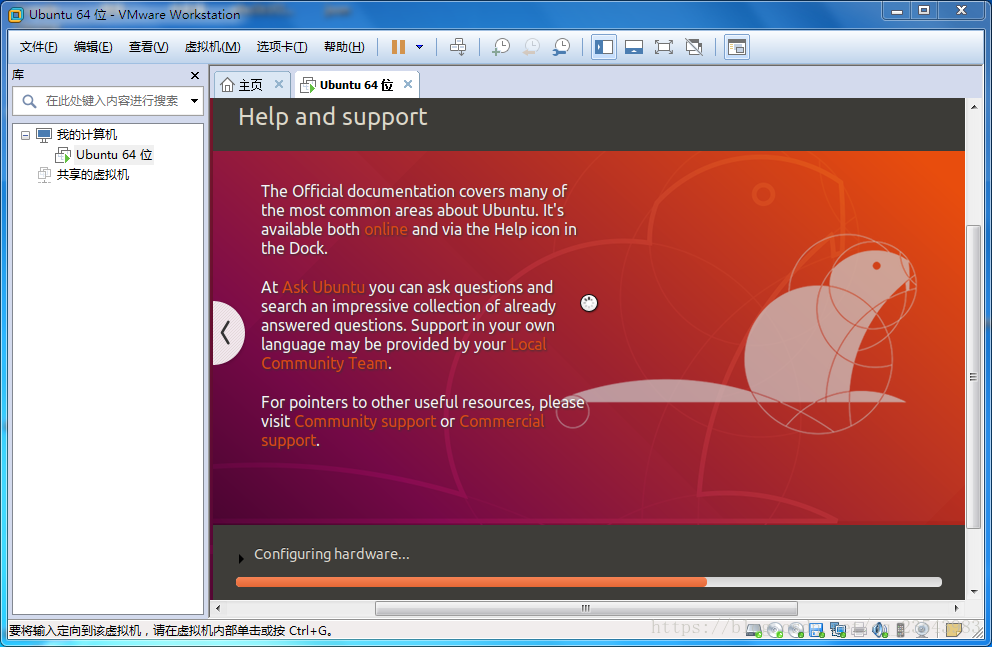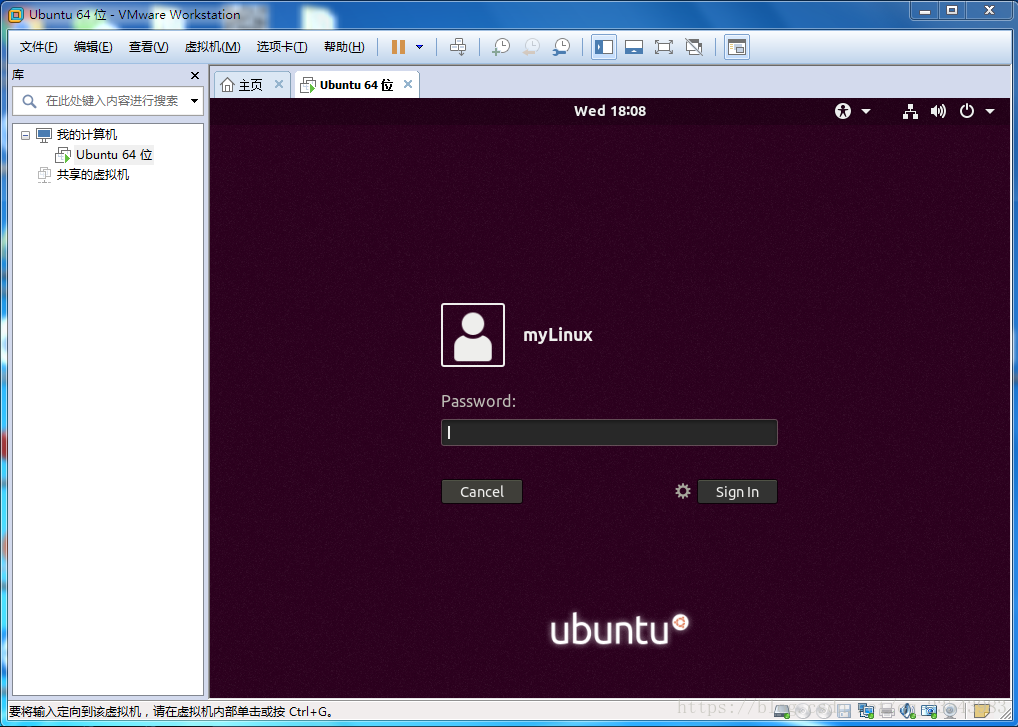First download the Ubuntu mirror Ubuntu official website
Baidu search VMware Workstation virtual machine download Linux virtual machine
Double-click VMware to install, the following page appears, click Next
Accept the license agreement, next step
Modify the installation path, it is best not to install it in the C drive
Next step
Next step
Click Finish and wait for the installation to complete.
After the installation is complete, double-click the shortcut on the desktop, 
Then create a new virtual machine
Select Typical and click Next
Select the installer image file (because I downloaded the image, select the download path of ubuntu), click Next
Fill in the user name and password (the user name and password are required to log in to the system later, which cannot be forgotten), the next step
Select the installation path, the next step
Disk size 20G should be enough for learning exercises
Change the memory to 2G in Custom Hardware and click Finish.
After the construction is complete, click to open this virtual machine, a pop-up box may appear " This host supports Intel VT-x, but Intel VT-x is disabled ", and the processing method is OK to ask Baidu.
It is being installed, it will take a long time, you can do other things first.
Enter password, log in
That's it.