table of Contents:
- Database reverse generation model
- Cooment annotation model display
Step a: odbc download and install the driver:
(1) Download
mysql-connector-odbc-5.3.4-win32
Note: Whether the computer is 32-bit, or 64-bit, 32-bit unified to install.
(2) Installation
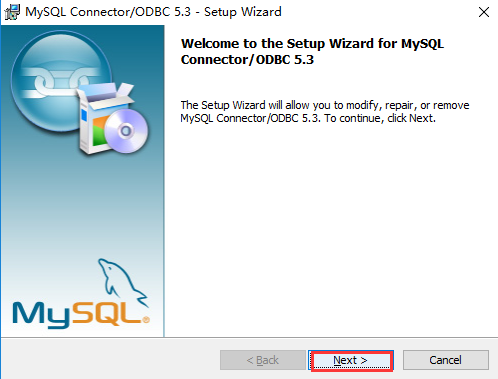
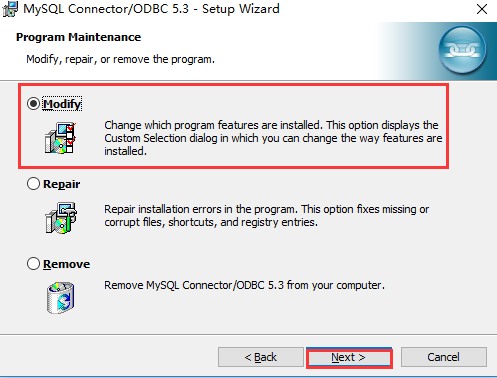
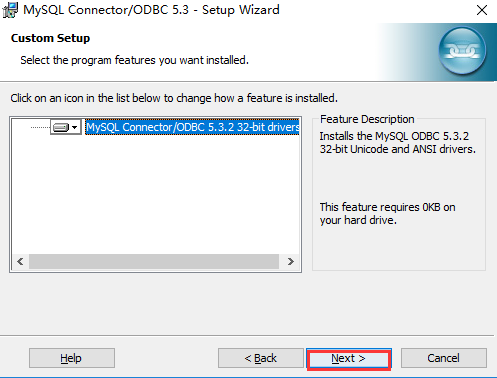
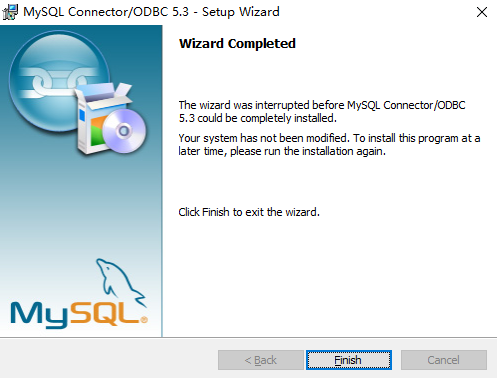
Step two: odbcad32.exe add a data source
Found C: \ Windows odbcad32.exe find this file in SysWOW64 directory \

Click to open the pop-up ODBC Data Source Administrator interface
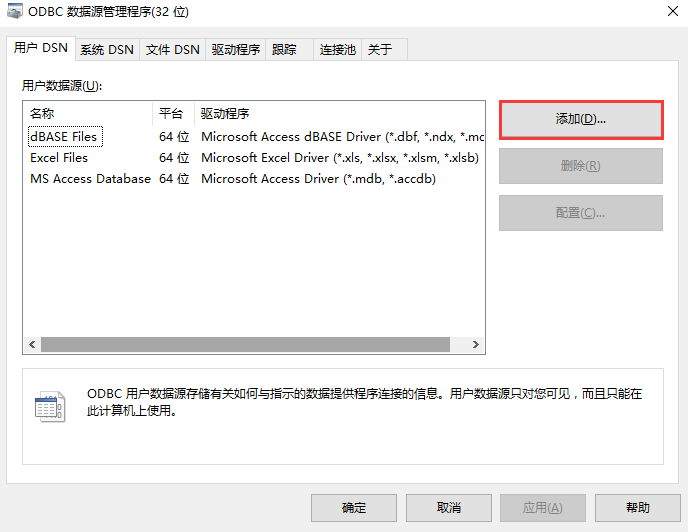
Click the Add button in the pop-up window, select the mounted drive:
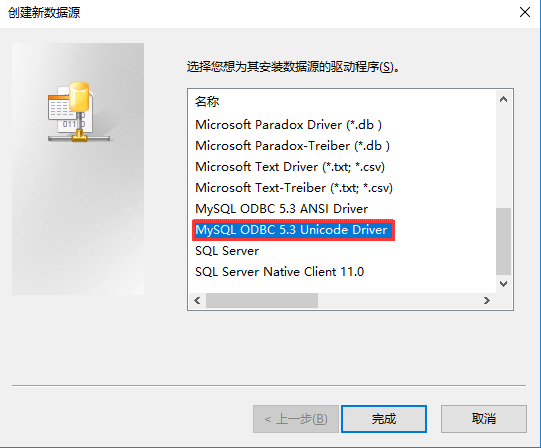
Click Finish to create the database information window pops up:
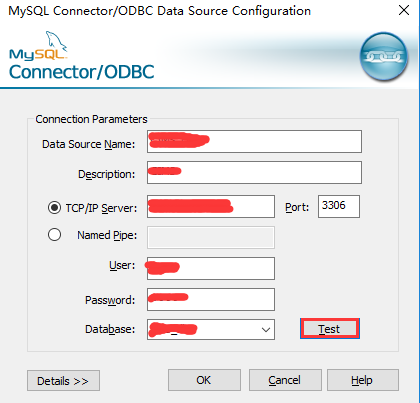
Click the Ok, that is, you can see the newly added options:
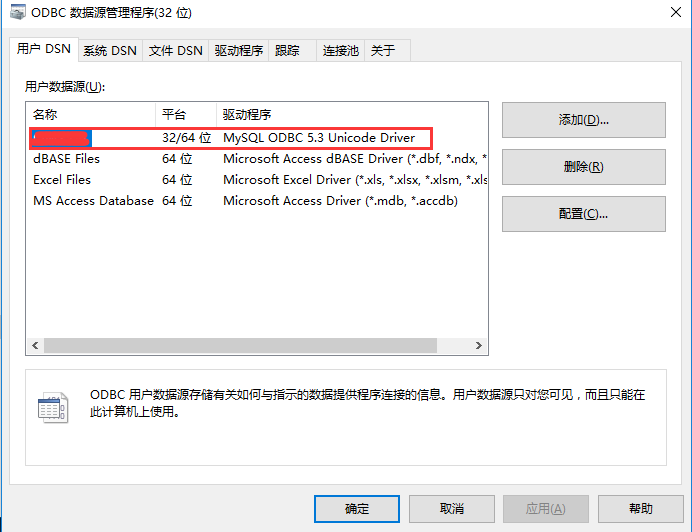
Configuration is complete.
Step three: Sql script file for the database export

Step Four: Open PowerDesigner software, generate a model import
A, select menu, import data source
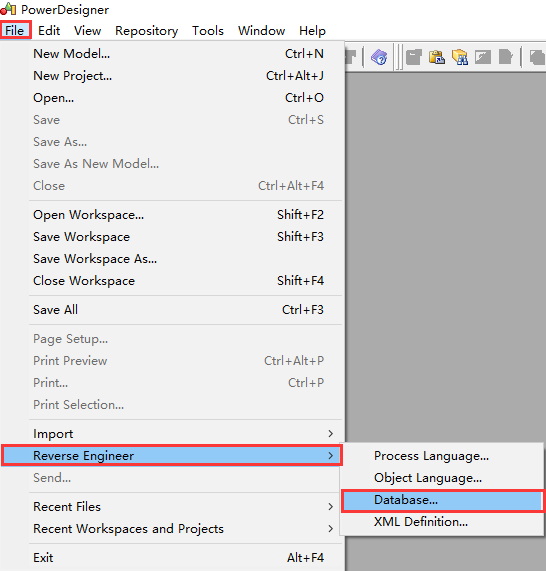
B. Select Database Version
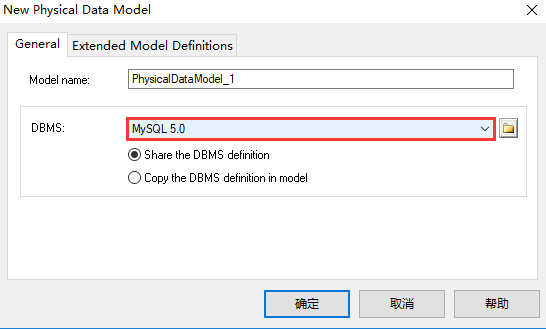
C. Click Add File Sql
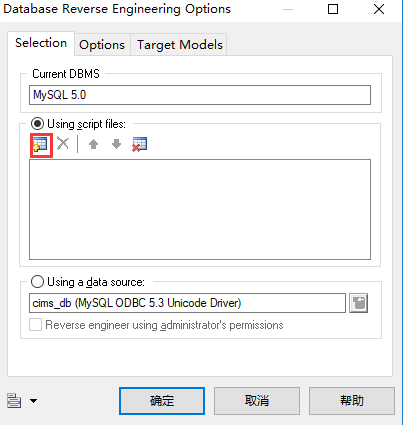

Database Model D. After clicking OK, you can convert to generate the desired

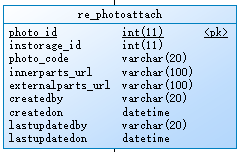
Step five, set up own information:
A, double-click on the table, to enter the edit mode, Note: Remember to add comment tables and columns, as shown below:
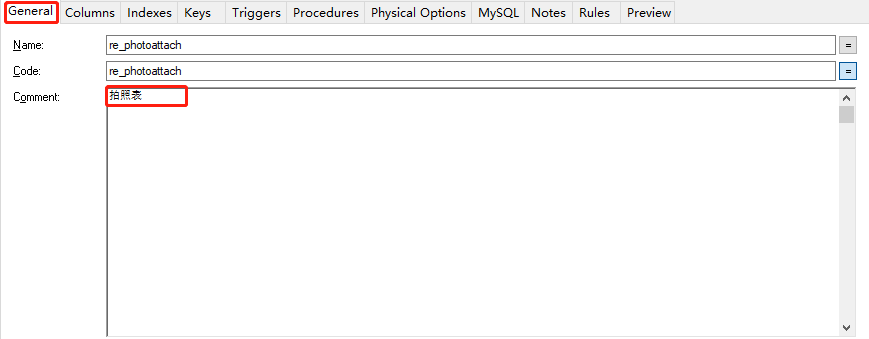
Click below button:

B, check the checkbox Comment
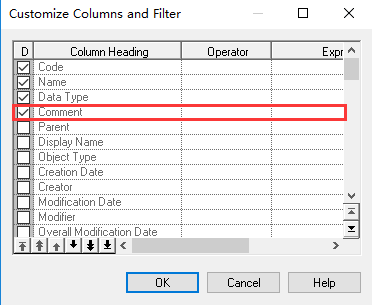
C, open the window to execute the script editor
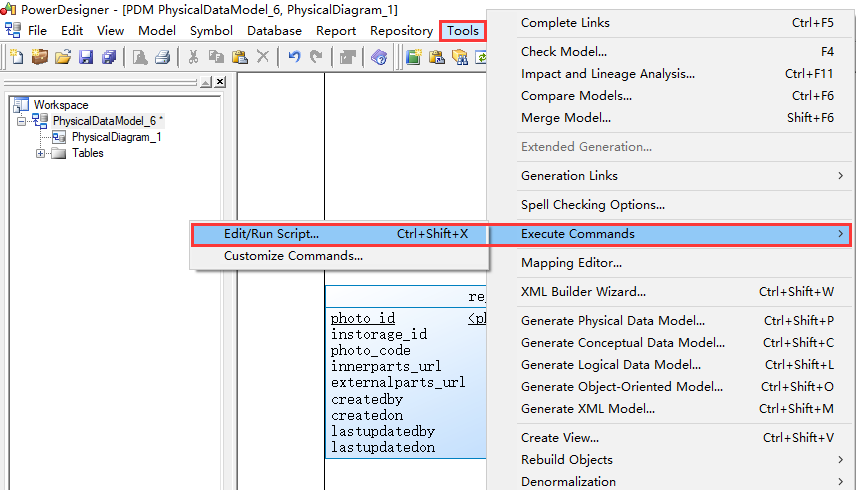

D, VBS script to perform the following:
Option Explicit ValidationMode = True InteractiveMode = im_Batch Dim blankStr blankStr = Space(1) Dim mdl ' the current model ' get the current active model Set mdl = ActiveModel If (mdl Is Nothing) Then MsgBox "There is no current Model " ElseIf Not mdl.IsKindOf(PdPDM.cls_Model) Then MsgBox "The current model is not an Physical Data model. " Else ProcessFolder mdl End If Private sub ProcessFolder(folder) On Error Resume Next Dim Tab 'running table for each Tab in folder.tables if not tab.isShortcut then tab.name = tab.comment Dim col ' running column for each col in tab.columns if col.comment = "" or replace(col.comment," ", "")="" Then col.name = blankStr blankStr = blankStr & Space(1) else col.name = col.comment end if next end if next Dim view 'running view for each view in folder.Views if not view.isShortcut then view.name = view.comment end if next ' go into the sub-packages Dim f ' running folder For Each f In folder.Packages if not f.IsShortcut then ProcessFolder f end if Next end sub
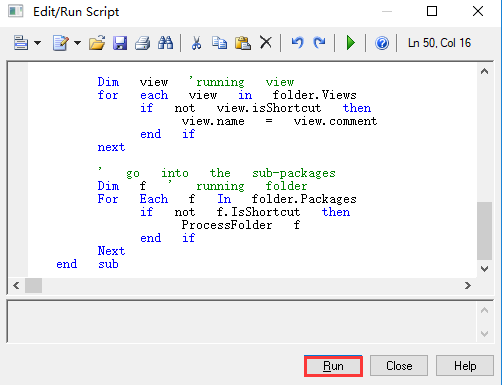
E、执行后,即可发现注释已经正常现示:
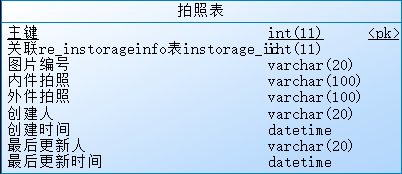
步骤六:显示原字段名
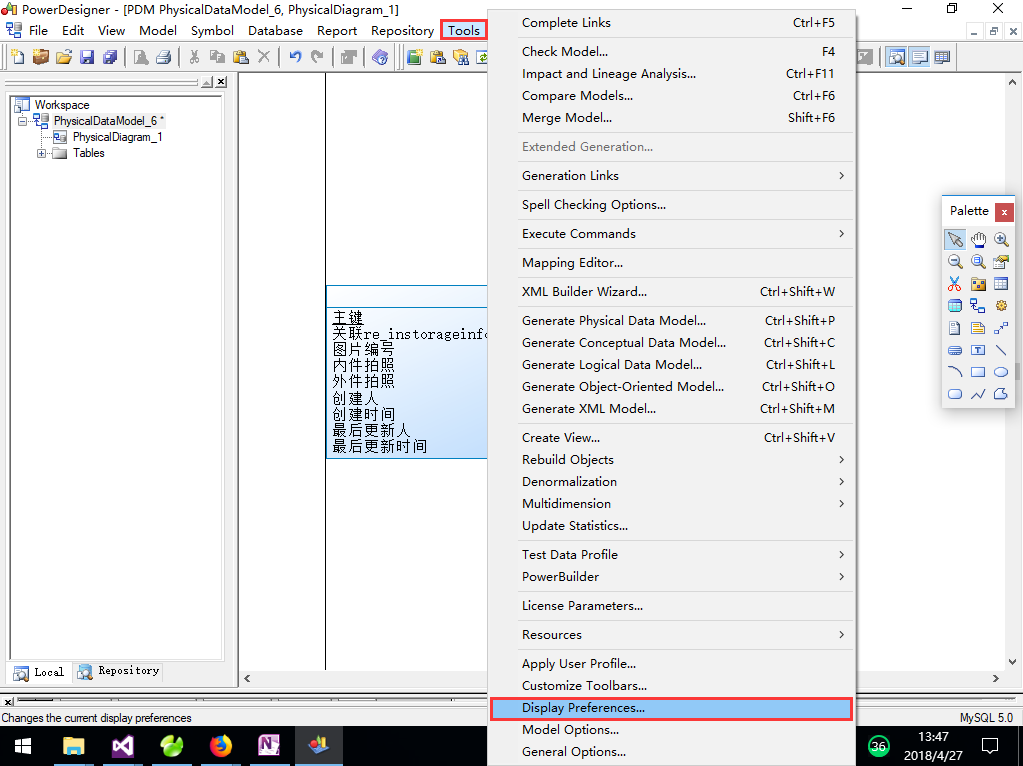
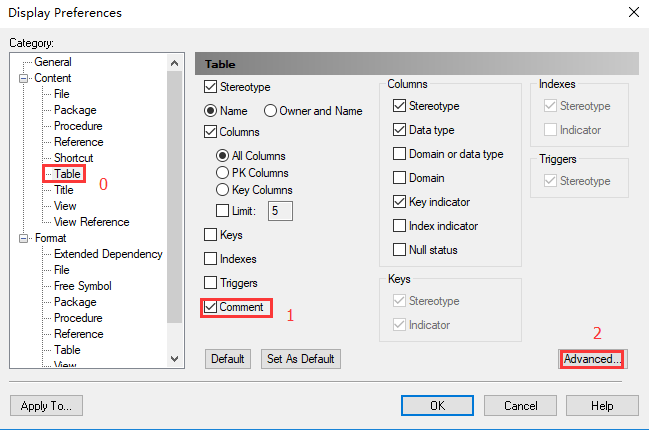
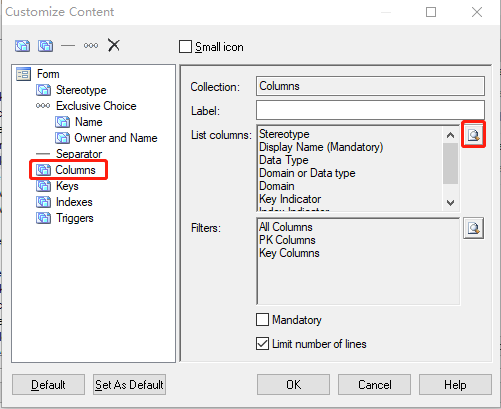
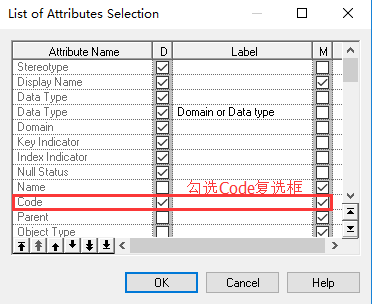
点击Ok后,会弹出确认框,默认选择确定后即可看到效果:
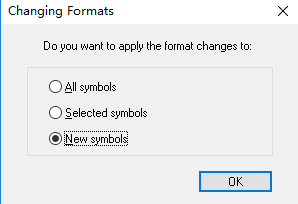
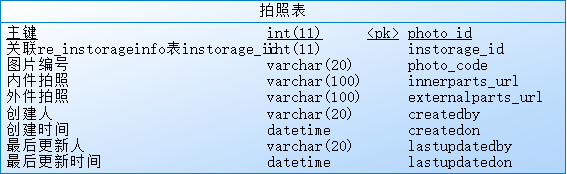
步骤七:更改显示的顺序:
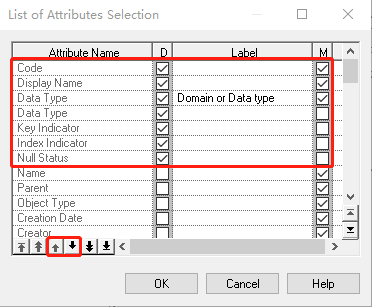
调整后效果:
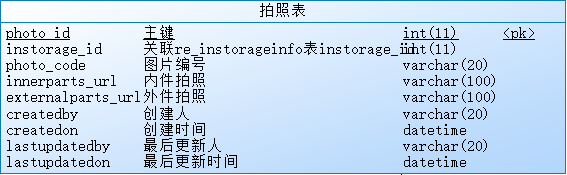
数据库反向生成模型结束!
目录:
- 数据库的反向生成模型
- 模型的Cooment注释显示
步骤一:下载odbc驱动并进行安装:
(1)下载
mysql-connector-odbc-5.3.4-win32
注意:不管电脑是32位,还是64位,统一安装32位即可。
(2)安装
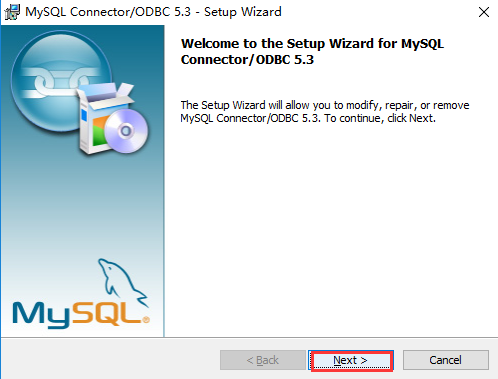
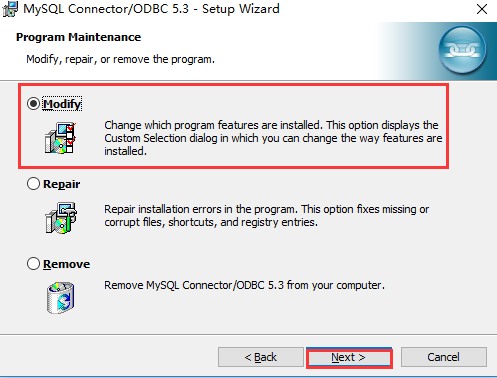
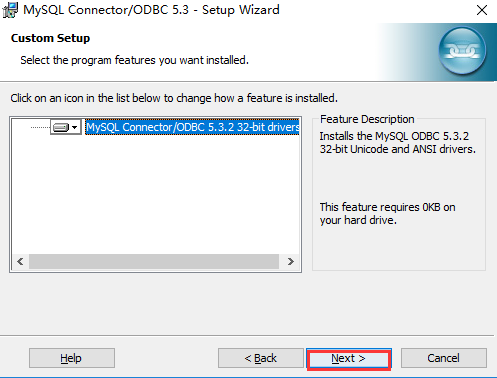
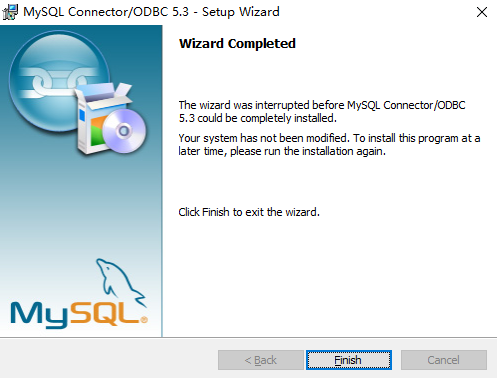
步骤二:odbcad32.exe添加数据源
找到C:\Windows\SysWOW64目录下找到odbcad32.exe这个文件

双击打开,弹出ODBC数据源管理界面
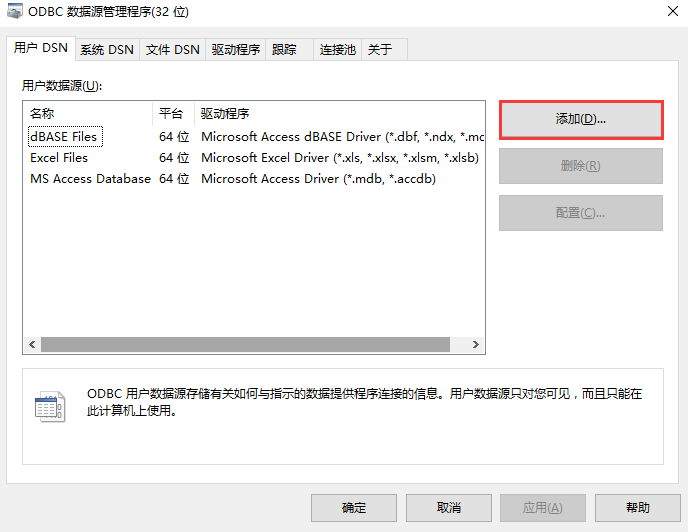
点击添加按钮,在弹出的窗口中选中,安装好的驱动:
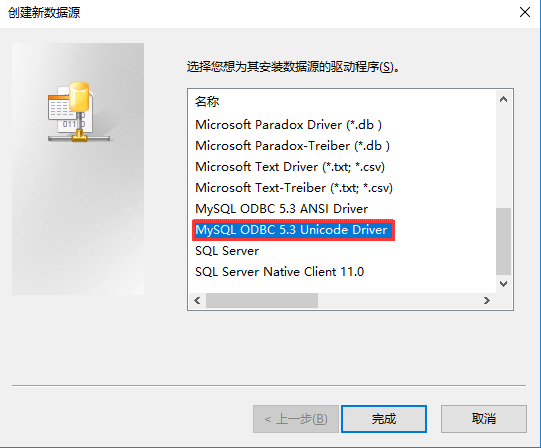
点击完成,弹出数据库信息创建窗体:
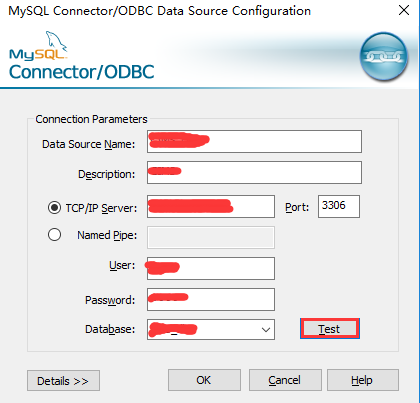
点击后Ok后,即可以看到新增加了选项:
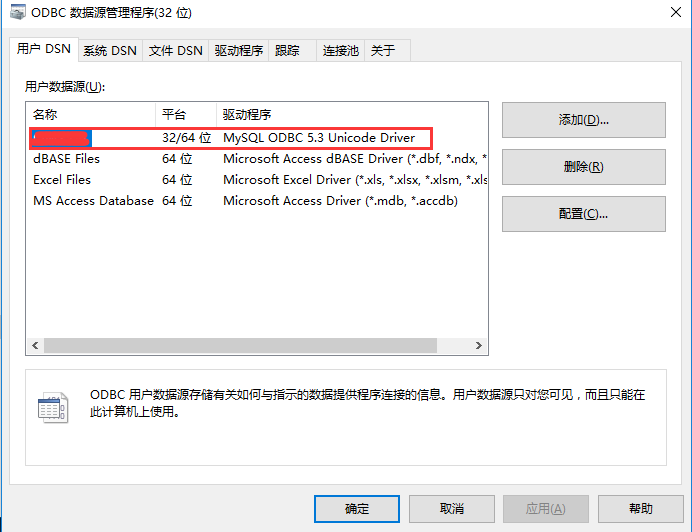
配置完成。
步骤三:数据库导出为Sql脚本文件

步骤四:打开PowerDesigner软件,进行导入生成模型
A、选择菜单,导入数据源
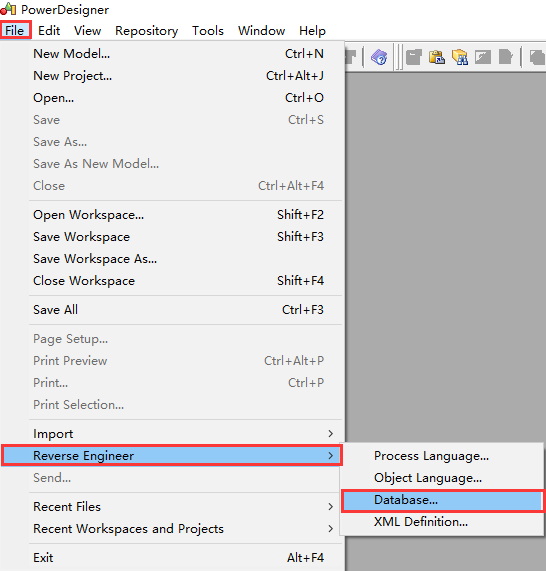
B.选择数据库版本
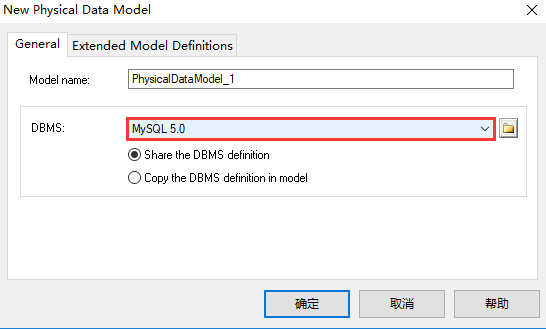
C.点击添加Sql文件
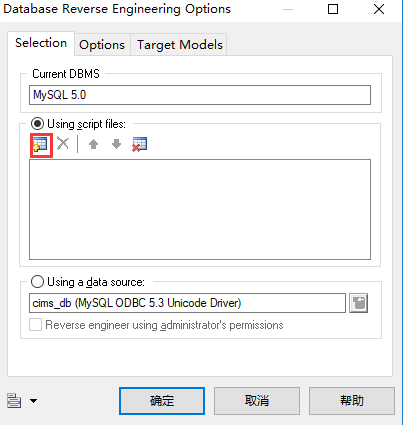

D.点击确定后,即可进行转换,生成想要的数据库模型

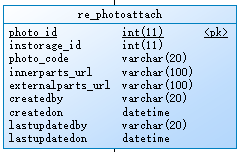
步骤五,设置显示备注信息:
A、双击表,进入编辑模式,注意:表和列记得添加注释,如下图所示:
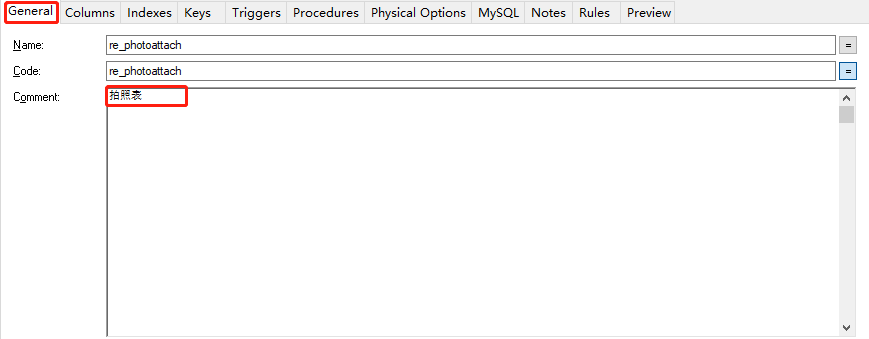
点击下图按钮:

B、勾选Comment的多选框
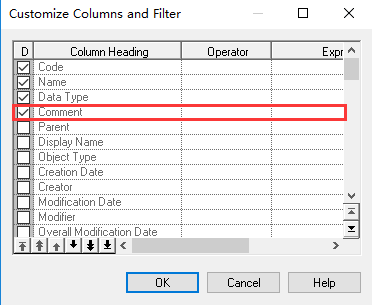
C、打开执行脚本编辑窗口
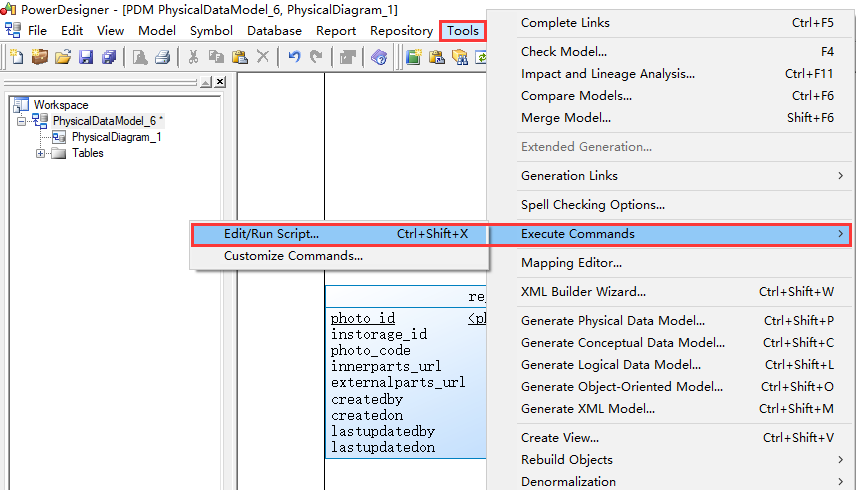

D、执行以下VBS脚本:
Option Explicit ValidationMode = True InteractiveMode = im_Batch Dim blankStr blankStr = Space(1) Dim mdl ' the current model ' get the current active model Set mdl = ActiveModel If (mdl Is Nothing) Then MsgBox "There is no current Model " ElseIf Not mdl.IsKindOf(PdPDM.cls_Model) Then MsgBox "The current model is not an Physical Data model. " Else ProcessFolder mdl End If Private sub ProcessFolder(folder) On Error Resume Next Dim Tab 'running table for each Tab in folder.tables if not tab.isShortcut then tab.name = tab.comment Dim col ' running column for each col in tab.columns if col.comment = "" or replace(col.comment," ", "")="" Then col.name = blankStr blankStr = blankStr & Space(1) else col.name = col.comment end if next end if next Dim view 'running view for each view in folder.Views if not view.isShortcut then view.name = view.comment end if next ' go into the sub-packages Dim f ' running folder For Each f In folder.Packages if not f.IsShortcut then ProcessFolder f end if Next end sub
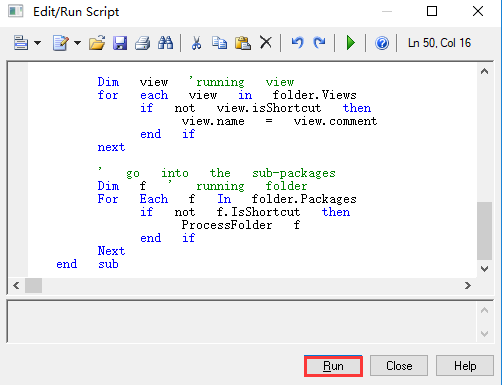
E、执行后,即可发现注释已经正常现示:
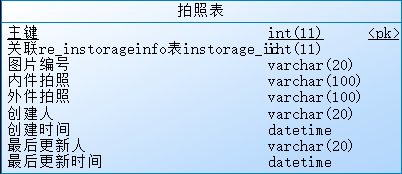
步骤六:显示原字段名
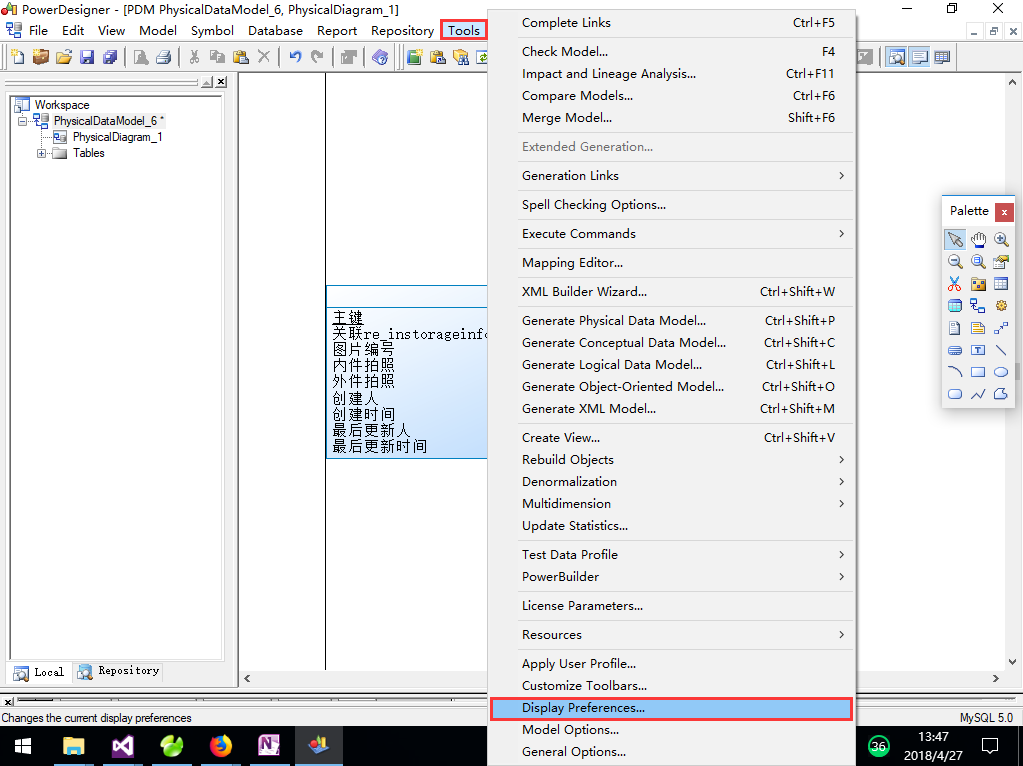
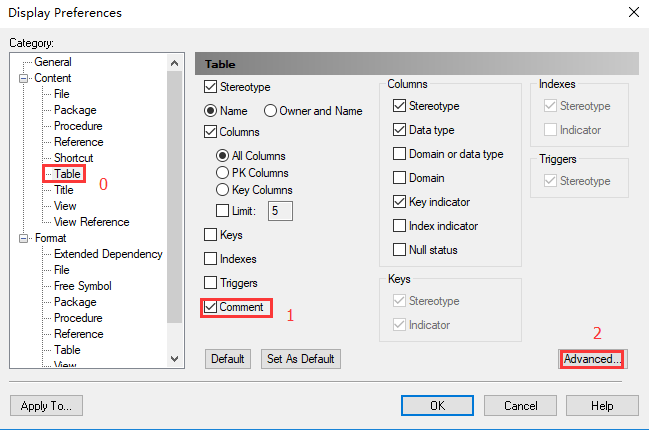
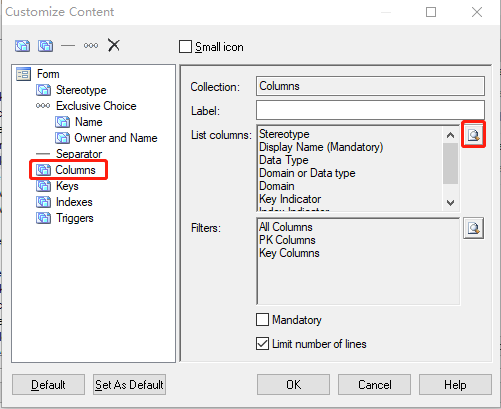
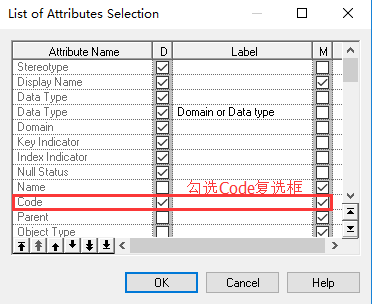
点击Ok后,会弹出确认框,默认选择确定后即可看到效果:
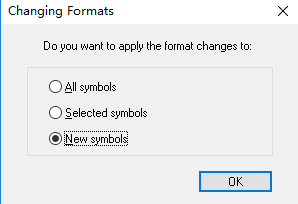
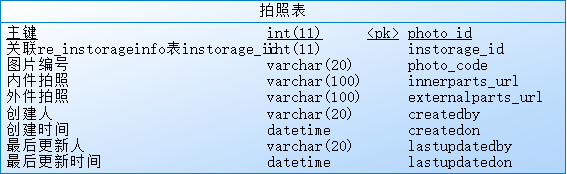
步骤七:更改显示的顺序:
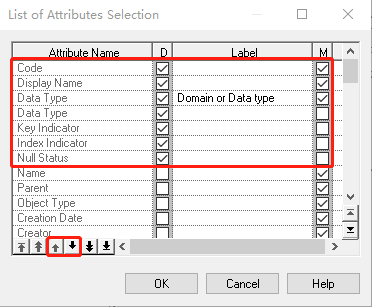
调整后效果:
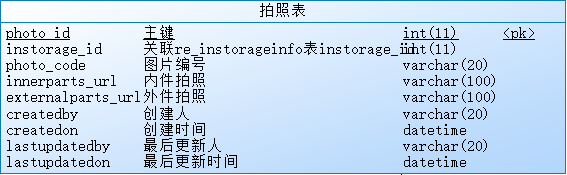
数据库反向生成模型结束!
