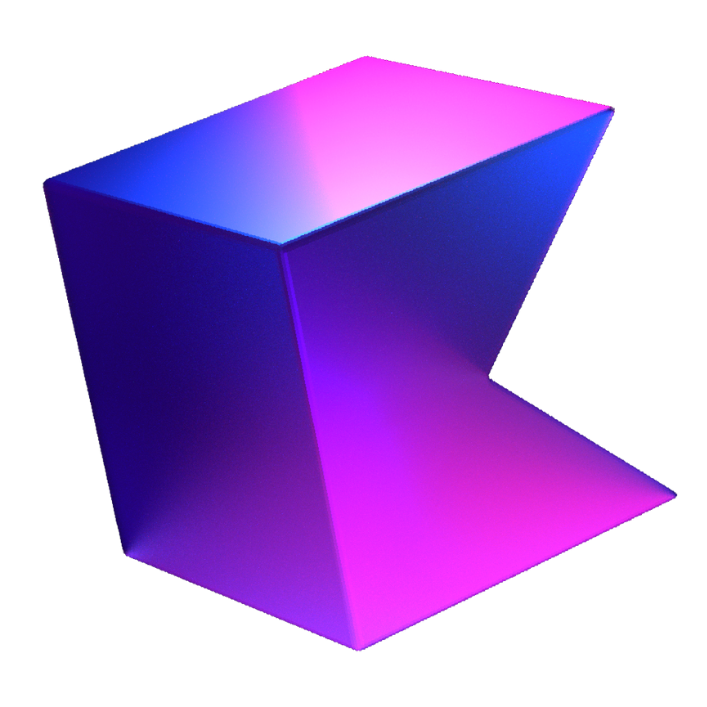
Remember to pay attention and don’t get lost on the road to Kotlin!
Kotlinlang.org
JetBrains Fleet is a lightweight code editor and IDE that uses the IntelliJ code processing engine. The product is currently in public preview for the public to try.
Currently, Fleet allows you to develop in popular languages such as Python, TypeScript/JavaScript, Go, Java, PHP, C#, and Kotlin. Kotlin support is one of the most advanced, as Fleet is primarily developed using Kotlin, and the JetBrains team also uses Fleet to develop Fleet. You can view the full Fleet feature matrix1 to see which languages and technologies the product already supports and which ones are still in development. Fleet will also support more languages and technologies soon, thanks to upcoming plugins.
In this blog post, we’d like to detail the current status of Kotlin support in Fleet’s public preview, including an overview of IDE features available for Kotlin projects.
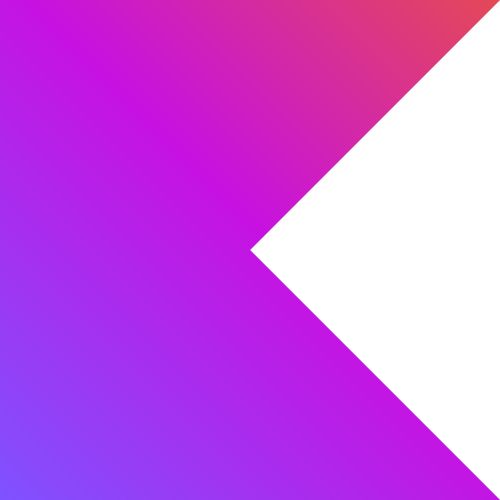
Why choose Fleet?
Fleet is built from the ground up based on our years of IDE development experience. It combines the simplicity and speed of a lightweight text editor with the transformative power of an intelligent development environment.
Fleet is not designed to replace or replicate JetBrains' existing IDE. The main idea behind Fleet is to provide developers with new experiences in smart, multilingual tools and workflows, such as distributed collaborative development, and generative AI coding. JetBrains continues to develop existing IDEs while developing Fleet.
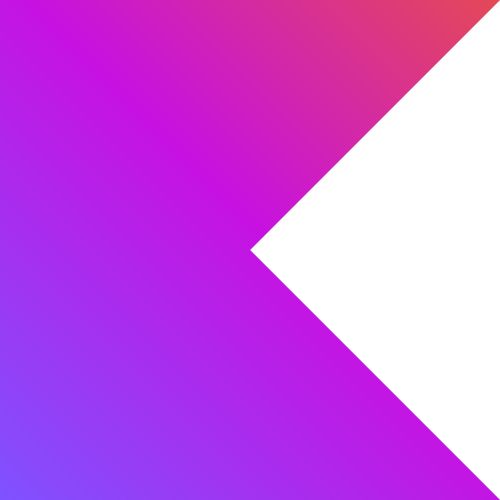
Features for Kotlin in Fleet Smart Mode
Fleet supports Kotlin out of the box, making using the language not only efficient and easy, but also enjoyable. It provides a simplified experience for Kotlin developers. Use Fleet as an editor when you need to quickly dive into a project, analyze its structure, and make targeted edits immediately. However, if more powerful features are required, it can be converted into a full-featured IDE.
If you want to enable code intelligence in Kotlin, you should turn on Smart Mode 2 . These extra features help avoid errors while writing code faster and more efficiently.
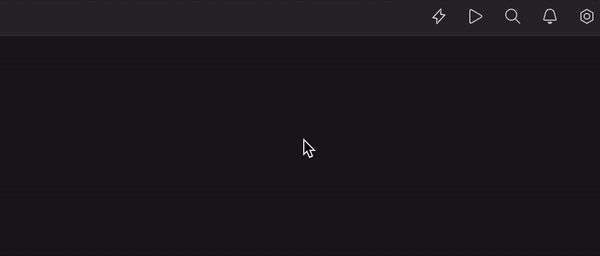
When Smart Mode is enabled, you can use the code editing features IntelliJ IDEA users know and love, including:
code completion
Code operations
Type information and formal parameter information
Live template
code generation
Let’s take a closer look at these features and how they will simplify the way you code.
code completion
As you type, Fleet provides code completion suggestions based on factors such as available code intelligence services, project structure, surrounding code, and symbol visibility.
Completion suggestions can appear automatically or be activated manually by pressing Ctrl+Spacebar .
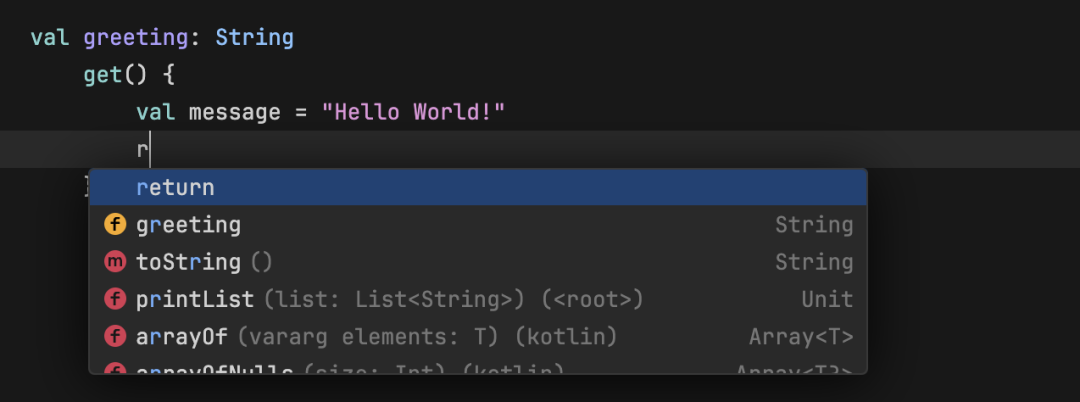
Code operations
With continuous code quality analysis, you can make informed decisions and improve coding efficiency. Fleet's recommended actions are tailored to your specific context. These suggestions range from correcting errors to refactoring the code at the text cursor.
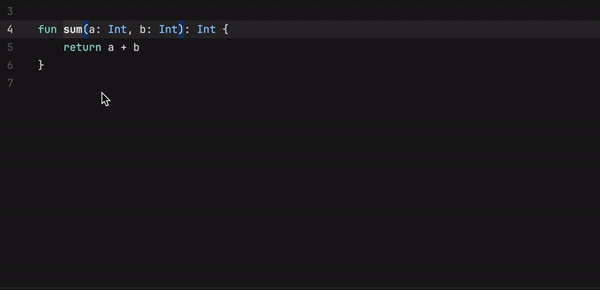
You can press Opt+Enter (macOS) or Alt+Enter (Windows and Linux) to check the available actions at the text cursor.
Once you decide on an action to use, you can apply it immediately or preview the results using the shortcut key: Cmd+P on macOS, Ctrl+P on Windows and Linux .
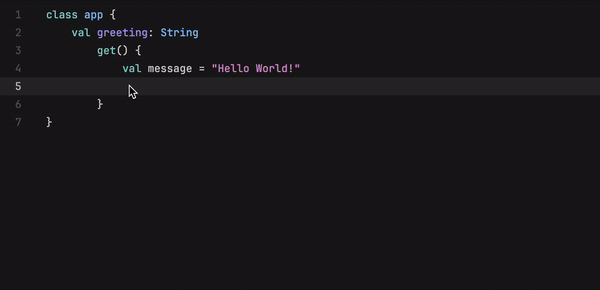
type information
If you're not sure what type you're currently working on, you can easily find it by pressing Cmd+Shift+T (macOS) or Ctrl+Shift+T (Windows and Linux).
This prompts Fleet to display detailed information about the symbol or expression's static type.
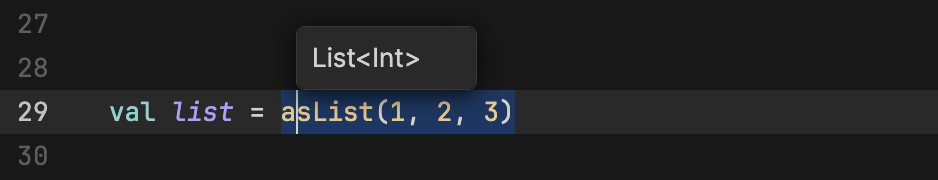
Formal parameter information
Do you use methods with lots of overloads, or need to find necessary parameters quickly? Press Cmd+I (macOS) or Ctrl+I (Windows and Linux) to browse the available options.
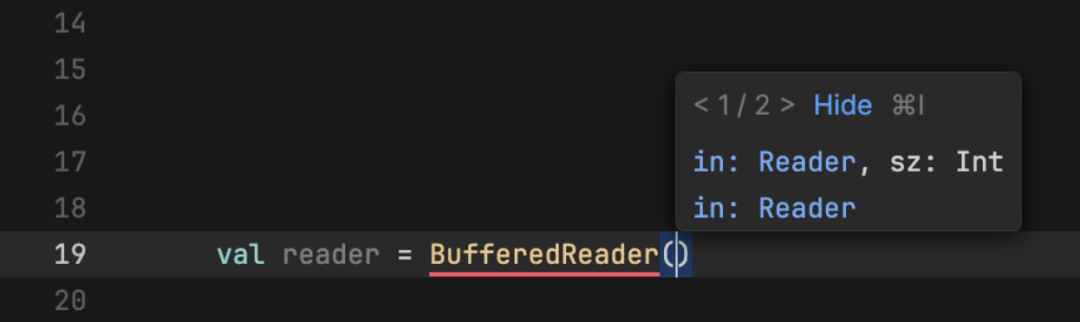
Live template
Fleet provides a set of Kotlin live templates that allow you to insert common structures into your code, such as loops, conditionals, declarations, or print statements. Unlike IntelliJ IDEA, Fleet does not allow the creation of new templates. However, there are a number of pre-made templates you can use in your Kotlin code. The Fleet documentation contains a complete list of live templates3 .
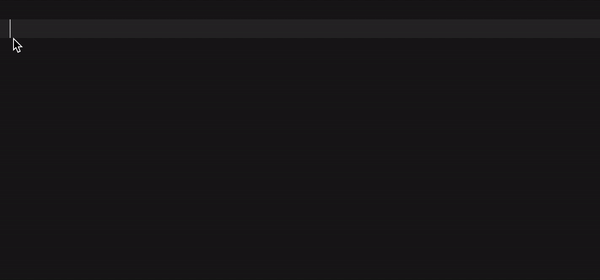
code generation
When you start typing a specific method or statement, Fleet suggests possible completion options based on context and existing code. Select a suggestion to instantly generate the required code. You can use code completion to override superclass members such as equals(), hashcode(), and other methods.
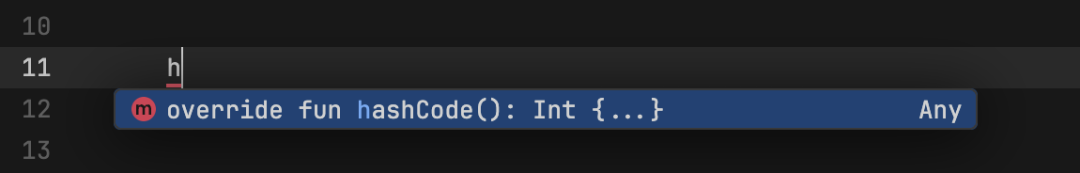
Using code generation, you can save time and ensure that your code follows correct syntax and structure because Fleet can help you generate the necessary code snippets.
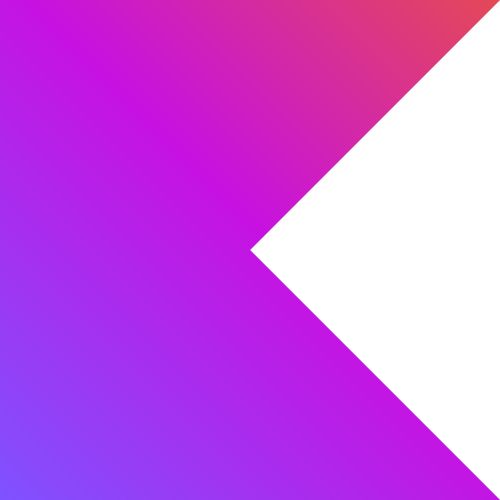
Try Fleet and share your experience
Fleet is a multi-language code editor and IDE that supports multiple languages such as Kotlin. You can think of Fleet as a multi-purpose tool and expect dedicated support for specific types of projects going forward.
If you're interested and find a good use for the new tool, we invite you to get your hands on it and explore Fleet's features!
The easiest way to download and start using Fleet is with the free JetBrains Toolbox App 4 .
You can also watch this short Fleet overview video to help you get started, and see Documentation 5 for further guidance.
Fleet is still in preview and under active development. Your feedback and comments will help the JetBrains team stabilize and improve the product. If you encounter problems, please submit a report to this issue tracker6 . You can also contact us by sending an email to [email protected] .
Stay tuned for more announcements!
The original English author of this blog post:
Daria Voronina
Related Links:
1. Complete Fleet function matrix:
https://docs.google.com/spreadsheets/u/1/d/e/2PACX-1vTWt9RlJPfIJwD5H7Gsqbu9xHTd-K1oj_zCpP6YIQq8xvjARDYqC6OnVIVt5WPi2-B-vWHZw5qMnhvx/pubhtml
2. Smart Mode(智能模式):
https://www.jetbrains.com.cn/en-us/help/fleet/smart-mode.html
3. 实时模板的完整列表:
https://www.jetbrains.com.cn/help/fleet/live-templates-list-kotlin.html
4. JetBrains Toolbox App:
https://www.jetbrains.com.cn/fleet/download/
5. 文档:
https://www.jetbrains.com.cn/help/fleet/getting-started.html
6. 问题跟踪器:
https://youtrack.jetbrains.com/issues/FL
这就是 Kotlin 编程语言
简洁、跨平台、且有趣!
本文分享自微信公众号 - JetBrains(JetBrainsChina)。
如有侵权,请联系 [email protected] 删除。
本文参与“OSC源创计划”,欢迎正在阅读的你也加入,一起分享。
