As the person in charge of corporate technology, he is responsible for the KPIs for the healthy development of the company's core technologies. When facing various business needs, coordinating and managing the technical team, making the best use of people and maximizing value is a problem that CTOs often face. Project management software can help technical team leaders gain insight into the actual work saturation of the team and make judgments. Project progress and risk prediction have therefore become one of the tools commonly used by CTOs in management. In the eyes of CTOs, how to choose the right project management software for them? Today, the editor will analyze each aspect one by one:
1. Users need to clarify their own needs: First, clarify the specific needs of current teams and organizations for project management software. Consider the project's size, complexity, team size, and required functionality such as task assignment, progress tracking, collaboration, and communication.
2. Understand the functions and characteristics of each software: Evaluate the functions and characteristics of different software to ensure that it can meet the management needs of the technical team. Some common features include task management, calendar views, document sharing, real-time collaboration, reporting and analysis, time statistics, etc. You may also want to consider whether you need to integrate other tools or applications, such as code hosting, issue tracking or version control systems. At this point, for example, domestic PingCode and UniPro, in addition to continuous improvement of project management software, have also launched various auxiliary software to match the project management software, such as UniPro's supporting document software UniDoc, Pingcode's Test management software Testhub, etc.
3. User-friendliness: Choose project management software that is easy to use and user-friendly. A simple, intuitive interface reduces the learning curve and increases user adoption and productivity. Try a trial or demo version of the software to evaluate its interface and user experience. At present, most domestic project management software can be tried for free. However, because the project management software itself is a software that is deeply integrated with business data, technical support during the free trial period is even more important. For example, UniPro has launched dedicated customer service, on-site assistance with explanations and demonstrations, and more service categories.
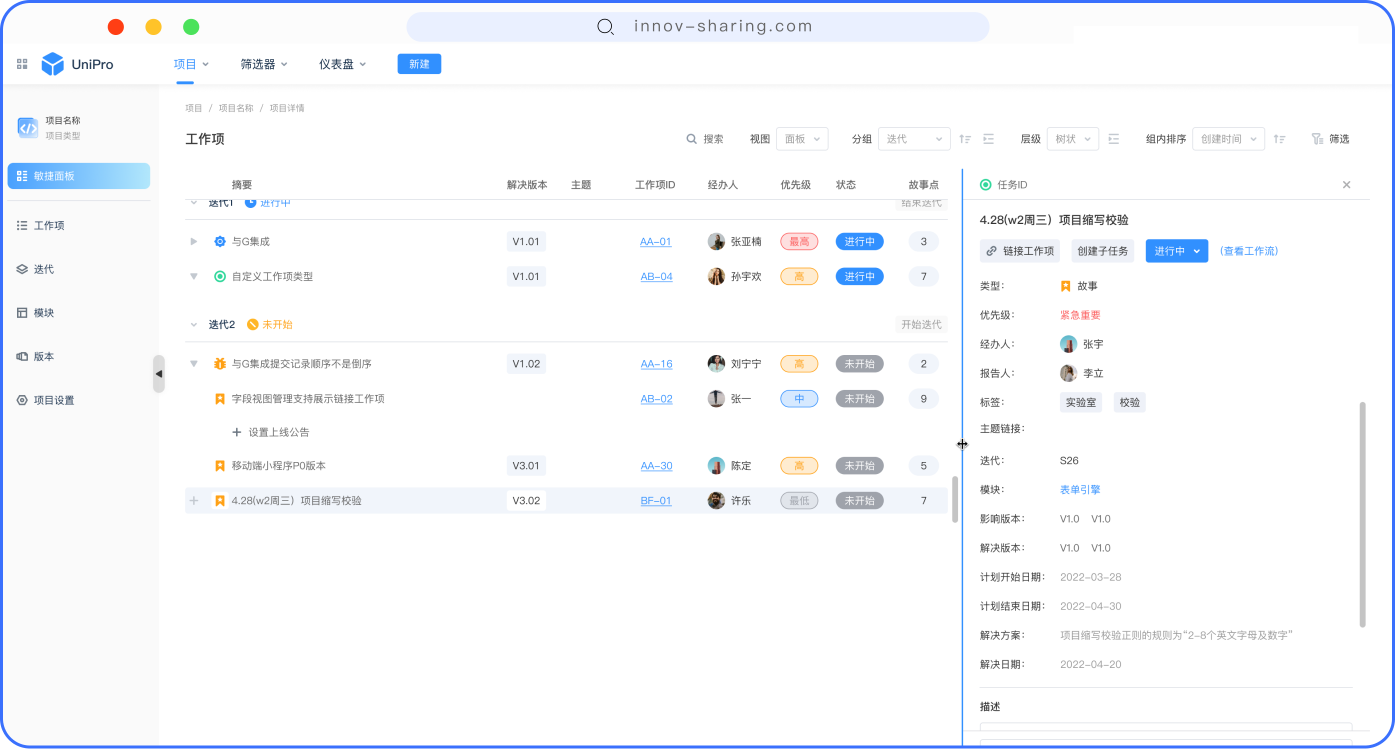
4. Customizability: Understand the customizability and flexibility of software. The CTO may need to be tailored and configured based on the unique needs of the team and project. Whether the project management software supports custom fields, workflows, reports, etc. Because industry needs vary widely, the tool software itself must be highly scalable or support customized development. At this point, domestic mainstream project management software such as PingCode
ZenTao, etc. can support it. Unlike other companies, UniPro's own low-code technology platform supports user-defined templates and processes, technically guaranteeing customized development.
5. Integration and scalability: Consider the integration and scalability of the software. Your current technology team may already be using other tools and applications, such as collaborative editing tools, communication tools, or file storage services. Make sure the software you choose can integrate with these existing tools and be extensible to accommodate future needs. As a project management software, it is necessary to integrate or introduce data from different dimensions to classify and analyze the data, so as to present more data trends in multiple dimensions and give managers a "cockpit" management experience. At this time, for all types of How the data types and interfaces of the software are connected and extended is also an important factor in choosing project management software.
6. Security and privacy: Ensure that the software has appropriate security measures to protect the company’s business projects and sensitive information. Understand the software vendor's data privacy policy, encryption technology, and data backup practices. From the security of the software development process to the compliance and security of cloud data, it is one of the important criteria for enterprise users to choose project management software.
7. Performance and reliability: Evaluate the performance and reliability of the software. Make sure it has enough capacity to handle the size of your technical team and project. Check the software vendor's service level agreement to understand its availability and response times. This standard mainly focuses on the performance and usage of the software, and is also one of the hard conditions for many CTOs to choose project management software.
8. Cost and payment model: Consider the cost and payment model of the software. Learn about software licensing fees, subscription models, user licenses, feature limitations, and more. Make sure the cost of the software matches your budget and value. The payment methods for domestic project management software are relatively flexible. Taking UniPro as an example, there are both SaaS-type pay-per-account and privately deployed LAN solutions.
The above is the editor’s list of criteria for how CTOs choose project management software through research. The value of project management software is to improve team work efficiency and ensure the smooth completion of projects. I also hope that more technical team leaders can choose it. Get the right tools and software to complete project management.