
This article was written at
ukiyoecthe request of ;
What is Zen Tao?
Zen Road (
ZenTao) is a domestic open source project management software. It integrates product management, project management, quality management, document management, organization management and transaction management. It is a professional R&D project management software that completely covers the core process of R&D project management. ZenTao management philosophy focuses on practical results, complete and rich functions, simple and efficient operation, beautiful and generous interface, powerful search function, rich and diverse statistical reports, reasonable software structure, flexible expansion, and a complete API that can be called.
Lao Su should have started using it 2013in 2010. Of course, the version at that time was definitely different from the current version. Currently, Zen Tao is divided into 开源版, 企业版, and旗舰版
The differences between versions can be found in the official document: https://www.zentao.net/book/zentaopms/961.html
For small and micro enterprises, 开源版it is very useful, and 测试管理it is very convenient to track the progress in software developmentBUG
Install
Install it in Docker mode on Synology.
Search in the registry zentao, select the second easysoft/zentao, version selection latest.
- Although the first one has a larger download volume, the second one is officially provided by Zen Road
- When Lao Su was tossing,
latestthe version corresponding to the version is18.3proThe beginning is专业版, it should旗舰版be ,bizthe beginning is企业版, only pure numbers are开源版

roll
In dockerthe folder , create a new folder zentaoand create two subfolders in it, namely dataandpms
| folder | mount path | illustrate |
|---|---|---|
docker/zentao/data |
/var/lib/mysql |
store mysqldatabase files |
docker/zentao/pms |
/www/zentaopms |
Store ZenTao code, attachments and other data |

port
It is fine if the local port does not conflict. If you are not sure, you can check it with the command
# 查看端口占用
netstat -tunlp | grep 端口号
| local port | container port | illustrate |
|---|---|---|
4430 |
80 |
web port |
4406 |
3306 |
database port |
By default, no port is exposed to the outside world

The webpage port must be added now. For the database, it depends on individual needs. If you do not plan to modify the database directly from the outside, it is not recommended to expose the database

environment
| variable | value |
|---|---|
MYSQL_ROOT_PASSWORD |
The password for the database rootuser , defaults to123456 |
If you expose the database port to the outside world, you must change the password. If you don’t expose it to the outside world, you can also use it by default.

command line installation
If you are familiar with the command line, it may be docker clifaster
# 新建文件夹 zentao 和 子目录
mkdir -p /volume2/docker/zentao/{
data,pms}
# 进入 zentao 目录
cd /volume2/docker/zentao
# 运行容器
docker run -d \
--restart unless-stopped \
--name zentao \
-p 4430:80 \
-v $(pwd)/pms:/www/zentaopms \
-v $(pwd)/data:/var/lib/mysql \
easysoft/zentao
You can also use docker-composethe installation , save the following content as docker-compose.ymla file
version: '3'
services:
zentao:
image: easysoft/zentao
container_name: zentao
restart: unless-stopped
ports:
- 4430:80
volumes:
- ./data:/var/lib/mysql
- ./pms:/www/zentaopms
environment:
- MYSQL_ROOT_PASSWORD=123456
Then execute the following command
# 新建文件夹 zentao 和 子目录
mkdir -p /volume2/docker/zentao/{
data,pms}
# 进入 zentao 目录
cd /volume2/docker/zentao
# 将 docker-compose.yml 放入当前目录
# 一键启动
docker-compose up -d
run
You have to wait for a while, there is no log at the beginning

At this time, you first write files to pmsthe directory , and then datawrite the database file to . At this time, you http://群晖IP:4430will only

Starting MariaDB database server mysqld...done.You should be able to start accessing until you see it in the log

not always the same

The waiting time varies from machine to machine, there will be a setup wizard for the first run

The first step is the agreement, which is checked by default, just click下一步

The second step is to check the environment. Generally, there will be no problems in the container. Continue to click下一步

The third step is to produce the configuration file, enter the password and click保存
The database password defaults to
123456unless youMYSQL_ROOT_PASSWORDreset

Be careful , just click 保存the button , because the button is not grayed out, it looks like there is no response, everyone will habitually click continuously 保存and cause errors

Don’t worry if you encounter it, just
datadeletepmsthe content in the and directory, and then restart the container, which is equivalent to doing it all over again
If you only click once 保存, the content and path of the saved configuration file will be displayed after a while

Lao Su chose使用全生命周期管理模式

Set account and password

If you set a weak password, the system will prompt

After successful installation, click 登录禅道管理系统to start using
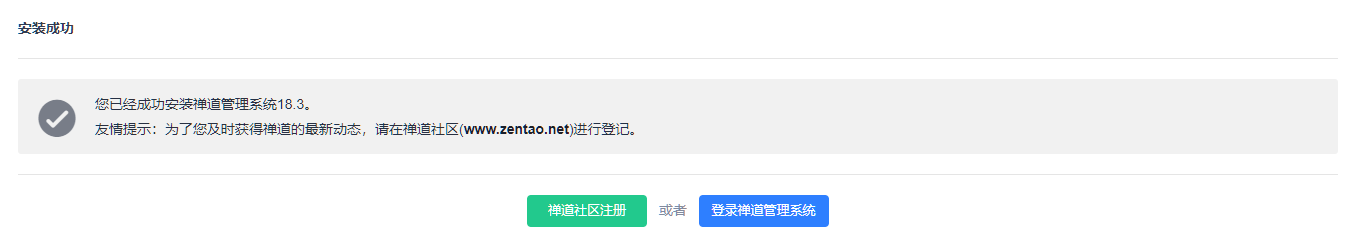
Enter account and password

The main interface after successful login

reference documents
Deploying ZenTao in Docker - ZenTao Open Source Version Use Help - ZenTao Open Source Project Management Software
Address: https://www.zentao.net/book/zentaopmshelp/405.html