Configure node-red static resource directory
Find the configuration file of node-red
This can be seen in the startup log
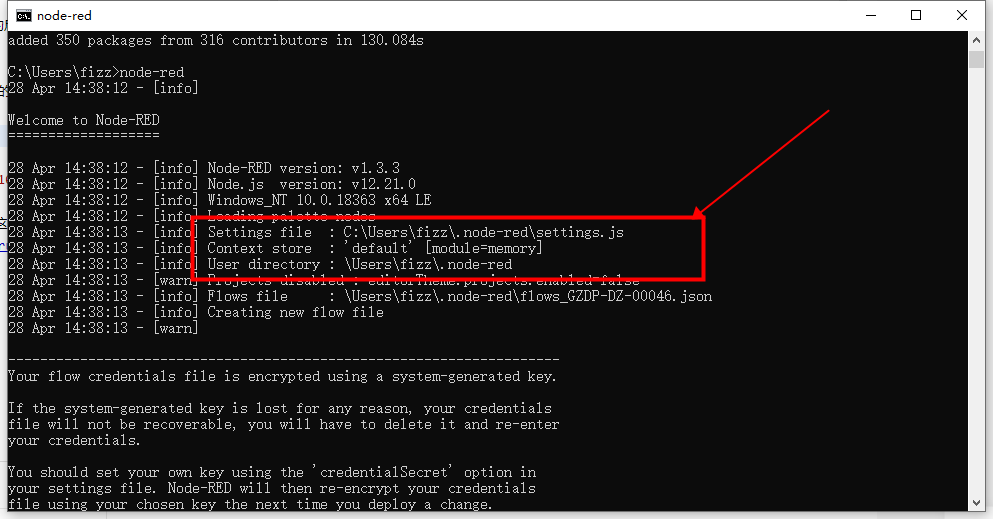
Take mine as an example
C:\Users\fizz\.node-red\settings.js
We create a staticdirectory in the .node-red directory. Used to store static files.
Then modify httpStatic in setting.js: 'C:/Users/fizz/.node-red/static/',
restart node-red
to see if the log is normal and the configuration is successful.
You can also refer to this article https://fizzz.blog.csdn.net/article/details/116234211
Download the static directory static of the two resources node-red
echarts
https://fastly.jsdelivr.net/npm/[email protected]/dist/echarts.min.js
video file
https://www.runoob.com/try/demo_source/movie.ogg
After downloading, verify whether it is successful.
Start node-red and access http://127.0.0.1:1880/echarts.min.js. If it succeeds, it means the configuration is successful.
You can directly copy and import the chart case json
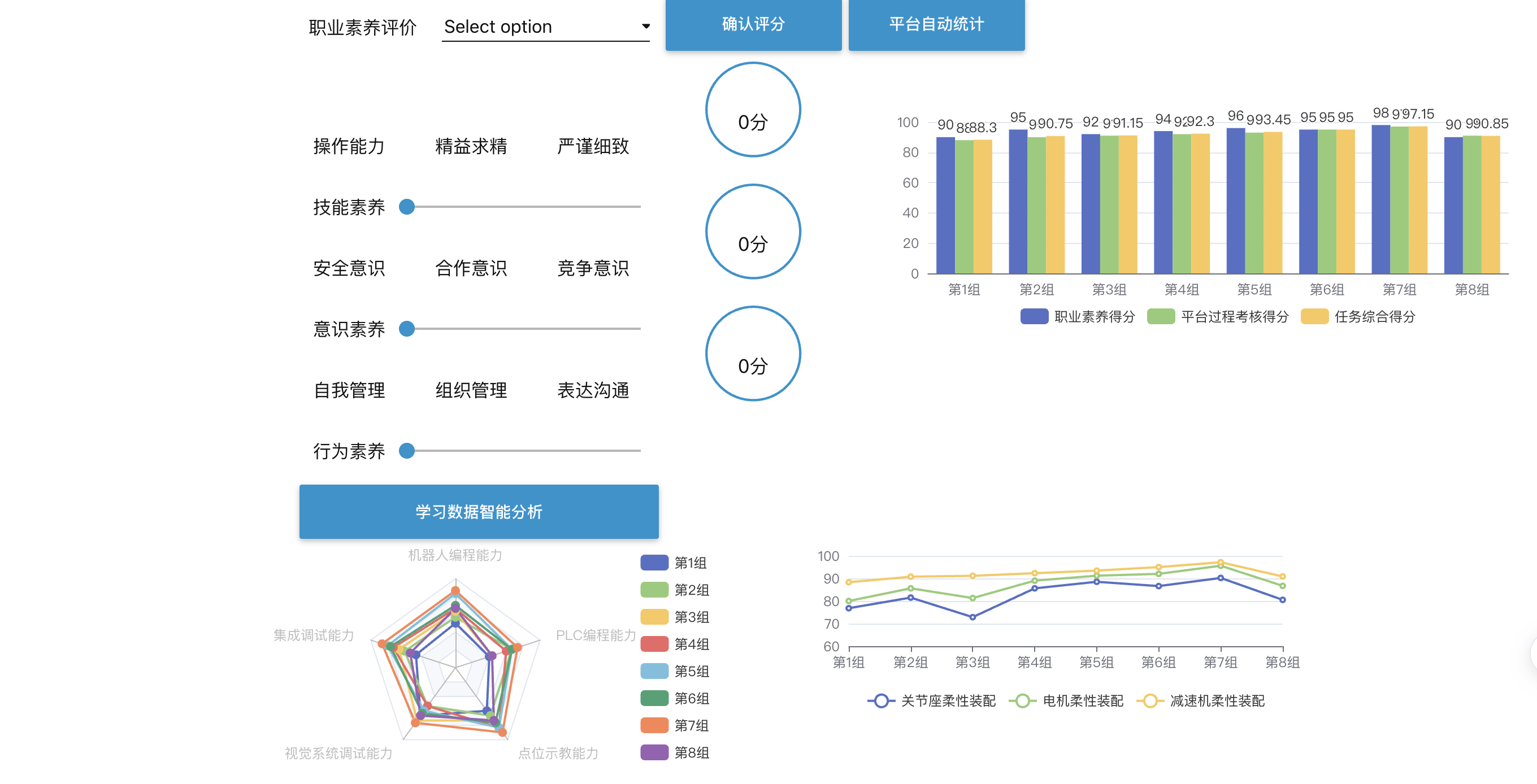 </
</