premise:
need environment
git
git download addressGit - Downloading Package

Just install it directly
python3.10.6
download link
Python Release Python 3.10.6 | Python.org
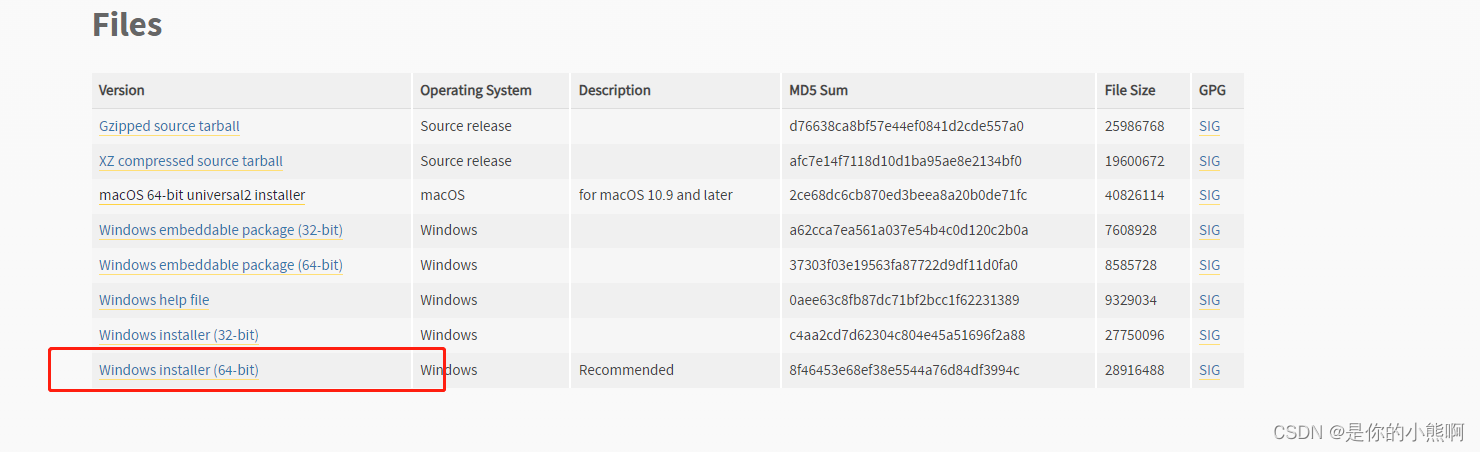
Remember that the python environment must be 3.10.6! ! !
first version
Project address https://github.com/AUTOMATIC1111/stable-diffusion-webui
Or use git to pull (if you don’t have git, git will also need to be downloaded)
git clone https://github.com/AUTOMATIC1111/stable-diffusion-webui.gitThe second version is one-click version
https://github.com/AUTOMATIC1111/stable-diffusion-webui/releases/tag/v1.0.0-pre
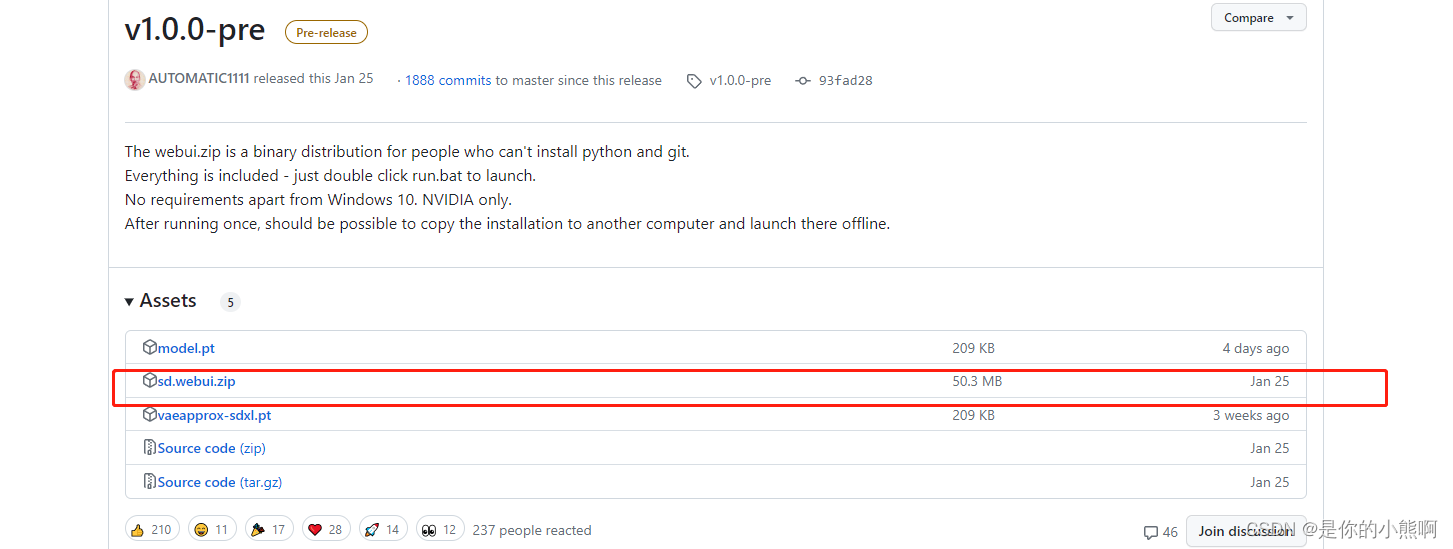
download
Then unzip it and enter the directory
Run update.bat,然后再跑run.batfirst, you may get a lot less errors, such as gpu, cuda, etc.
Install
Open the stable-diffusion-webui-master folder
Click on the webui-user.bat file
Wait for installation to complete
If there are no problems, just wait for the installation to complete and use
Open it in the browser and enter http://127.0.0.1:7860


Normally, there would be no problem like this. I installed it on two computers, and one was fine immediately, while the other one had various problems.
Bug resolution
Torch is not able to use GPU

If you don’t use GPU to run, you can directly open the webui-user.bat file and right-click to edit.
Then add --lowvram --precision full --no-half --skip-torch-cuda-test to solve the problem. This is the fastest solution, but the problem comes, the CPU is very slow to render the image. It takes at least 10 minutes to start. For GPU, it takes about 10 seconds with 1060 and about 3 seconds with 3060.
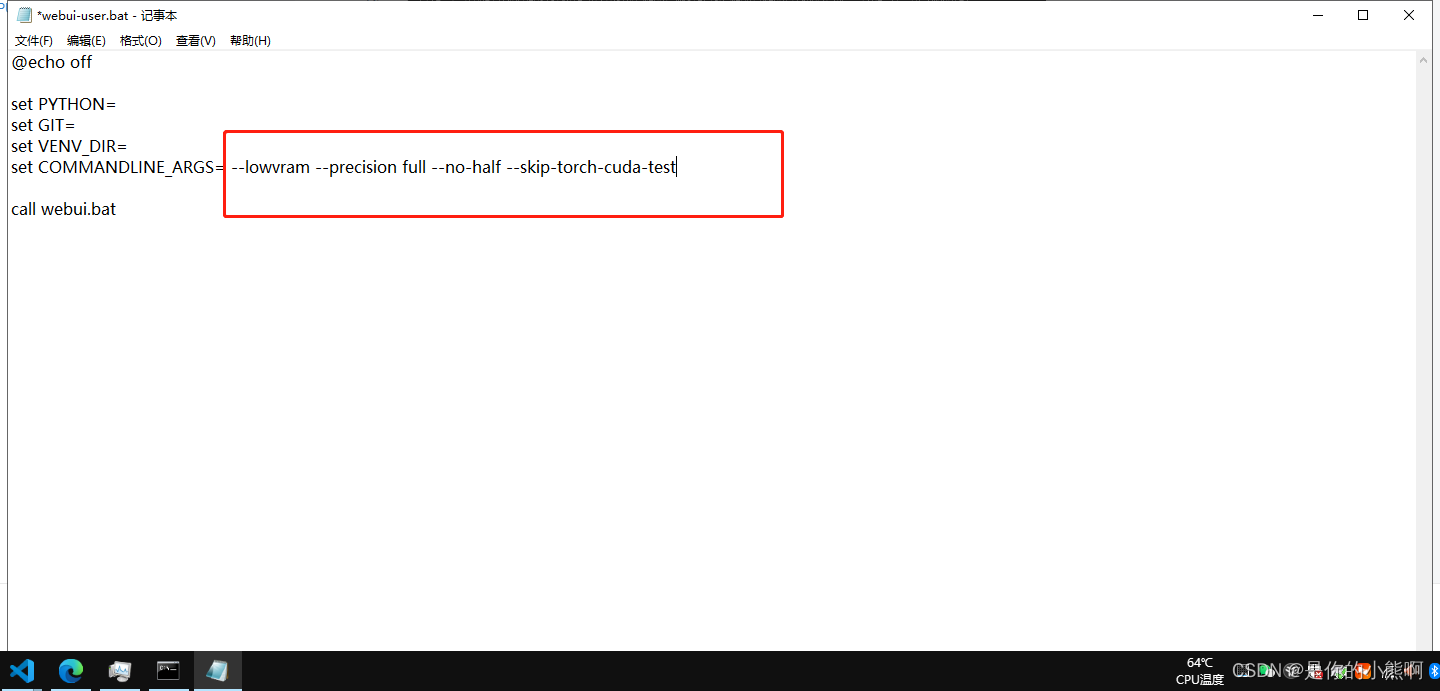
This is another solution, using gpu to run
Download driver
Download the corresponding driver Official Advanced Driver Search | NVIDIA
Choose according to your graphics card model
Then install it directly
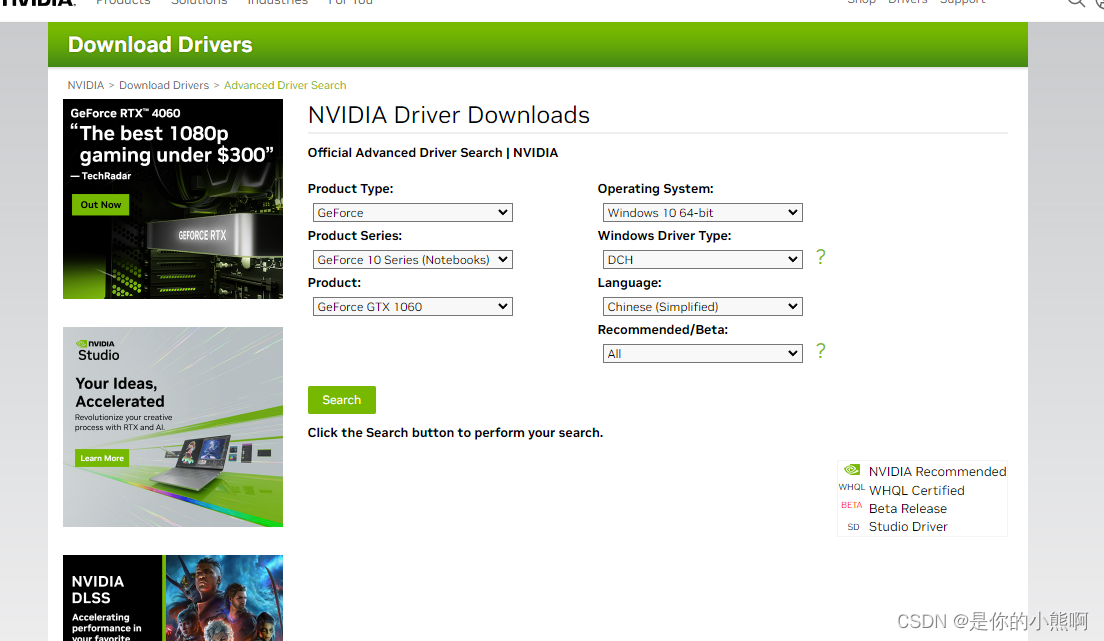
Install CUDA
First check the versions supported by your computer
Open the desktop right click->nvidia control panel
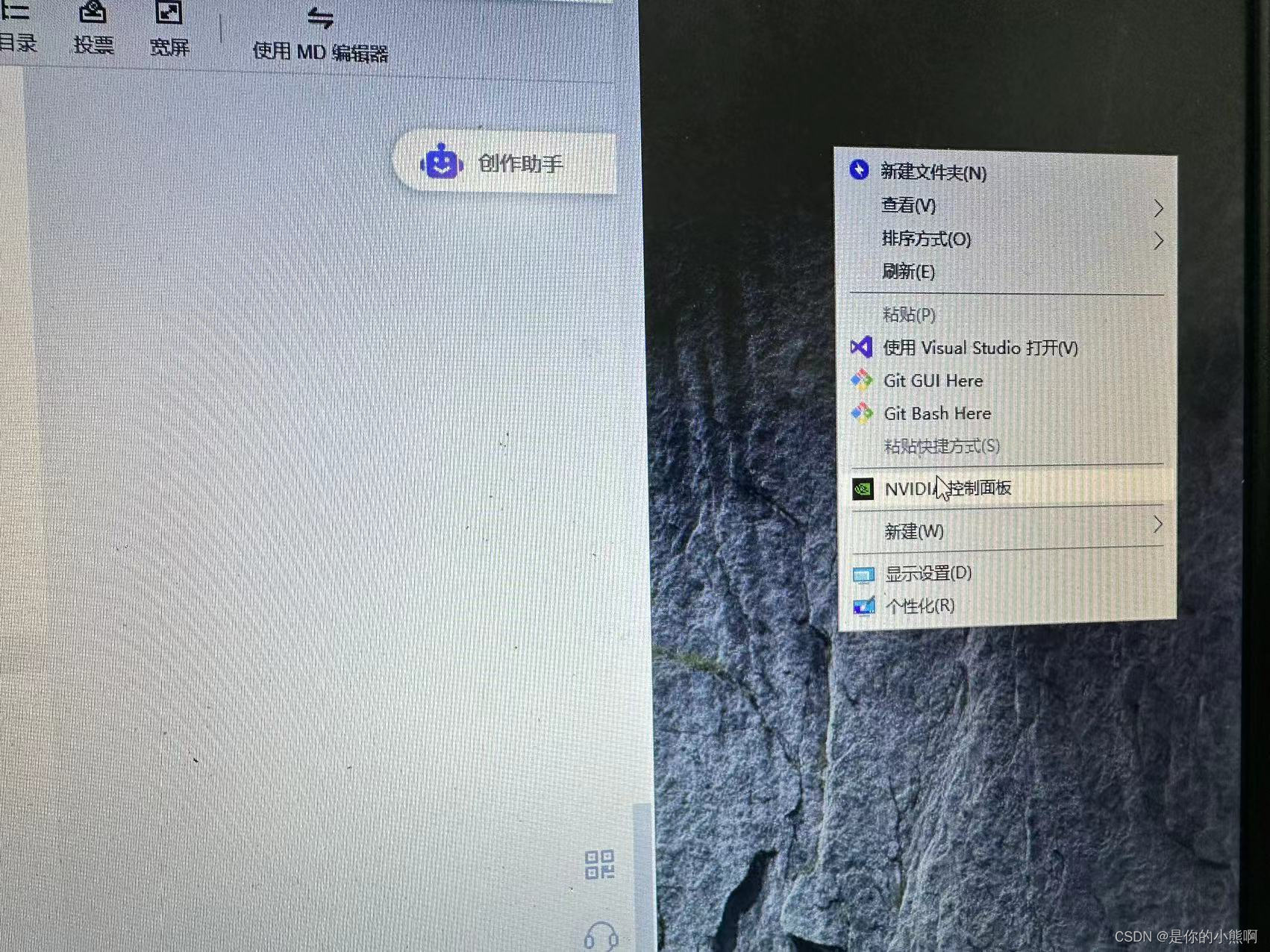
Then open system information

Then
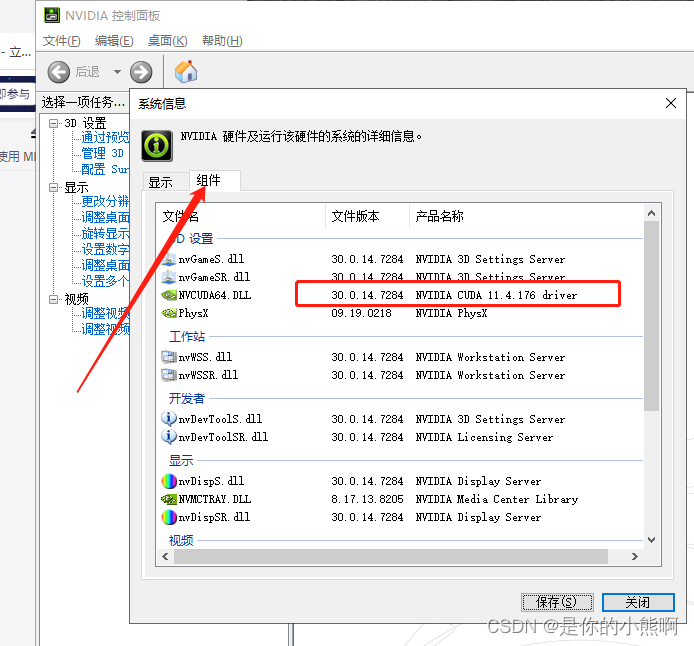
Then you can see that the currently supported version is version 11.4
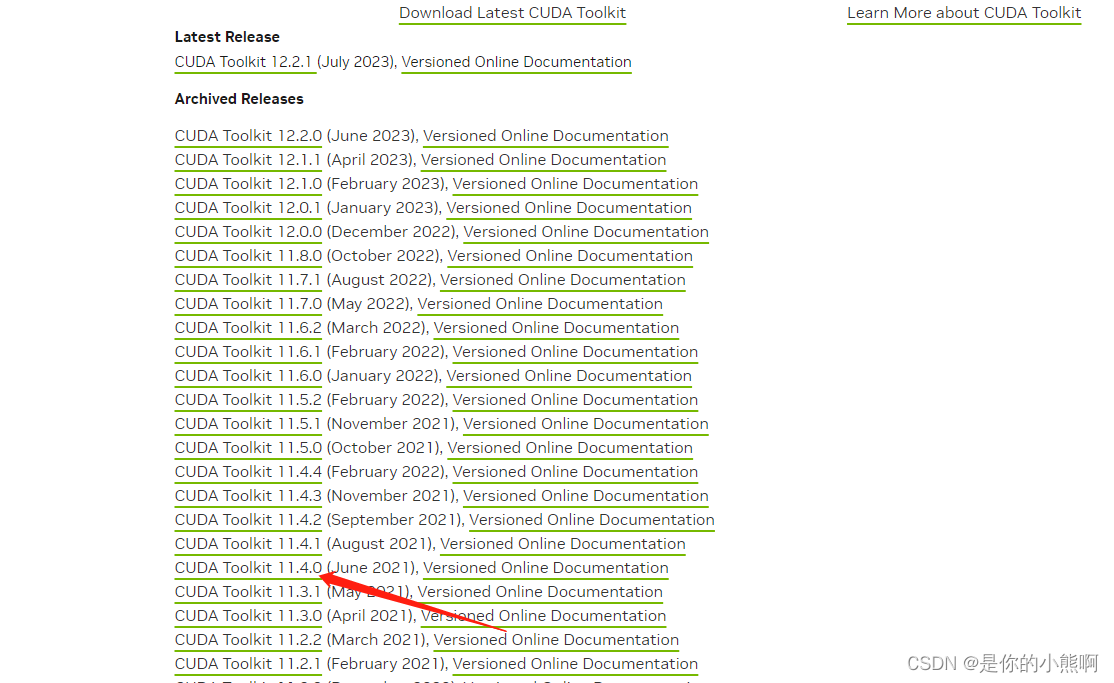
What I have here is version 11.4, so I chose 11.4. You can choose according to your own situation.

Then install it the same way
When installing, select Advanced Installation

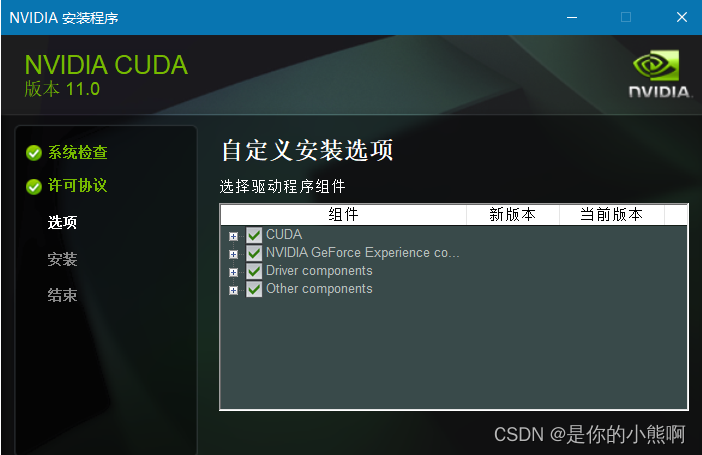
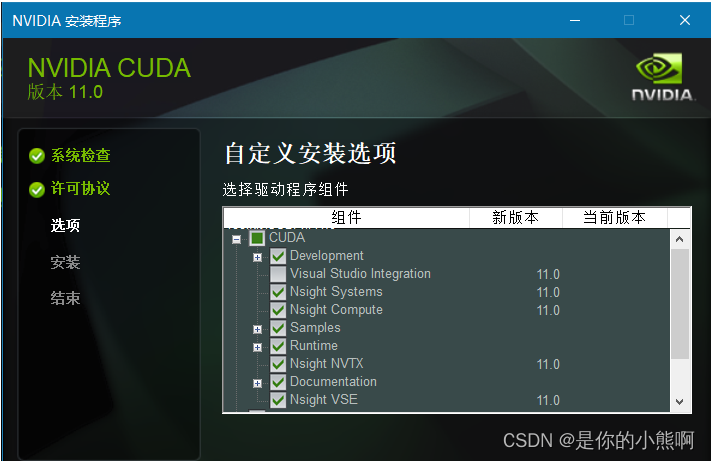
Then it is best to remember the installation path.
 Then install it.
Then install it.
Then check the environment variables
Click Settings-->Search for advanced system settings-->View environment variables
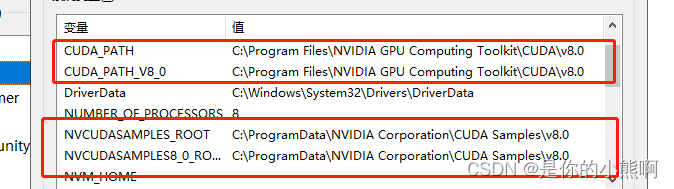
Check to see if there are these 4 variables. If not, just add them manually.
Then win+r enter cmd, open the console, enter
nvcc --version 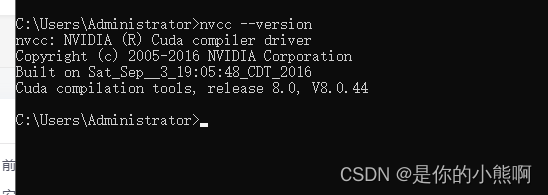
This means the installation is successful
Then the problem is basically solved
Then run webui-user.bat in stable-diffusion-webui-master at this time ( double-click it ), and the problem should be gone.
If something went wrong after opening the web page, Expecting value: line 1 column 1 (char 0)
Because it is occupied by other applications

Just exit this thing
Then there are the problems caused by various network problems. It is recommended to run over the wall. If you use domestic mirrors, you don’t need to go over the wall.
pip version error
Just update pip
Open the stable-diffusion-webui file
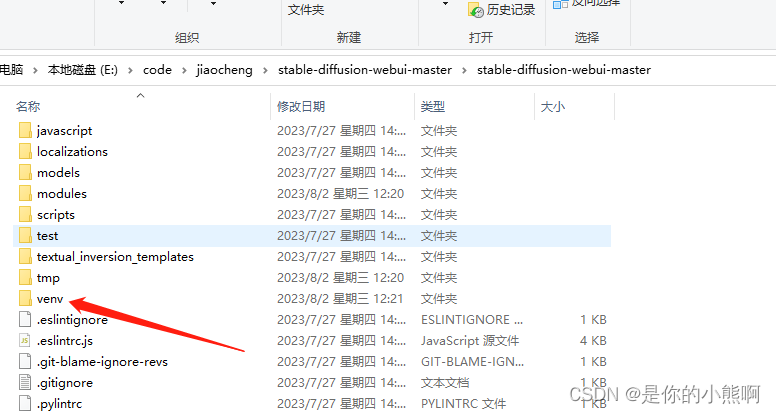
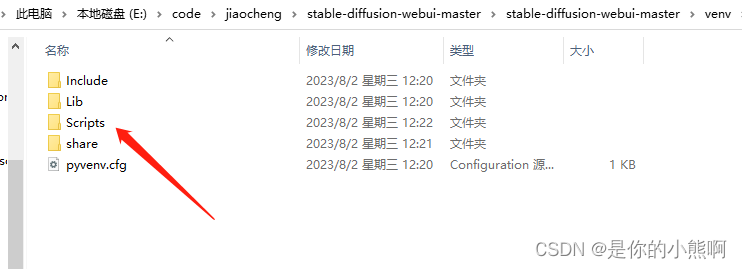
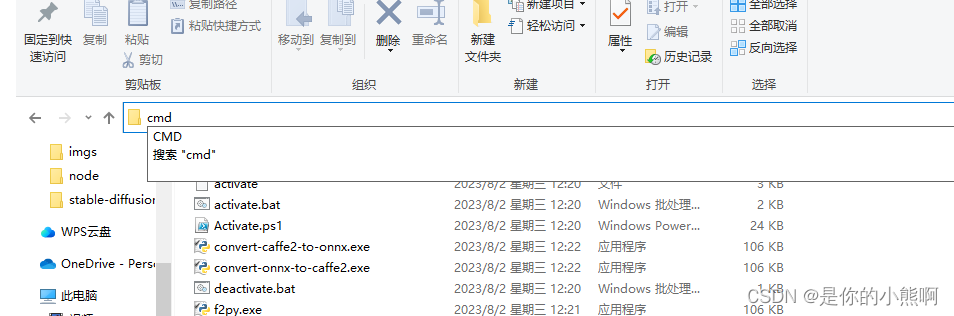
Enter cmd and press Enter to open the console.
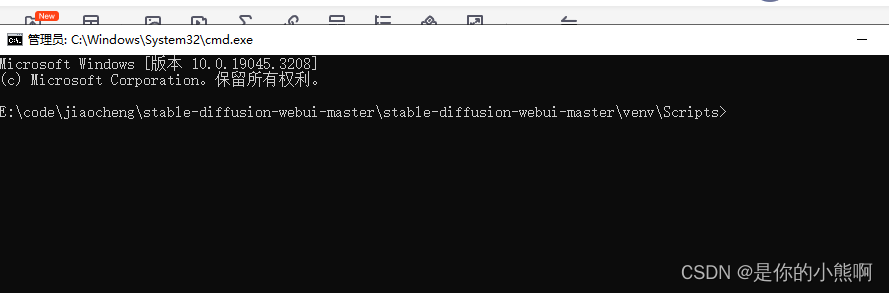
Then enter
python.exe -m pip install --upgrade pipAfter the update is completed, run the webui-user.bat ( double-click ) file
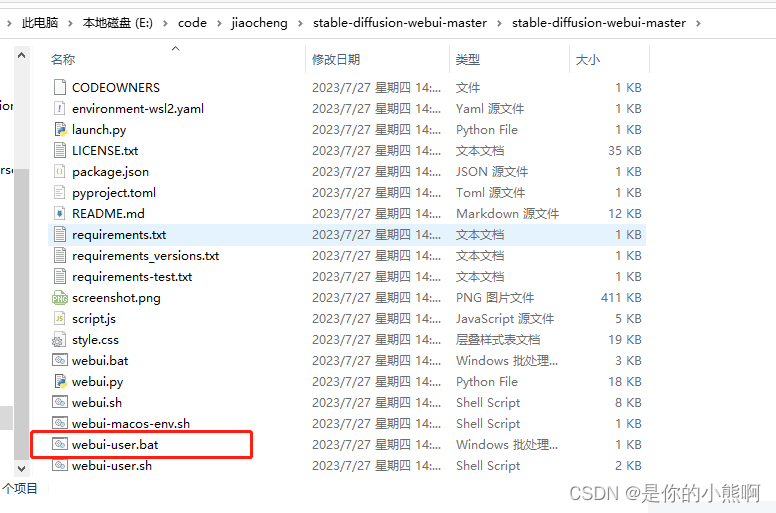
See if there are any other errors reported
gfpgan installation failed
Go to stable-diffusion-webui-master\stable-diffusion-webui-master\venv\Scripts as above to open cmd and enter
git clone https://github.com/TencentARC/GFPGAN.gitWhen finished enter
//有可能不存在,但不影响
python.exe -m pip install basicsr facexlib//有可能不存在,但不影响
python.exe -m pip install -r requirements.txtpython.exe -m pip install realesrganThen continue to run the webui-user.bat file
Failed to install clip

Download clip code to local
git clone https://github.com/openai/CLIP.gitFind a place to put it and unzip it.
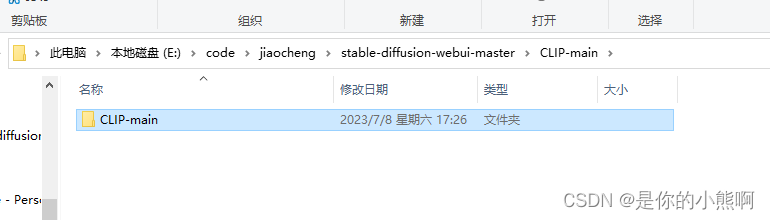
Put it in stable -diffusion-webui-master\stable-diffusion-webui-master\venv\Scripts
Then go to the CLIP-main folder (stable-diffusion-webui-master\sd.webui\webui\venv\Scripts\CLIP-main) and enter cmd to open the console


Install dependencies
python.exe -m pip install ftfy regex tqdmpython.exe setup.py build installThen after running, continue to run the webui-user.bat file
Installation of open_clip failed
Similarly, open the stable-diffusion-webui-master\stable-diffusion-webui-master\venv\Scripts folder
Enter cmd to open the console
python.exe -m pip install open_clip_torchThen after running, continue to run the webui-user.bat file
Then it's basically done.
Summarize
If it is not equipped with domestic resolution, it is recommended to enable global circumvention. Anyway, if the download fails, just switch between domestic and foreign countries repeatedly to see which download speed is faster. Another problem is file corruption. Sometimes the download is interrupted in the middle. Yes, the second time I entered it, it did not require downloading. In this case, you need to clear the cache and download again.
Open win+r to open cmd
enter
pip cache purge
Just run it again. If repeated errors occur, just run according to the above process. Whatever error is reported, fix it.
Then the ai model website
LiblibAI·Liblib AI - China's leading original AI model sharing community
Then, for descriptors, you can find them on this website. Each picture has a descriptor.
The large model can be placed in stable-diffusion-webui-master\sd.webui\webui\models\Stable-diffusion

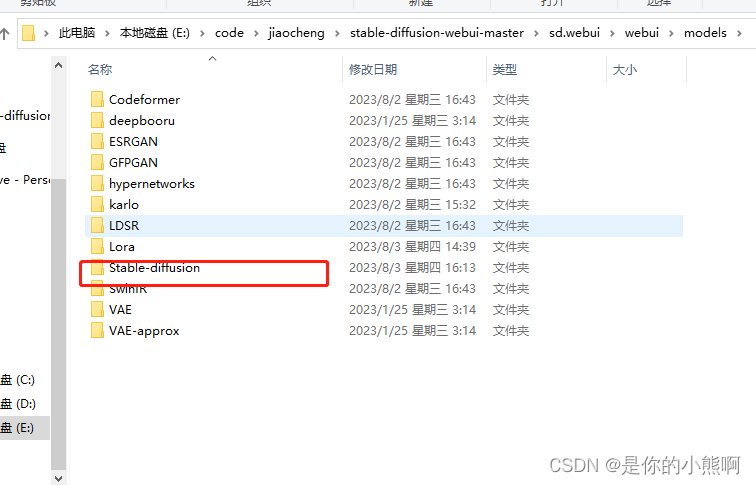
The lora model is placed in
\stable-diffusion-webui-master\sd.webui\webui\models\Lora can be the folder
It’s not easy to knock by hand. Point out wrong expectations
add another point
Downloading
stable-diffusion-stability-ai
taming-transformers
k-diffusion
CodeFormer
BLIP
There may be errors reported due to network reasons. Even if you circumvent the wall, the download will be too slow. As a solution, you can choose to download manually, or copy other people's packages and put them in stable-diffusion-webui\repositories \ Just download it. If you need to copy the folder, you can message me privately.
git download (you need to install git)
Download stable-diffusion-stability-ai
Go to stable-diffusion-webui\repositories\ and enter cmd
git clone https://github.com/Stability-AI/stablediffusion.git Download taming-transformers
git clone https://github.com/CompVis/taming-transformers.gitDownload k-diffusion
git clone https://github.com/crowsonkb/k-diffusion.gitDownloadCodeFormer
git clone https://github.com/sczhou/CodeFormer.gitDownload BLIP
git clone https://github.com/salesforce/BLIP.gitIf an error is reported halfway through downloading, and then it can run again, but a RuntimeError: Couldn't clone Stable Diffusion appears in the browser
Note: This is caused by an error reported halfway through downloading. Although it can be entered, the functions inside lack dependency support, so an error will be reported. At this time, you need to delete thefiles under stable-diffusion-webui\repositories\ . If you forget which file it is,you can delete all the folders under stable-diffusion-webui\repositories\ , and then run the webui-user.bat file again and it will automatically download it, or download it manually, or directly copy someone else's stable-diffusion -Just go to the folder under webui\repositories\
Next article roop installation tutorial! Video, picture face swap!
