Add the GPT plug-in in IDEA, if you have any questions, just open it and ask GPT

The Bito-GPT4 plugin is an AI coding plugin developed by the Chat-GPT team. It helps developers code more efficiently by introducing GPT-4 and ChatGPT into the IDE or CLI.
1. Open the IntelliJ IDEA editor and select "File" -> "Settings" in the menu bar.
2. In the "Settings" window, select the "Plugins" tab, and then click the "Marketplace" button.

3. Enter "BITO" in the search box, and click the "Search" button. After completing this step, if there is no install, you need to install it.

After downloading, a small blue label of BITO will appear on the right toolbar, so that it can be used, but it is all in English

Enter the email to receive the verification code
enter your nickname
Just follow the next step in order
Set Chinese
1. Open BITO and click Settings in the upper right corner
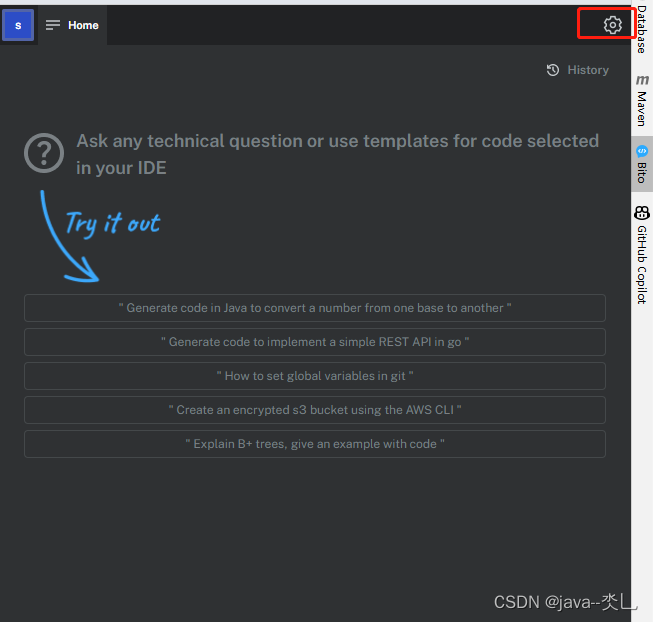
2. Click Settings inside
Enter BITO's Web page and choose the language you want
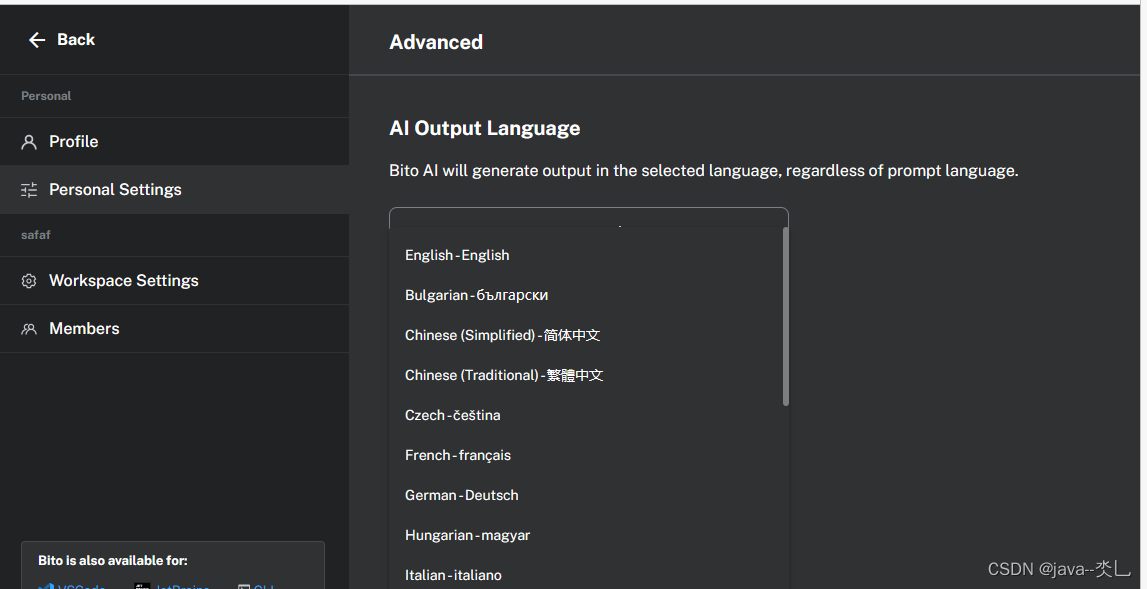
In this way, returning to IDEA AI will generate Chinese