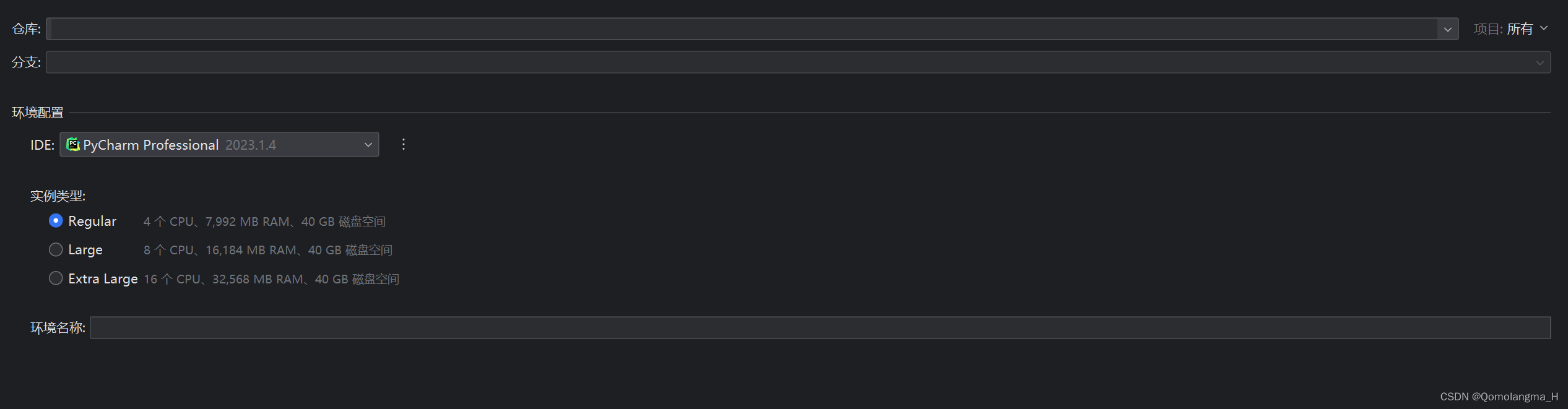Table of contents
2. Install the desktop version
3. IDE connects to jetbrains space (take Pycharm as an example)
2. Create a Space development environment (to manage code on a dedicated virtual machine)
1. Registration
1. Official website

2. Registration
- Fill in the information and verify

- launch

- Click Submot to skip

2. Install the desktop version
Here choose to use jetbrains toolbox to download and install (really convenient)
1. Download jetbrains toolbox
JetBrains Toolbox is a desktop application launched by JetBrains, which is used for centralized management and installation of JetBrains development tools. Through JetBrains Toolbox, you can easily manage JetBrains tools including PyCharm, IntelliJ IDEA, WebStorm, etc.
download link:
Jetbrains Toolbox App: Easily manage your tools (jetbrains.com) https://www.jetbrains.com/toolbox-app/ After downloading, just double-click to install


The default installation is on the C drive, it is recommended to change the location after installation

2. Install Space Desktop
Install

Log in
- enter URL
i.e. the previous:

- Next, enter the user name (or email account), password
i.e. the previous:

- login successful
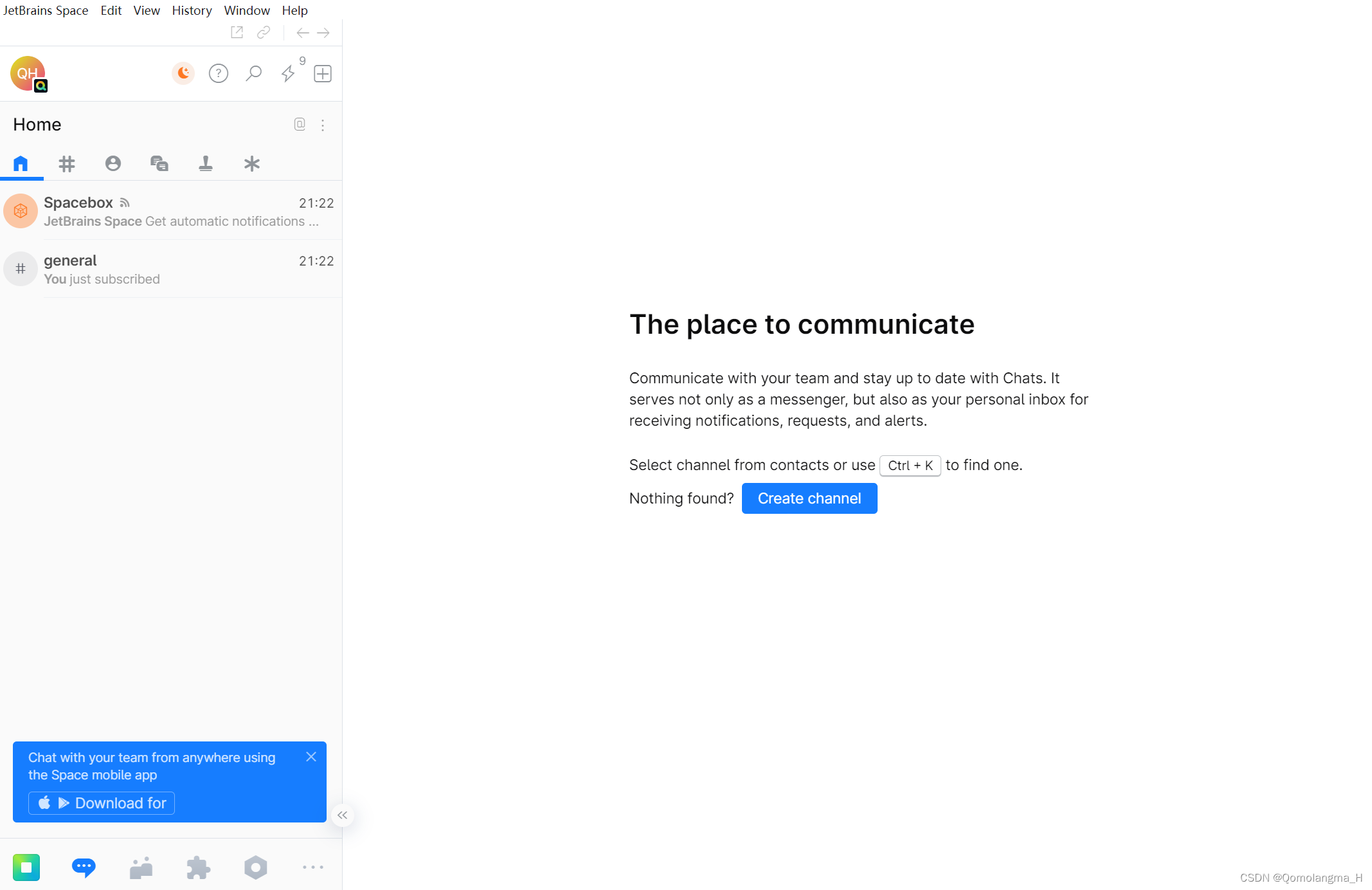
3. IDE connects to jetbrains space (take Pycharm as an example)
1. Connect to Space
- Open IDE - remote development

- Complete information needs to be entered, (that is, .jetbrains.com needs to be entered)

- Jump to the browser to log in, after successful login
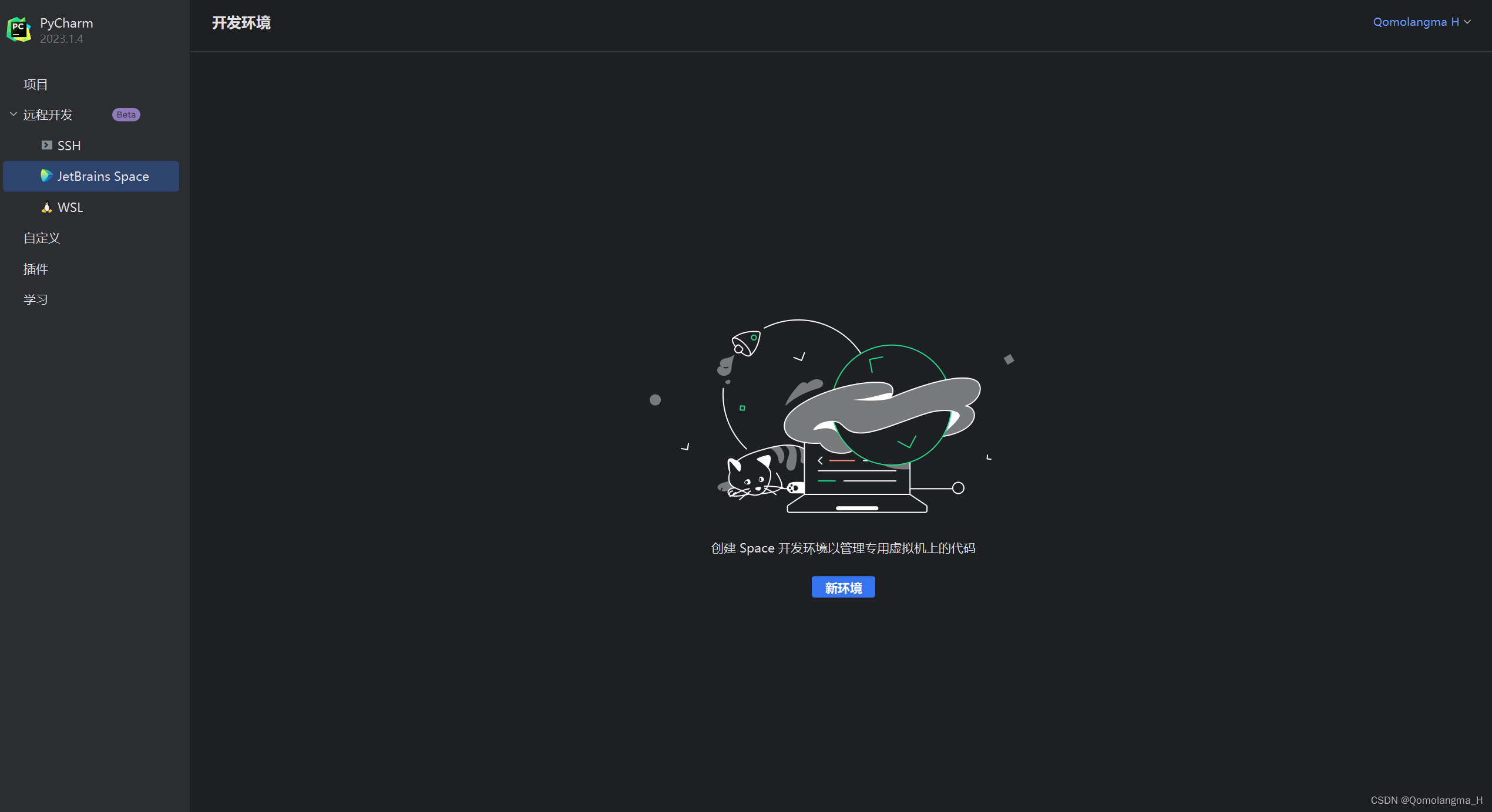
2. Create a Space development environment (to manage code on a dedicated virtual machine)