Sometimes your friends encounter a computer problem, but not in the side, this time you can remotely connect to your friend's computer to help him solve the problem, but this situation can not connect occasionally occur when connected to a computer in the remote, then we want to how to solve it, and see it with the view below.
First, you can use iis7 remote desktop management tools to remotely connect to a remote computer, iis7 Remote Desktop Connection tool, also known as iis7 remote desktop management software, is a green compact, functional and practical remote desktop management tool, its interface is simple, easy operation, at the same time capable of remote operation of multiple servers and multiple servers can switch between free for use for site managers.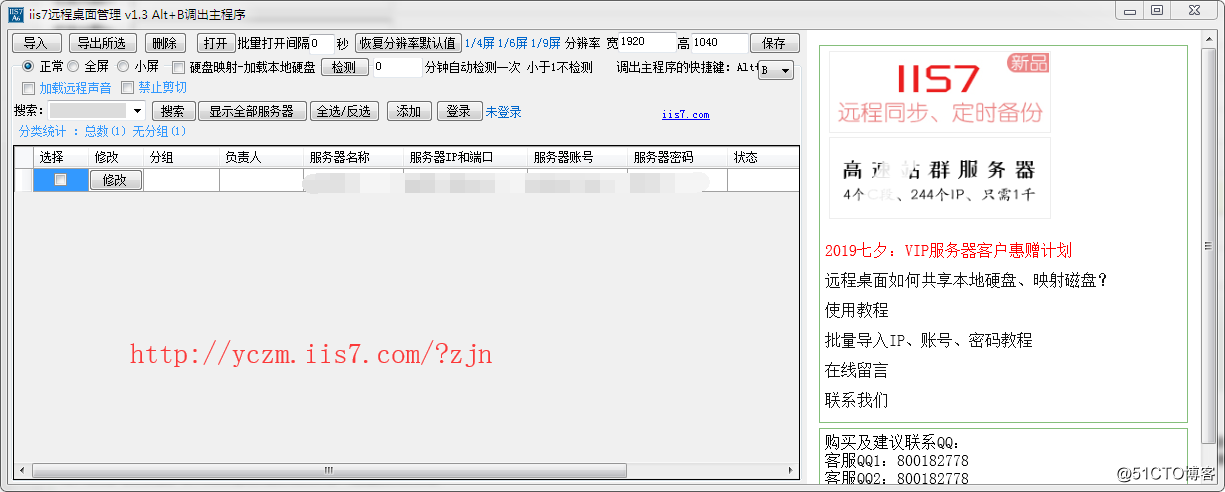
First, turn off the firewall
1, bottom left, click the Start menu, select Control Panel,
2, click System and Security,
3. Select the windows firewall on the right,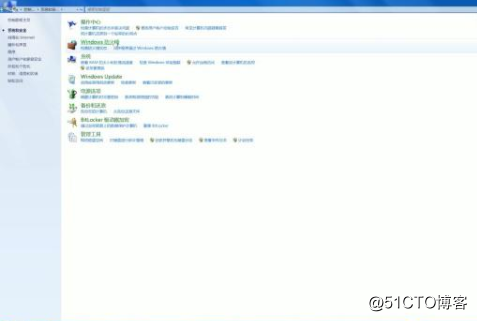
4. Click to open or close the windows firewall,
5, turn off the windows firewall, click OK.
Second, allow Remote Desktop Connection
1. Right-click on Computer and select Properties

2, click on Advanced System Settings
3, select "remote", check "Allow running any version of Remote Desktop computer connection" and click OK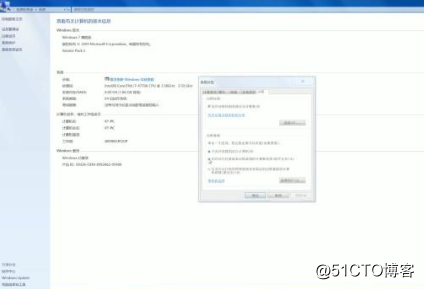
Third, the Remote Desktop Services is turned on
1, use the shortcut win + r to open the Run, enter services.msc and click OK
2, open the list of services, find the "remote desktop services", if you can not start right-click to select Start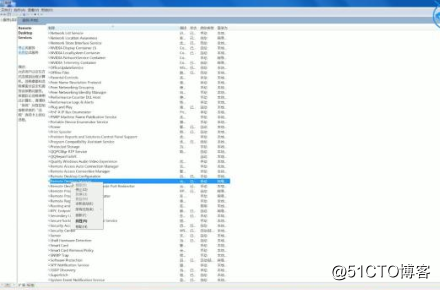
to sum up
1, turn off the firewall
2, Remote Desktop Connection allows
3, Remote Desktop Services is turned on