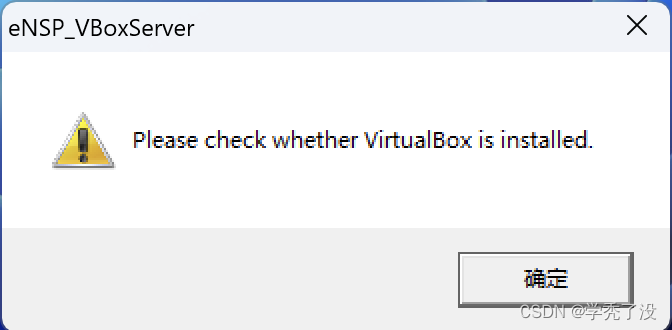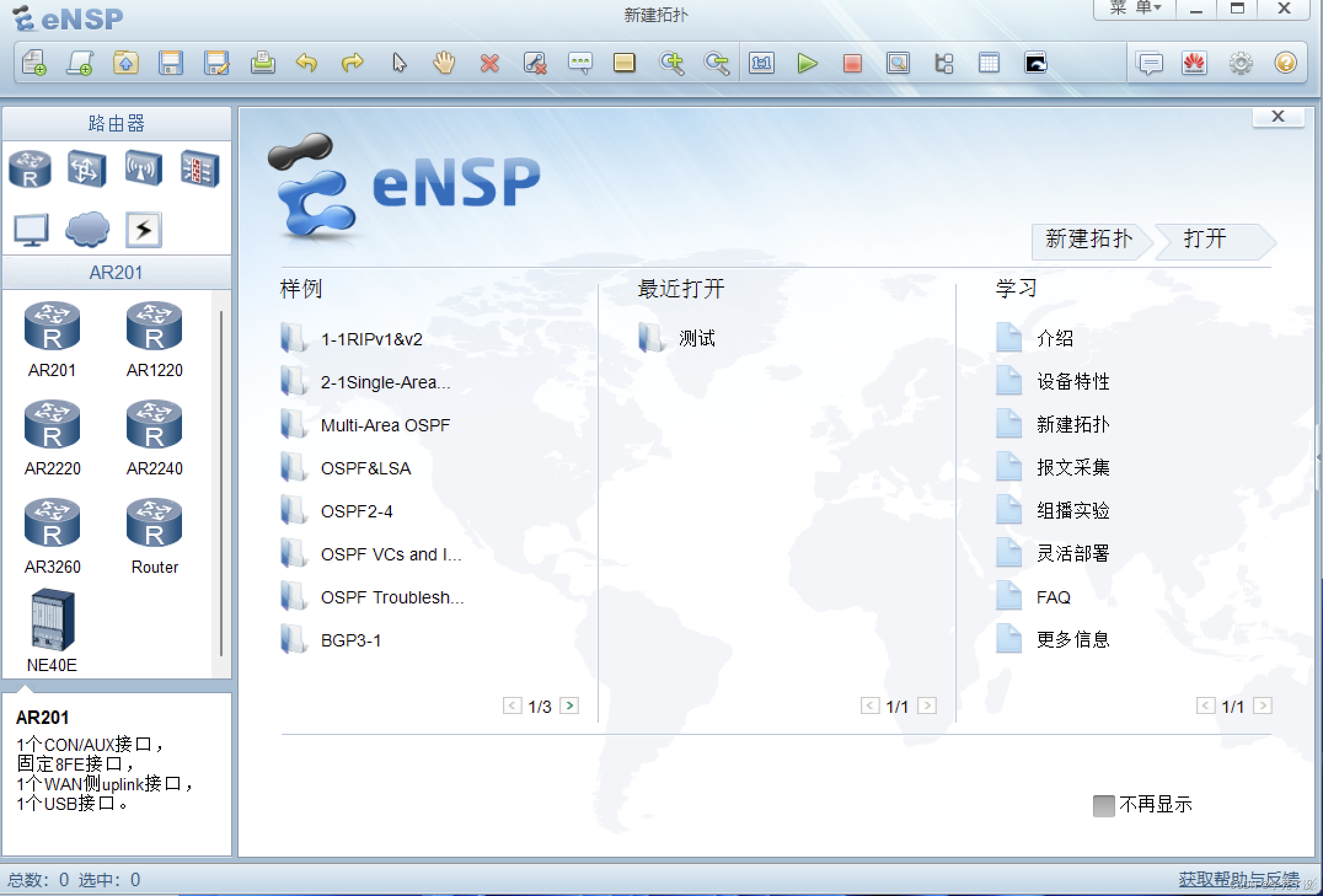I am the M1 version of the macbook air. I found a large amount of information and pieced together a fairly detailed tutorial. Let me share it with Internet beginners who use Apple computers. At present, this version without virtualbox is running normally after a simple test. If you have any questions, brothers are welcome to discuss and criticize.
1. Install the virtual machine of win10 system in PD
1. Win10 image (Since the CPU architecture of the M1 chip macbook is ARM, you need to download the ARM version of the system image) Click the link to download: ARM version win10 image download
2. After the download is complete, open the PD installation assistant (operate in the order of the pictures)



2. Select the Windows version, select Empty in the drop-down option and click Finish, and then continue.
2. After preparing the win10 virtual machine, start installing ensp.
1. Download the ensp installation package, which is an integrated version that integrates VirtualBox-5.2.4, winPcap-4.1.3, and wireshark-1.4.3. Just click the link below. http://Link: https://pan.baidu.com/s/1dUVkgpCfTk0AiD_ZGlz5pw?pwd=6981 Extraction code: 6981 --Share from Baidu Netdisk super member v5
2. After the download is complete, double-click to install ensp, and then confirm and click the next step.
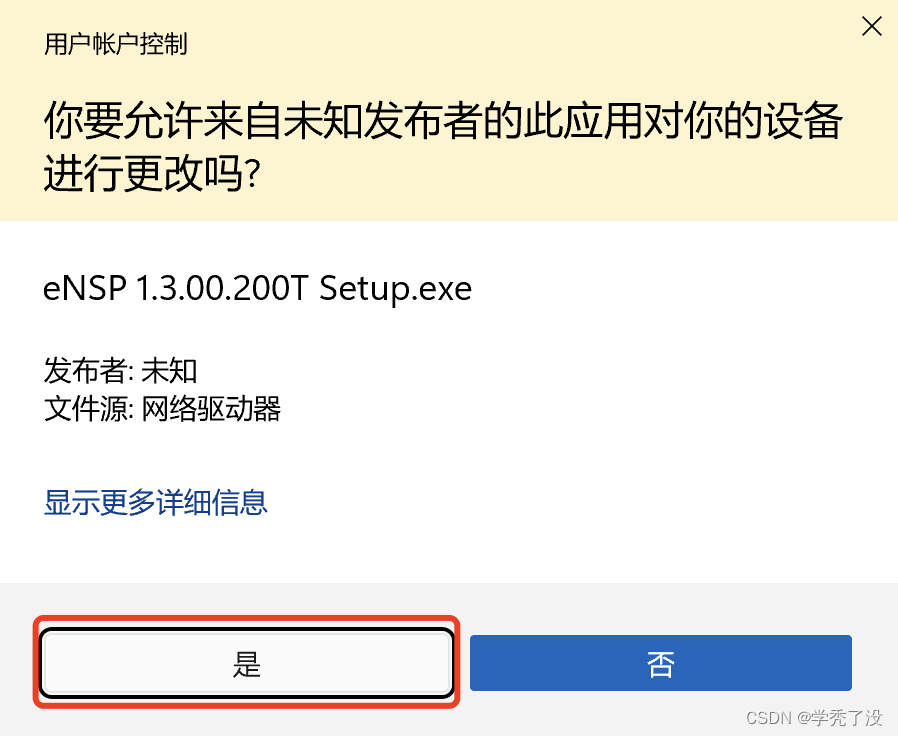
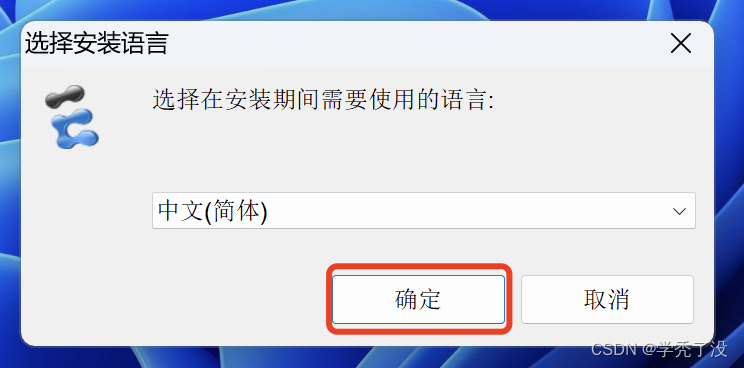

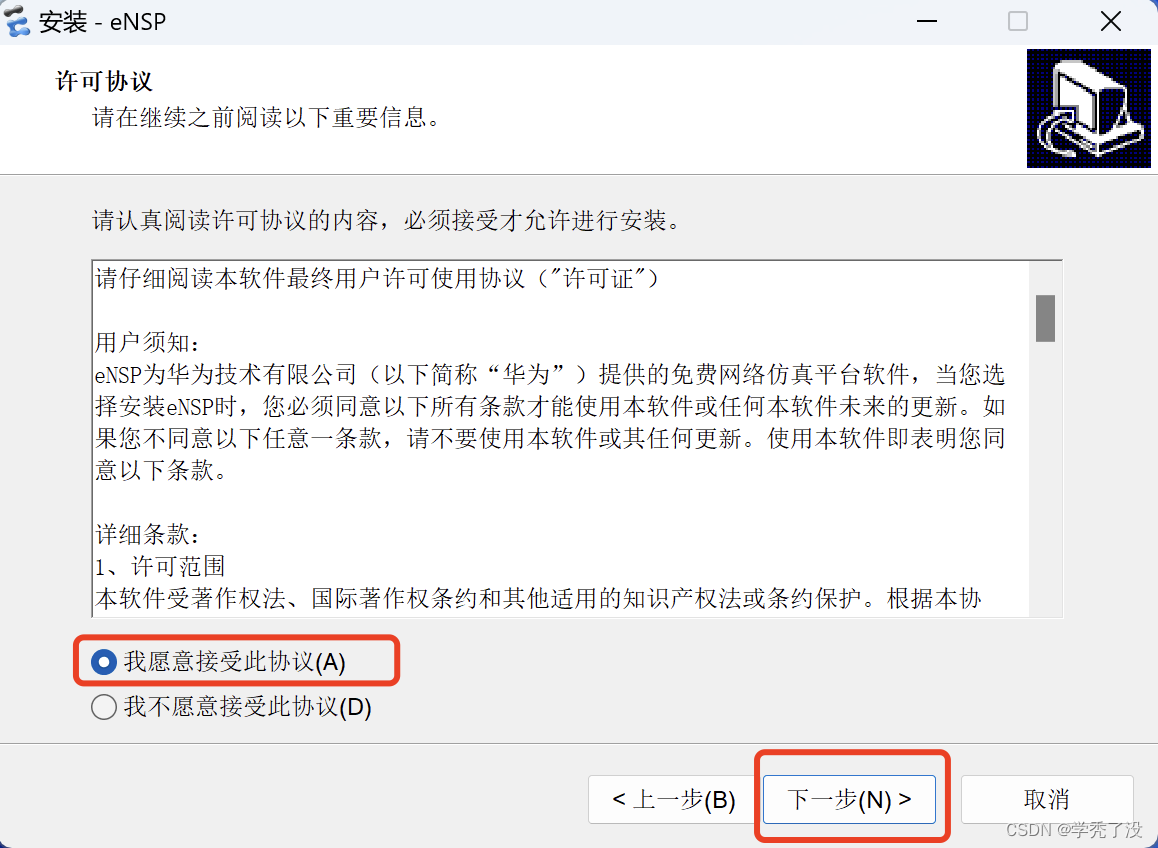
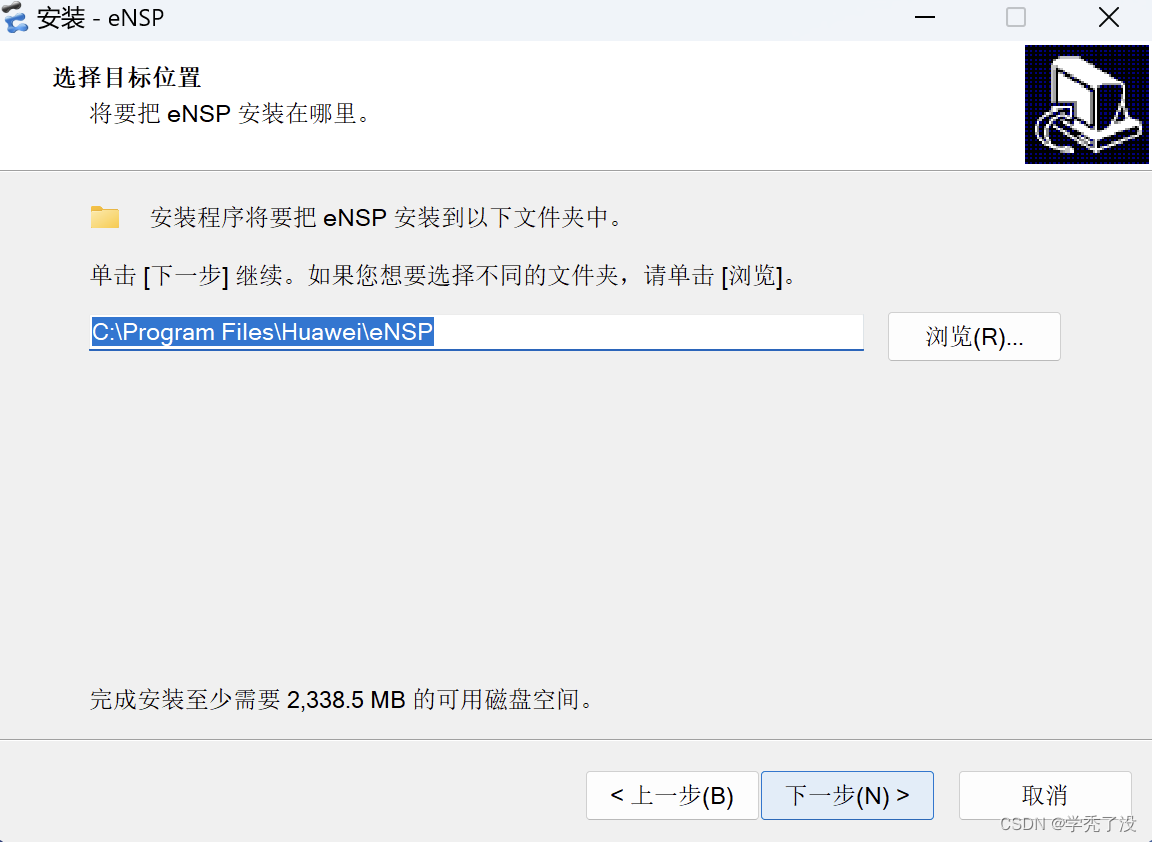
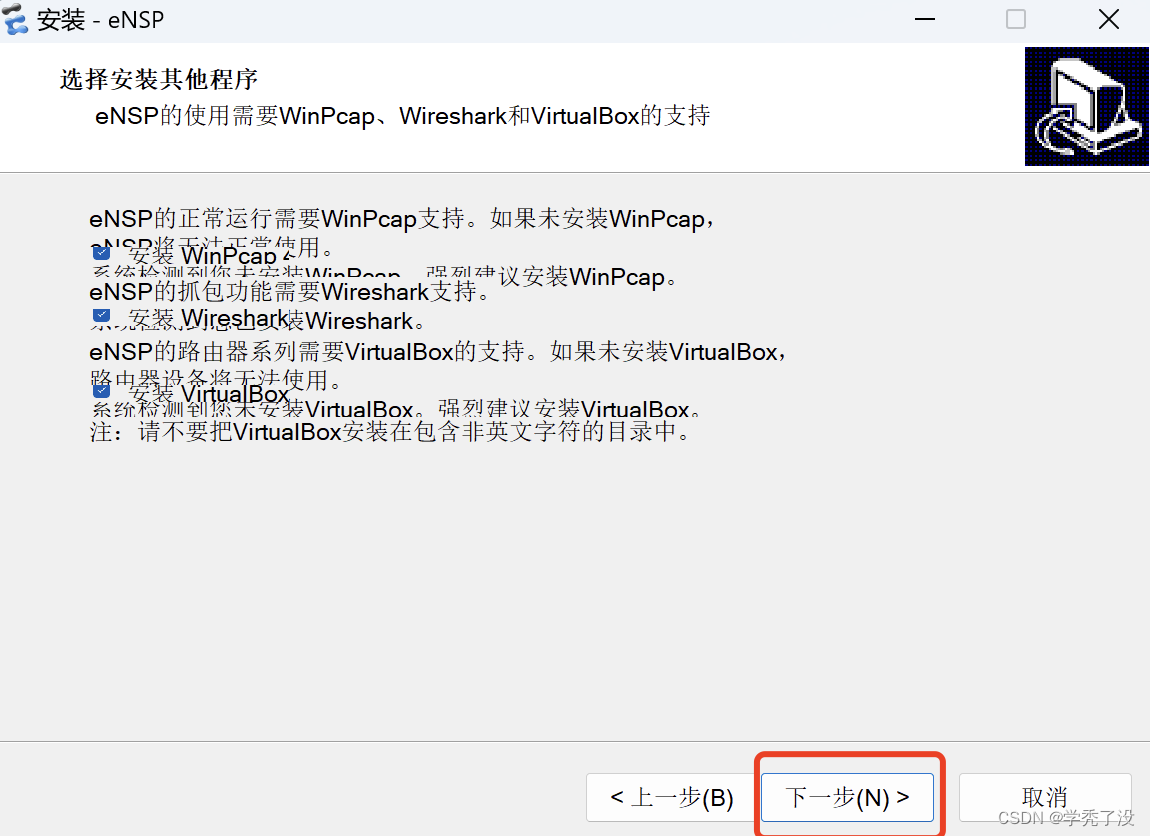
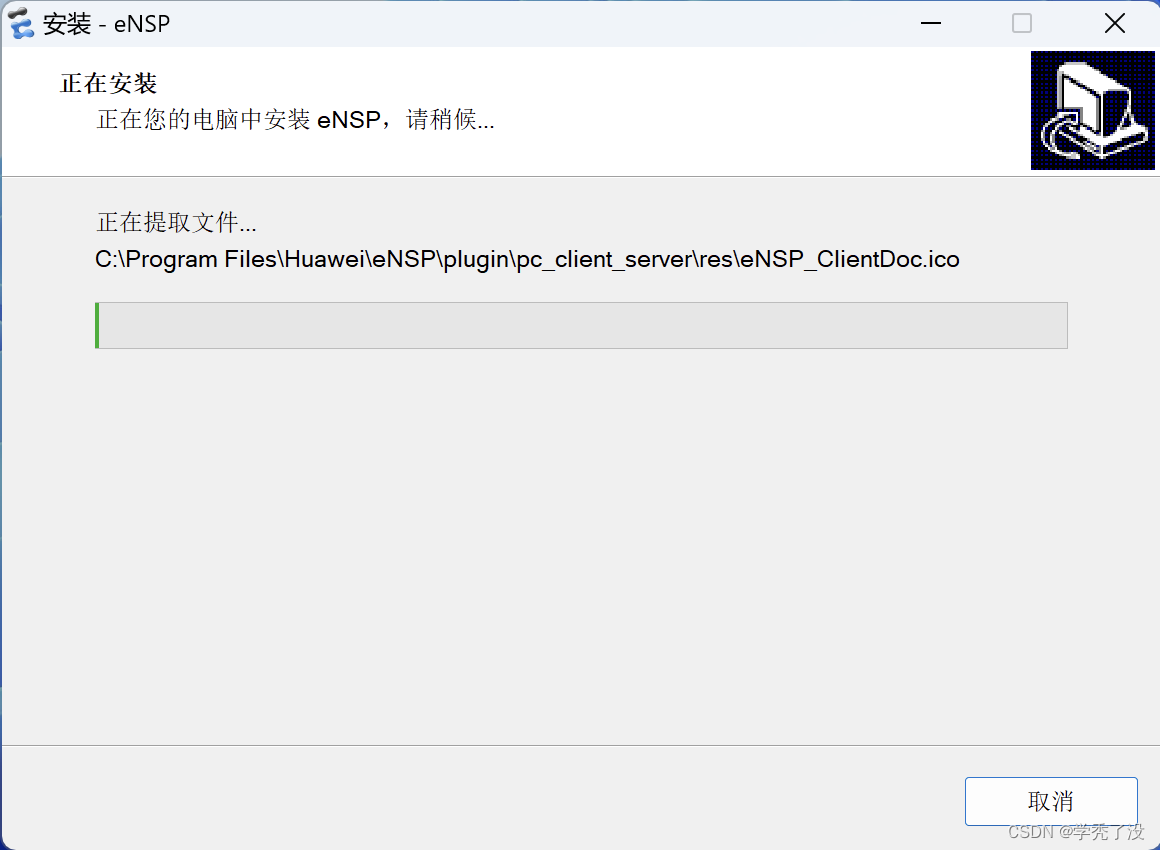
2. Install wireshark.
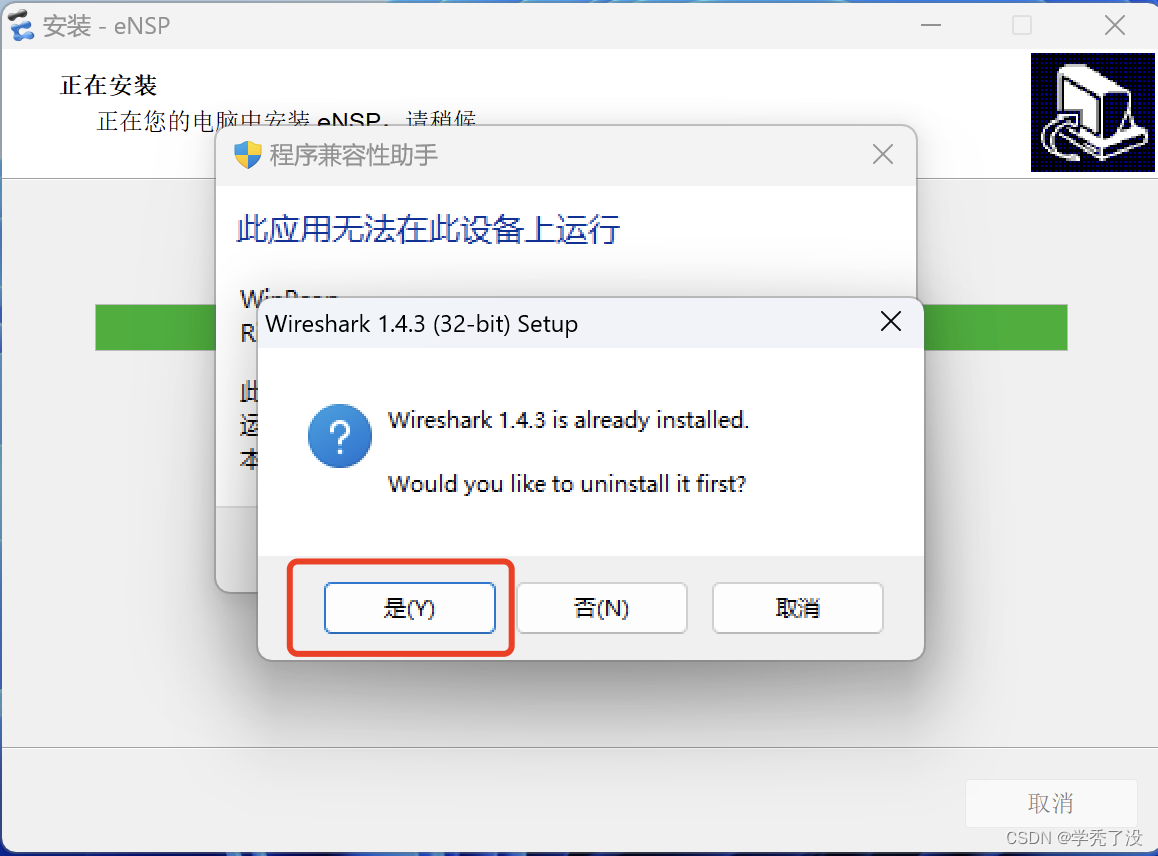

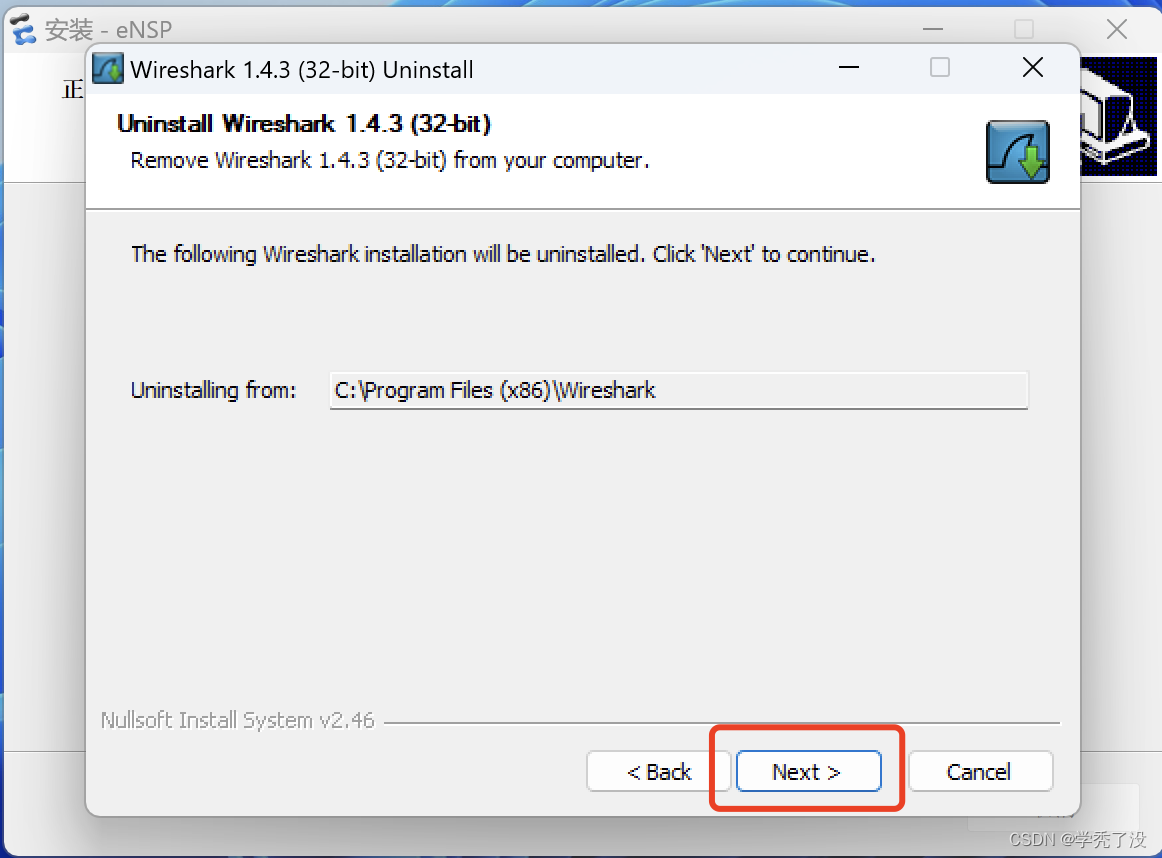
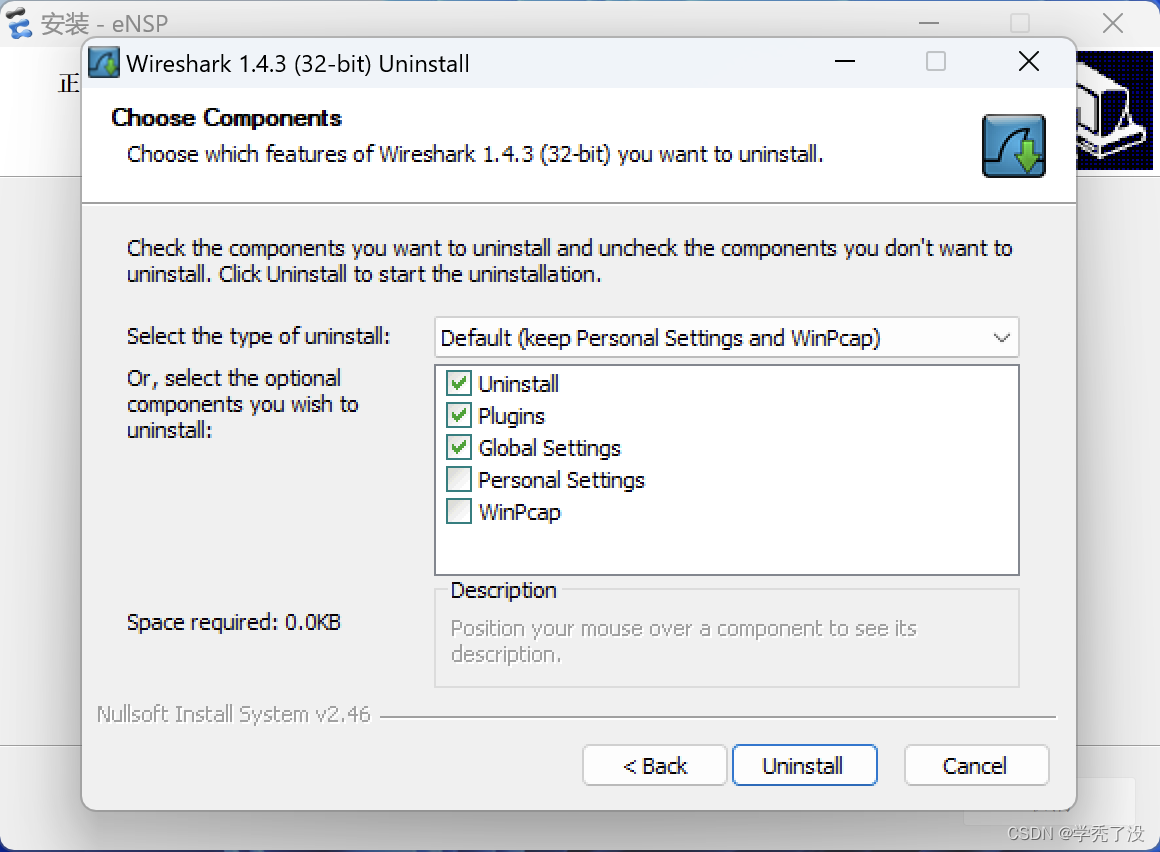
(I have installed it before, so the lower right corner is Uninstall, the first installation is install, just click install to install)
3. At this time, it will prompt that the installation of winPcap and VirtualBox failed due to compatibility reasons.
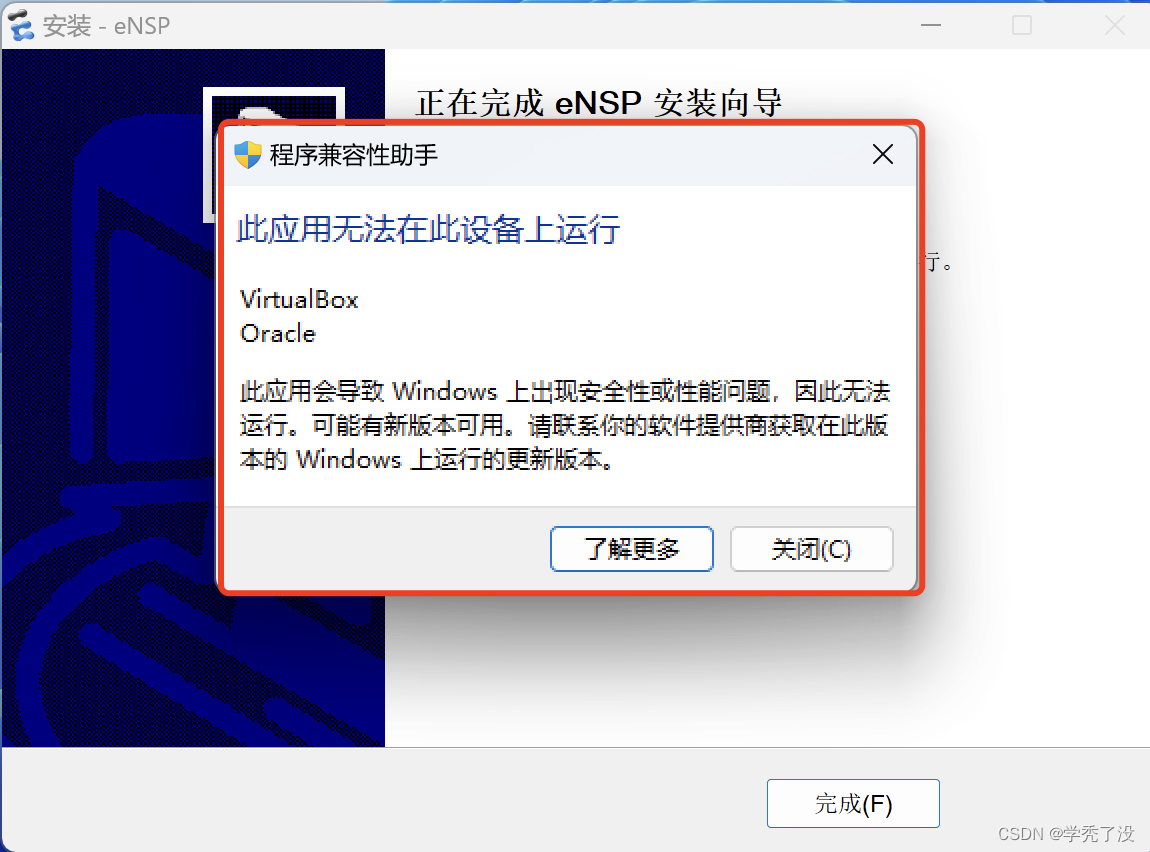
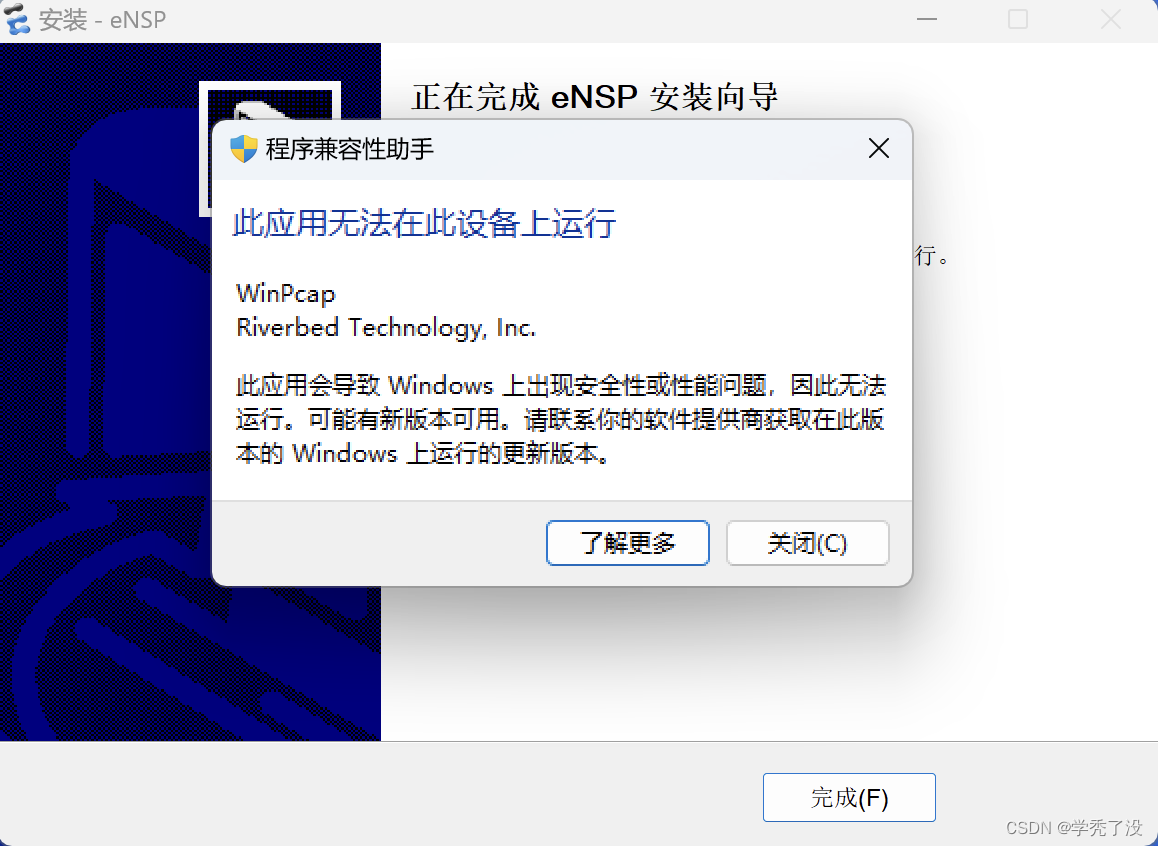
4. Since the ARM version of the Windows system does not support the installation of winPcap and VirtualBox, winPcap can be replaced by Npcap, but virtualbox has not found a replacement version for the time being (I have not installed virtualbox, and the current simple topology architecture is running fine) Click the link to open Download Npcap1.75 on the web page , scroll down to find the Downloading and installing Npcap Free Edition column, click Npcap 1.75 install, and double-click to install after downloading.

5. After installing Npcap, opening ensp again will prompt an error that it is not installed and the version is not supported. Click OK here to ignore it and it can be used normally.