What should I do if I encounter the prompt of re-installation after shutting down and starting up again?
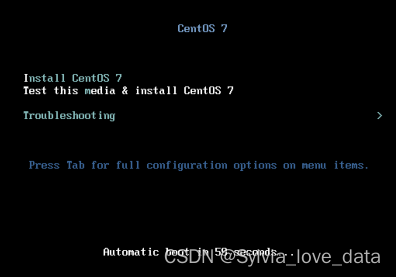
Situation 1. The password was not successfully entered at the end of the last installation, resulting in unsuccessful login.
Just reinstall it again, and enter the password to log in successfully.
It should be noted that after the installation is complete, there is a prompt to enter the user name root, but there is no prompt to enter the password.
This program does not display any instructions when entering the password, [you just need to enter normally, and then press Enter].
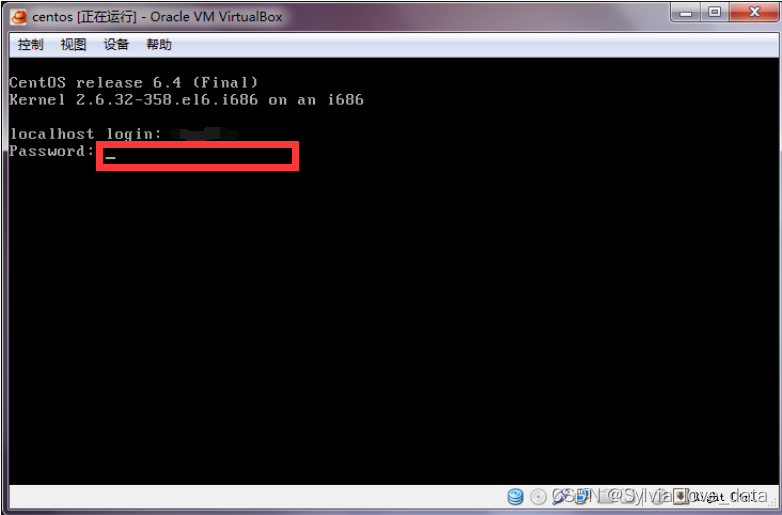
When the interface shown in the figure below appears, the login is successful.
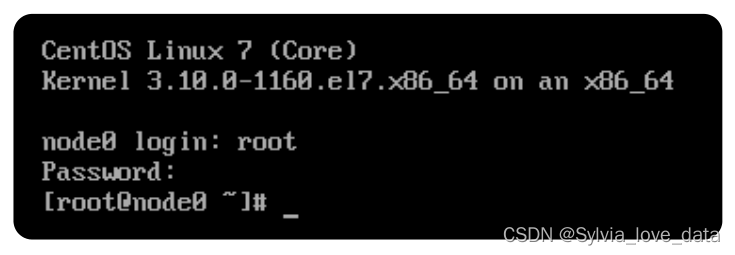
Case 2. The following configuration needs to be done:
select the current virtual machine -> right click and select "Power" -> select "Enter firmware when powering on"

Enter the Bios interface, right-click to select BOOT, and move the CD-ROM Drive back.
(Because Shift - is invalid, it can only be adjusted by Shift +)
For CD-ROM Drive, use shift and + sign to move the following two up, and adjust them to the order shown in the figure below

Finally, press F10->Select Yes->Enter, and then you can start normally~~