Last night, I didn’t know if I restarted macOS without first shutting down the Parallels Desktop virtual machine, or other misoperations that caused a black screen after Parallels Desktop started and unable to enter the Windows system, and then no matter how I clicked "Close" or "Restart", nothing happened. It works, it scared me almost to reinstall the system, but I was not willing to have a lot of data in the virtual machine, and I didn't have enough disk space to make a backup, so during the operation, I interviewed the "stop" that I had never used before:

But when I saw the words "lost" and "damaged", I was hesitant and afraid of losing data, but I couldn't get in if I didn't try it!

Finally, I reluctantly clicked "Stop", and then clicked the start icon, and I saw the familiar Windows icon. I was relieved, and I was finally surprised!
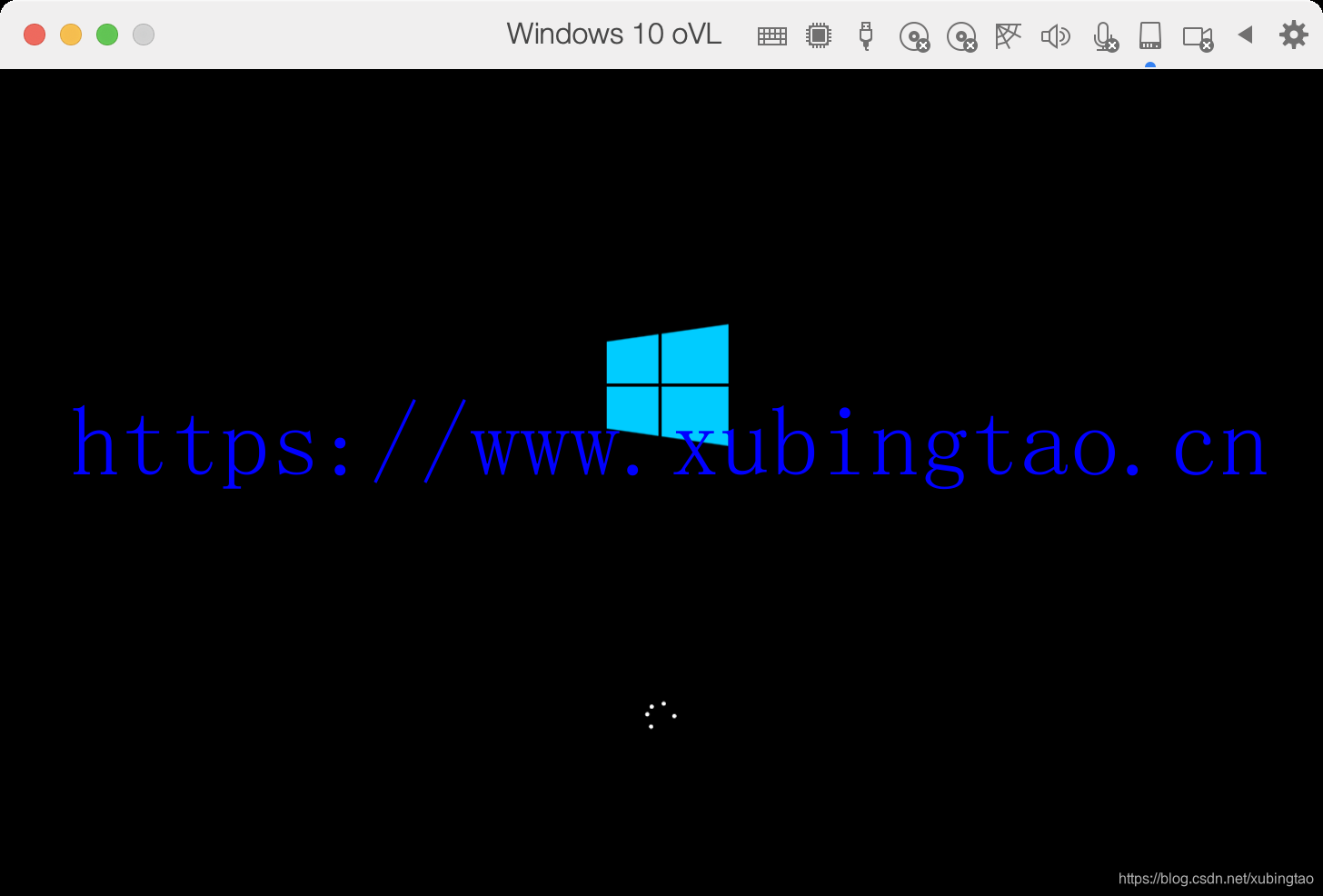
This should be the incomplete shutdown of the Windows system and the process has not been killed, just like we use some applications to get stuck and cannot move, and the "stop" function should be equivalent to forcibly quitting the application, so the prompt may be "lost", " Corrupted" data.
Original link: https://www.xubingtao.cn/?p=3686
Follow my public account to share all kinds of useful information for you every day.

For more information, please visit my other side:
