reference:
How to set win10 account lock strategy 【Encyclopedia】
After the [Run] window, enter [gpedit.msc] in the box according to the arrow in the figure below

After the [Local Group Policy Editor] window, open the [Computer Configuration—Windows Settings—Account Policies—Account Lockout Policy] folder in the list on the left according to the arrows in the figure below.
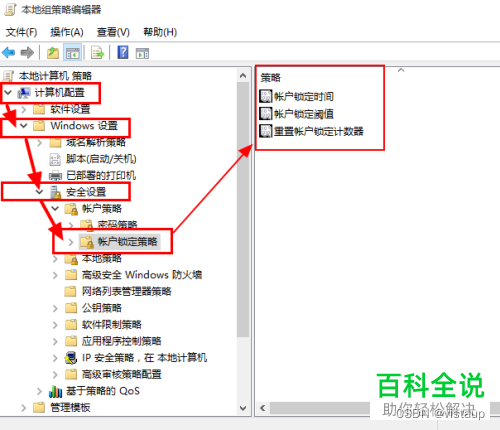
[Account Lock Threshold] option, in the pop-up property window, set the number of invalid logins according to the requirement and click the [OK] option.
Set the [Account Lock Time, Reset Account Lock Counter] options according to your needs.
Unable to open the Group Policy Object on this computer. You may not have the appropriate permissions

Find the directory C:\Windows\System32\GroupPolicy\Machine (GroupPolicy may be a hidden folder), delete all the contents of the Machine folder, and create an empty one if there is no Machine folder.