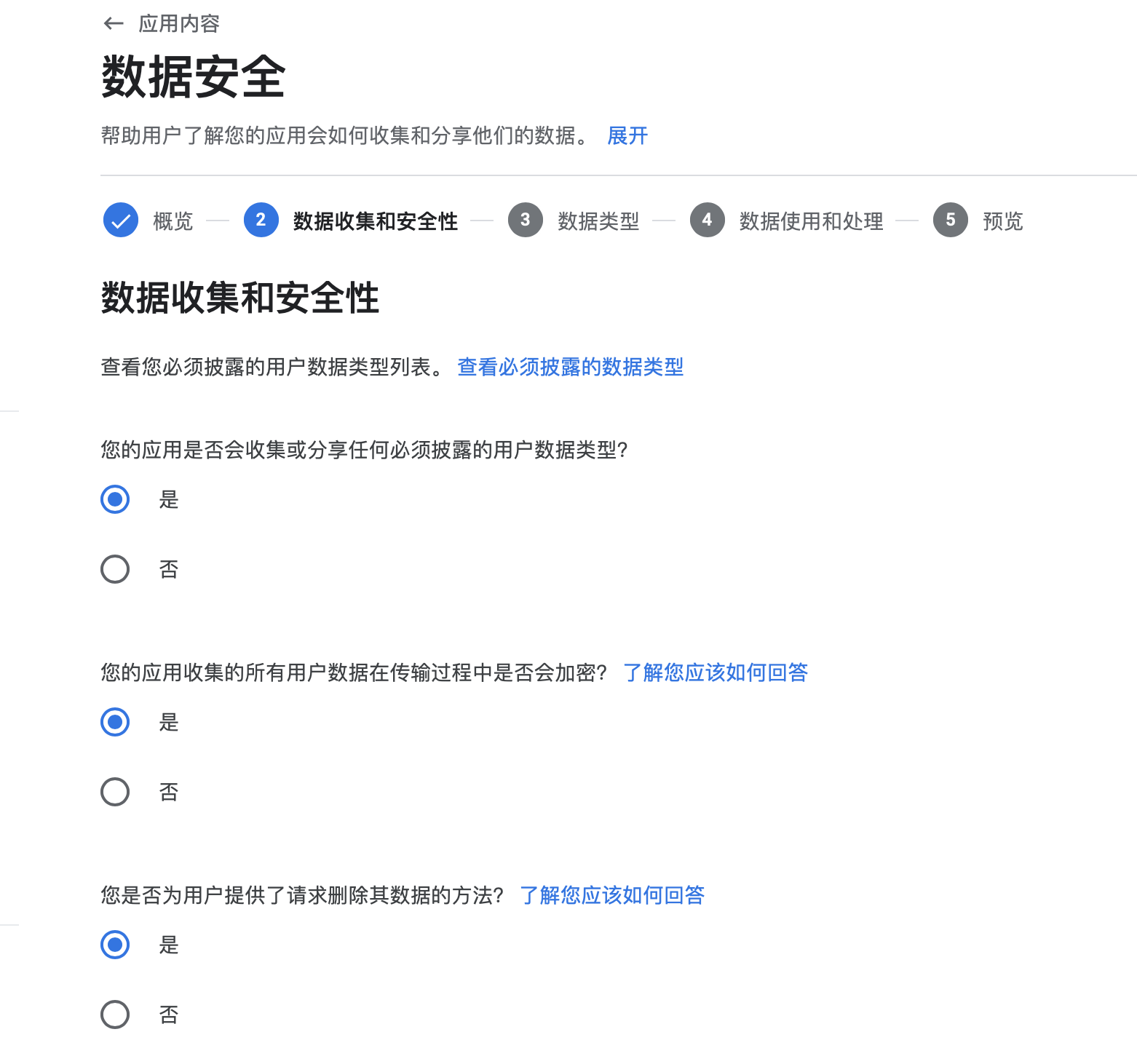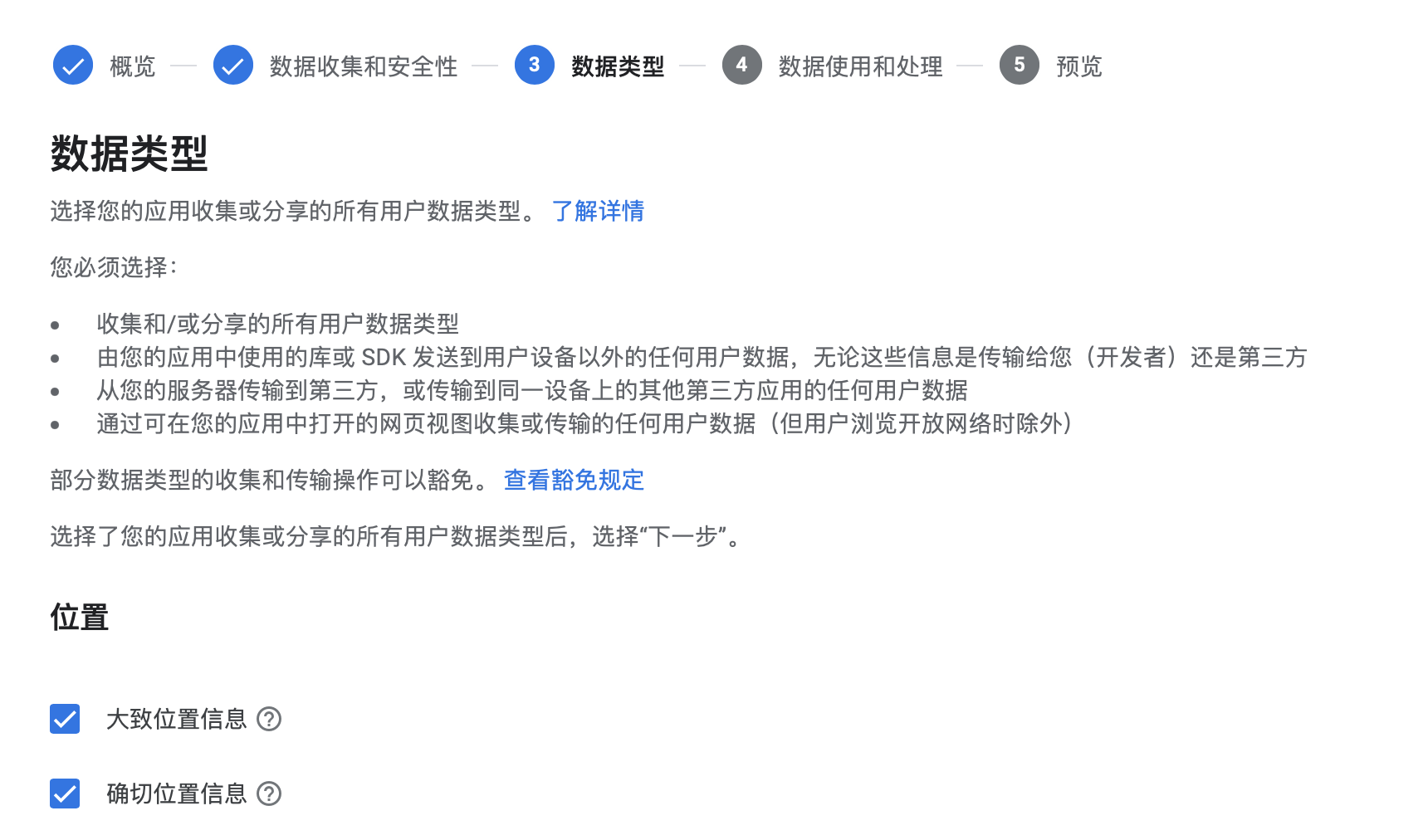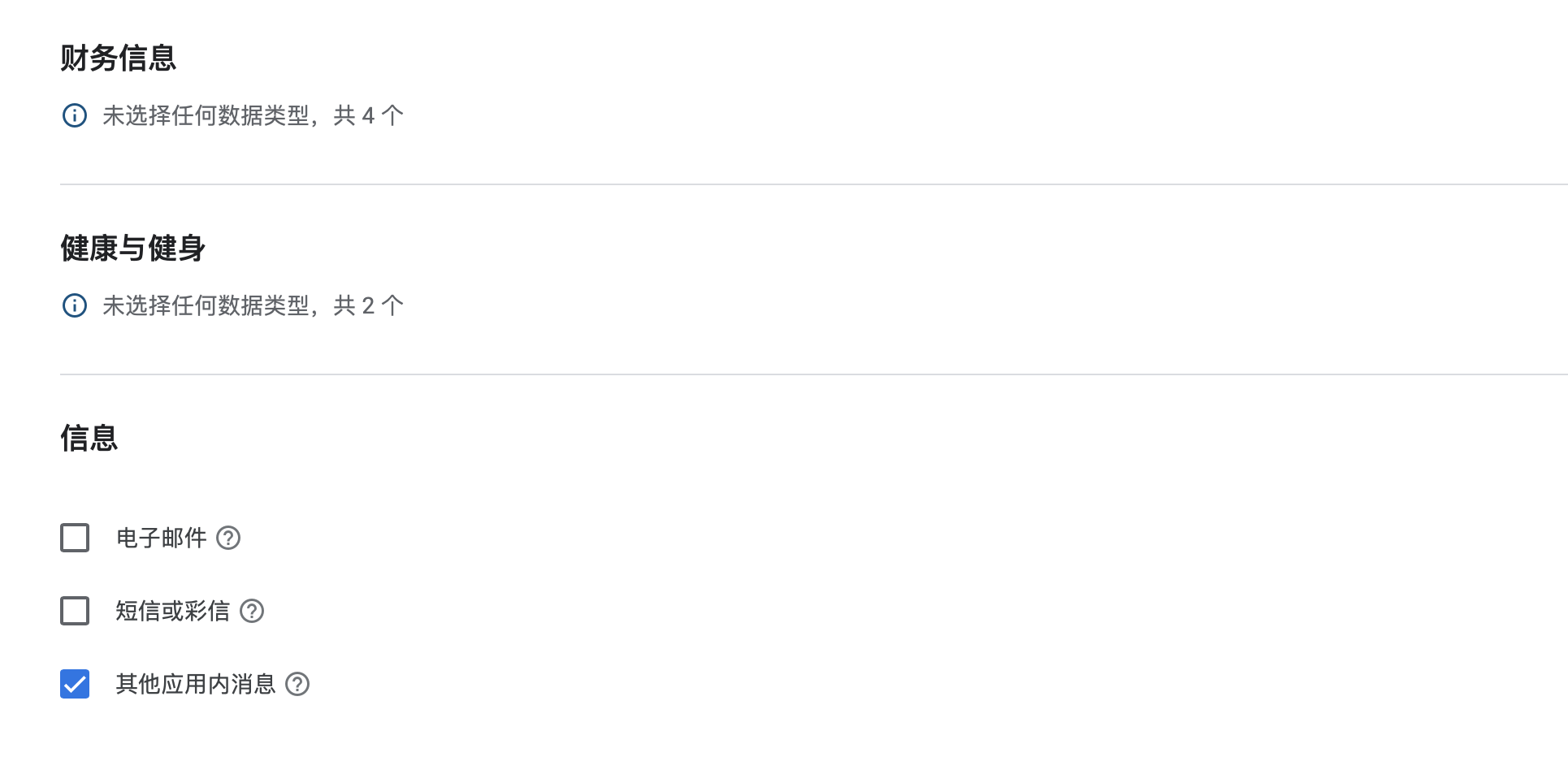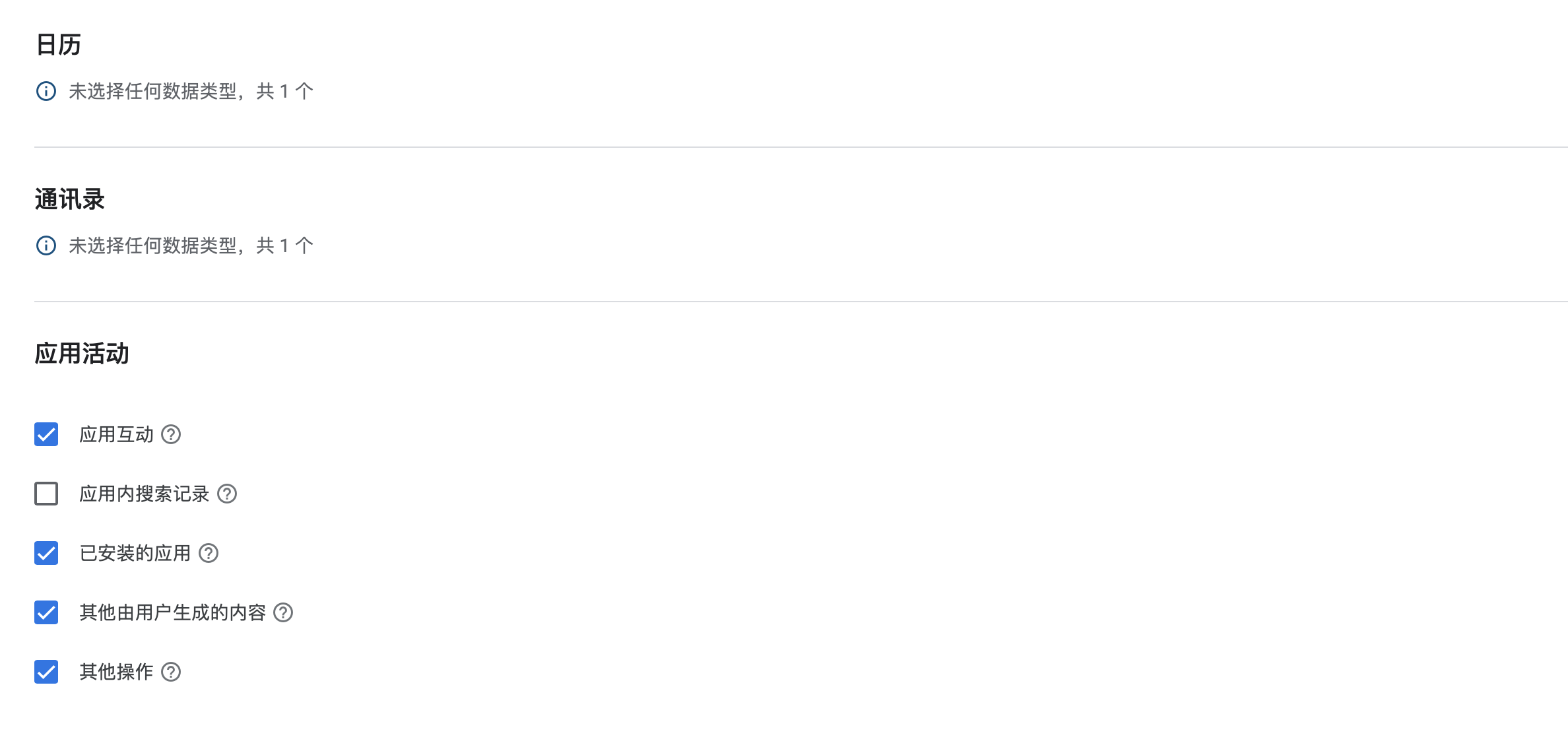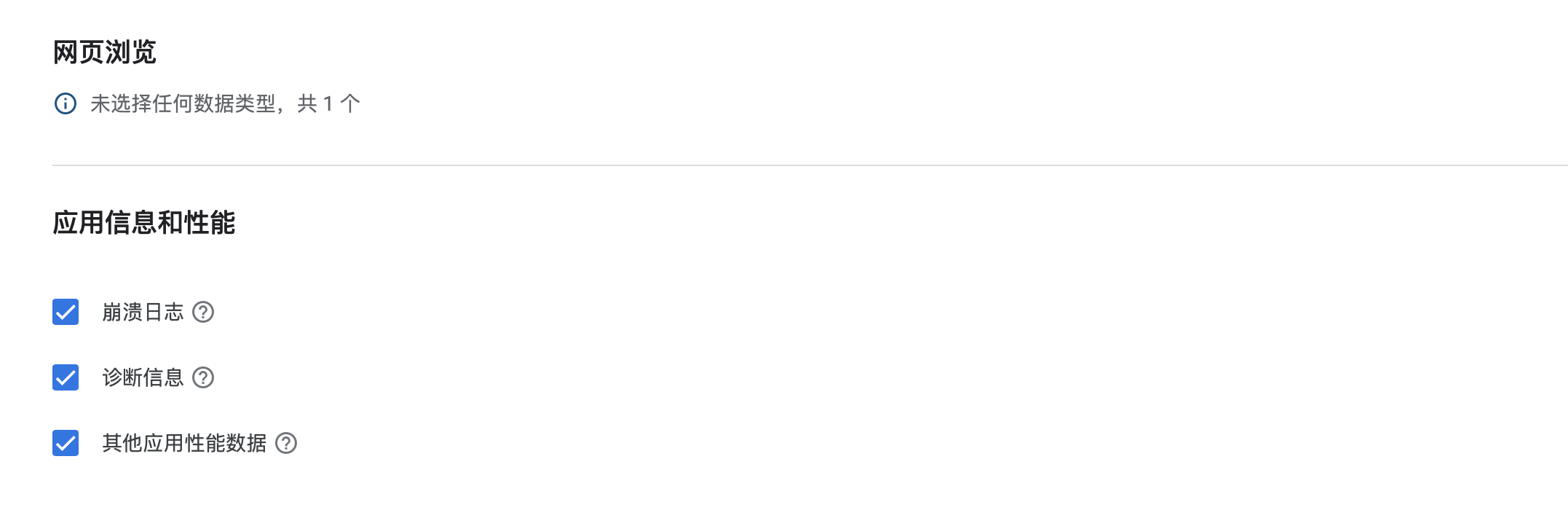The app has been operating in China for more than half a year, and the company plans to deploy it globally. After many reviews, it was finally launched on Google. During this period, there were many points for attention. Here is a summary of the precautions for the app's domestic and foreign launch!
Company official website (needed by SDKs such as WeChat, must be related to the project or company)
Domestic account registration and company real name (free of charge), business license and company seal (commitment, authorization letter, etc.)
Software works (necessary for the domestic market, not for iOS, not for Google)
User agreement and privacy agreement link (must list all SDK instructions and permission instructions, domestic Android is strict, iOS is the same, google is the same)
For the first use, the user must agree to the privacy agreement pop-up box before initializing the three-party SDK and using some device APIs. The button must be clear (agree, disagree) (domestic Android is strict, iOS is the same, and Google is the same)
The software must have a logout function
In-app upgrade (Domestic Android can use the Xupdate library, iOS does not allow it, and Google does not allow it)
Three-party SDK (such as: jpush, MobSDK, etc., distinguish between domestic version and google version, iOS is the same)
Google signature (Note: Google signature cannot be used, once used, it cannot be changed, because some third-party SDKs need to be verified according to the signature)
Google's aab package under review cannot be withdrawn, and a later version can be submitted for coverage
Note on google that codes such as the Xupdate library or domestic third-party SDK should be removed, and do not try to submit them for google review, which will be suspended by google (the package name cannot be submitted again, and the package name can only be invalidated)
It is best to use https-ssl encrypted access to the api, it is not necessary, I have not tried http, maybe Google is more strict
Google must complete the data security form, pay attention to what data is collected by the third-party SDK, take linkbey-app as an example