When installing an APP on a mobile phone, it is generally downloaded from the application store.
Android mobile phones are more convenient, and many of them can be downloaded to APK, and then uploaded to the mobile phone for installation, which is more convenient for users to use.
By using APKs, you can install apps offline, install different app versions, or install apps that are not available in your region.
Downloading APKs on the Google Play Store is legal, but only for personal use and not for other purposes or distribution without the developer's permission.
1. Install the browser plug-in.
There are many plugins for this kind of functionality on Firefox and Chrome that help you download APK files.
For example: APK Downloader by android.mi9.com.
After opening the plug-in, enter the APP link in the URL bar, for example:
https://play.google.com/store/apps/details?id=com.ti.ble.simplelinkstarter
After analysis, you can download the APK files of each version and the latest version.
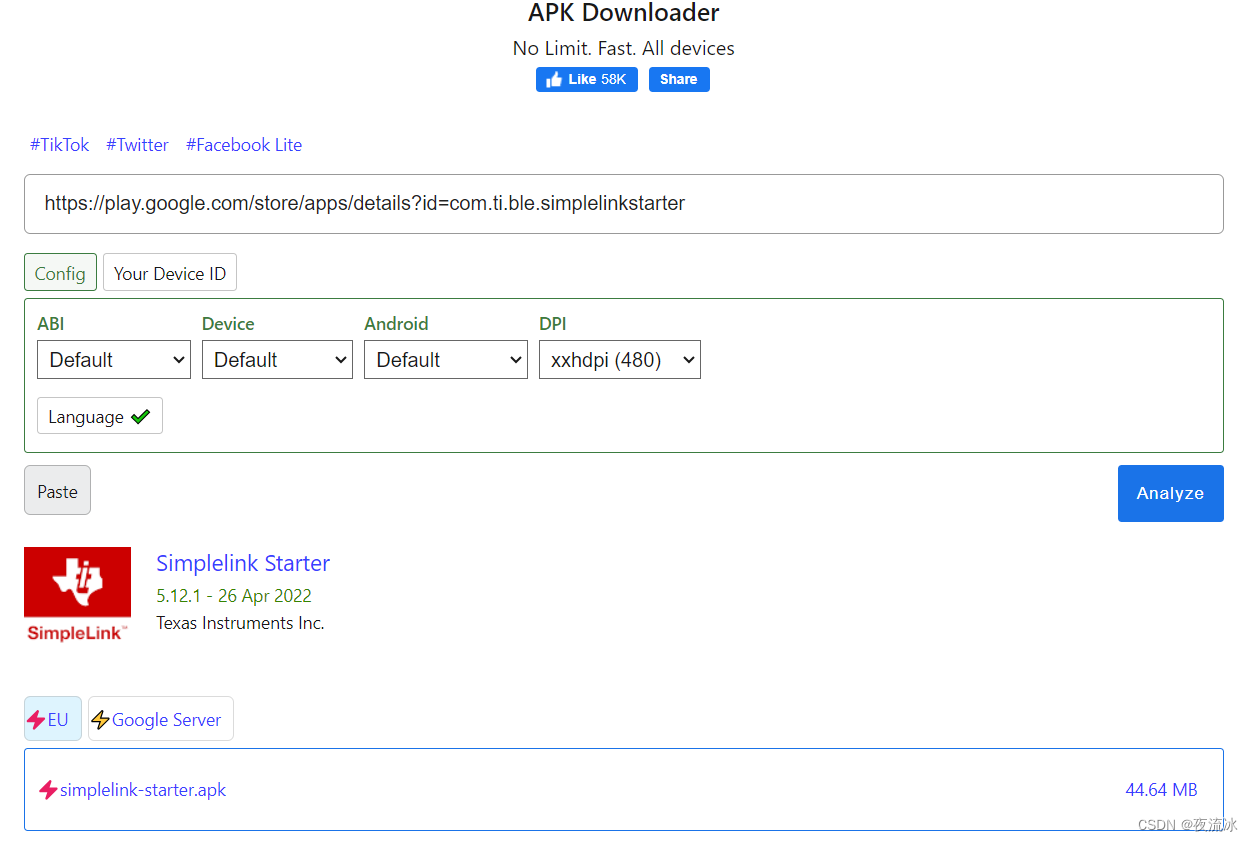
2. Use website analysis to get the download link.
If you want to download an APK temporarily and don't want to install the browser plug-in, you can visit the following URL;
https://apps.evozi.com/apk-downloader/
Fill in the APP link into the URL column to analyze and get the APK download link.

In this way, the version of the APK file obtained is not as new as the version obtained by the above browser plug-in, and the version cannot be selected.
3. Go to other platforms to download.
The Google Play Store is the official App Store for Android, but it's not the only app server.
Other platforms like APKMirror, Aptoide, F-Droid, Uptodown.
APK files can be downloaded on other platforms.
4. Use the Android emulator to download.
This is the most convenient way. Using the simulation tool (Emulator) on the PC, the environment of the entire Android phone will be reproduced.
The APP can be installed and run directly on the PC.
The downloaded APK file may not necessarily have the same effect as you directly installed the program on the Google Play Store platform, and may have different versions or other differences, so pay attention to distinguishing.
reference:
1. How to download the APK file
Unleash Your Android Experience: Download Play Store APKs to PC (2023)