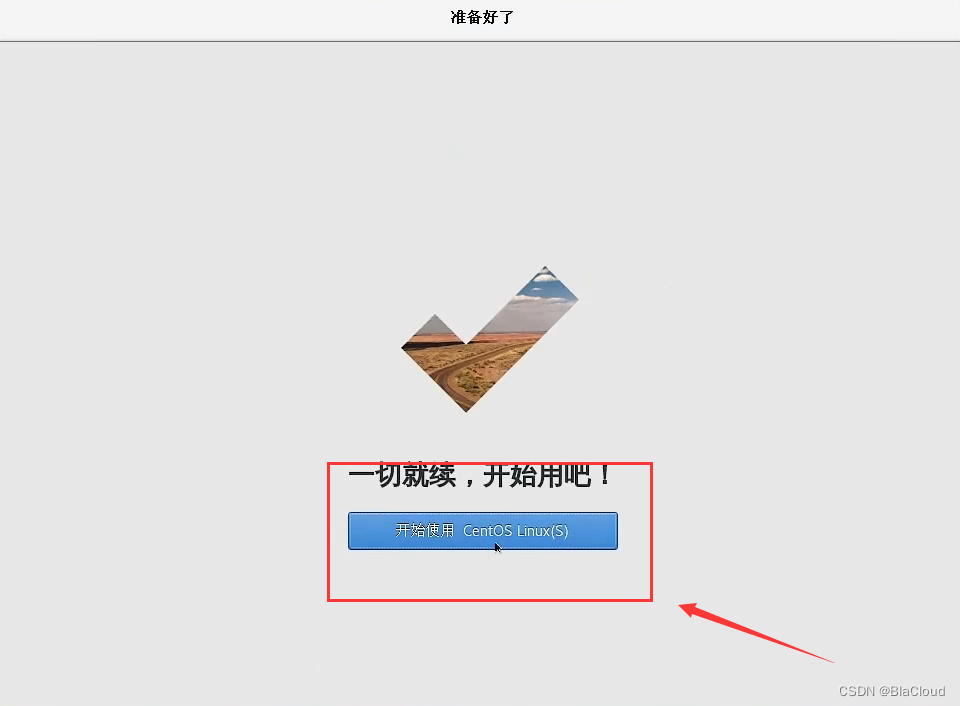Linux
Learned from Teacher Wu Shengran of Shang Silicon Valley, combined with the content of the teacher's class and his own notes to write a blog post.
Article Directory
Getting Started
Linux overview
Linux is an operating system,一切皆文件!!!!
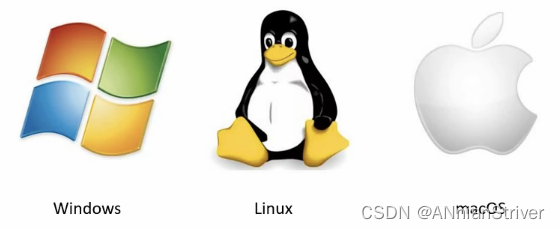
The Birth of Linux
Linus Torvalds
- Very cool, a model and a great god in the computer industry. You can search for related profiles by yourself!
The C language developed by the two masters was originally named new B language, and the UNIX system was written
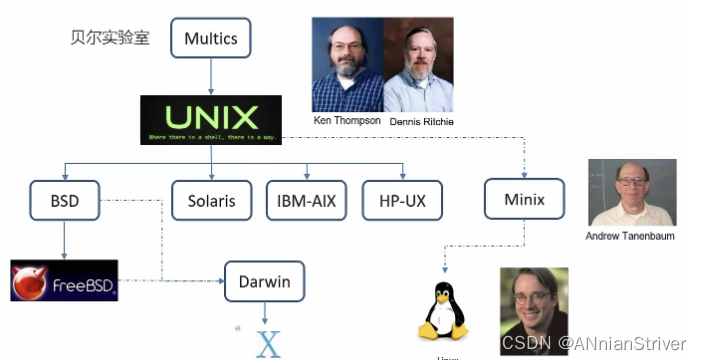
MacOS is developed based on FreeBSD and Darwin
GNU-Linux
- GNU originally had an official kernel called the GNU Hurd, but unfortunately the GNU Hurd is not ready for production use. Fortunately, another kernel is already available. In 1991, Linus Torvalds developed a Unix-compatible kernel and called it Linux. Around 1992, the combination of Linux and the not very complete GNU system produced a complete free software operating system, so we can actually run a version of the GNU system today, called GNU/Linux.
- Every day many computer users use a modified version of the GNU system without realizing it. Through a series of events, the GNU version that is now widely used is often referred to as "Linux", but many users are not aware of the GNU Project associated with it.
GNU Project
- The GNU Project, also known as the Genu Project, was publicly launched by Richard Stallman on September 27, 1983. Its goal is to create a completely free operating system. Richard Stallman first announced the news on the net.unix-wizards newsgroup, along with the "GNU Manifesto" and other articles explaining why the project was launched. One of the reasons is to "reproduce the solidarity spirit of cooperation and mutual assistance in the software industry". In order to ensure that GNU software can be freely "used, copied, modified and distributed", all GNU software has an agreement clause that authorizes all rights to anyone without prohibiting others from adding any restrictions, GNU General Public License (GNU General Public License, GPL). That is, the concept of "anti-copyright" (or Copyleft).
Linux kernel
- Linux is a set of Unix-like operating system kernels that are free to use and freely disseminated. It was born on October 5, 1991 (this is the first time it was officially announced to the outside world). Linux can be installed on a variety of computer hardware devices such as cell phones, tablets, routers, video game consoles, desktop computers, mainframes and supercomputers.
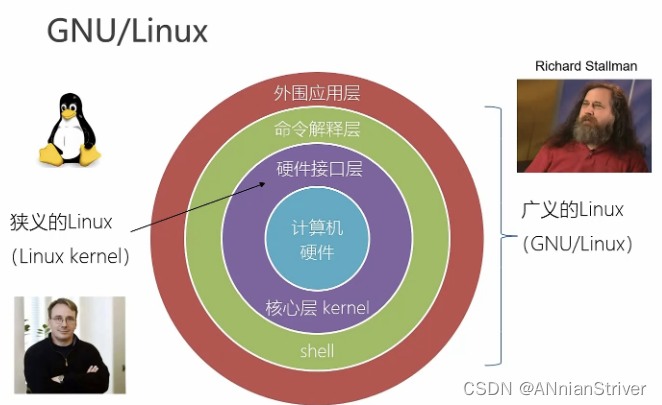
Common distributions of Linux
RedHat Enterprise Linux
- Red Hat Linux is a server that performs well in public environments. It has its own company and can provide users with a complete set of services, which makes it especially suitable for use in public networks. This version of Linux also uses the latest kernel and has the main packages that most people need to use.
- The installation process of Red Hat Linux is also very simple and straightforward. Its graphical installation process provides all the information for an easy server setup. The disk partitioning process can be done automatically or with GUI tools, which are very simple even for Linux novices. The process for selecting a package is also similar to other editions; the user can select a package category or a specific package. After the system is running, users can get full technical support from the Web site and Red Hat. It is an optimal version that meets the needs of the public. It works fine on both server and desktop systems.
- Red Hat offers extensive technical support through forums and mailing lists, and it also has its own corporate telephone technical support, which is more attractive to corporate customers who require a higher level of technical support.
CentOS
- CentOS (Community Enterprise Operating System, which means community enterprise operating system in Chinese) is one of the Linux distributions. It is compiled from the source code released by Red Hat Enterprise Linux in accordance with the open source code regulations. Because it comes from the same source code, some servers that require high stability use CentOS instead of the commercial version of Red Hat Enterprise Linux. The difference between the two is that CentOS is completely open source.
- CentOS Each version of CentOS is supported (by means of security updates) for ten years. New versions of CentOS are released approximately every two years, and each version of CentOS is regularly (approximately every six months) updated to support new hardware. In this way, a safe, low-maintenance, stable, highly predictable, and highly repeatable Linux environment is established.
Ubuntu
- Ubuntu is a Linux operating system based on desktop applications, based on Debian. The difference from Debian is that it releases a new version every 6 months.
- The goal of Ubuntu is to provide general users with an up-to-date, yet fairly stable operating system that is mainly built with free software.
- Ubuntu has a huge community power, and users can easily get help from the community. With the popularity of cloud computing, ubuntu has launched a solution for building a cloud computing environment, and relevant information can be found on its official website.
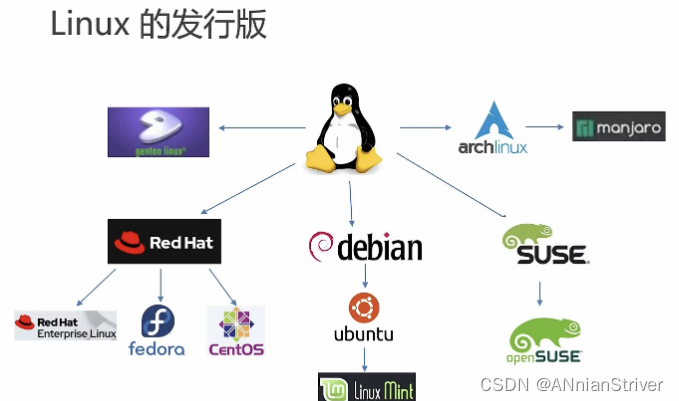
SUSE --> Gorgeous
openSUSE is based on SUSE
Domestic deepin is developed based on debian
Linux vs Windows
| feature comparison | Windows | Linux |
|---|---|---|
| cost | fee and expensive | free or small fee |
| Software and Support | There are advantages in quantity and quality, but most of them are paid software, which are officially supported and serviced by Microsoft | Open source free software, users can modify, customize and republish. Because it is basically free and has no financial support, some software quality and experience are lacking; it is supported by all Linux developers and free software communities around the world |
| safety | Patches and installs system updates every three days, but still suffers from viruses and Trojan horses | It is of course impossible to say that Linux has no security issues; relatively speaking, it is definitely more secure than the Windows platform. |
| usage habit | Basically, it is operated under a pure graphical interface, relying on the mouse and keyboard to complete all operations; it is easy for users to get started and easy to get started | It has both graphical interface operation and complete command line operation. You can complete all operations with only the keyboard. It is difficult for beginners to get started and requires some learning and guidance. Once you are proficient, the efficiency is extremely high |
| Customizability | Closed, poor system customizability | Open source, very customizable |
| Application Scenario | PC desktop operating system is mainly windows | The server operating system is mainly Linux; most of the software and services in the world run on Linux |
Linux installation
CentOS version selection and download
CentOS official website website address link
https://www.centos.org/
CentOS version selection
Select CentOS7.9 version x86_64
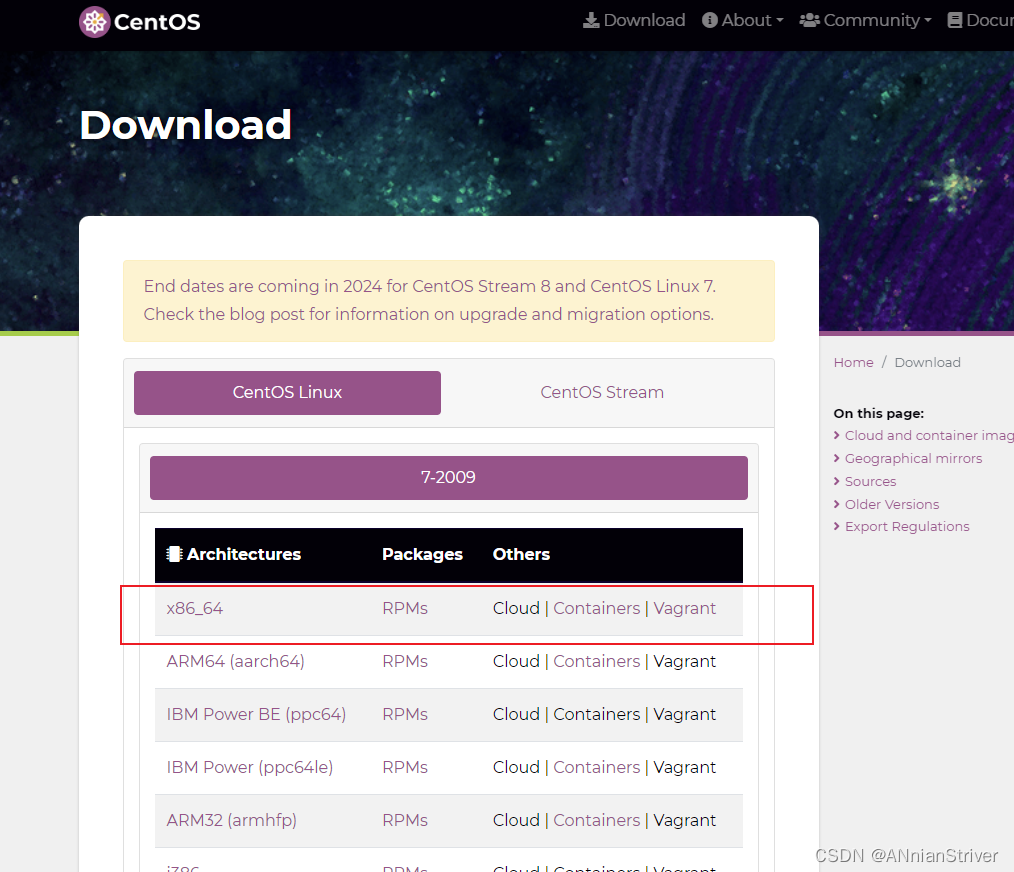
CentOS download
Use the address link to download from the Ali mirror station
http://mirrors.aliyun.com/centos/7.9.2009/isos/x86_64/
Click to download CentOS-7-x86_64-DVD-2009.iso—4.4GB
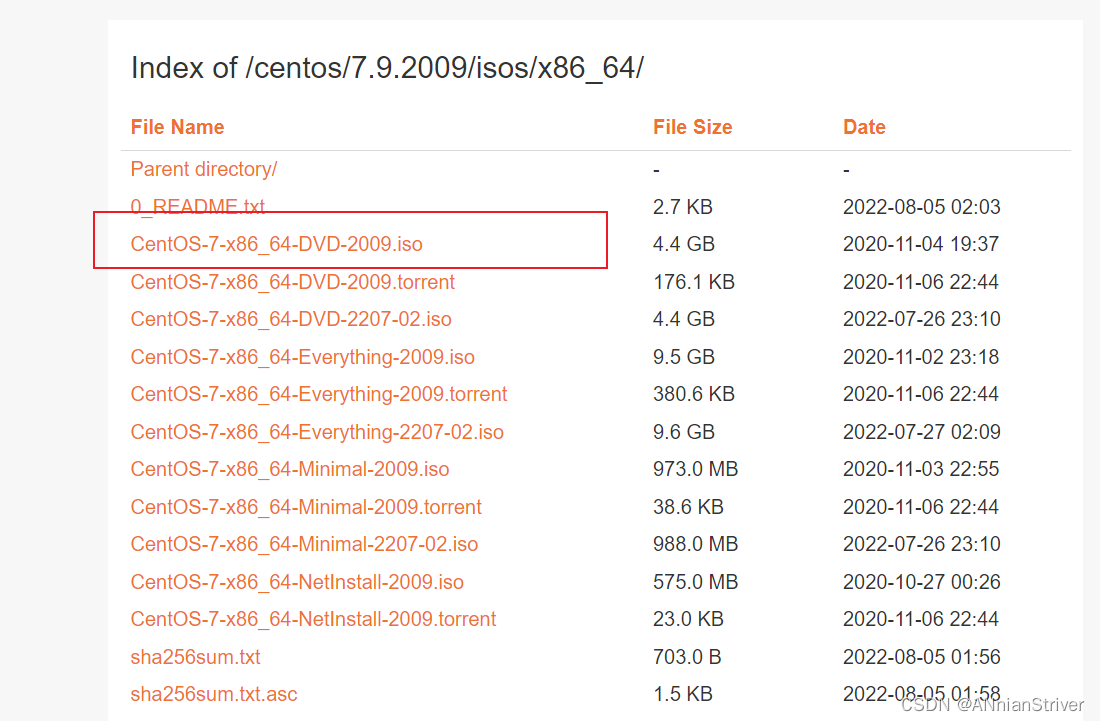
VMware download
VMware official website address link
https://www.vmware.com/cn.html
Select a resource to view all resources


continue to slide

Click to download trial version

Click Download NOW — for Windows to download
https://www.vmware.com/products/workstation-pro/workstation-pro-evaluation.html

VMware installation
After the download is successful, start the installation, click I accept, and then click Next
For the above download part, the download location has changed due to the change of the official website.
Then the installation part is actually similar. I lost the screenshots I learned at the time, so the installation part is not very easy to show
.
Original link: https://blog.csdn.net/eadzsdad/article/details/124710543
Of course, if you want to download and install the 16 version, you can go to my Alibaba cloud disk to download [a certain network disk is too slow, so upload it to Ali]
https://www.aliyundrive.com/s/1JijUTAdzz8
Extraction code: qt86
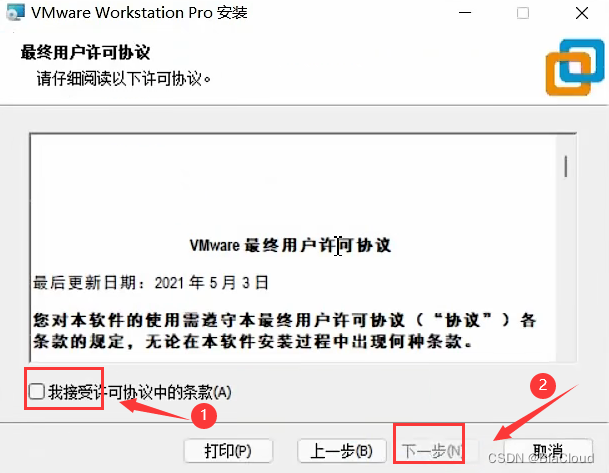
Custom installation - select the installation location (generally not installed on the C drive), and then remove the checked blue box
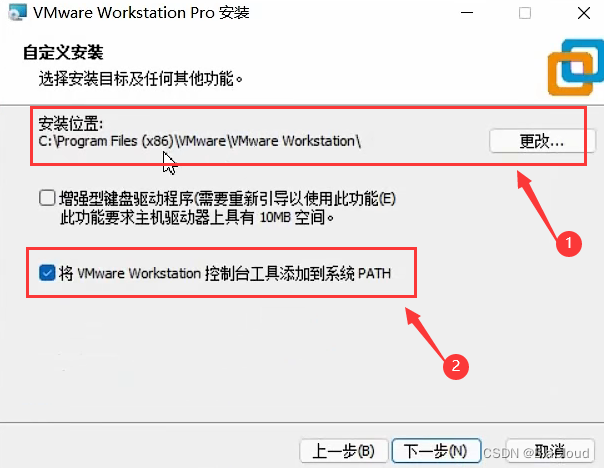
Uncheck the content in the red box, click Next
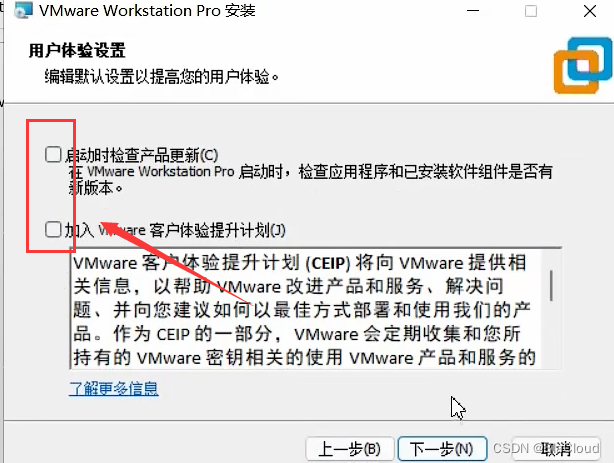
Choose whether to create a shortcut in the specified location according to your own needs, click Next
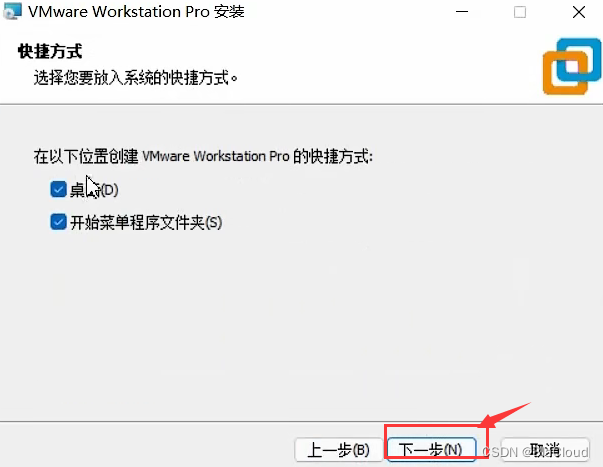
Click the license, you can search for the license key in the browser and fill it in; if you don’t add the key, click Finish, then the software can only be used for 30 days.
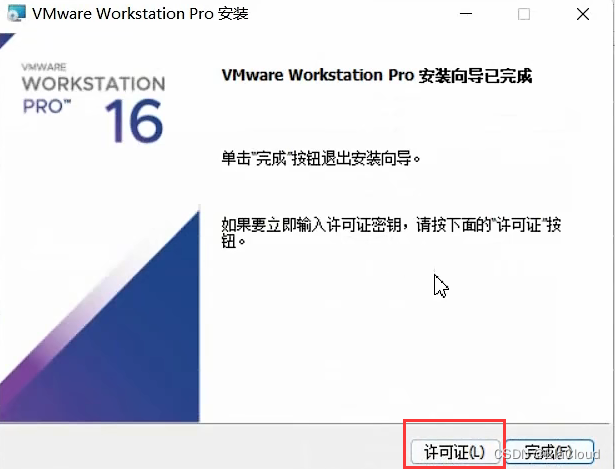
create virtual machine
Open VMware Workstation, click to create a new virtual machine
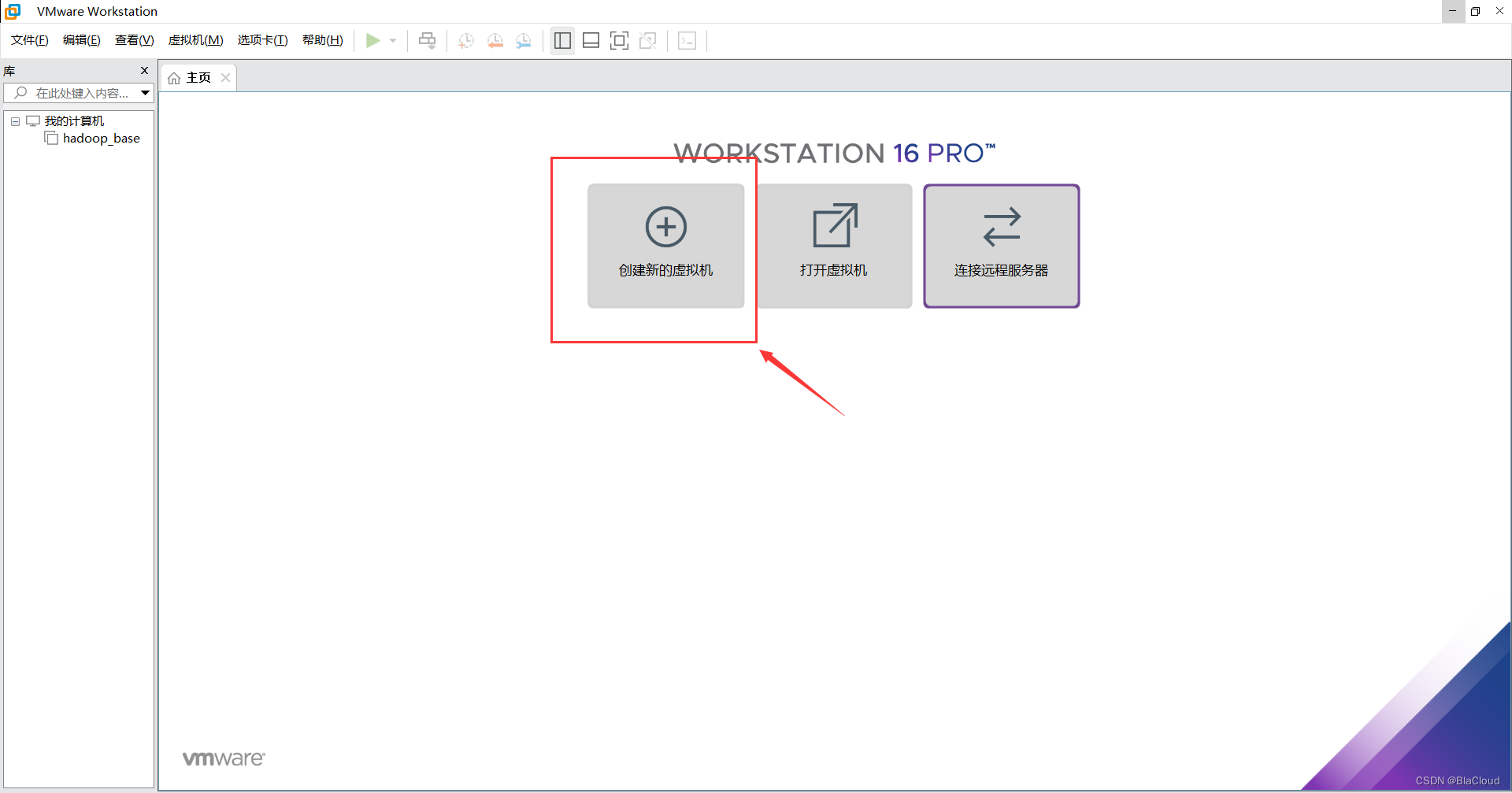
Choose a custom configuration
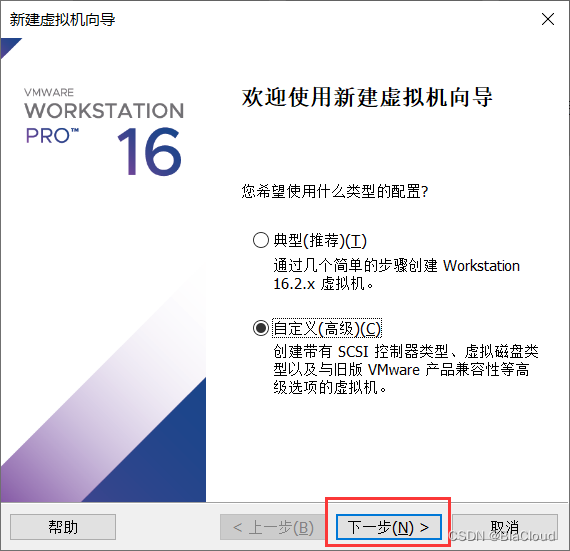
Just click next
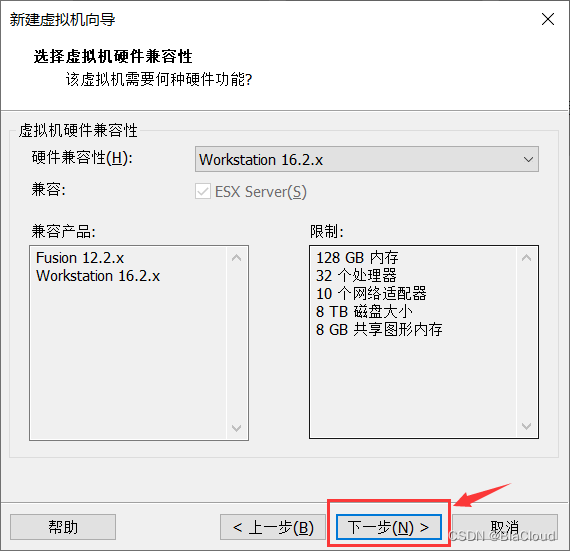
Choose to install the OS later
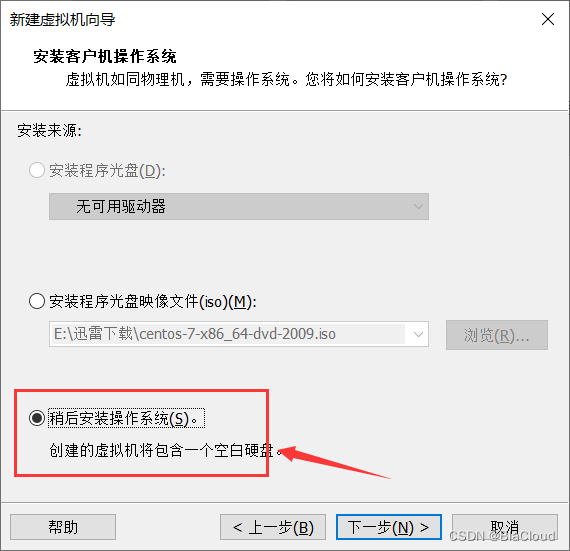
Select Linux (install a Linux operating system on a virtual machine), select CentOS 7 64-bit version
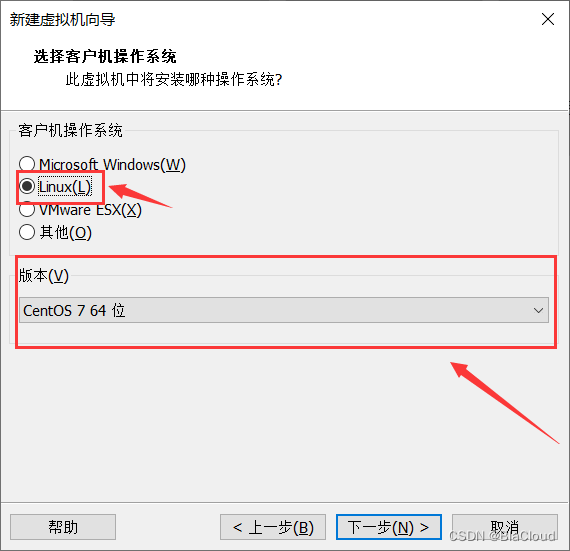
Customize the name of the virtual machine and select the location where the virtual machine is installed
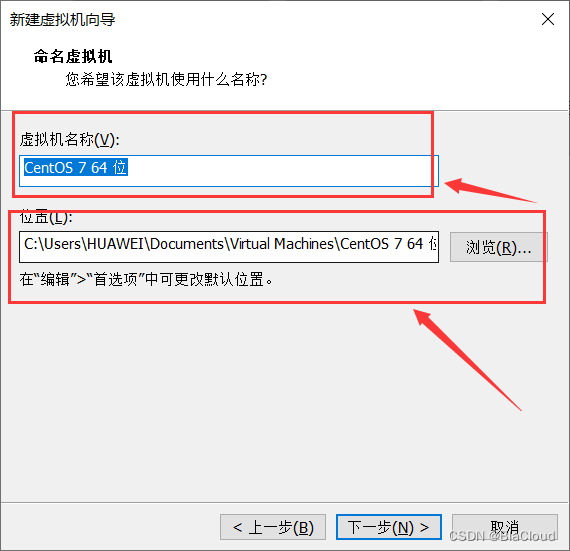
Select the number of processors—and the number of cpus, and select the number of cores per processor
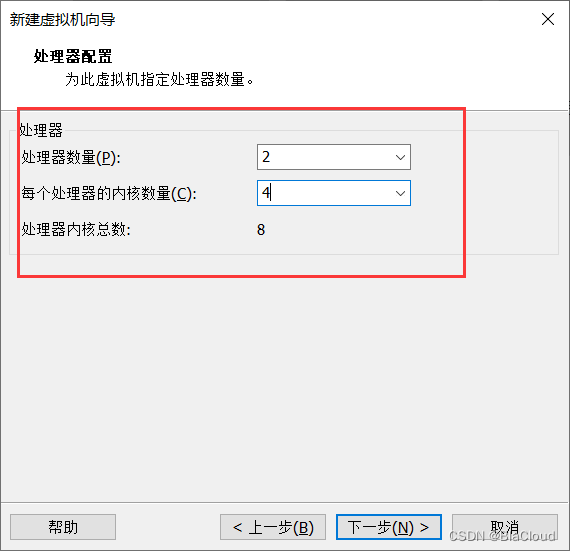
Select memory for this virtual machine
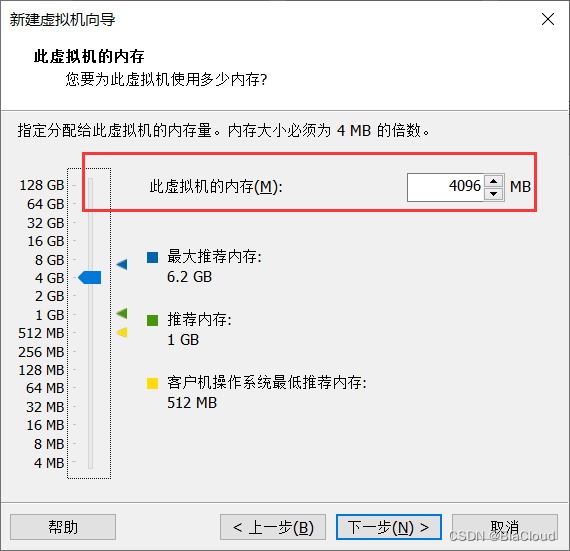
Select the network type as: NAT—Network Address Translation
The two most commonly used network types are: Bridged Networking and Network Address Translation
Bridged network:
- In this mode, the operating system virtualized by VMWare is like an independent host in the LAN, which can access any machine in the network.
- In bridge mode, you need to manually configure the IP address and subnet mask for the virtual system, and also be on the same network segment as the host machine, so that the virtual system can communicate with the host machine. At the same time, since the virtual system is an independent host system in the LAN, its TCP/IP configuration information can be manually configured to access the Internet through the gateway or router of the LAN.
- The relationship between the virtual system and the host machine using the bridge mode is like two computers connected to the same Hub. In order for them to communicate with each other, you need to configure the IP address and subnet mask for the virtual system, otherwise they will not be able to communicate.
network address translation
- Using NAT mode is to let the virtual system use the NAT (Network Address Translation) function to access the public network through the network where the host machine is located.
- In other words, using NAT mode can realize accessing the Internet in the virtual system. The TCP/IP configuration information of the virtual system in NAT mode is provided by the DHCP server of the VMnet8 (NAT) virtual network and cannot be manually modified, so the virtual system cannot communicate with other real hosts in the local area network.
- The biggest advantage of using NAT mode is that it is very simple for the virtual system to access the Internet. You do not need to perform any other configurations, only the host machine can access the Internet.
Select LSI Logic controller type
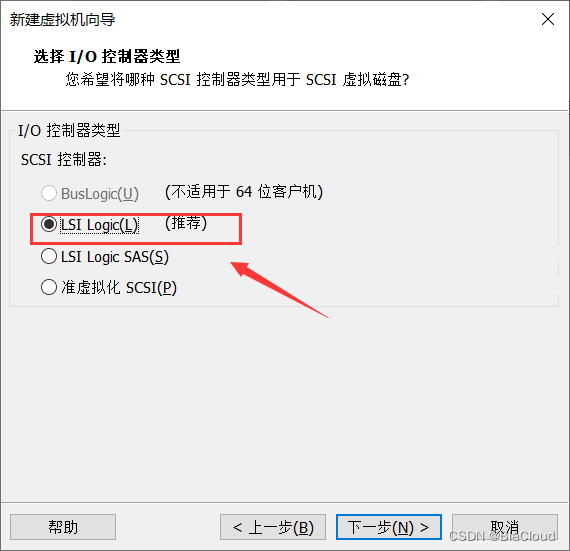
Select SCSI Disk
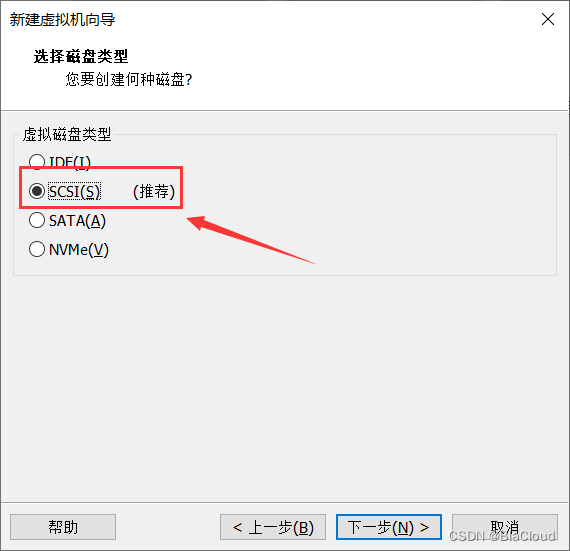
Choose to create a new virtual machine disk
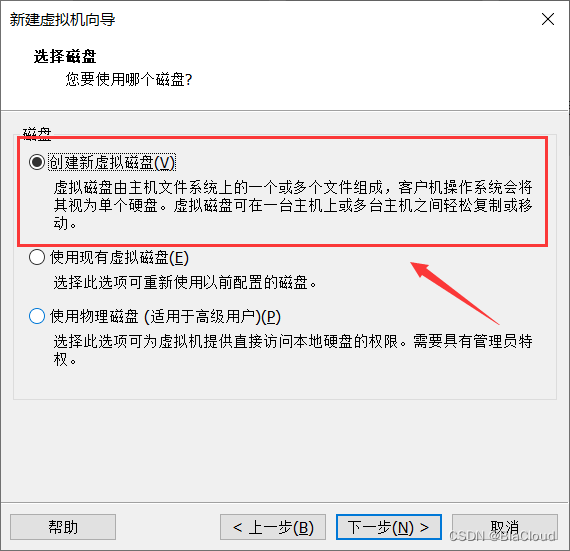
Set the disk size to 50GB and choose to split the virtual disk into multiple files
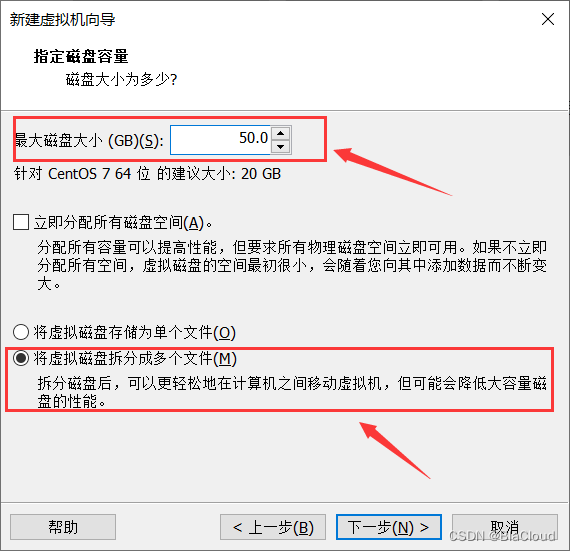
click next
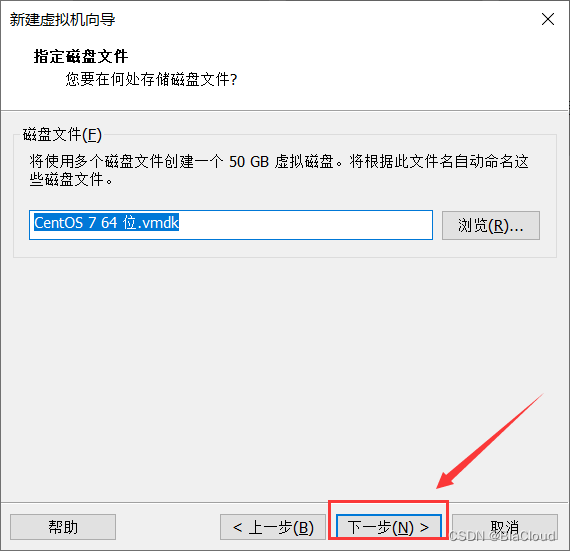
Choose custom hardware
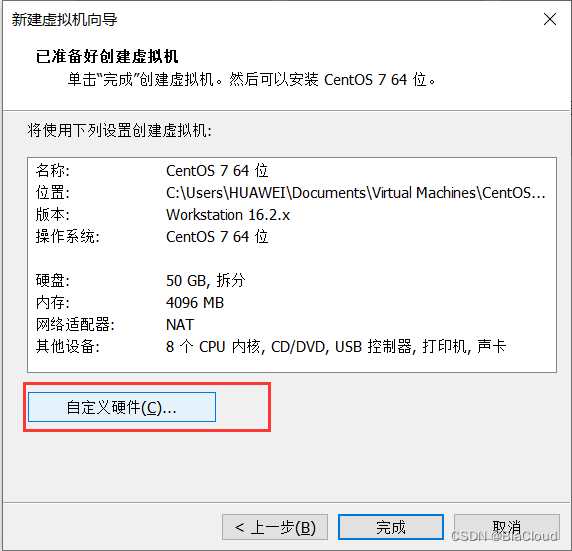
Click CD/DVD—Configure the CD-ROM drive, choose to use the ISO image file, and configure the previously installed CentOS 7 here, and click Close
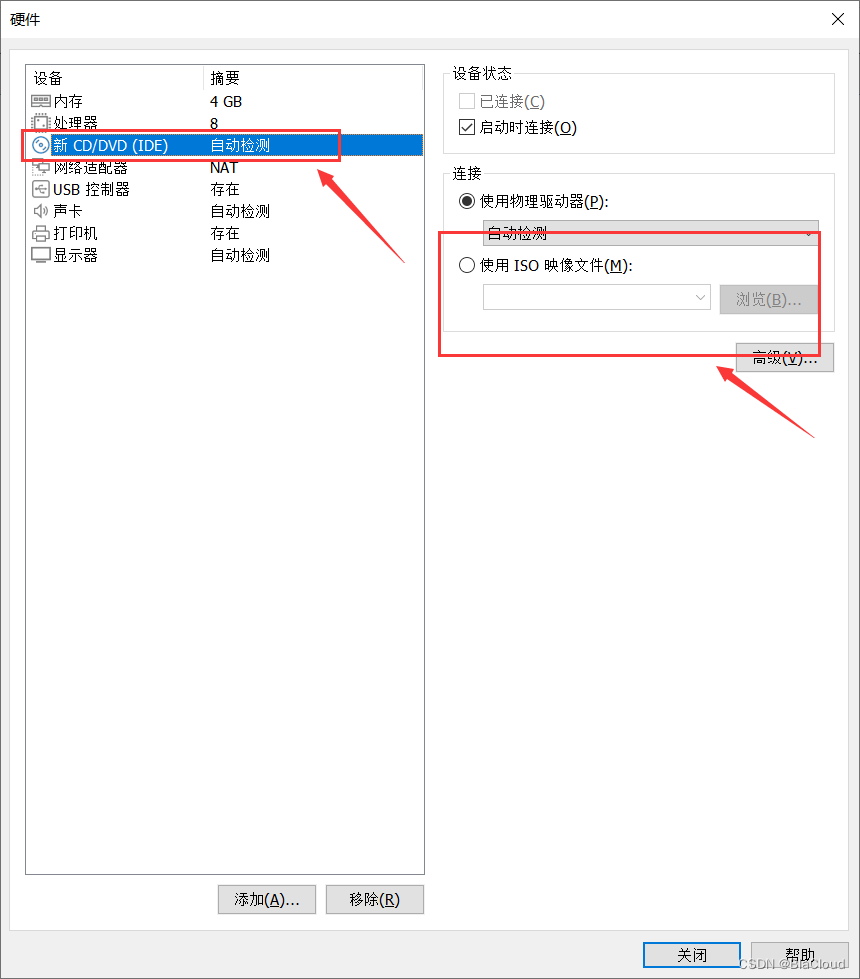
Install CentOS
Start the virtual machine
Before starting the virtual machine, check whether the virtualization of the cpu (VT-x) is turned on—need to be turned on, open the task manager, and check whether it is turned on
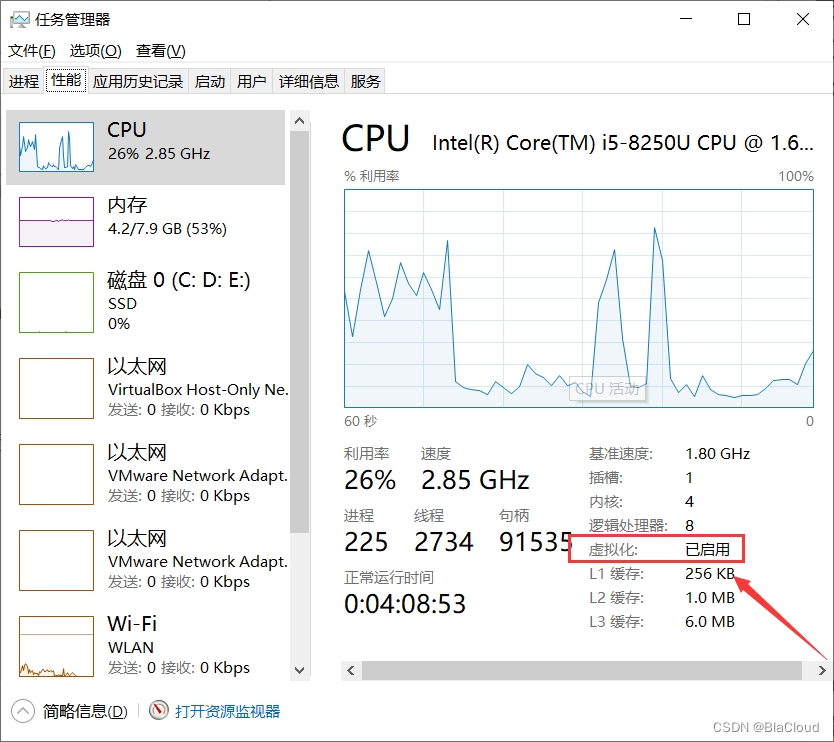 If the BIOS is not enabled, you need to search for relevant solutions on the Internet according to your computer configuration
If the BIOS is not enabled, you need to search for relevant solutions on the Internet according to your computer configuration
Install CentOS
Click to open this virtual machine to start system installation
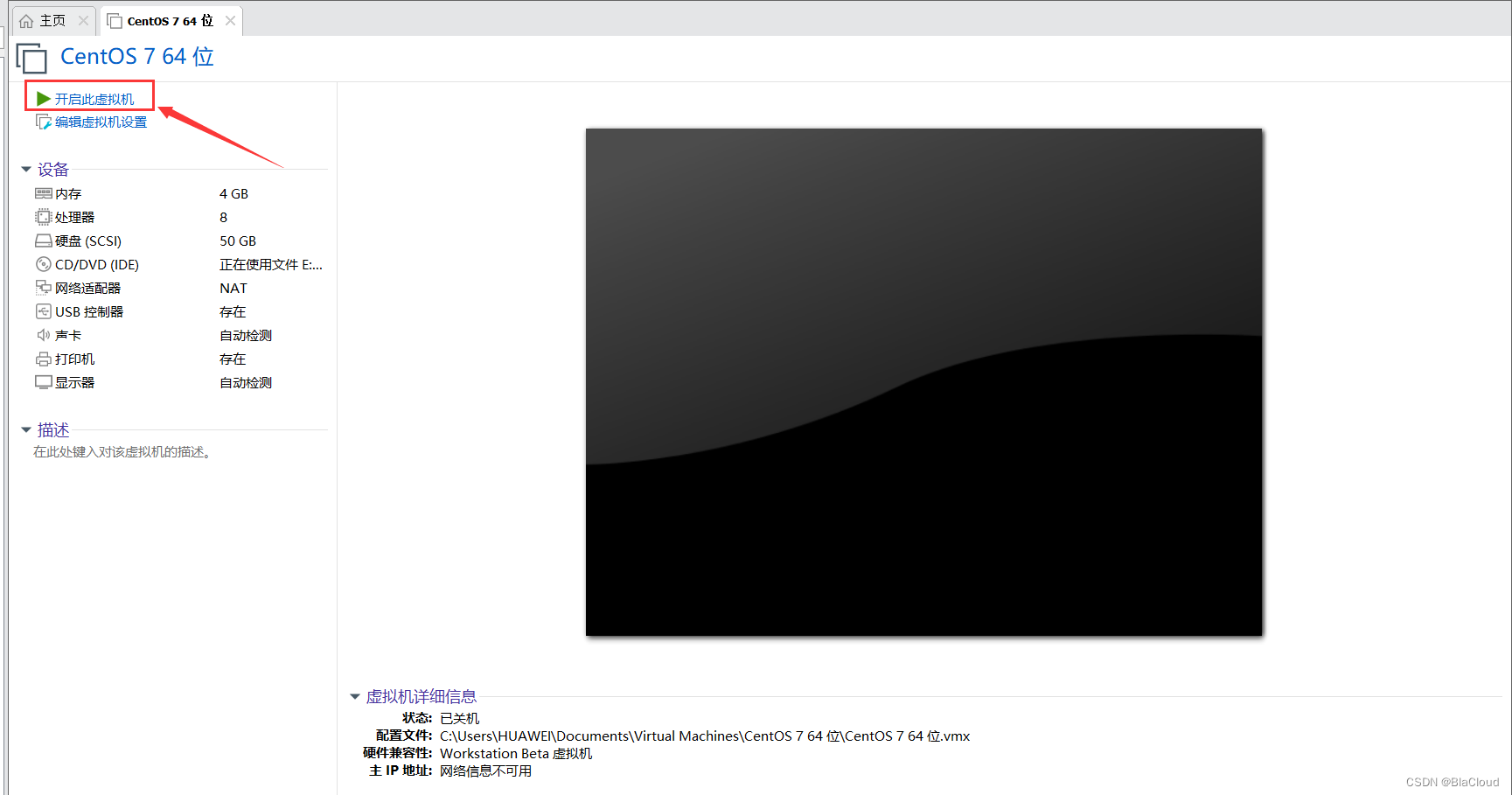
Use the keyboard to move up and down to select the first one—install CentOS 7, and enter the process of installing CentOS 7
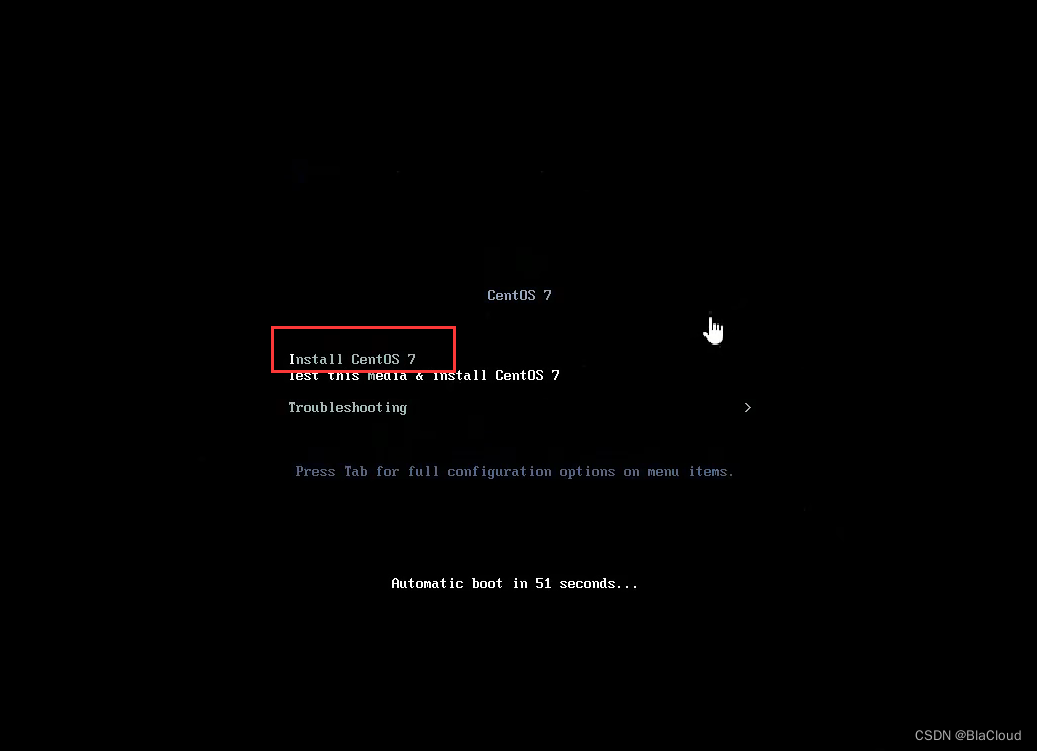
After installing CentOS 7, select language—Chinese—Simplified Chinese
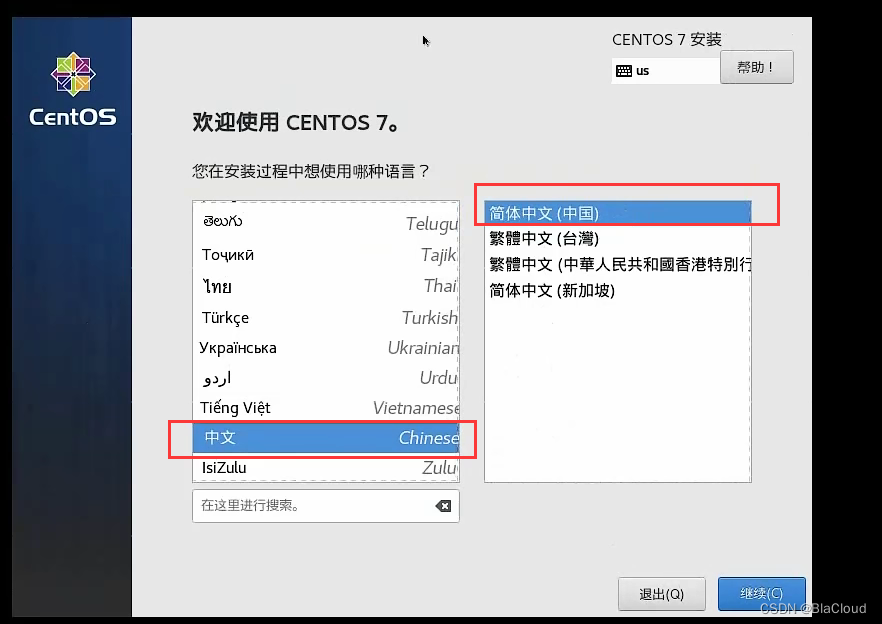
Click on the software selection

The default is a minimal installation - does not include many additional services (the most unfriendly to us is not including the desktop environment), here we choose the GNOME desktop - intuitive and user-friendly, click finish
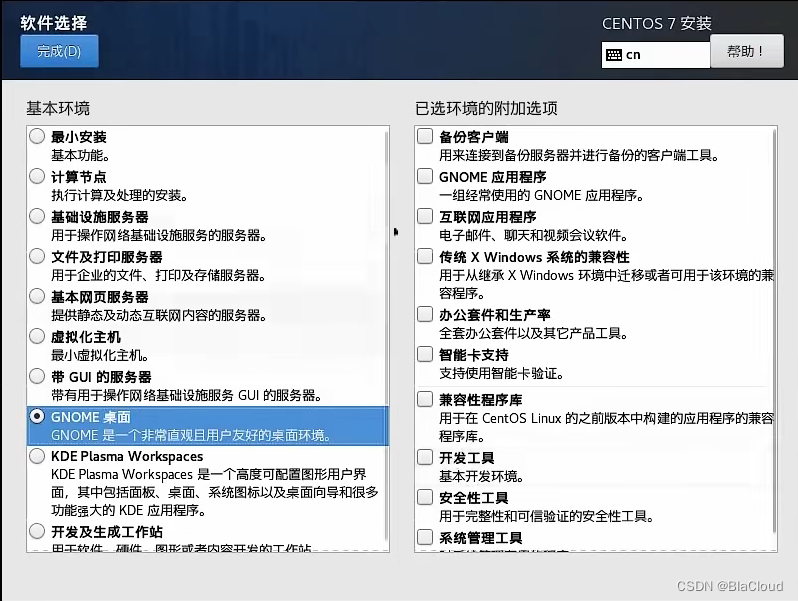
Click on the installation location

Select I want to configure the partition, click Finish
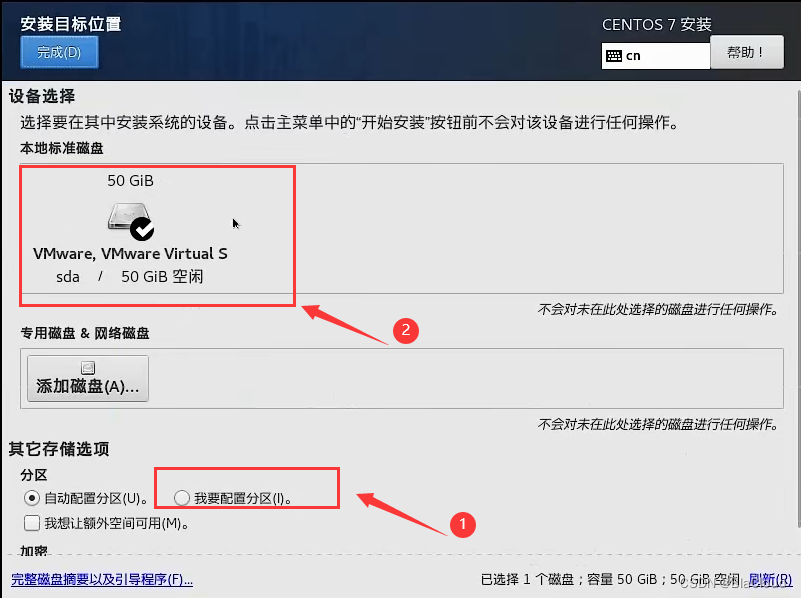
Select a standard partition, click the plus sign, and add a new mount point
-
Mount point: /boot, expected capacity: 1G, partition: boot partition (rely on this partition system to start quickly), file system: xfs (CentOS 7 default, CentOS 6 default: ext4)
-
Mount point: swap, expected capacity: 4G, partition: swap partition, file system: swap
-
Mount point: /boot, expected capacity: 45G, for: all mount points, file system: xfs

Click Finish to accept the changes
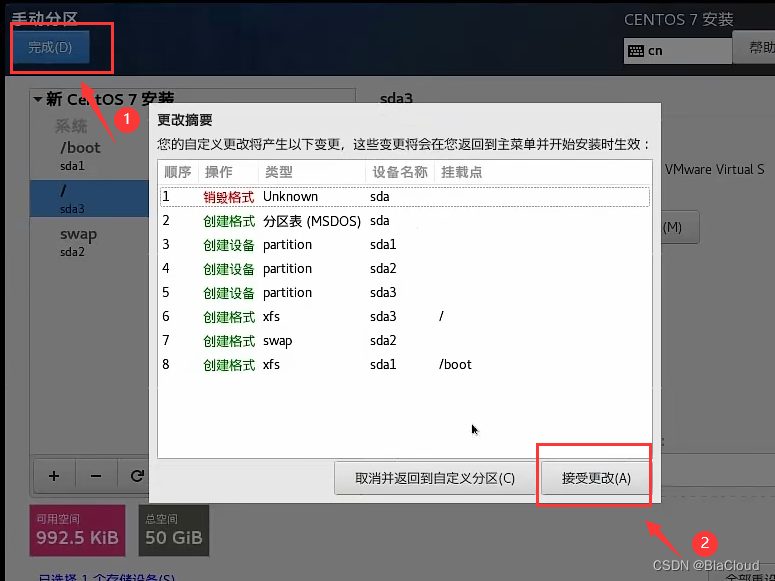
click on kdump

Do a test to save system resources, so cancel the enable - uncheck the enable kdump
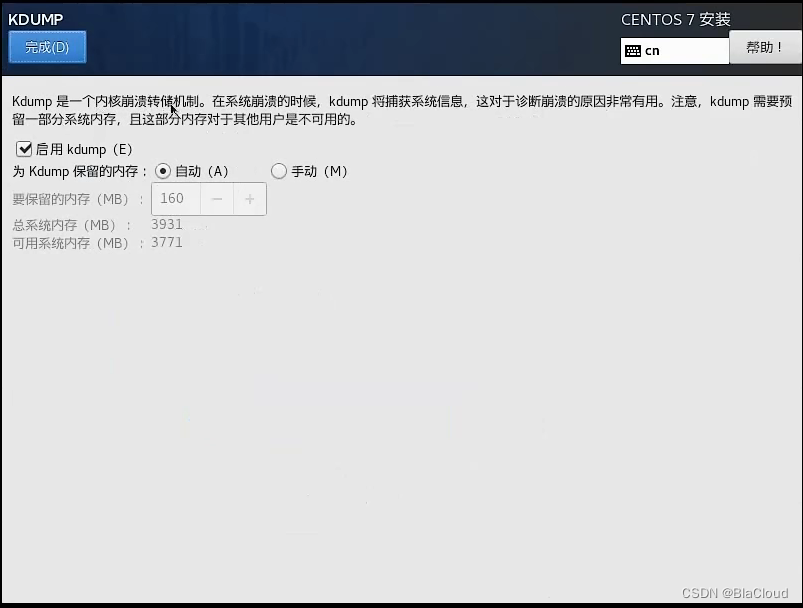
Click on Network and Hostname

Give the host a memorable name and turn on Ethernet
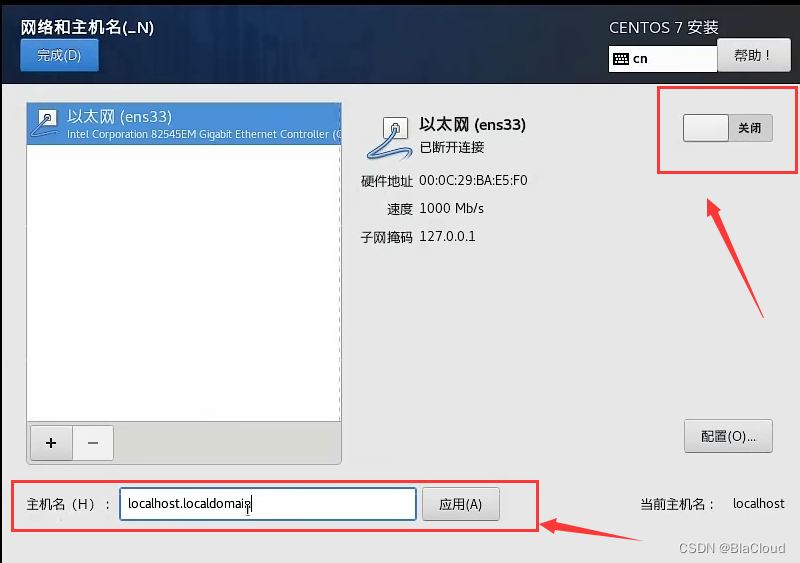
Click to install CentOS

During the installation process, set the root (super administrator) password and create a user (ordinary user)
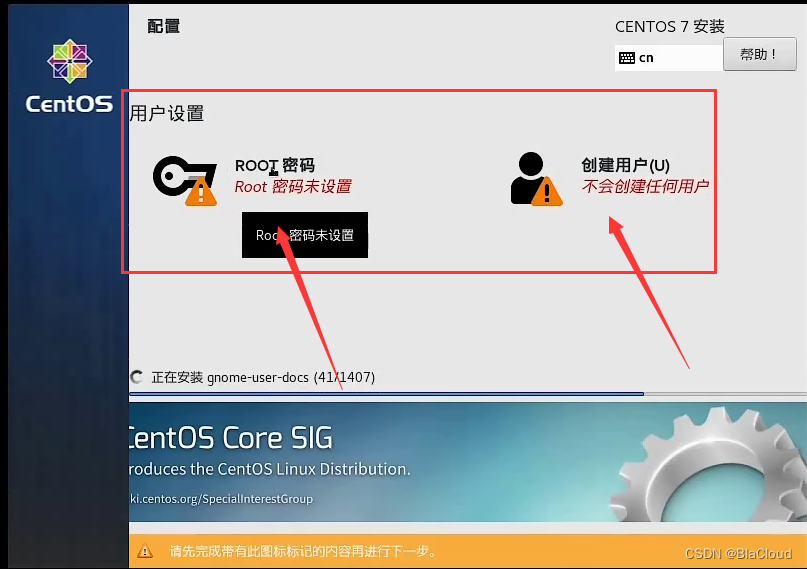
The installation is complete, click restart

Enter directly and select CentOS 7
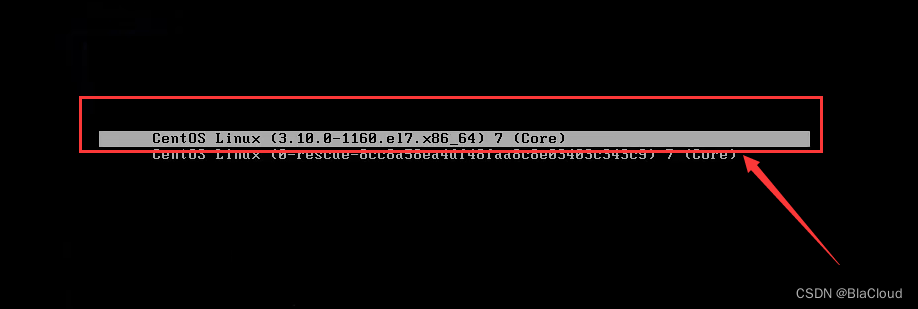
Click on License Not Accepted, select I Agree
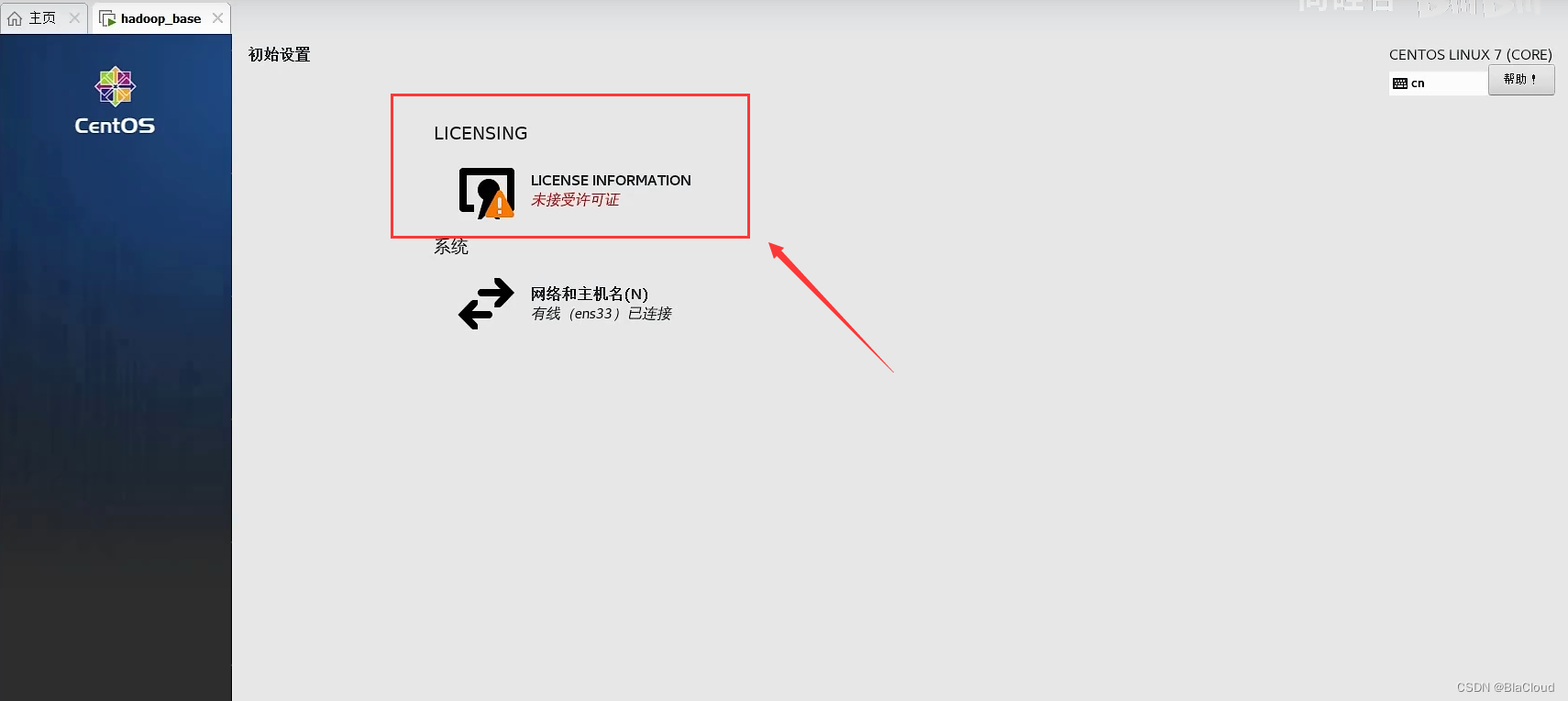
log in
If you want to choose the root super administrator to log in, click Not listed, enter the root user name and password, and click Login

Choose Chinese, the next input method also choose Chinese, privacy can be turned off directly, click forward, skip online account

Click to get started