1. Introduction
This article takes GPIO as an example, and mainly introduces how to use the online debugging function of keil to view the register configuration of GPIO.
Two, operation steps
2.1 Keil project settings
Choose to generate debug information

2.2 Online debugging
Click the "Debug" button.
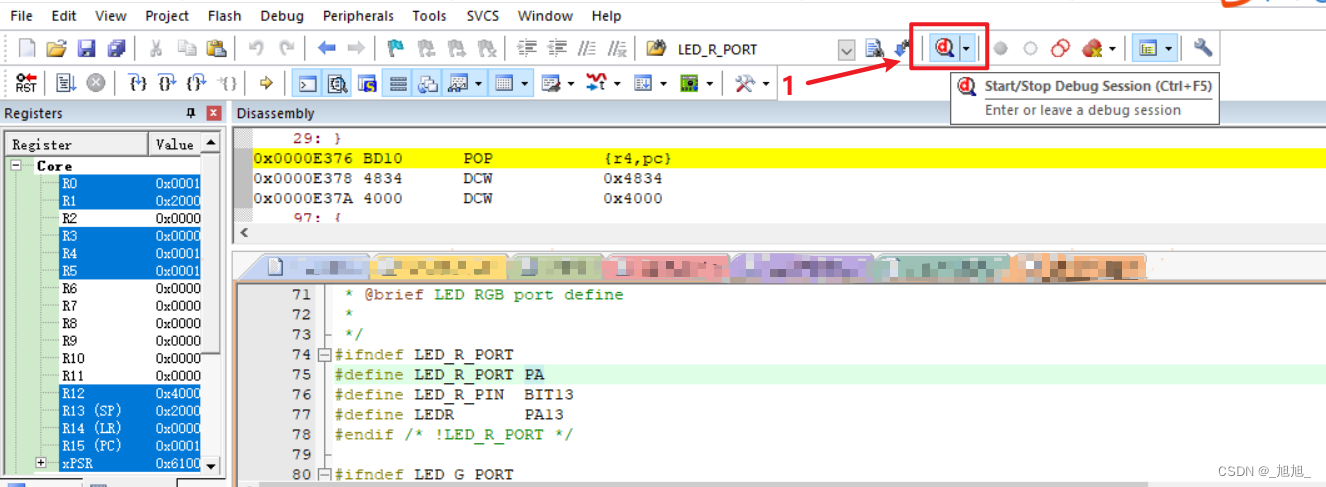
Select the address of the peripheral device to be viewed, and add it to the watch interface:
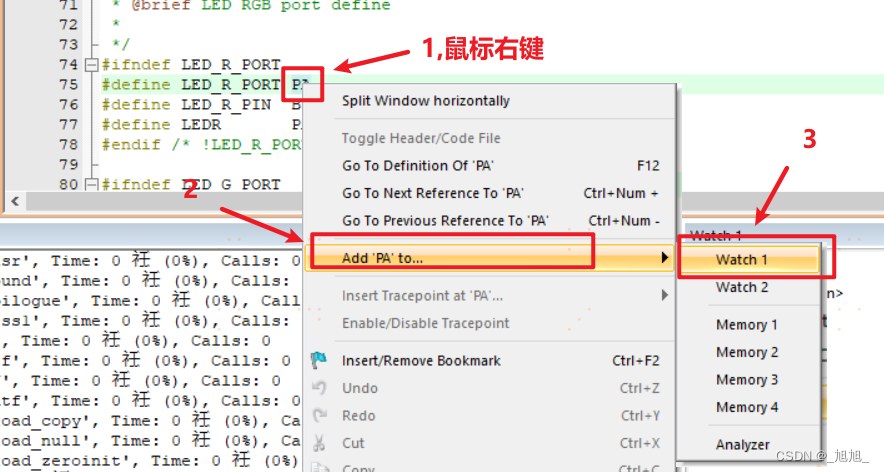
you can see the register of the corresponding peripheral device in the watch interface:
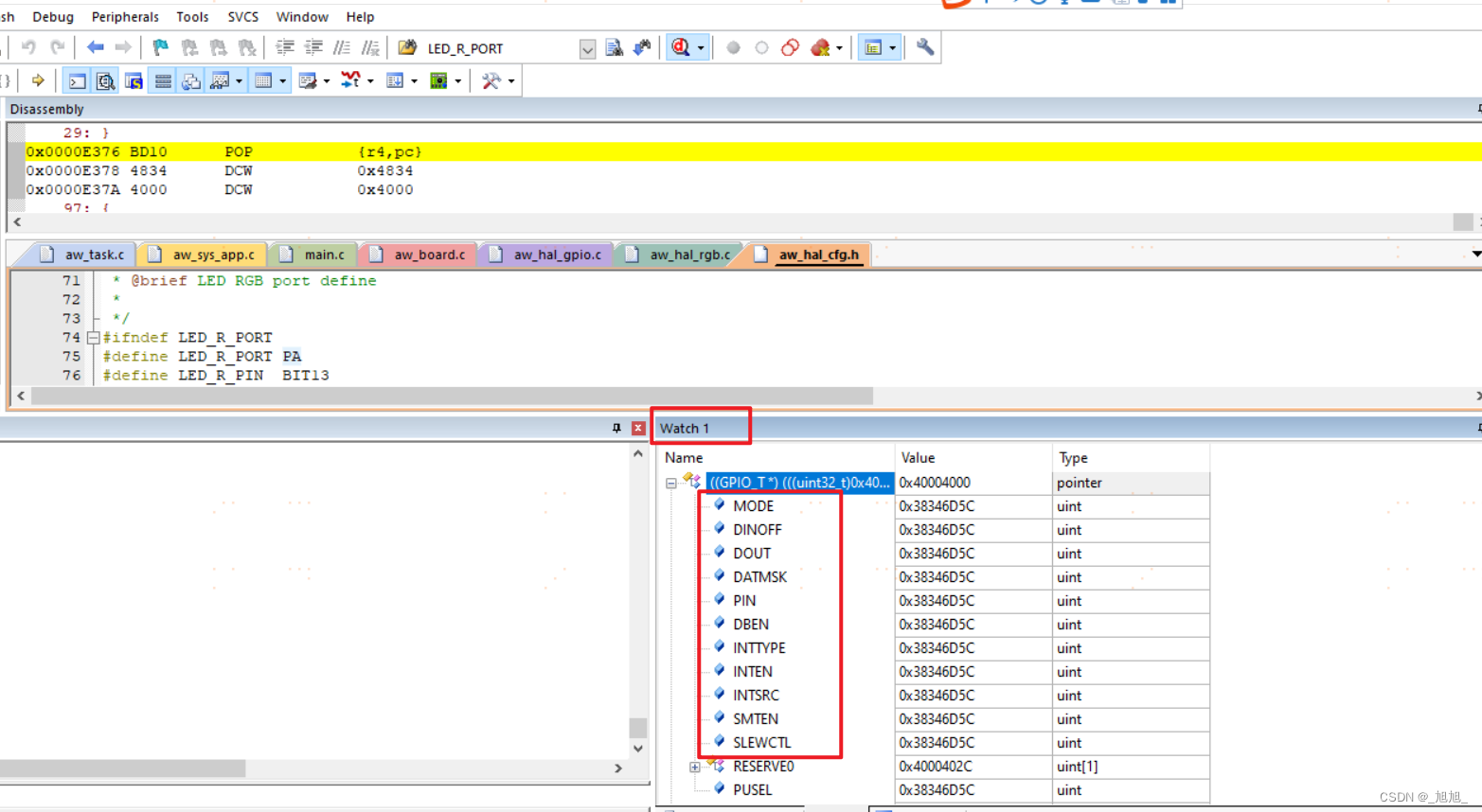
add a breakpoint to the GPIO initialization position, run in a single step, and you can see that the value of the peripheral register has changed:
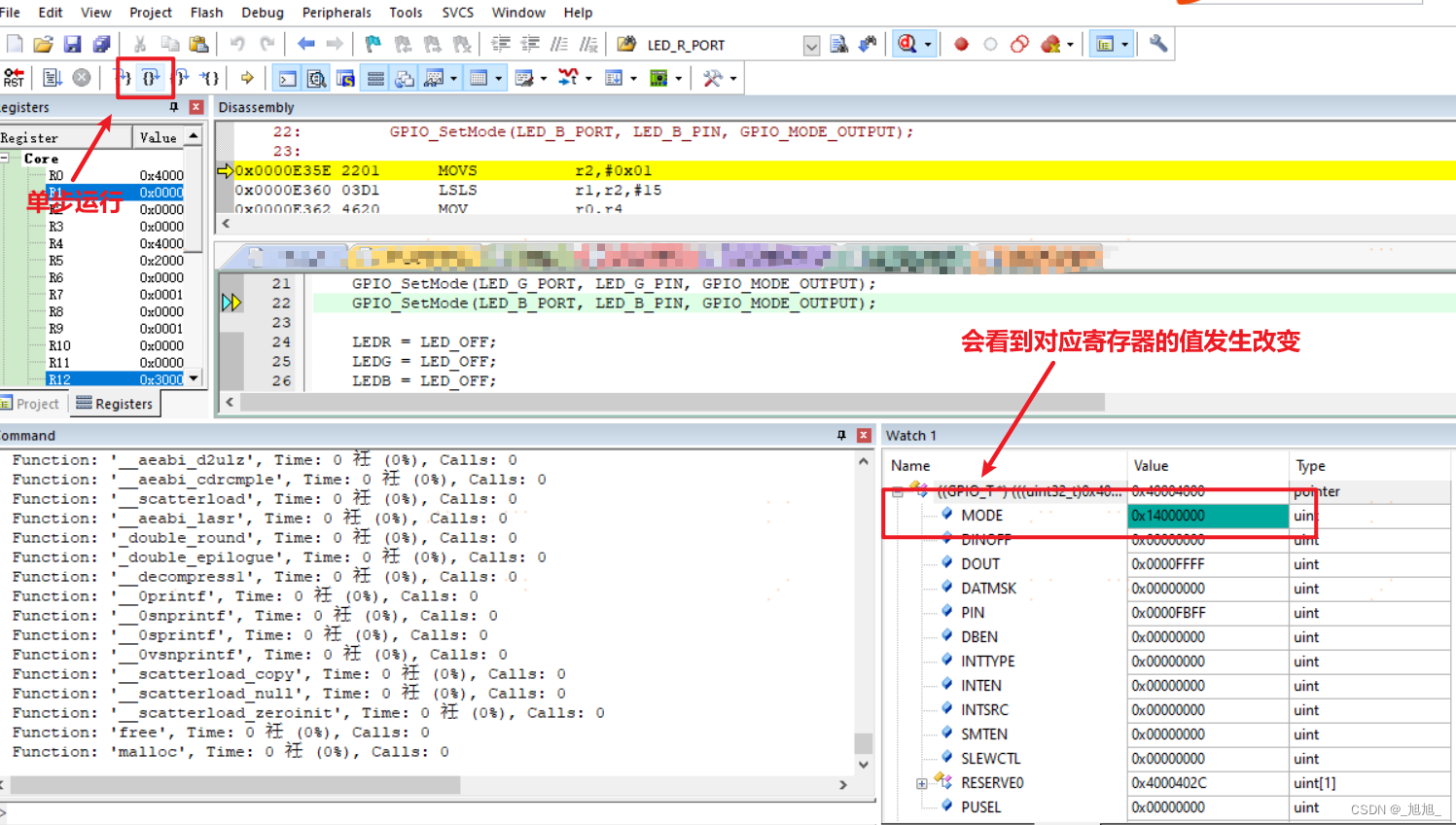
Other Registers can also be viewed online in a similar manner to the value of the corresponding register.
Three, summary
This article mainly introduces how to use keil online debugging to view the value of peripheral registers for reference.