Recommended: add NSDT scene editor to your 3D development toolchain
build the real world
FreeCAD is mainly used to design objects for the real world. Everything you do in FreeCAD uses real-world units, whether it's microns, kilometers, inches or feet, or even any combination of units. FreeCAD provides tools to generate, export and edit solid, full-precision models, export them for 3D printing or CNC machining, create 2D drawings and views of the model, perform analyzes such as finite element analysis, or export model data such as quantities or bill of materials).

Powerful solid-based geometry kernel
FreeCAD has an advanced geometry engine based on Open CASCADE technology. It supports solids, boundary representation (BRep) objects, and non-uniform rational basis spline (NURBS) curves and surfaces, and provides a wide range of tools to create and modify these objects, including complex Boolean operations, fillets, shape cleanup, and more .
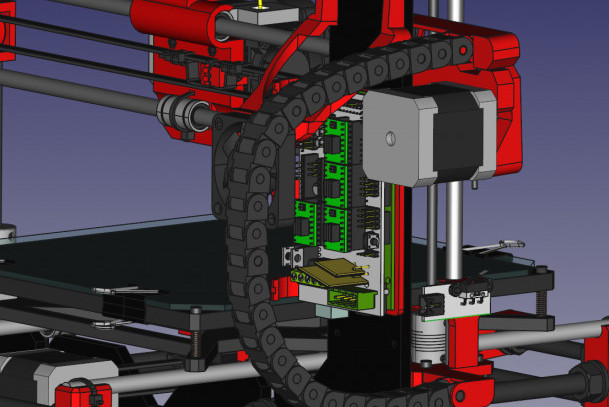
parameterized environment
All FreeCAD objects are natively parametric, meaning their shape can be based on attributes such as numerical values, text, on/off buttons or even other objects. All shape changes are recalculated on demand, recorded by an undo/redo stack, and allow an accurate modeling history to be maintained. Properties of one object can drive property values of other objects, allowing complex chains of custom parameters that could only exist in your wildest dreams. New parameterized objects are easy to code.

Python everywhere
While the FreeCAD core functionality is coded in C for robustness and performance, most of the external layers, the workbench, and almost all communication between the core and the user interface are coded in Python, which is a flexible, User-friendly, easy-to-learn programming language. From Python code, you can do anything in FreeCAD, from simple one-line commands in the integrated Python console to recording macros, writing your own tools to complete custom workbenches.

Multiple file format support
FreeCAD allows you to import and export models and many other types of data, such as analysis results or quantity data, from your model to dozens of different file formats such as STEP, IGES, OBJ, STL, DWG, DXF, SVG, SHP, DAE , IFC or OFF, NASTRAN, VRML, OpenSCAD CSG, etc., in addition to FreeCAD's native FCStd file format. Additional workbenches can also add more file formats.

2D drawing tool based on parametric constraints
FreeCAD features a state-of-the-art sketcher with an integrated constraint solver that allows you to sketch geometrically constrained 2D shapes. Sketches are the main building blocks of FreeCAD, and constrained 2D shapes built with them can be used as the basis for building other objects throughout FreeCAD, whether using the dedicated Part Design Workbench or any other.

Large (and growing) multi-specialty ecosystem
FreeCAD provides dedicated workbenches for various purposes such as CSG modeling, simple 2D CAD drafting, NURBS surfaces, architectural or BIM modeling, 3D printing, CAM and CNC, point clouds, working with OpenSCAD files, designing industrial robot trajectories , finite element analysis and so on. FreeCAD also provides easy tools to install and manage add-on workbenches and macros developed by the user community.

In the end, FreeCAD was made for everyone, by everyone. It is developed and maintained by a community of developers, users, moderators, translators, all interested in making FreeCAD a free and powerful tool. There is no business purpose behind the decisions made, there is no forcing you to upgrade your version of FreeCAD or placing you in a particular workflow or ecosystem. FreeCAD and the files and data you generate with FreeCAD are truly yours, forever!
Original Link: FreeCAD 3D Drawing Tutorial (mvrlink.com)