Virtual machine server plays a vital role in modern enterprises, it is an important infrastructure, used to support a large number of business applications and data storage. However, with the continuous development of network attack technology, enterprise virtual machine servers are also facing threats from hackers. One of the most damaging attacks is ransomware, which encrypts all files on a company's server and demands a ransom for the decryption password.
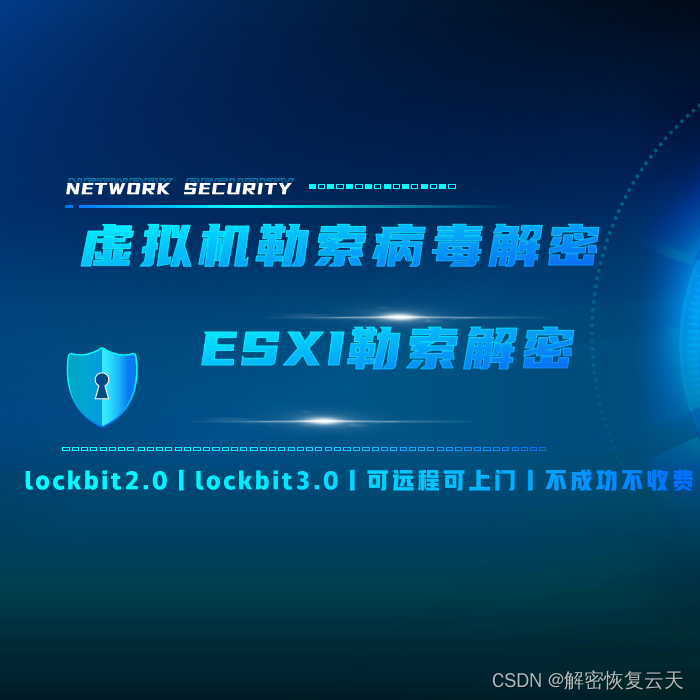
Recently, I received a request for help from a law firm in Shanghai. The enterprise virtual machine VMware was attacked by a ransomware virus. The amount of extortion was huge. I didn’t know how to deal with it for a while. Later, after detection and analysis by professional data recovery engineers, it was found that the enterprise was blackmailed by lockbit3.0 Virus attack, after analyzing the underlying data of the encrypted file, it was found that the encryption program of the ransomware virus is relatively complicated, and the encrypted data is more, especially the important data has been completely encrypted, which brings great difficulties to the later recovery. Yuntian Data Recovery Center has a professional data recovery research and development team. It has rich decryption experience for various suffix ransomware viruses on the market. Combined with modern equipment, engineers work overtime to completely restore the data of the law firm and ensure the integrity of the data recovery. It has reached 99.99%, the data recovery is highly complete, and the data recovery is safer, which has saved huge losses for the enterprise.
Once the enterprise's virtual machine server is attacked by the lockbit3.0 ransomware virus, we don't need to panic. Here are some correct ways to deal with it.
Step 1: Immediately stop the server and isolate
If the enterprise virtual machine server has the lockbit3.0 ransomware virus, the first step is to immediately stop the server and isolate it. This prevents further spread of the virus while protecting other corporate servers and data from being affected. Before isolating a server, you need to ensure that corporate data is backed up and stored on off-site storage for later use in the recovery process.
Step Two: Assessing Loss and Risk
Businesses must assess the damage and risk to determine if a ransom needs to be paid. If the enterprise does not have backup data or the backup data is already encrypted, then a ransom may be required to obtain the decryption password. However, businesses must realize that even after paying the ransom, there is no guarantee that the hackers will provide the correct decryption password. Therefore, enterprises must weigh the risks and benefits and decide whether to pay the ransom. It is recommended that you consult a professional data recovery agency.
Step 3: Find the decryption tool
If the business decides not to pay the ransom, then need to find reliable decryption tool. You can find some free decryption tools on the Internet, but they are not always effective, and it is very likely to cause damage to the source file data, making secondary recovery more difficult. Businesses can contact security experts or security companies for additional help and advice.
Step Four: Recover Data
Once a business finds a reliable decryption tool, data recovery can begin. The process of recovering data may take some time as each file needs to be decrypted. Before restoring data, businesses should ensure that necessary security measures have been taken to prevent the virus from re-infecting the server. This includes updating the server's operating system and applications, installing the latest security patches and upgrading antivirus software, among other things.

Step Five: Strengthen Security Measures
Organizations must strengthen security measures to prevent similar attacks from happening again.
1. Strengthen network security: Enterprises should strengthen network security, including using strong passwords, encrypting data transmission, installing firewalls and network intrusion detection systems, etc.
2. Train employees: Businesses should train employees to recognize and avoid phishing, malware, and other cyberattacks.
3. Back up data: Enterprises should back up data regularly and store the backup data in offline storage devices to prevent ransomware or other attacks from causing permanent damage to data.
4. Update software: Businesses should regularly update their servers and software to ensure they are protected against the latest security threats.

In short, the lockbit3.0 ransomware virus in the enterprise virtual machine server is a very serious security incident. Enterprises should immediately stop the server and isolate it, assess the loss and risk, find a reliable decryption tool, recover data, and strengthen security measures to prevent similar attacks from happening again.