Recently, eclipse released the latest indigo (3.7) version, so I wanted to upgrade the version, but the installation of the plug-in is a very troublesome thing. Although the online installation method is convenient, it is not an ordinary trouble to uninstall, and some things Still can't uninstall. So most of my plugins are installed as links.
First of all, let me explain that the link file we created in the previous version was placed in the links folder. In fact, it can be placed in the dropins folder and it will be OK.
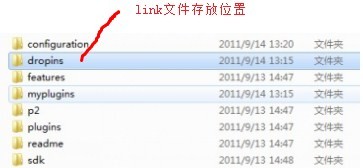
Let's take the svn plug-in subclipse as an example to explain how to install the plug-in by link:
1. First go to the official website to download the zip package of the plug-in, the latest version is 1.6.18: http://subclipse.tigris.org/servlets/ProjectDocumentList?folderID=2240
2. After downloading, unzip it locally and get the following directory. We will use the two folders of features and plugins

3. Create a folder myplugins under the eclipse root directory, with a random name. This folder stores the plugins we installed using the link method
4. Create a subclipse subfolder under myplugins, and create an eclipse folder below, and copy the features and plugins in subeclipse to the newly created eclipse. The directory structure is shown in the following figure:
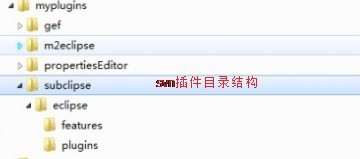
4 Create a text file under the dropins folder in the eclipse root directory, with a random name, such as subclipse.link, and enter the following content:
path=/myplugins/subclipse
You can use relative or absolute paths here.
Start eclipse, you can see the installed svn plug-in.
Summary: As the saying goes, "If you want to do a good job, you must first sharpen your tools." Using the link method to install plug-ins is low-coupling, easy to uninstall, and easy to upgrade, so it is recommended that you use this method
-----------------------
Plug-in recommendation
Eclipse is a pure version by default, so the function is simple, and the most powerful open source IDE is various plug-ins. Using plug-ins can help us reduce the workload of writing a lot of code, and also help us reduce the difficulty of writing code. So knowing how to install the necessary plug-ins is also a proof of proficiency in using the IDE.
① Hibernate Tools
Hibernate Tools is a new and complete set of tools for Hibernate3, which includes the Eclipse plug-in and Ant compilation process, and is the core component of JBoss Tools. Using this plug-in can greatly reduce our workload of using Hibernate, and supports automatic generation of all Hibernate xml files, javabeans, HTML form files, etc.
Installation address: http://download.jboss.org/jbosstools/updates/development/indigo/
② Spring IDE
Spring IDE is an Eclipse plug-in recommended by Spring’s official website. It can prompt and verify Bean definition files when developing Spring, and check the dependencies between each Bean in a visual way. It provides a powerful tool for project development based on the spring framework. support.
Installation address: http://dist.springsource.com/release/TOOLS/update/e3.6/
③ Subclipse
Subclipse is an Eclipse-based SVN plug-in that supports all versions of Eclipse and is a must-have plug-in for team development.
Installation address: http://subclipse.tigris.org/update_1.8.x
④ Findbugs
FindBugs is an Eclipse plug-in tool that can statically analyze bugs that may appear in source code. It examines a class or JAR file, comparing the bytecode against a set of defect patterns to find possible problems. With this tool, software can be analyzed without actually running the program. It can help improve the quality of the code.
安装地址:http://findbugs.cs.umd.edu/eclipse/
⑤ Sysdeo Tomcat Launcher Plugin
Sysdeo Tomcat Launcher Plugin是Tomcat的Eclipse插件,帮助我们自动部署tomcat服务器。该插件不是必要插件,可以不装。
下载地址:http://www.eclipsetotale.com/tomcatPlugin/tomcatPluginV33.zip
插件安装方法
插件大概有三种安装方法:
第一种:知道在线安装地址。Eclipse→Help→Install New Software...→地址栏(Work with)中输入安装地址→勾选要安装的插件→Next→同意安装协议→Finish→等待安装完毕→按要求重启Eclipse
第二种:手动从官网下载好插件并手动与Eclipse集成。这种方法一般的思路是:先关闭Eclipse,然后将下载好的插件解压后,复制到Eclipse安装目录下的plugins文件夹和features文件夹下,如果必要的话再创建一个link文件,再重新打开Eclipse。
第三种:在线搜索安装。Eclipse→Help→Eclipse Marketplace...→在搜索栏输入要查找的插件→点击Install按钮→等待安装完毕→按要求重启Eclipse
这里笔者推荐第一种,如果不知道安装地址,那么就用第三种,第二种方法有时操作错误的话就会出现问题,风险较大,所以不推荐。