1.Android ButterKnife Zelezny
Install the plugin on Android Studio, as shown in the figure:
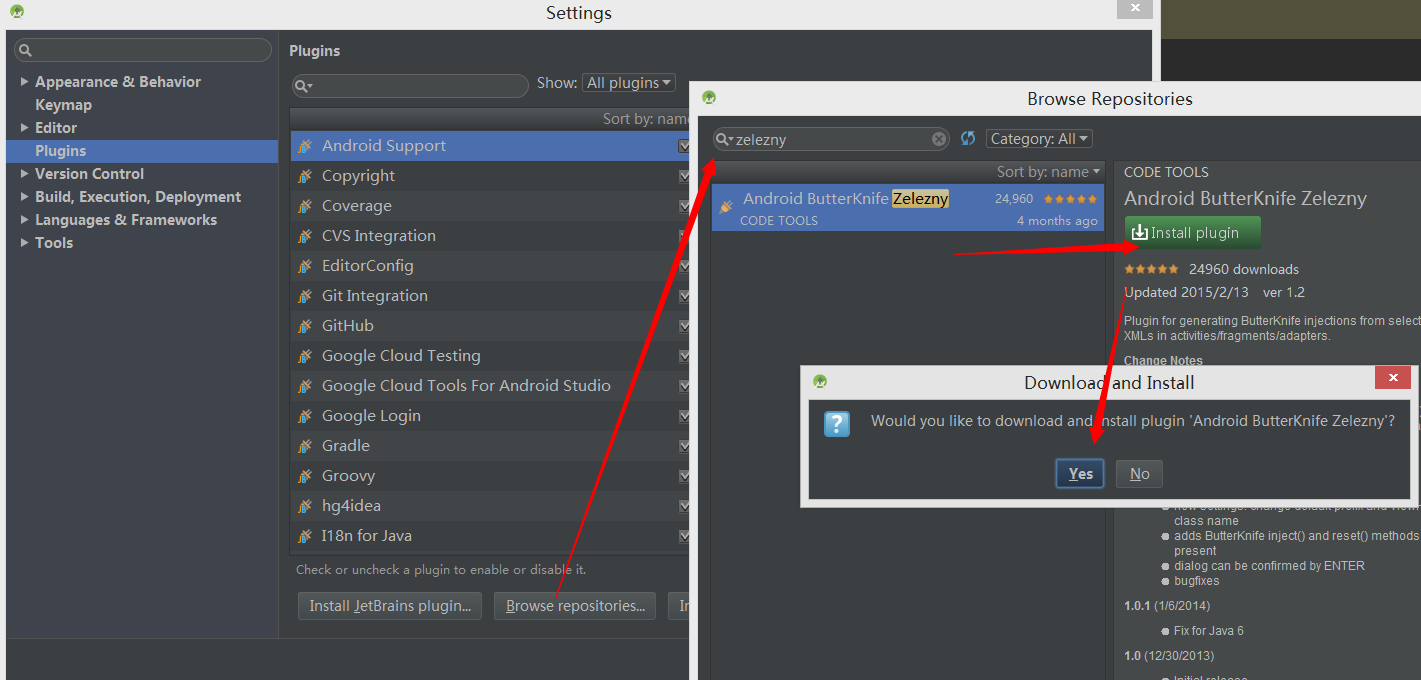
With ButterKnife to implement annotations, you don't need to write findViewById from now on, it's cool to think about it. In Activity, Fragment, and Adapter, the resource id of the layout xml is selected to automatically generate the butterknife annotation, and the click event can also be automatically generated.
build.gradle import
compile 'com.jakewharton:butterknife:7.0.1'Now load the layout file with the following code:
@Override
protected void onCreate(Bundle savedInstanceState) {
super.onCreate(savedInstanceState);
setContentView(R.layout.activity_main);
ButterKnife.bind(this);
}Layout file Point the mouse to load the layout file and right-click, as shown in the figure
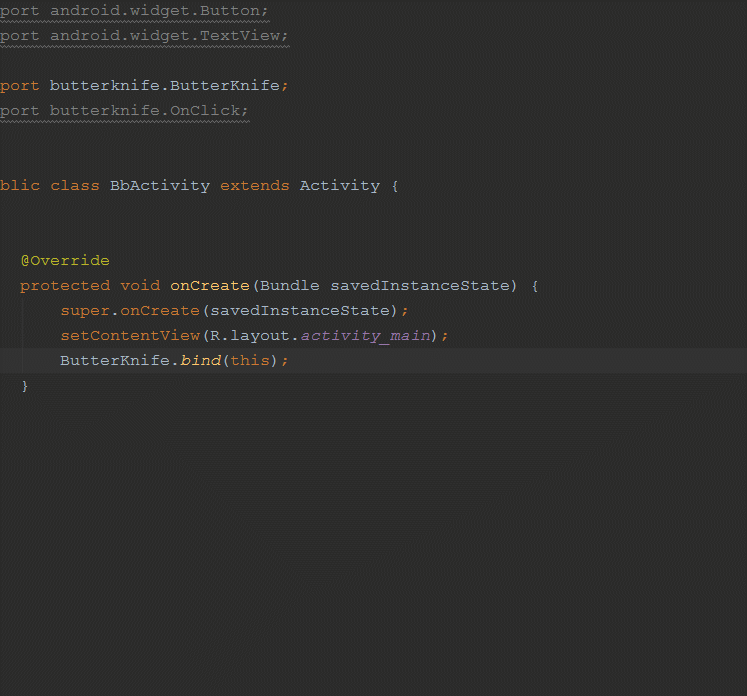
2.GsonFormat
Quickly convert the json string into a Java Bean, saving us the process of handwriting the corresponding Java Bean according to the json string. As shown
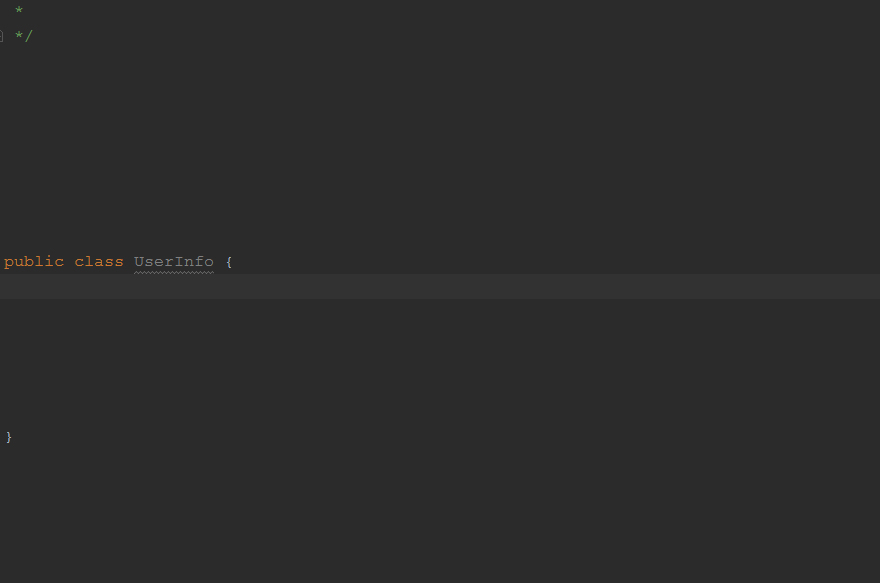
How to use: Shortcut key Alt+S can also use Alt+Insert to select GsonFormat