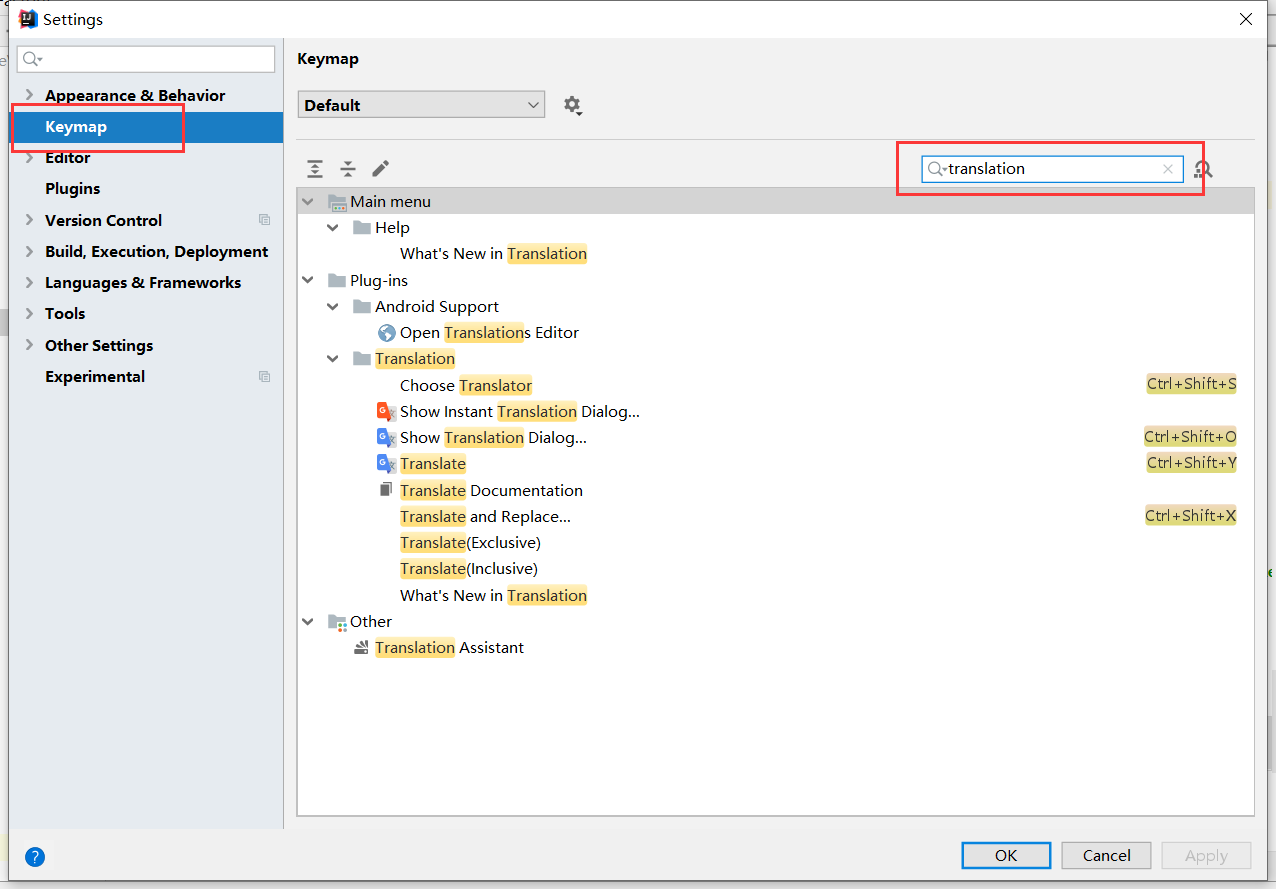idea to install Translation:
2019.1.3 I use different versions of windows idea may be different
Open the idea settings => Plugins Enter search translation, looking to play translation Click Install to start the installation, ie, installing the need to restart the idea, I have installed a display so here Installed. (as follows):
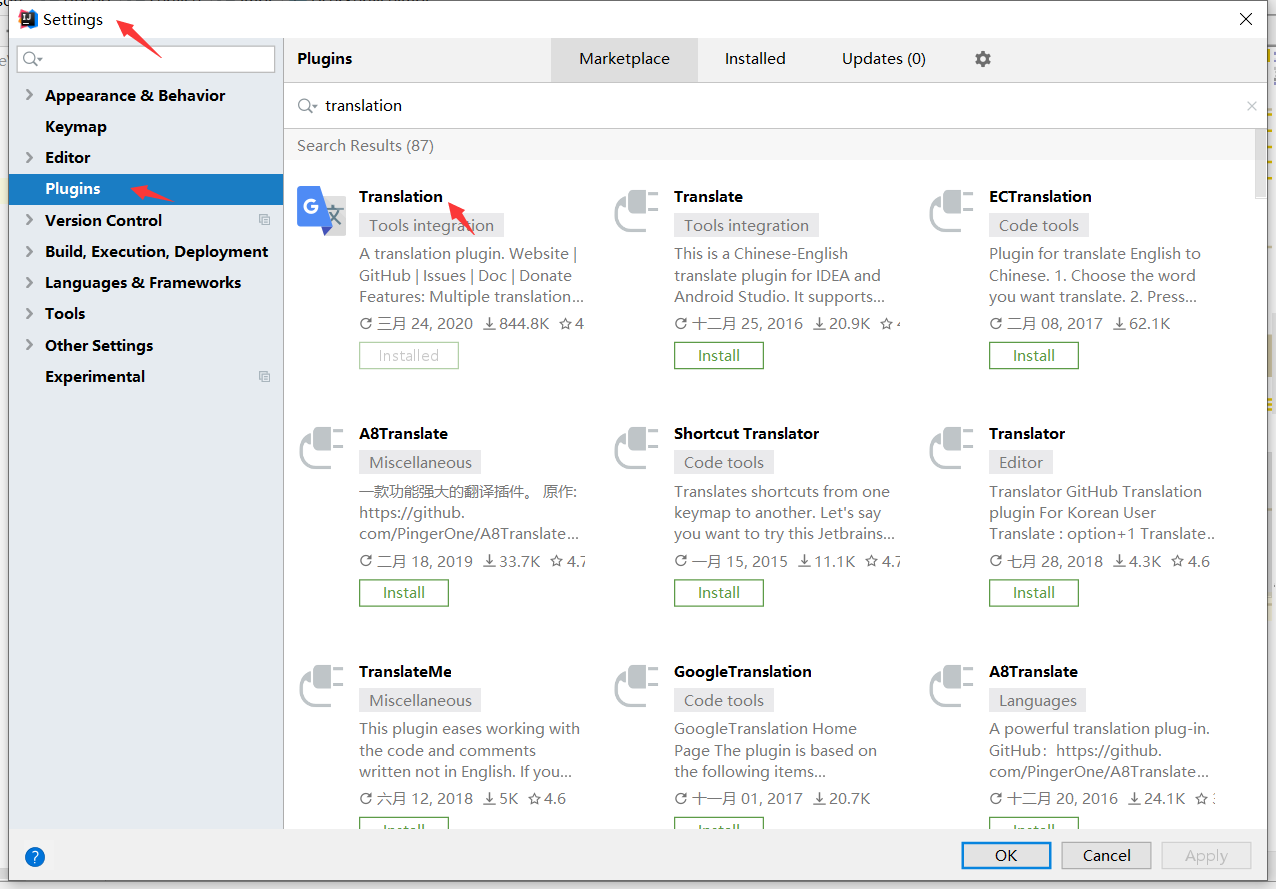
After installing you can see the translation of source switching, and translation tools toolbar at the bottom right page:
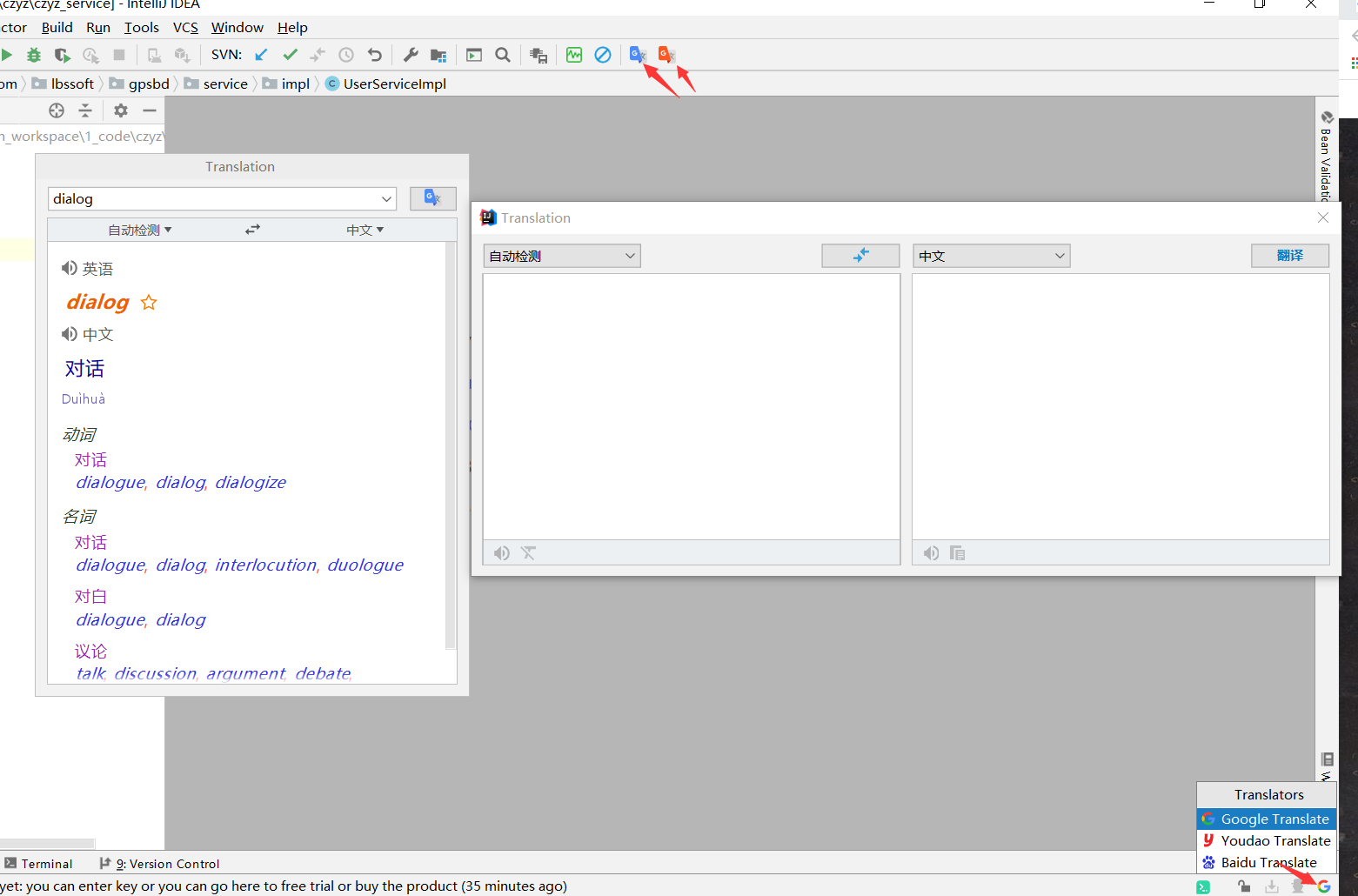
When you read the source code can not read English can select English
And shortcut keys Ctrl + Shift + Y:
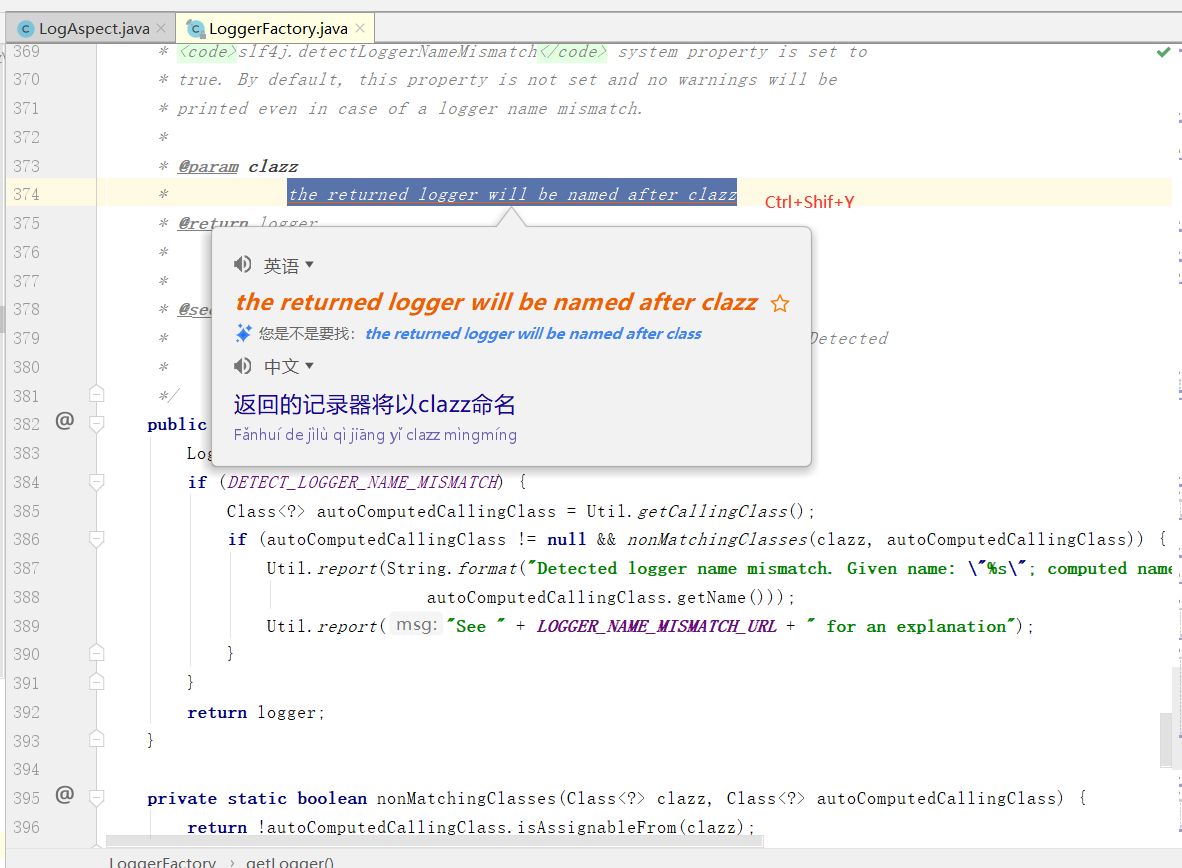
When you want Chinese English were interchangeable, you can press Ctrl + Shift + X selected by selecting the content you want to convert the format you want to display.
(If you want to use this feature you need to clearly express what you want to express to accurate conversion)
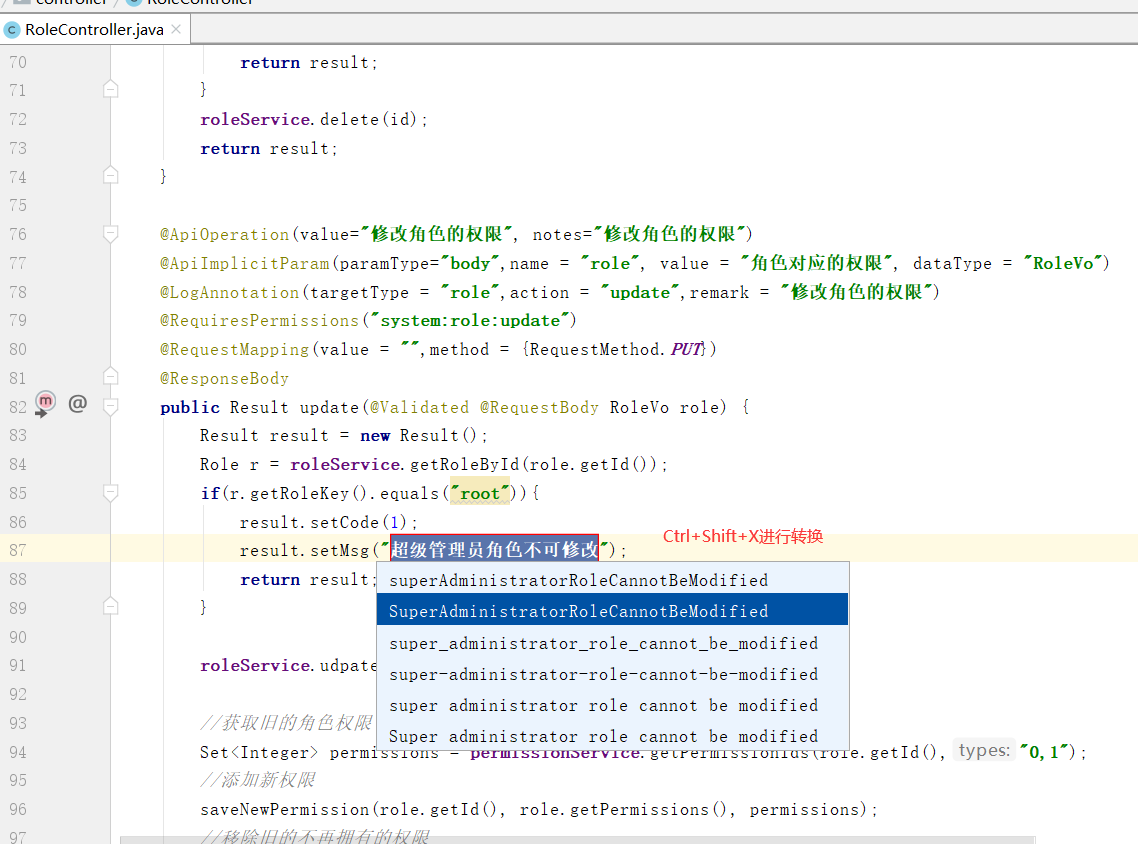
Different versions of the shortcuts may be different by Settins = "Keymap search translation View shortcuts