Working hard on reports is already a basic quality of professionals. After reading the reports made by friends from the product team of a certain goose factory, I know that they have already reached this level! Make static charts, texts, and pictures into 3D animations , don't tell me, it's really brilliant! There are both product simulation and data support.
I didn't know what software he used to do it at first, I thought it was done with Adobe series + python. I found out later that it is not that troublesome at all. It only takes a few steps and you can easily get started without coding. He recommended this treasure tool to me: FineVis , which can meet most business needs and has the following advantages: easy to use; wide application range; good display effect
Cool + stunning is my first impression of FineVis. This tool provides a large number of charts and templates. On the basis of giving users enough freedom, it makes up for the mediocre short board of PPT caused by most users' lack of design sense. Next, I will use this tool to teach you how to realize 3D simulation animation.
Let's see how it works:

Exploded plots can also be done:
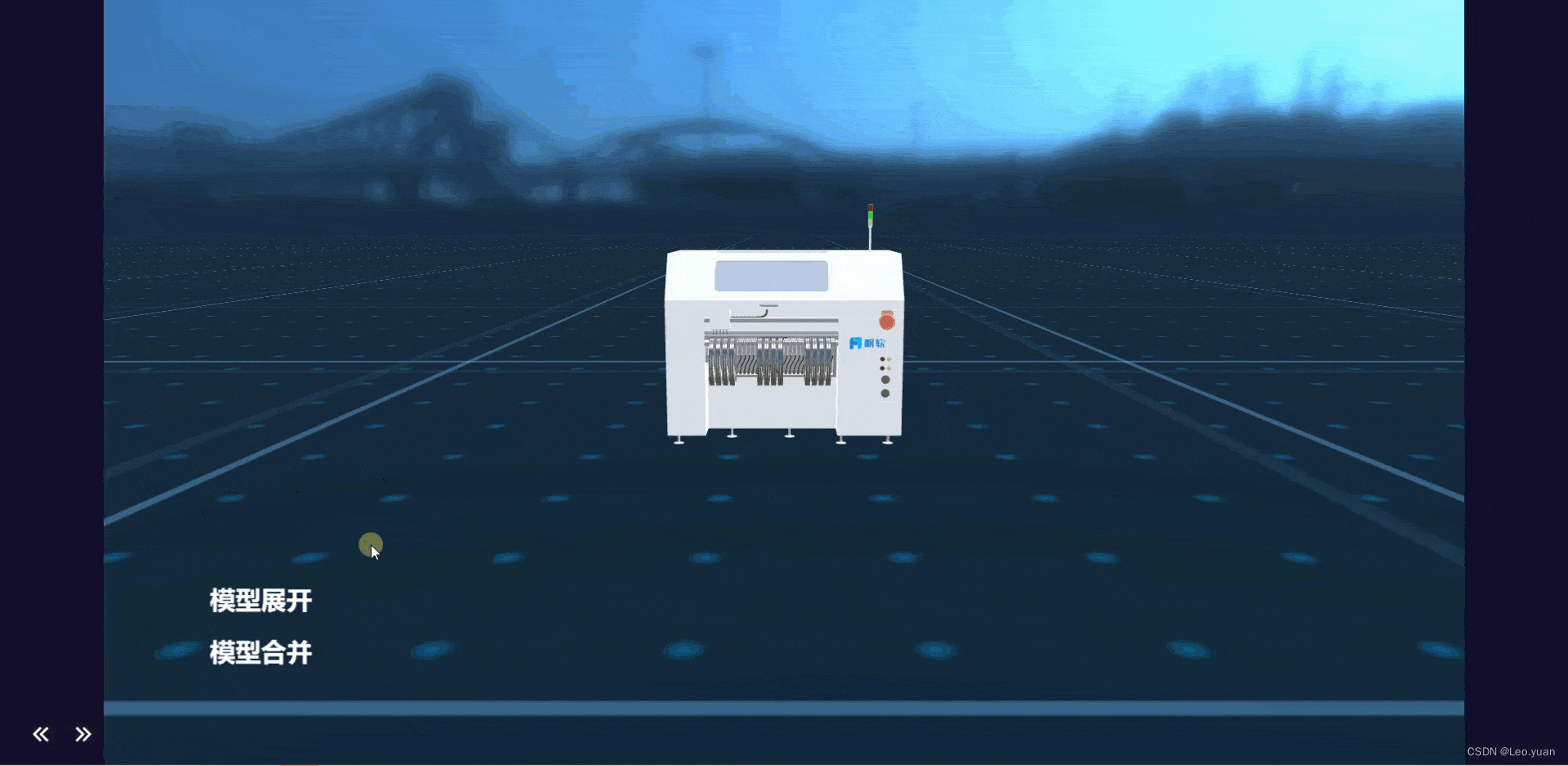
3D simulation animation tutorial
1. Create a new template
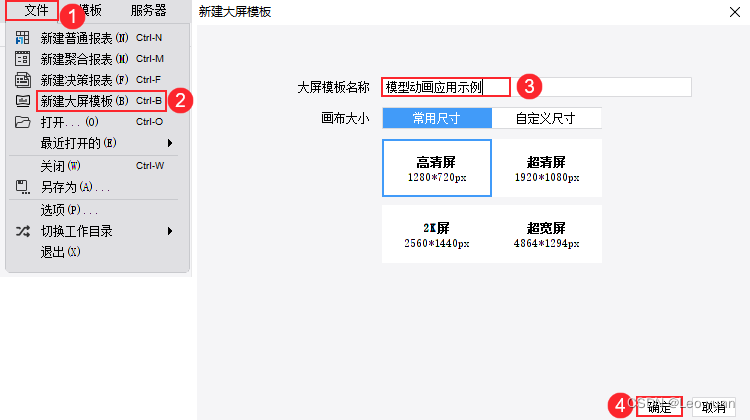
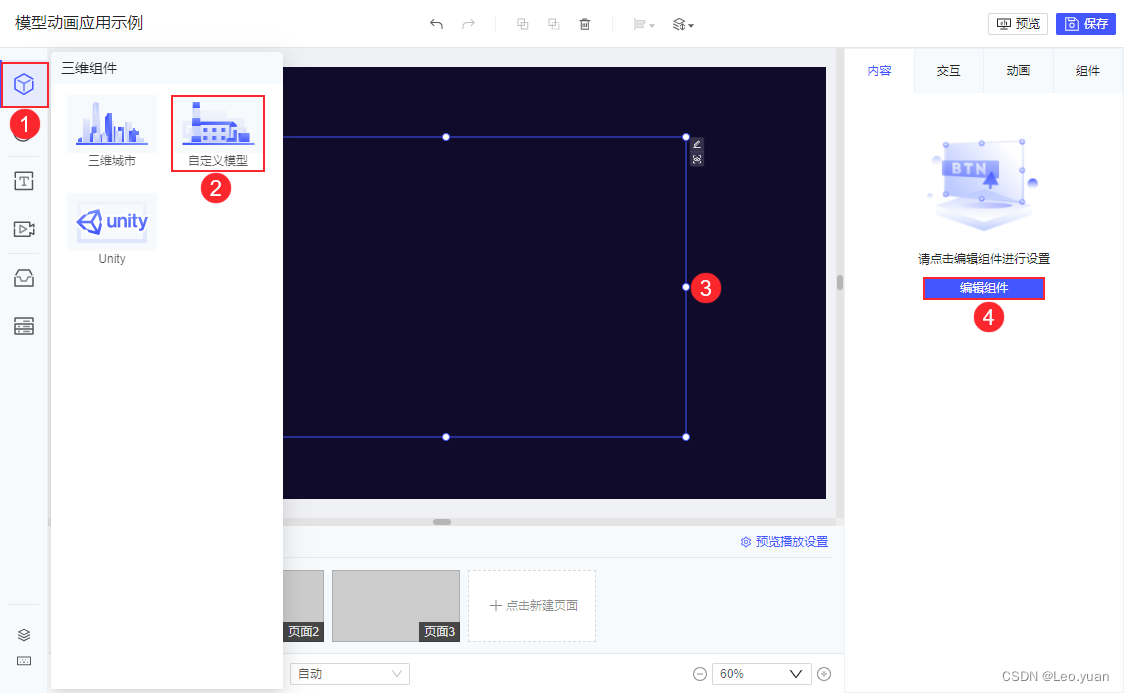
2. Create a scene

3. Add model
After entering the scene editing interface, it will be displayed in the "Model" configuration panel by default. Click "Add Model > Upload New Model" to upload the downloaded glb model file to the model library.
4. Set the moving animation of the SMT production line
(1) Turn on the model animation
(2) Copy the page and close the model animation
(3) Set the title component to switch pages
5. Set the placement machine to expand and merge animation
(1) Add model objects

(2) Turn on model animation

(3) Set the animation of the title component linked to the 3D component.
After completing the animation setting, click "Return to the large screen editor" in the upper left corner of the model boundary interface to return to the canvas, and adjust the size and viewing angle of the custom model component according to the actual situation.