Foreword: This firmware is applicable to the network box Phicom N1 Pure Streamline/Xiajie Voice/Support Screencasting-Line Brush Firmware and Tutorial 202208. Streamlined and optimized, supports voice, supports mobile screen projection, default super desktop! Please pay attention to identify the chip, do not mistakenly flash it, it is only for oil exchange.
Update content and notes:
1. Simplify the desktop, support the original remote control and a variety of Bluetooth remote control, the home page and menu keys of the remote control function normally;
2. Pure system, only with file manager, market, screencasting several practical APPs, need other software to install by yourself;
3. Built-in Xiajie voice, you can control it as you like!
4. The startup screen has been changed, it is more beautiful!
Brush steps:
1. The flash tool loads the firmware, do not check the options in the figure, that is, remove the "erase FLASH" and "erase bootloader", otherwise there will be an error, click to start!
2. Some low-version original systems can be directly powered on for wire flashing. Connect the double-ended USB cable and plug in the power to enter the flashing machine; or if you have flashed other TV firmware, you can also directly power on for wire flashing.
3. If the firmware version of the original machine system is higher, you need to perform the downgrade operation on the computer before you can flash it online; there are a lot of downgrade operations on the Internet, and you can use Baidu yourself.
4. Unplug the double-ended USB cable after flashing, unplug the power and restart to enter the new system. When entering the system for the first time, please press and hold the home button + volume down button in time to pair the Bluetooth remote control. If you miss the pairing when starting up, you can use the mobile phone Wukong remote control to connect to the box, find the remote control pairing in the settings, and re-pair.
The following is a screenshot of the system

Boot logo screenshot 
Screenshot of Xia Jie's voice
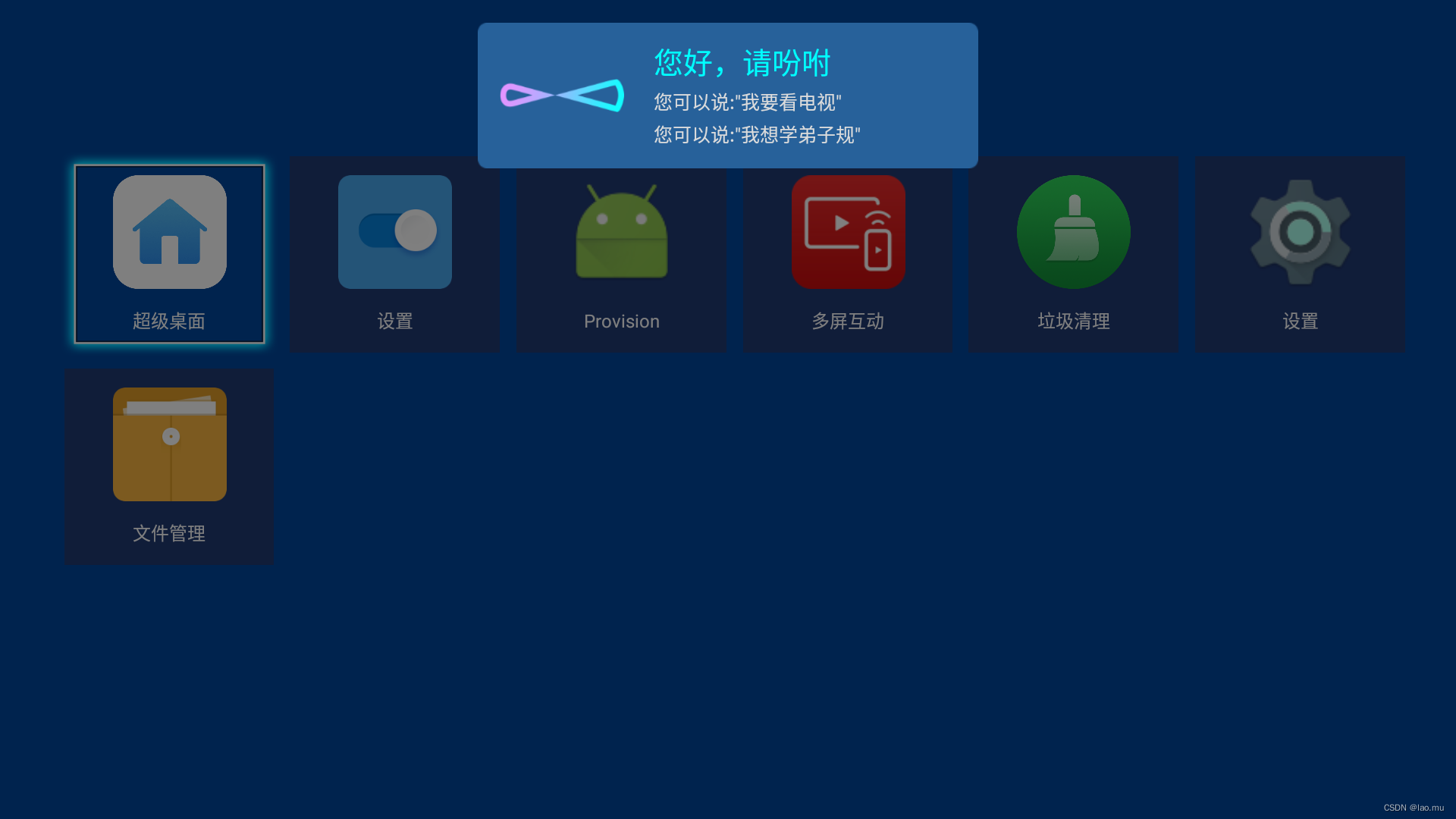

How to enable Xiajie’s voice: Enable it in Settings-Accessibility. After enabling it, you can use voice control with normal networking.
5. The above is the entire content of the flashing of the Phicomm N1 pure and streamlined voice version. It is just a brief summary of the key points of the flashing. The flashing needs to be cautious and at your own risk.
Flash package address: https://pan.baidu.com/s/121XzR_YgPfFxAXkfxKxASA Extraction code: dafy
Disclaimer: This Android firmware is only for internal testing and technical exchanges between netizens. Any legal disputes caused by illegal commercial use and commercial conflicts of interest have nothing to do with me, and I am not responsible. Please download within 24 hours Thank you for your cooperation. Flashing is risky, and the operation needs to be cautious, and I am not responsible for any problems caused by flashing, and the risk is at your own risk!