Download the firmware package: Use the package of @jsbsbxjxh66 from Kuan Daxie, link: view link (access code: 4dzu)
Original address: 410 portable wifi_debian system btrfs file system officially launched @jsbsbxjxh66
Other network disks: https://www.123pan.com/s/EZ6KVv-041Gd.html Extraction code: 4444
Start flashing:
Unzip the package
and install the remote software.
Install remote software.
Open the installation software.
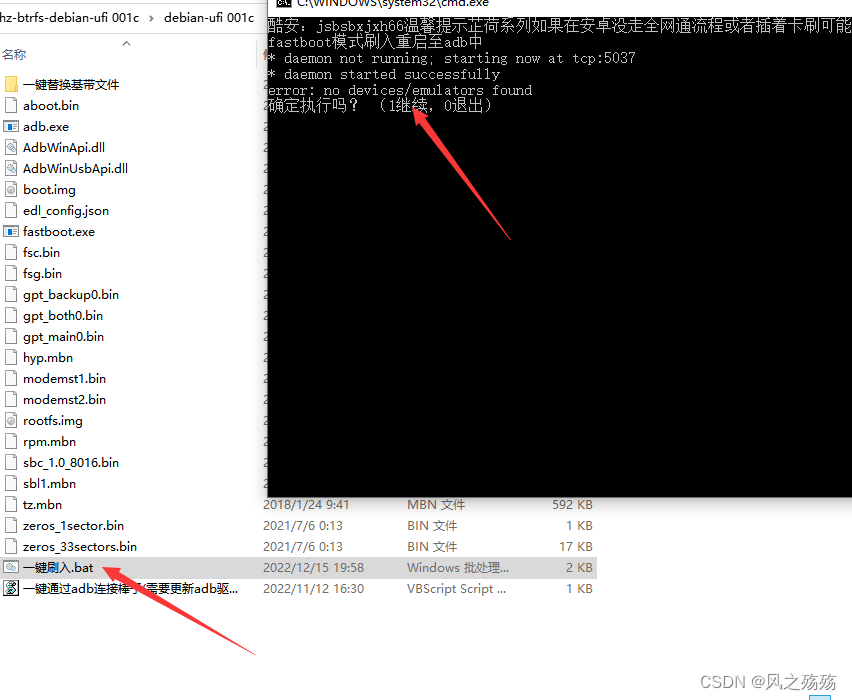
.Wait for the installation to complete.
Re-plug the stick.
Disconnect the network connection of the computer and keep the stick plugged into the USB port.
Install the driver of the remote NDIS-based inter sharing device on the stick (right click on the device and select update driver software, search for the device software prompt window, and select "Browse My Computer". Select "Network Adapter" from the device list, and in the network adapter Select Microsoft Corporation in the manufacturer list of the window, and then select "Remote NDIS Compatible Device" in the list on the right, that is, the remote NDIS compatible device.)
Use the ssh tool to connect to the stick, the connection IP is 10.42.0.1, the account root password is 1313144.
After ssh connection, execute (this firmware package):
btrfs filesystem defragment -r -v -czstd /Enter the command nmtui to connect to the network, operate the keyboard, select the wifi to be connected, enter the password, and then exit.
nmtui Enter the following commands respectively (in order)
sudo apt-get updateapt-get install -y wgetapt-get install -y curlapt-get install -y vimPull the docker image
curl -fsSL https://get.docker.com/ | shstart docker
sudo systemctl staet dockerdocker starts automatically
sudo systemctl enable dockerThis is the docker panel installed on demand
docker run --restart always -p 8081:8081 -p 8082:8082 -e TZ="Asia/Shanghai" -d -v /var/run/docker.sock:/var/run/docker.sock -v /etc/docker/:/etc/docker/ wangbinxingkong/fast:latestQinglong mirror (copy all of the following, and then enter them all, download the latest and change 2.12.2 to latest)
docker run -dit \
-v $PWD/ql:/ql/data \
-p 5700:5700 \
--name qinglong \
--hostname qinglong \
--restart unless-stopped \
whyour/qinglong:2.12.2Azure Dragon Panel: http://10.42.0.1:5700
docker panel: http://10.42.0.1:8081
Other instructions:
#查看IP
ip addr
ifconfig
#修改密码
passwd
#网络
cat /etc/resolv.conf
sudo bash -c 'echo "nameserver 8.8.4.4" >> /etc/resolv.conf'
sudo bash -c 'echo "nameserver 8.8.8.8" >> /etc/resolv.conf'
sudo bash -c 'echo "nameserver 114.114.114.114" >> /etc/resolv.conf'#执行扩容
btrfs filesystem resize max
#docker服务的命令启动
systemctl start docker
#重启docker服务
systemctl restart docker / service docker restart
#关闭docker
docker service docker stop / docker systemctl stop docker
# 给予docker-compose执行权
chmod +x /usr/local/bin/docker-compose
# 重载systemctl配置文件
systemctl daemon-reload
# containerd容器开机自动启动
systemctl enable containerd.service
# 查看docker版本信息
docker info
# 查看docker-compose版本信息
docker-compose --version#青龙面板服务异常自助检查,缺啥会自己安装
docker exec -it qinglong /bin/bash ql check
更新青龙
docker exec -it qinglong ql update
更新青龙并编译
docker exec -it qinglong ql check
启动bot
docker exec -it qinglong ql check
删除7天前的所有日志
docker exec -it qinglong ql rmlog 7
通知测试
docker exec -it qinglong notify test test
立即执行脚本
docker exec -it qinglong task test.js now
并行执行脚本
docker exec -it qinglong task test.js conc
#更新青龙
docker exec -it qinglong ql update
#更新青龙并编译
docker exec -it qinglong ql restart
#删除7天前的所有日志
docker exec -it qinglong ql rmlog 7
#导出互助码
docker exec -it qinglong ql code
#查看密码
cat /ql/config/auth.jsonOne-click installation command:
docker exec -it ql bash
curl -fsSL https://ghproxy.com/https://raw.githubusercontent.com/shufflewzc/QLDependency/main/Shell/QLOneKeyDependency.sh | sh
manual dependency
1. Under NodeJs
crypto-js
prettytable
dotenv
jsdom
date-fns
tough-cookie
tslib
[email protected]
ts-md5
jsdom -g
jieba
fs
form-data
json5
global-agent
png-js
@types/node
require
typescript
js-base64
axios
2. Under Python3
requests
canvas
ping3
jieba
aiohttp
3.Under Linux
bizCode
bizMsg
lxmlBlue Dragon variable
为了让脚本跑起来,这里只要添加一个变量就可以:变量名JD_COOKIE,变量内容:
pt_key=A1;pt_pin=A2;&pt_key=B1;pt_pin=B2;&pt_key=C1;pt_pin=C2;
以上内容就是A、B、C三个京东账号的变量内容,如果有更多账号,按这个格式继续写下去即可。
常用定时规则cron表达式
(1)0 0 2 1 * ? 表示在每月的1日的凌晨2点调整任务
(2)0 15 10 ? * MON-FRI 表示周一到周五每天上午10:15执行作业
(3)0 15 10 ? 6L 2002-2006 表示2002-2006年的每个月的最后一个星期五上午10:15执行作
(4)0 0 10,14,16 * * ? 每天上午10点,下午2点,4点
(5)0 0/30 9-17 * * ? 朝九晚五工作时间内每半小时
(6)0 0 12 ? * WED 表示每个星期三中午12点
(7)0 0 12 * * ? 每天中午12点触发
(8)0 15 10 ? * * 每天上午10:15触发
(9)0 15 10 * * ? 每天上午10:15触发
(10)0 15 10 * * ? 每天上午10:15触发
(11)0 15 10 * * ? 2005 2005年的每天上午10:15触发
(12)0 * 14 * * ? 在每天下午2点到下午2:59期间的每1分钟触发
(13)0 0/5 14 * * ? 在每天下午2点到下午2:55期间的每5分钟触发
(14)0 0/5 14,18 * * ? 在每天下午2点到2:55期间和下午6点到6:55期间的每5分钟触发
(15)0 0-5 14 * * ? 在每天下午2点到下午2:05期间的每1分钟触发
(16)0 10,44 14 ? 3 WED 每年三月的星期三的下午2:10和2:44触发
(17)0 15 10 ? * MON-FRI 周一至周五的上午10:15触发
(18)0 15 10 15 * ? 每月15日上午10:15触发
(19)0 15 10 L * ? 每月最后一日的上午10:15触发
(20)0 15 10 ? * 6L 每月的最后一个星期五上午10:15触发
(21)0 15 10 ? * 6L 2002-2005 2002年至2005年的每月的最后一个星期五上午10:15触发
(22)0 15 10 ? * 6#3 每月的第三个星期五上午10:15触发
Pull JD script
docker exec -it qinglong ql repo https://ghproxy.com/https://github.com/wuzhi04/MyActions.git
docker exec -it qinglong ql repo https://ghproxy.com/https://github.com/chinnkarahoi/jd_scripts.git "jd_|jx_|getJDCookie" "activity|backUp" "^jd[^_]|USER"
docker exec -it qinglong ql repo https://ghproxy.com/https://github.com/whyour/hundun.git "quanx" "tokens|caiyun|didi|donate|fold|Env"
docker exec -it qinglong ql repo https://gitee.com/away888/jd_scripts.git "jd_|jx_|getJDCookie" "activity|backUp" "^jd[^_]|USER"
Faker集合仓库3
docker exec -it qinglong ql repo https://ghproxy.com/https://github.com/shufflewzc/faker3.git "jd_|jx_|gua_|jddj_|getJ
Faker集合仓库2
docker exec -it qinglong ql repo https://ghproxy.com/https://github.com/shufflewzc/faker2.git "jd_|jx_|gua_|jddj_|getJDCookie" "activity|backUp" "^jd[^_]|USER|function|utils|sendNotify|ZooFaker_Necklace.js|JDJRValidator_|sign_graphics_validate|ql"#i-chenzi仓库
ql repo https://ghproxy.com/https://github.com/monk-coder/dust.git "i-chenzhe|normal|member|car" "backup"
#whyour仓库
ql repo https://ghproxy.com/https://github.com/whyour/hundun.git "quanx" "tokens|caiyun|didi|donate|fold|Env"
#lxk仓库
ql repo https://ghproxy.com/https://github.com/chinnkarahoi/jd_scripts.git "jd_|jx_|getJDCookie" "activity|backUp" "^jd[^_]|USER"
#longzhuzhu仓库
ql repo https://ghproxy.com/https://github.com/nianyuguai/longzhuzhu.git "qx"
#锦鲤
ql repo https://github.com/HarbourJ/HarbourToulu.git "jd_|jdCookie" "activity|backUp" "^jd[^_]|USER|utils|ZooFaker_Necklace|JDJRValidator_|sign_graphics_validate|jddj_cookie|function|ql|magic|JDJR|JD|sendNotify" "main"
#sami库
ql repo https://github.com/qionger0220/Sami.git "jd_|jx_|jdCookie|Sami_manyAccount.py"
#smiek2221
ql repo https://ghproxy.com/github.com/smiek2221/scripts.git "jd_|gua_" "" "ZooFaker_Necklace.js|JDJRValidator_Pure.js|sign_graphics_validate.js"
\"ql|sendNotify|utils|USER_AGENTS|jdCookie|JS_USER_AGENTS\"\n \nZy143L/wskey
#Faker2【集合库】
ql repo https://github.com/KingRan/KR.git "jd_|jx_|jdCookie" "activity|backUp" "^jd[^_]|USER|utils|function|sign|sendNotify|ql|JDJR"
#jdpro(集合库)
ql repo https://js.dayplus.xyz/https://github.com/6dylan6/jdpro.git "jd_|jx_|jddj_" "backUp" "^jd[^_]|USER|JD|function|sendNotify"
#ccwav大佬的资产通知增强版和CK检测
ql repo https://github.com/ccwav/QLScript.git "jd_" "sendNotify.js" "ql.js"
#wskey转换来源于Zy143L大佬
ql repo https://ghproxy.com/github.com/Zy143L/wskey.git "wskey"
#(wskey转换库)
ql repo https://github.com/ccwav/QLScript2.git \"jd_\" \"NoUsed\" 【Faker2】 290+
ql repo https://github.com/shufflewzc/faker2.git "jd_|jx_|gua_|jddj_|jdCookie" "activity|backUp" "^jd[^_]|USER|function|utils|sendNotify|ZooFaker_Necklace.js|JDJRValidator_|sign_graphics_validate|ql|JDSignValidator" "main"
【Faker3】 290+
ql repo https://github.com/shufflewzc/faker3.git "jd_|jx_|gua_|jddj_|jdCookie" "activity|backUp" "^jd[^_]|USER|function|utils|sendNotify|ZooFaker_Necklace.js|JDJRValidator_|sign_graphics_validate|ql|JDSignValidator" "main"
【gys619/Absinthe】集合库 340+
ql repo https://github.com/gys619/Absinthe.git "jd_|jx_|jddj_|gua_|getJDCookie|wskey" "activity|backUp" "^jd[^_]|USER|utils|ZooFaker_Necklace|JDJRValidator_|sign_graphics_validate|jddj_cookie|function|ql|magic|JDJR|JD" "main"
【Akali5/jd-depot】350+
ql repo https://github.com/Akali5/jd-depot.git "jd_|jx_|jddj_|gua_|getJDCookie|wskey" "activity|backUp" "^jd[^_]|USER|utils|ZooFaker_Necklace|JDJRValidator_|sign_graphics_validate|jddj_cookie|function|ql|magic|JDJR|sendNotify|depend|h5|jdspider"
【ShuaiLeiLu/JD_Scripts】230+
https://github.com/ShuaiLeiLu/JD_Scripts.git
【tl566/jdd】500+
https://github.com/tl566/jdd.git
【KingRan/KR】集合库 130+
ql repo https://github.com/KingRan/KR.git "jd_|jx_|jdCookie" "activity|backUp" "^jd[^_]|USER|utils|function|sign|sendNotify|ql|JDJR"
【6dylan6/jdpro】集合库 90+
ql repo https://github.com/6dylan6/jdpro.git "jd_|jx_|jddj_" "backUp" "^jd[^_]|USER|JD|function|sendNotify"
【zero205/JD_tencent_scf】80
ql repo https://github.com/zero205/JD_tencent_scf.git "jd_|jx_|jdCookie" "backUp|icon" "^jd[^_]|USER|sendNotify|sign_graphics_validate|JDJR|JDSign|ql" "main"
【ccwav】通知增强版和CK检测
ql repo https://github.com/ccwav/QLScript2.git "jd_" "NoUsed" "ql|sendNotify"
【smiek2121】开卡
ql repo https://github.com/smiek2121/scripts.git "gua_" "" "ZooFaker_Necklace.js|JDJRValidator_Pure.js|sign_graphics_validate.js|cleancart_activity.js|jdCookie.js|sendNotify.js"
## 开卡系列通用变量 设置一次永久生效
export RUSH="true"
export guaopenwait_All="60"
export guaopencard_All="true"
export guaopencard_addSku_All="true"
export guaopencardRun_All="true"
export guaopencard_draw="true"
export guaunknownTask_addSku_All="true"
## 开卡系列抽奖通用变量 设置一次永久生效
export gua_carnivalcity_draw="true"