[Detector] win10 network card set jumbo frame to solve the problem that the detector cannot be imaged
1. Background
The strange name of the detector is actually a camera.
In the field of security, smart factories, smart schools, smart construction sites, etc., you often see the network cameras of Hikvision and Dahua.
These cameras are visible light cameras. That is, the photosensitive element of the camera is mainly aimed at visible light.
As for the detectors involved in this blog, its photosensitive elements are aimed at X-rays.
Due to the large amount of data in the transmission process of the raw image of the detector imaging 1536*1536, it is necessary to set the Jumbo frames support of the network card.
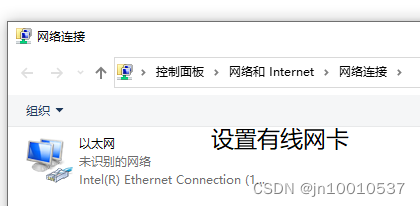
Jumbo frames refer to frames longer than standard Ethernet Frames, that is, frames larger than 1500 bytes.
The Ethernet (Ethernet) protocol has a limit on the size of the data frame, the default is 1500 bytes, and this value is the MTU (Maximum Transfer Unit) of Ethernet.
MTU (Maximum Transfer Unit) refers to the maximum packet size that can be transmitted on a physical network, in bytes.
MTU has a close relationship with the link layer protocol, and different networks have a different upper limit. For example, FDDI protocol: 4352 bytes; Ethernet (Ethernet) protocol: 1500 bytes; PPPoE (ADSL) protocol: 1492 bytes; Point-to-Point: 4470 bytes.
Note:
The standard Ethernet IP packet size is: 1500 bytes, 18 bytes (6+6+2+4) not including the Ethernet header and FCS, and 1518 bytes
if including the Ethernet header and FCS.
2. Solutions
Set the Jumbo Frame/Jumbo Frame packet parameters of the network card:
Ethernet的数据最大传输单元定义为1500字节,
数据长度大于1500字节封包即称为巨型帧,此选项可以调整Ethernet封包內所带数据的长度。
| 2KB PERSON | Set the maximum transmission unit to 2K bytes for jumbo frames |
|---|---|
| … | … |
| 9KB PERSON | Set the maximum transmission unit to 9K bytes for jumbo frames |
Disable: Disable Jumbo Frames (default value)
. Note: To enable Jumbo Frames option, the network device connected to the other end of the network controller must also support Jumbo Frames.
The operation steps are as follows:
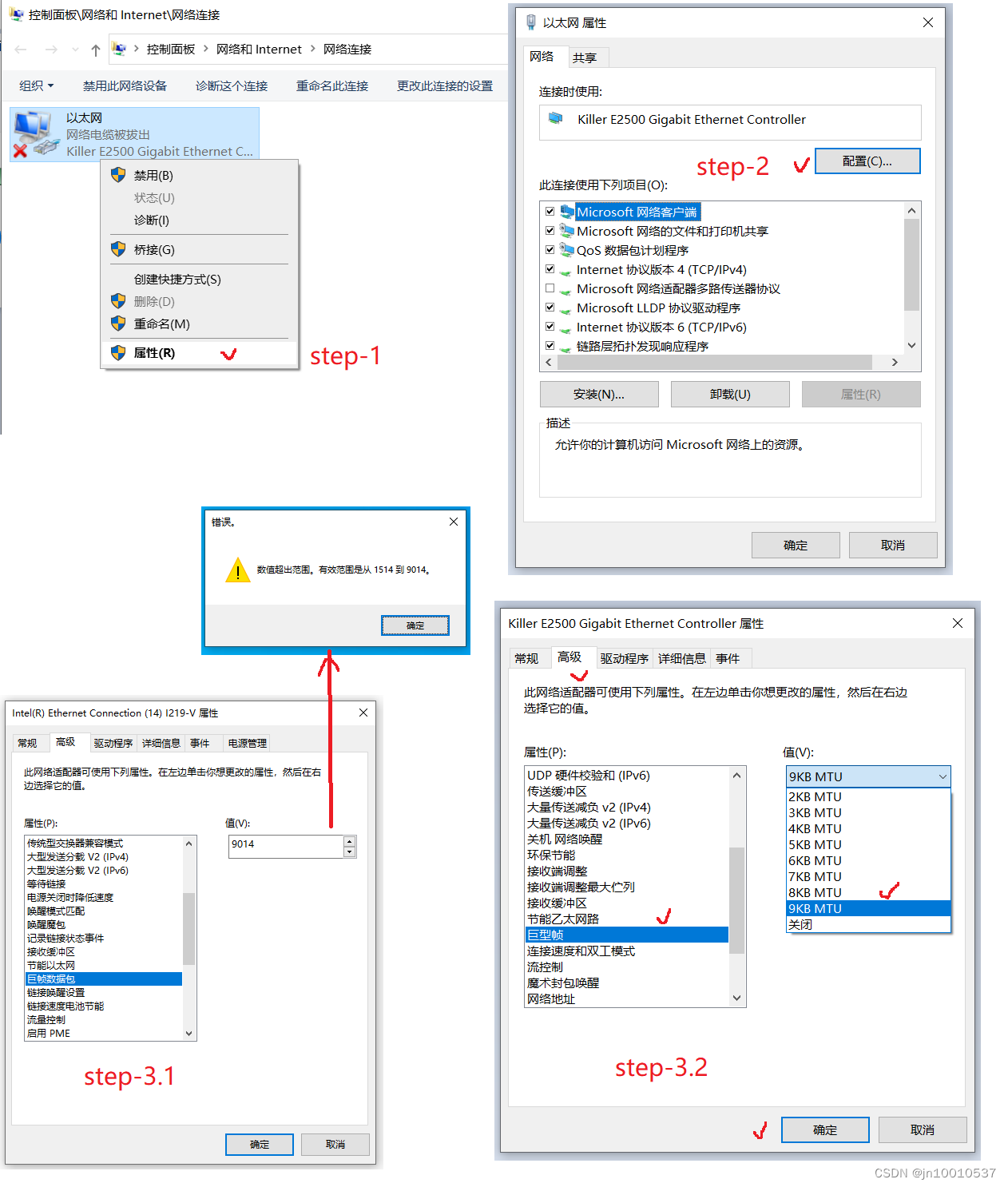
if the network card is set to jumbo frames, refer to step-3.2; similarly, if the network card is set to jumbo frame packets, refer to step-3.1.
3. Supplementary instructions
The following part is quoted:
https://blog.csdn.net/lxm920714/article/details/115695342
In 1998, Alteon Networks proposed to increase the maximum data transmission capacity of the Data Link Layer from 1500 bytes to 9000 bytes. Although this
proposal was not approved by the IEEE 802.3 Working Group, most equipment manufacturers have already supported it.
Causes: Improve the throughput and efficiency of the network (the efficiency is not high when small data packets encapsulate Layer 2 information), and reduce the burden on the CPU of the device (for small packets, the CPU spends a lot of time on fragmentation and reassembly message).