introduction
- Note: The desktop version refers to the version that can be directly decompressed and double-clicked to run.
- In layman's terms,
rapidocr_webit is packaged and all related dependencies are put into a zip package, which does not require an additional local environment and lowers the threshold for use. - The following will take the Windows version as an example for a brief description.
- For details, see: RapidOCR Web
Steps for usage
-
Download the corresponding zip package
-
Currently available zip packages are as follows:
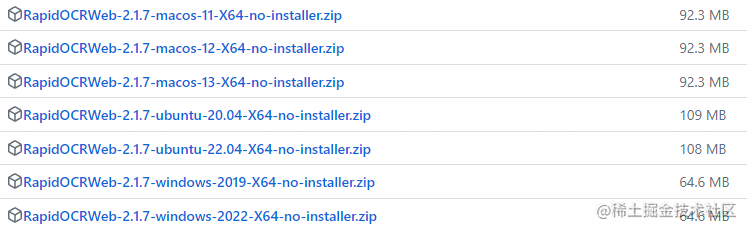
-
Download method: Github | Baidu Netdisk | QQ group sharing (group number: 755960114)
-
-
The decompression directory is as follows
. ├── api-ms-win-core-console-l1-1-0.dll ├── api-ms-win-core-datetime-l1-1-0.dll ├── api-ms-win-core-debug-l1-1-0.dll ├── api-ms-win-core-errorhandling-l1-1-0.dll ├── api-ms-win-core-file-l1-1-0.dll ├── api-ms-win-core-file-l1-2-0.dll ├── api-ms-win-core-file-l2-1-0.dll ├── api-ms-win-core-handle-l1-1-0.dll ├── api-ms-win-core-heap-l1-1-0.dll ├── api-ms-win-core-interlocked-l1-1-0.dll ├── api-ms-win-core-libraryloader-l1-1-0.dll ├── api-ms-win-core-localization-l1-2-0.dll ├── api-ms-win-core-memory-l1-1-0.dll ├── api-ms-win-core-namedpipe-l1-1-0.dll ├── api-ms-win-core-processenvironment-l1-1-0.dll ├── api-ms-win-core-processthreads-l1-1-0.dll ├── api-ms-win-core-processthreads-l1-1-1.dll ├── api-ms-win-core-profile-l1-1-0.dll ├── api-ms-win-core-rtlsupport-l1-1-0.dll ├── api-ms-win-core-string-l1-1-0.dll ├── api-ms-win-core-synch-l1-1-0.dll ├── api-ms-win-core-synch-l1-2-0.dll ├── api-ms-win-core-sysinfo-l1-1-0.dll ├── api-ms-win-core-timezone-l1-1-0.dll ├── api-ms-win-core-util-l1-1-0.dll ├── api-ms-win-crt-conio-l1-1-0.dll ├── api-ms-win-crt-convert-l1-1-0.dll ├── api-ms-win-crt-environment-l1-1-0.dll ├── api-ms-win-crt-filesystem-l1-1-0.dll ├── api-ms-win-crt-heap-l1-1-0.dll ├── api-ms-win-crt-locale-l1-1-0.dll ├── api-ms-win-crt-math-l1-1-0.dll ├── api-ms-win-crt-process-l1-1-0.dll ├── api-ms-win-crt-runtime-l1-1-0.dll ├── api-ms-win-crt-stdio-l1-1-0.dll ├── api-ms-win-crt-string-l1-1-0.dll ├── api-ms-win-crt-time-l1-1-0.dll ├── api-ms-win-crt-utility-l1-1-0.dll ├── _asyncio.pyd ├── base_library.zip ├── _bz2.pyd ├── _ctypes.pyd ├── cv2 ├── _decimal.pyd ├── _hashlib.pyd ├── importlib_metadata-6.6.0.dist-info ├── libcrypto-1_1.dll ├── libopenblas.XWYDX2IKJW2NMTWSFYNGFUWKQU3LYTCZ.gfortran-win_amd64.dll ├── libssl-1_1.dll ├── _lzma.pyd ├── markupsafe ├── MSVCP140.dll ├── _multiprocessing.pyd ├── numpy ├── onnxruntime ├── _overlapped.pyd ├── PIL ├── pyclipper ├── pyexpat.pyd ├── python37.dll ├── python3.dll ├── _queue.pyd ├── rapidocr_onnxruntime ├── RapidOCRWeb.exe ├── select.pyd ├── shapely ├── Shapely.libs ├── _socket.pyd ├── _ssl.pyd ├── static ├── templates ├── ucrtbase.dll ├── unicodedata.pyd ├── VCRUNTIME140_1.dll ├── VCRUNTIME140.dll └── yaml -
Double-click
RapidOCRWeb.exeto run, the interface is as shown in the figure below: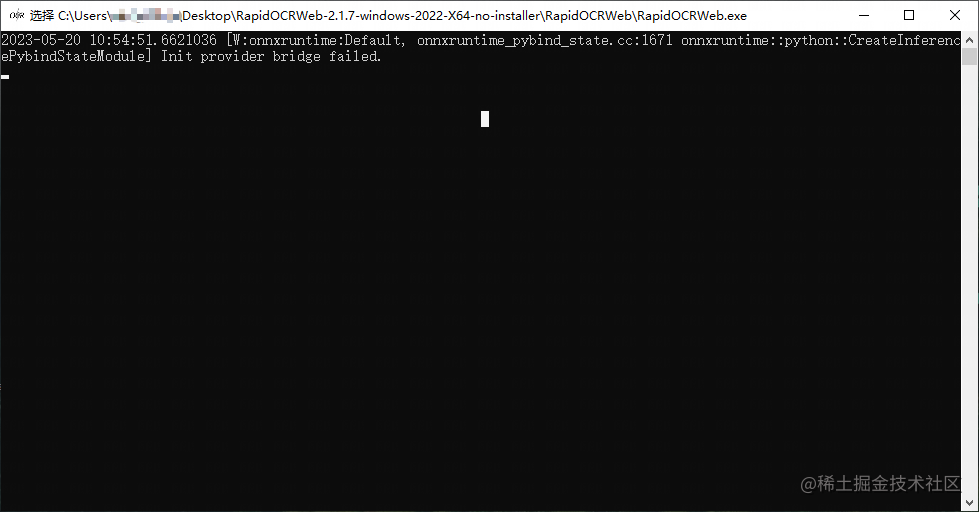
-
Open it in the browser
http://localhost:9003/, you can see the familiar RapidOCRWeb interface.-
⚠️If you encounter a situation where the browser cannot interface, you can try to press on the black frame
Ctrl + C -
An example image is as follows:

-