Article directory
1. Installation
1. Download
2. Installation
After downloading, GitHub Desktop does not have an installation step, but after starting the installation, wait for a while before the installation is successful.
Then log in to your personal GitHub account to perform some operations.
Two, the new warehouse Repositories
1. Local warehouse creation
1. Open the Create Repository dialog box, File --> New repositories
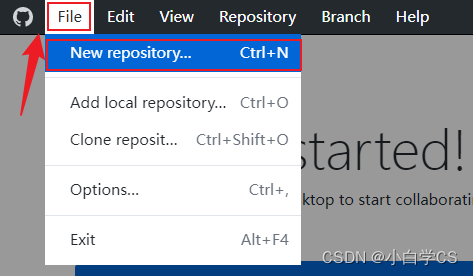
2. Enter the warehouse name, set the local path, and click Create repository to create
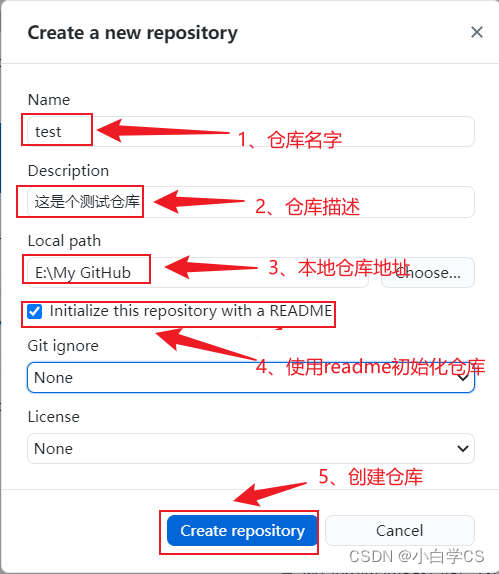
3. When the warehouse is created
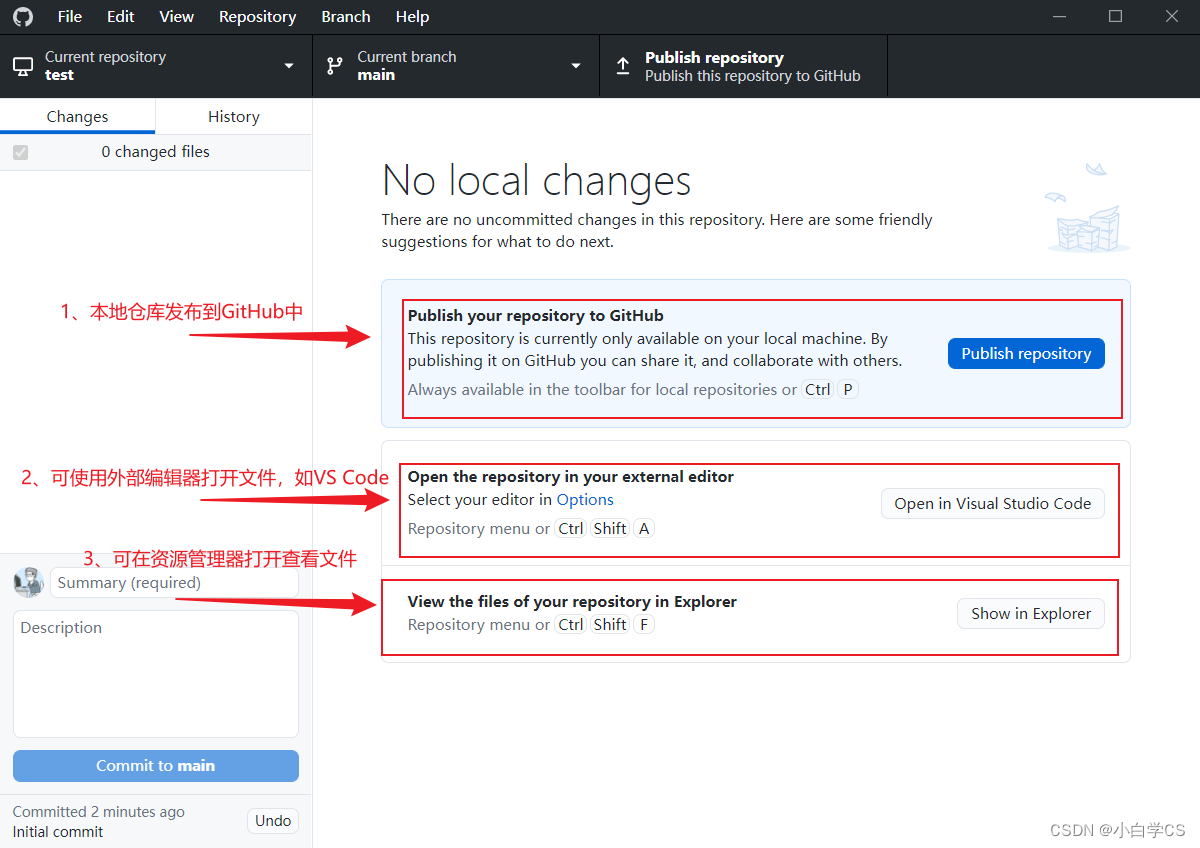
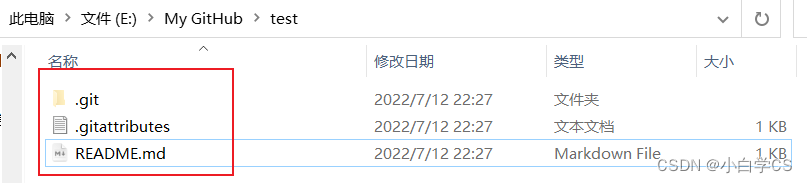
2. Local warehouse release
1. Click Publish repository
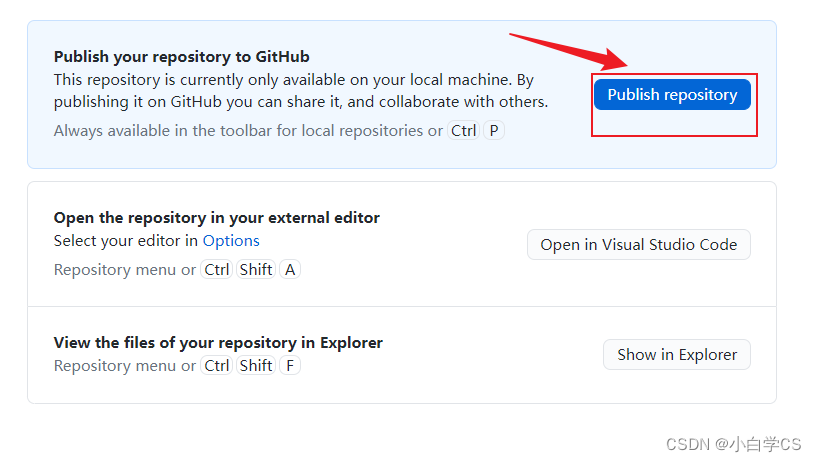
2. A dialog box for publishing warehouse will pop up, confirm the information and choose whether it is a private warehouse
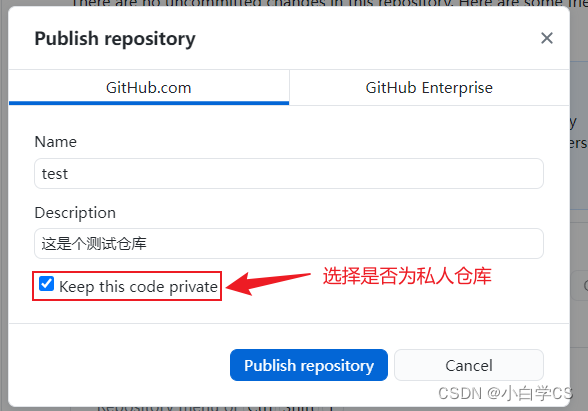
3. Open the GitHub personal warehouse to check whether the release is successful
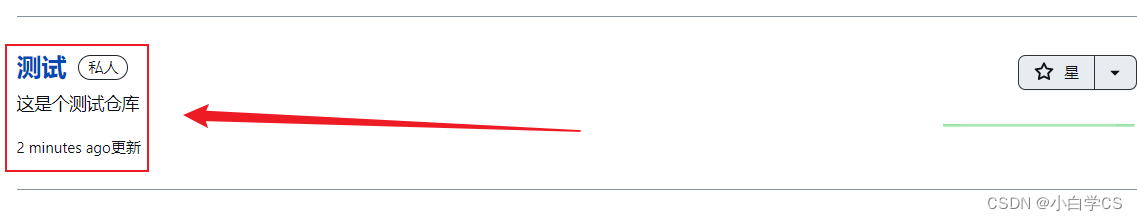
3. Clone the remote warehouse to the local warehouse
1. Clone to local repository
1. Open the clone repository dialog box, clone—>repositories
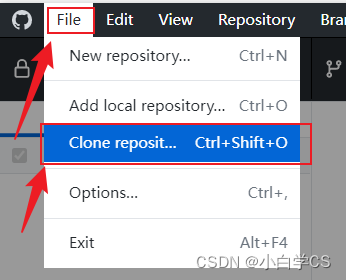
2. Select the warehouse to be cloned
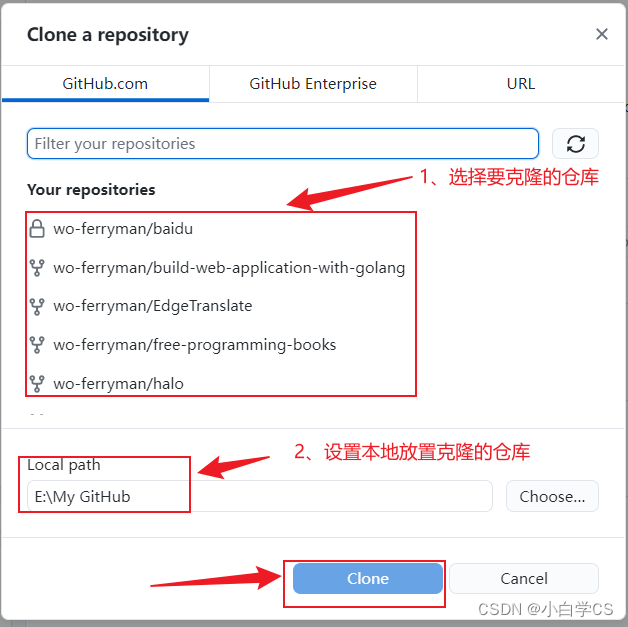
Wait a moment.
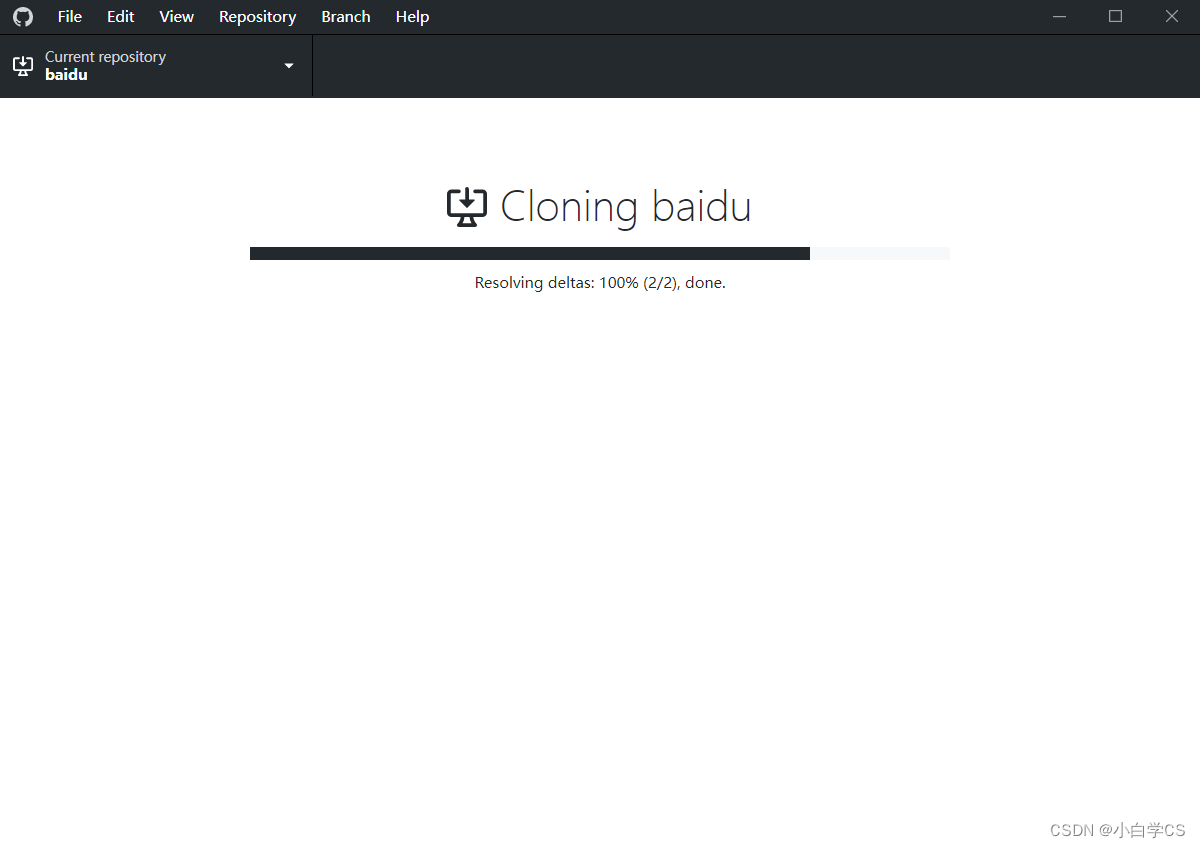
2. Edit local files
1. You can choose the compiler, which can be skipped
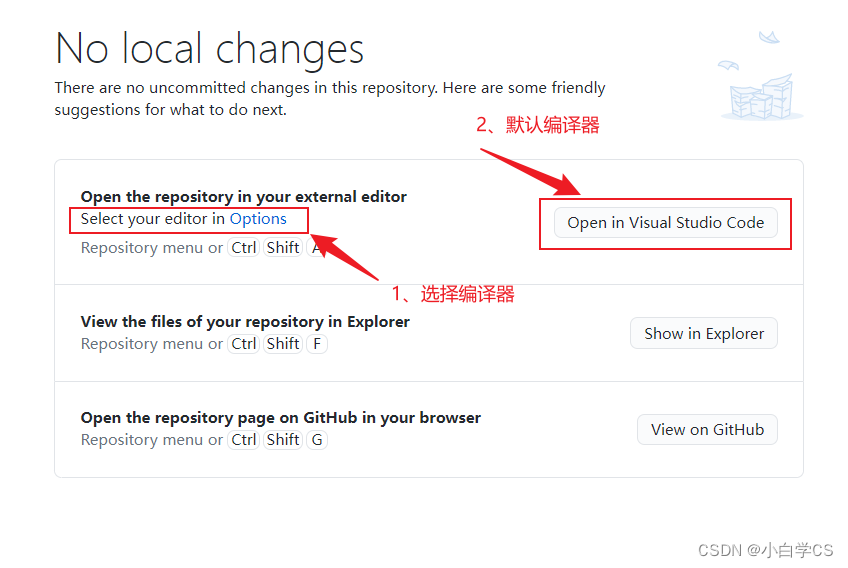
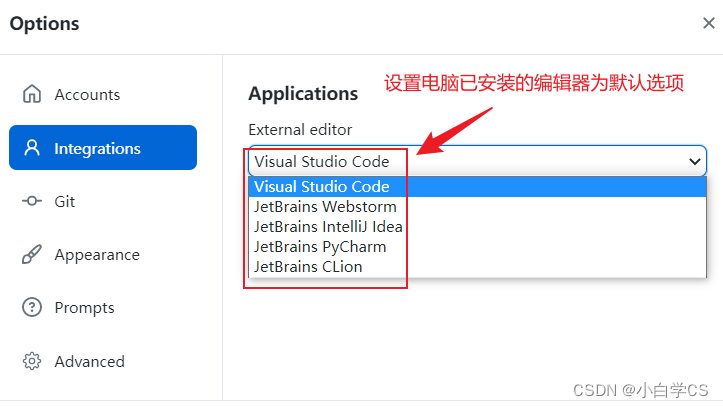
2. Open the editor for writing
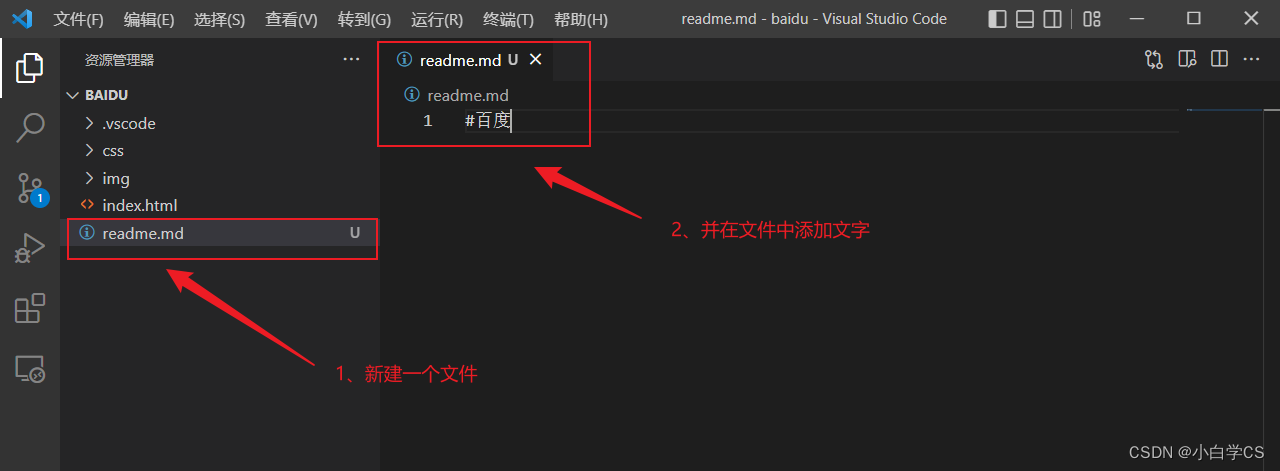
3. Go back to GitHub Desktop, and the changes will be displayed automatically
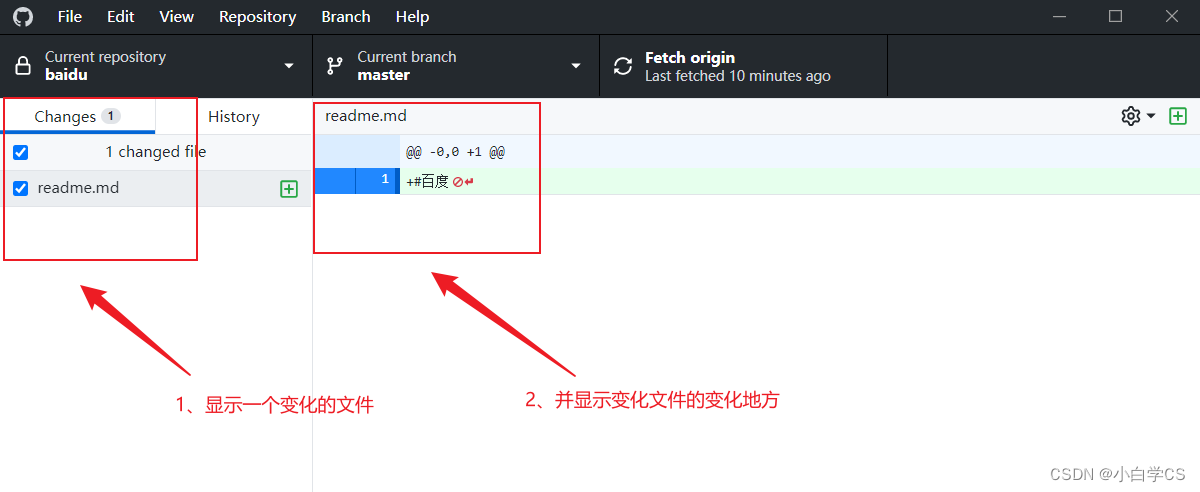
4. Click Commit to master to submit the current version
Note: After clicking Commit to master, the version tag can be added to the history, and finally the remote warehouse can be uploaded. If the remote warehouse is uploaded first, adding a version tag will result in a request to upload the remote warehouse again.
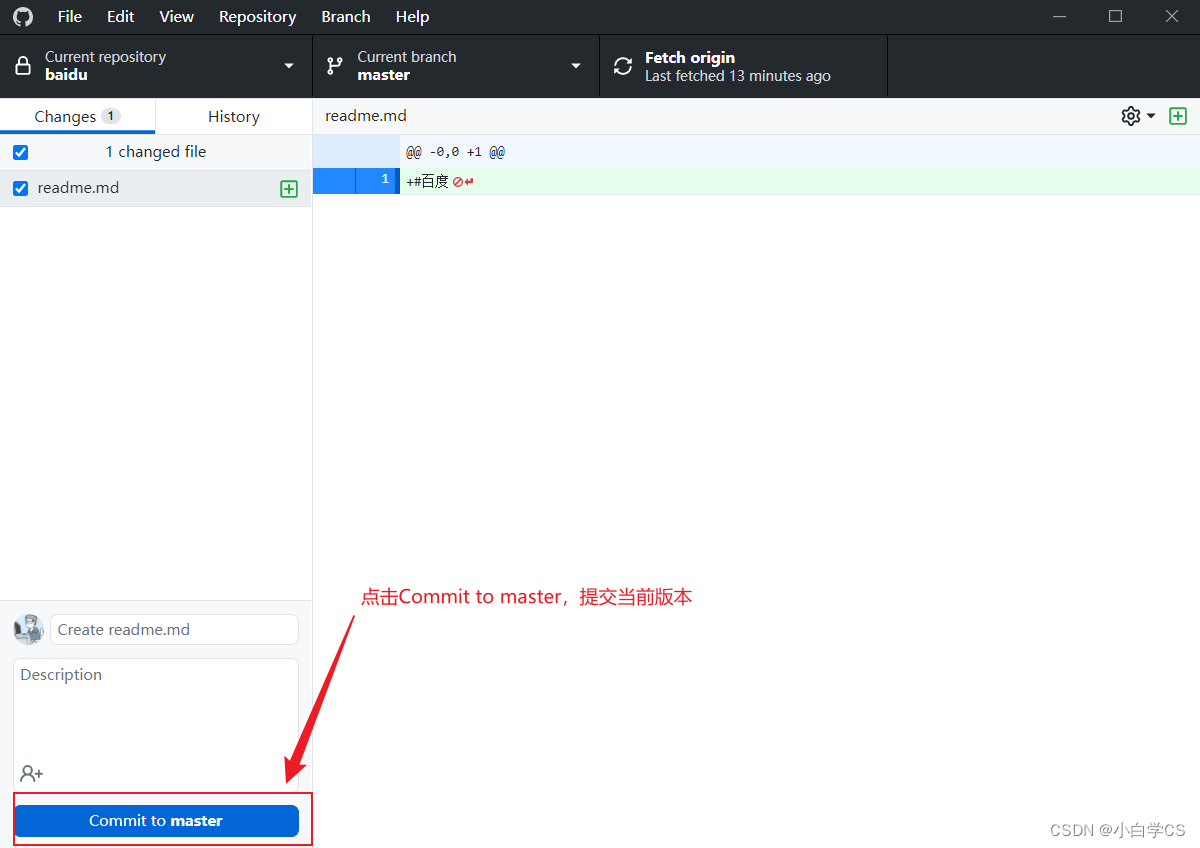
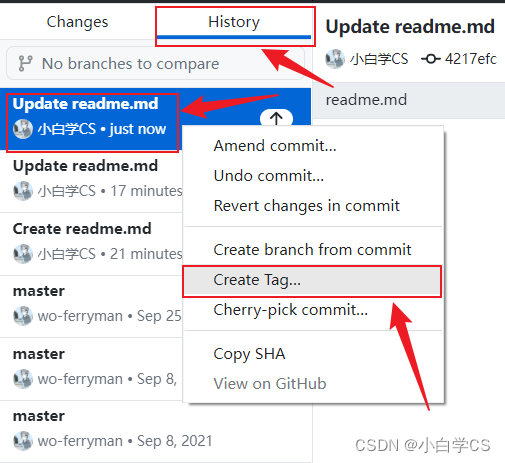
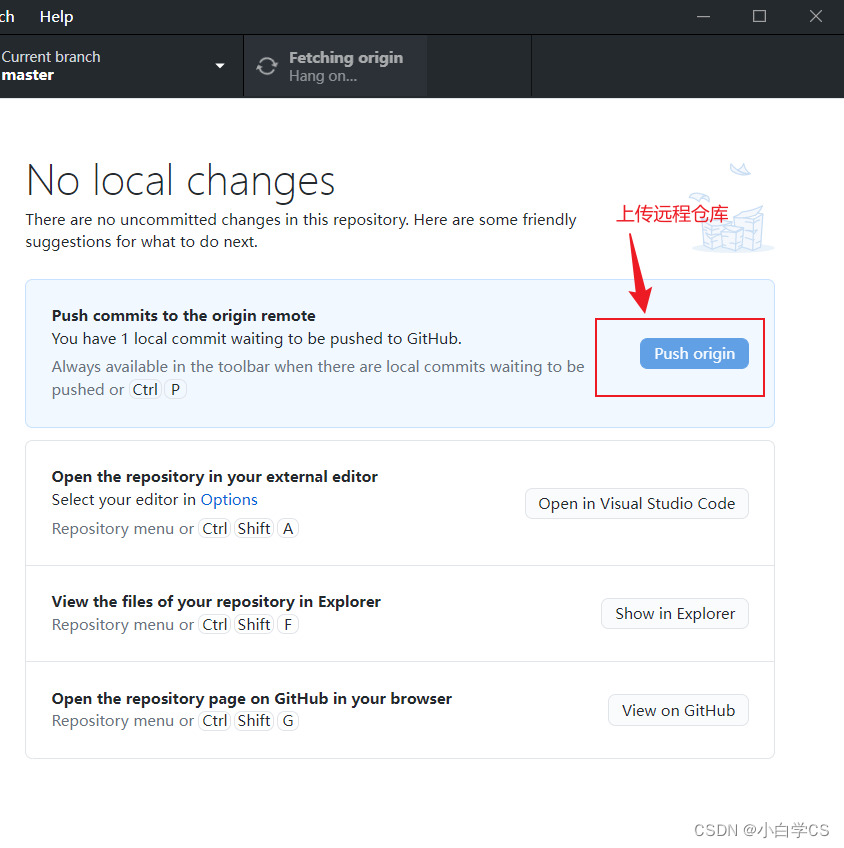
4. End Use Instructions
If you want to use Git commands conveniently, but do not want to use commands to execute, it is not recommended to use Git Desktop as a scaffolding, but to use Visual Studio Code.
Take writing a Markdown file as an example, write it in Typora and beautify it (Typora has instant rendering function), and want to upload it to GitHub as a Readme file. You can use Visual Studio Code to open and upload GitHub. You can also edit markdown in VS Code, but there is no real-time rendering function.