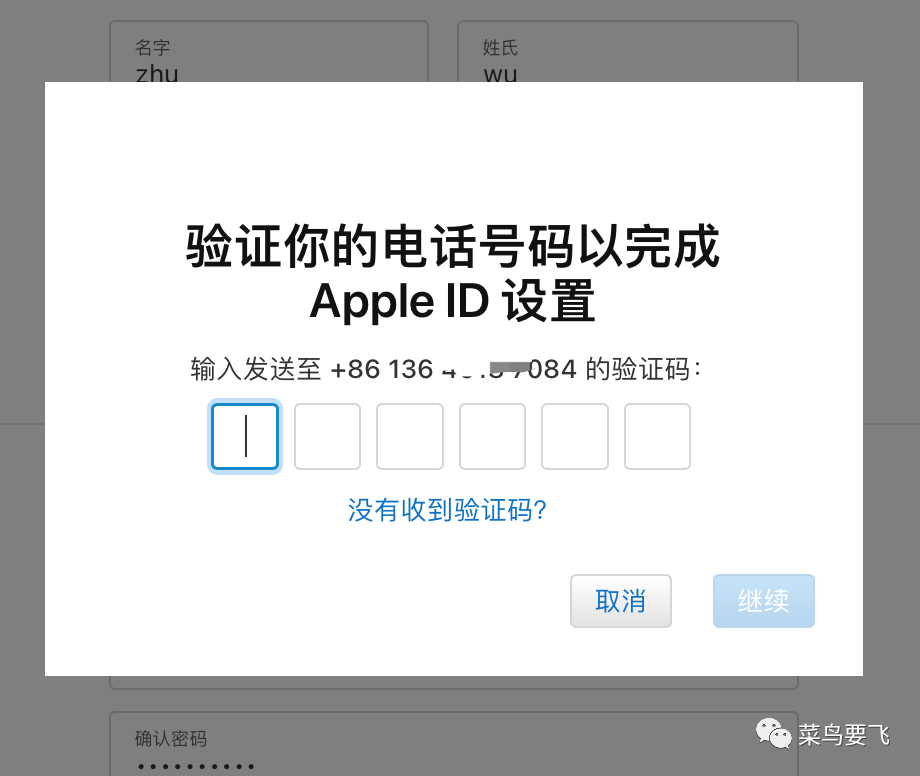Original: ChatGPT for iOS? 90% of people make the first step wrong!
Hello everyone, I am Wu Zhu.
Two days ago, ChatGPT officially launched the iOS version without warning. Compared with the web version, the function and response speed have been improved by N grades. For details, see this article: ChatGPT for iOS is suddenly launched! Plus users are laughing like crazy!
However, the current iOS version is only available in the US region. Even if it will be launched in more regions later, we will definitely not have it! Therefore, if you want to use ChatGPT on your Apple phone, you can only apply for a US Apple ID! I searched a lot of tutorials, most of which looked a little troublesome, but after practice, I found a super simple method (it seems to be a bug in the Apple phone). Sum it up today and share it with everyone! Be sure to register as early as possible if necessary!
1. Self-prepared work
The registration process does not require any magic, so don't be too smart to open it!
1. An iPhone
2. A mailbox! Both at home and abroad
3. A domestic mobile phone number
2. Start registration
ps (I performed this step on a Mac computer in order to take a screenshot, the interface is a little different from that on a mobile phone)
1. Open the Safari browser, and enter: https://appleid.apple.com/account. Enter the registration page, as shown in the figure below, when filling in the information, pay attention to the 5 points marked!


2. After filling in the information and verification code, click "Continue", and then you will see the following two verifications: email verification and mobile phone number verification.
|
|
|
3. After the registration is completed, as shown in the figure below, it means that the account registration is successful.

3. Start to log in
1. Open the App Store on the Apple phone and log in with the account just registered. Definitely here! must! must! Use the App Store app on your phone, not the browser version! no trouble
|
|
|
2. After the login is complete, the following pop-up window will appear (or when you click to get an application).
|
|
|
3. Then you will enter the page shown in the figure below. There are two points to note here.
3.1. The payment method is not selected by default, and it must not be selected! It will be very troublesome to choose!

3.2. Billing address must be filled in. I'll give you an address generator that automatically generates street addresses, cities, zip codes, phone numbers, and more for you . For easy updates, the link to the address generator: US Address Generator
3.3 After filling, the details are as follows, and then click the next page

4. So far, the Apple ID in the US region has been successfully registered.

5. You can happily go to the App Store to download ChatGPT.
|
|
|
In addition, let’s talk about how to use the App Store to upgrade ChatgGPT Plus in the next article, remember to follow me.