environment
Ubuntu 20.04
Sogou Pinyin input method installation process
Step.1 Install fcitx framework
sudo apt-get update
sudo apt-get install fcitx
After entering win+A, open Languate Support
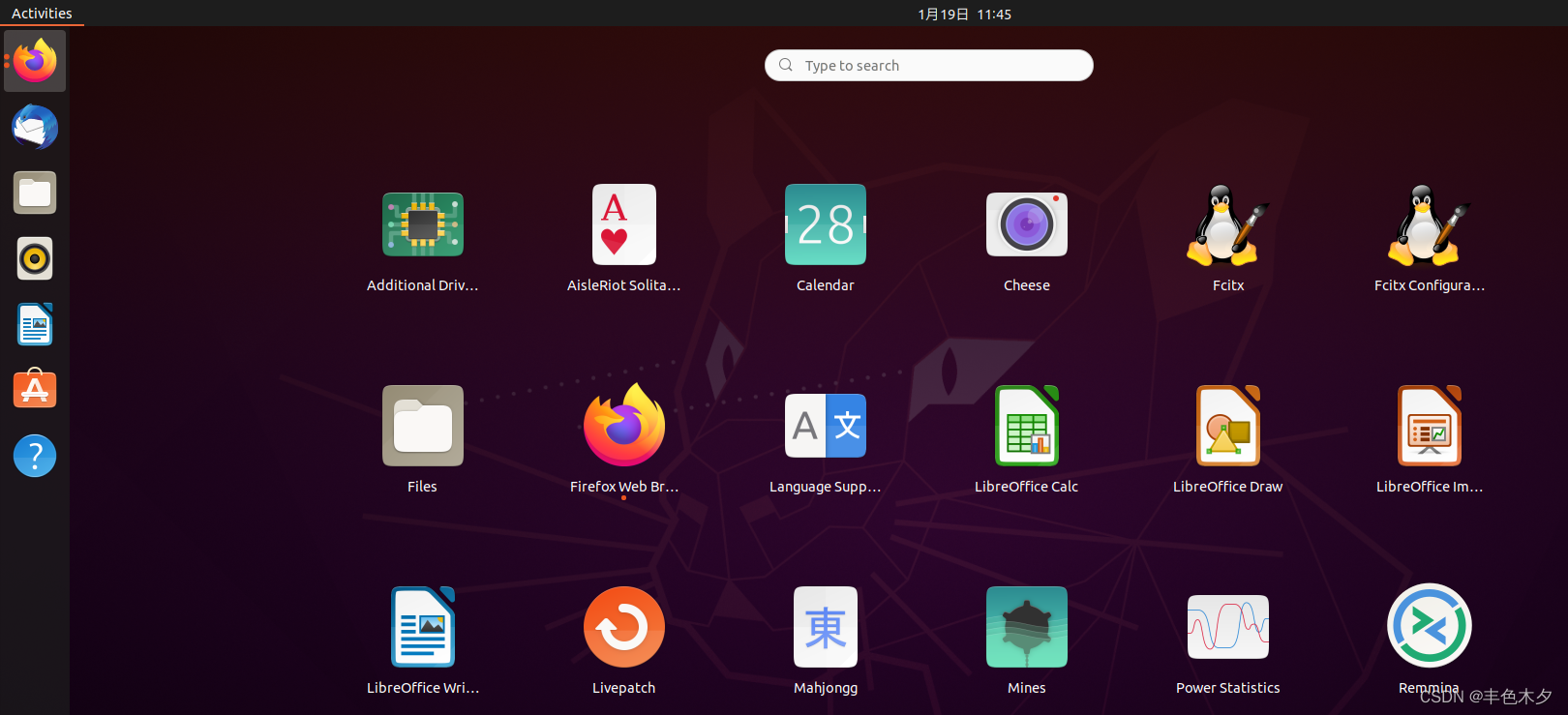
Keyboard input method system, select fcitx
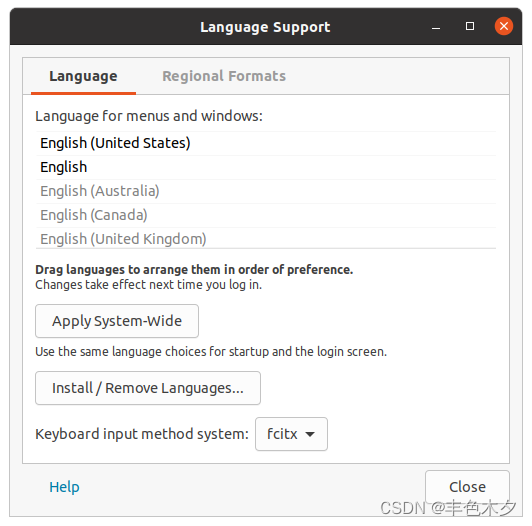
Click Install/RemoveLanguates..., selectChinese(simplified)
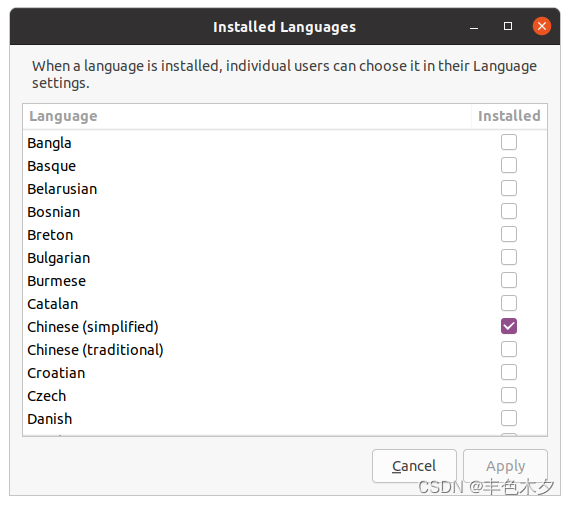
Step.2 Officially download sogou input method
click here to download
Official installation tutorial https://shurufa.sogou.com/linux/guide
Double-click to install the downloaded deb package
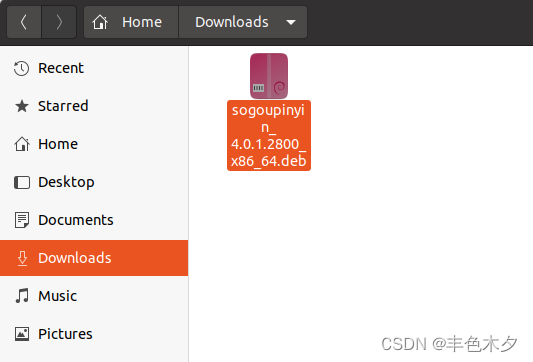
After the deb package is installed, restart the computer, click the keyboard icon in the upper right corner, and selectConfigure
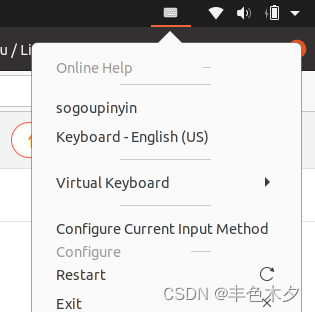
pop up Input Method Configuration, click+
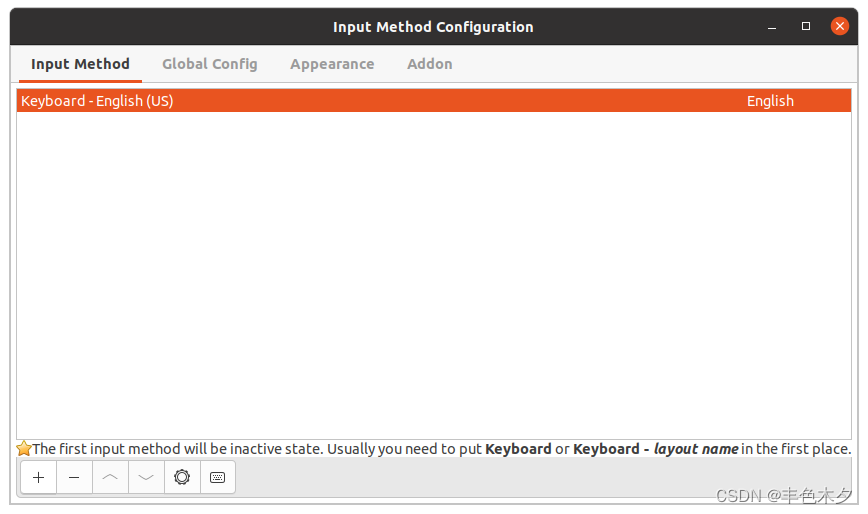
Cancel Only Show Current Language, find sogoupinyin
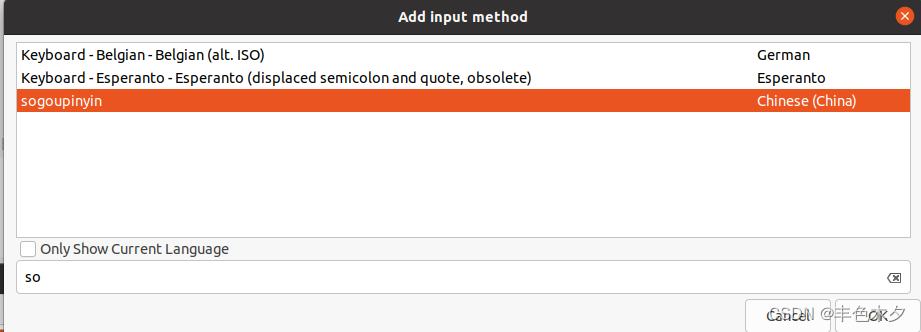 and click ok to complete
and click ok to complete
Solve the problem that the input method cannot be used after installing sogou
sudo apt install libqt5qml5 libqt5quick5 libqt5quickwidgets5 qml-module-qtquick2
sudo apt install libgsettings-qt1
PS: Some tutorials say that fcitx needs to be set to start automatically, and ibus needs to be deleted (in fact, it can not be used, test it yourself!)
sudo cp /usr/share/applications/fcitx.desktop /etc/xdg/autostart/
sudo apt clear ibus