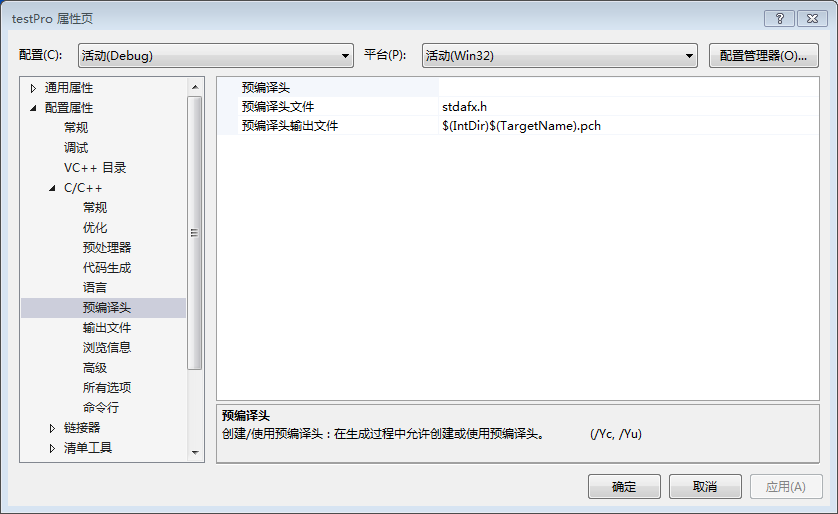Original link: http://blog.csdn.net/ruyueyini/article/details/47448211
Configuration steps
- Download gtest first and unzip it. Download address: https://github.com/google/googletest
- Open the gtest--msvc--gtest project with vs2013 (double-click gtest), the following "One-Way Upgrade" window will pop up, click "OK", the "Migration Report" will pop up, and close the "Migration Report".
- Open the project gtest with vs2013; right-click on gtest -> Generate, you can generate gtestd.lib (this corresponds to Debug), and there is a gtest.lib (this corresponds to Release), which can generate corresponding files as needed. Note the configuration to check before compiling: Right-click on gtest -> Properties -> Configuration Properties -> C/C++ -> Code Generation, check the "Runtime Library" on the right, and select Multi-Thread Debugging (MTd); The configuration is the same, keep the same.
- Write an example configuration:
Build a project:
In VS2013, create a project, Visual C++ -> win32 console application (win32 console application), name it test, enter the wizard, and complete it directly.
Configuration:
Right-click on the project name->Properties->Configuration Properties->C/C++->General->Additional Include Directories: Add /gtest/include under the gtest library path;
right-click on the project name->Properties->Configuration Properties- >C/C++->Code Generation->Runtime Library: Same as the previous gtest configuration, select MTd;
right-click on the project name->Properties->Configuration Properties->Linker->Input->Additional Dependencies: Enter the gtest path /msvc/gtest/Debug/gtestd.lib under.
At this point, the configuration is complete, and you can start writing test cases. - Example
header file fun.h
# pragma once
int fun(int a, int b);- 1
- 2
Source file fun.cpp
#include "fun.h"
#include <iostream>
using namespace std;
int fun(int a, int b)
{
return (a - b);
}- 1
- 2
- 3
- 4
- 5
- 6
- 7
- 8
Source file test.cpp
//#include "stdafx.h" VS2013 中不需要此句,详见第6条
#include "gtest/gtest.h"
#include "fun.h"
#include <tchar.h> //若不包含,main中参数会报错
TEST(fun, case1)
{
EXPECT_LT(-2, fun(1, 2));
EXPECT_EQ(-1, fun(1, 2));
ASSERT_LT(-2, fun(1, 2));
ASSERT_EQ(-1, fun(1, 2));
}
int _tmain(int argc, _TCHAR* argv[])
{
//多个测试用例时使用,如果不写,运行RUN_ALL_TESTS()时会全部测试,加上则只返回对应的测试结果
//testing::GTEST_FLAG(filter) = "test_case_name.test_name";
//测试初始化
testing::InitGoogleTest(&argc, argv);
//return RUN_ALL_TESTS();
RUN_ALL_TESTS();
//暂停,方便观看结果,结果窗口将会一闪而过
system("PAUSE");
return 0;
}- 1
- 2
- 3
- 4
- 5
- 6
- 7
- 8
- 9
- 10
- 11
- 12
- 13
- 14
- 15
- 16
- 17
- 18
- 19
- 20
- 21
- 22
- 23
- 24
- 25
Result: 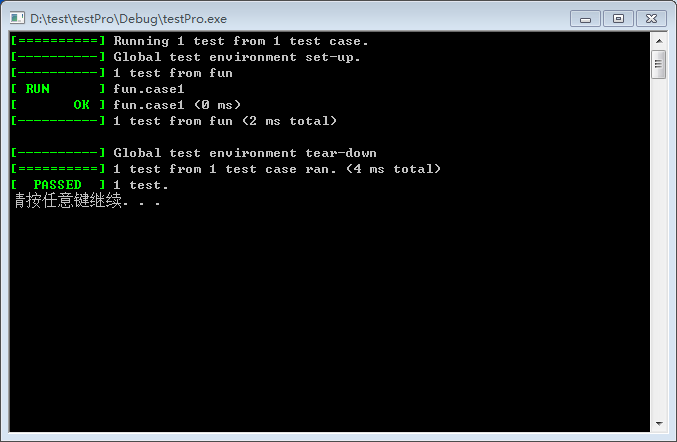
6. About stdafx.h
vs2013 already includes stdafx.h, if it is added repeatedly in the source file, an error will be reported.
7 运行库版本不同导致链接.LIB静态库时发生重复定义问题的一个案例分析和总结
参考http://www.cnblogs.com/waytofall/archive/2012/05/11/2496360.html 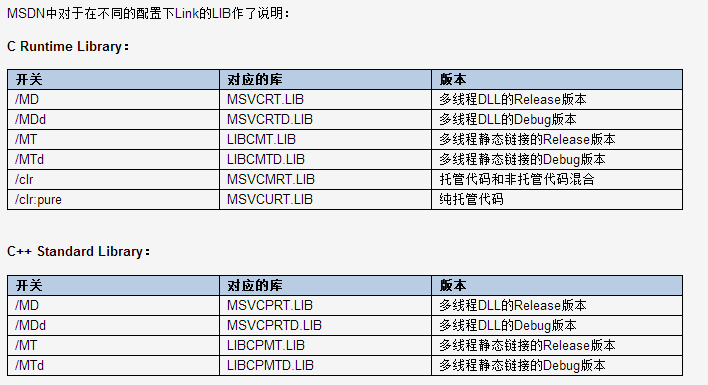
一般情况下不会出错,不需要自己去配置或者寻找;我在配置的时候一直报错,找不到libcpmtd.lib文件,为此查找了很多种方法均不好使,最后重装了vs2013好使了,可能是安装的问题;看到网上说还有一种原因是gtest编译库的方式与实例编译的方式不同,就是前面第三步中配置MTd的地方,最好保持一致。