| Guided reading | SSH is a standard network protocol that can be used in most UNIX operating systems. It can implement remote login management on a character interface. It uses port 22 by default and transmits data in the form of ciphertext. Compared with Telnet, which is transmitted in plaintext, Has higher security. There is nothing to do today, just record the handling method of ssh login failure. |
Today, I want to use Kali to do something bad. I didn't expect that after the installation is completed, SSH can't be accessed. It's really uncomfortable. Let's take a picture first to see what happened, and it is also convenient for children's shoes who have the same problem to know how to solve it.
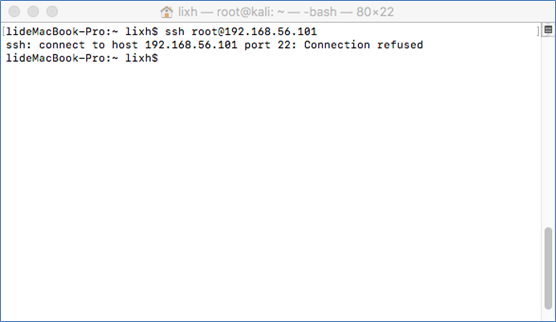
this! ! ! In fact, I forgot to enable the SSH service, so I need to enable the SSH service in Kali. The command is as follows:
# service sshd start
Then reconnect it again, so that the following problems will occur (this is the point of today).
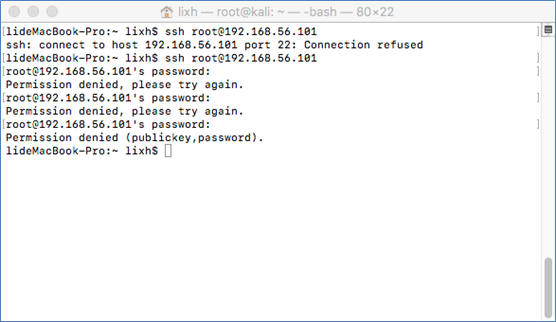
SSH has been connected successfully, the next step is to let me enter the password, but it seems that the password is wrong, until the end, he prompts "Permission denied, please try again.", which means that I do not have permission, the next step is to solve Time for the question.
# vim /etc/ssh/sshd_config Revise: #PasswordAuthentication yes for: PasswordAuthentication yes Revise: PermitRootLogin prohibit-password for: PermitRootLogin yes Next you need to restart ssh. # service sshd restart
Once again the connection will be successful, as shown in the following figure.
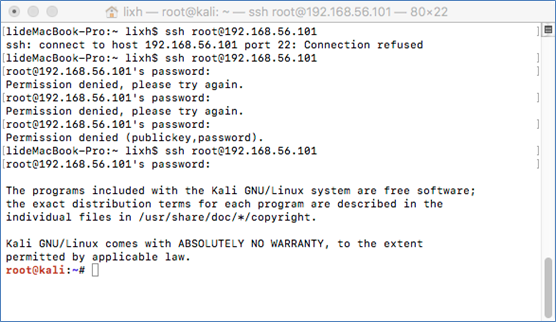
The original text comes from: https://www.linuxprobe.com/kali-linux-ssh.html