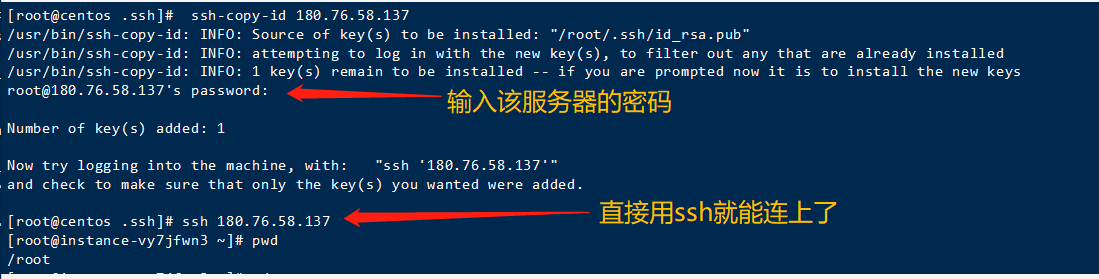This paper is original, belongs to the author all. To reprint, please indicate the source
ssh is an abbreviation for Secure Shell (Secure Shell Protocol). Many ftp, pop and telnet in nature are insecure. We use Xshell6 is client-based SSH implementation, the following look at how to connect on some Linux servers
1. Use the ssh command to connect to the server and enter the user name and IP address
2. Enter the server password, you can see a successful connection

3.Linux rights
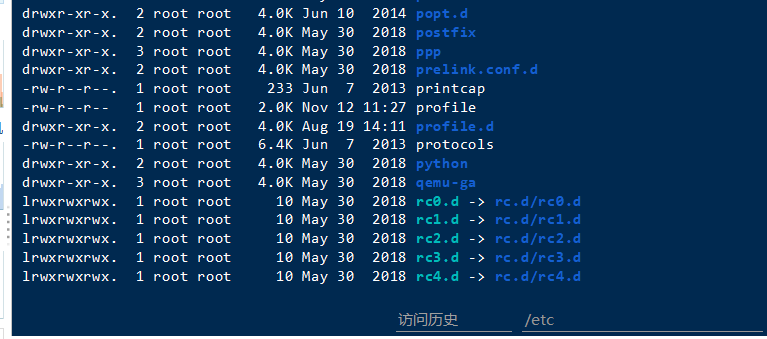
d represents the folder
- represents a file
| On behalf of Link
r: read w: write x: Executable
The first group rwx: express permission of the owner of the file to its
The second group rwx: express permission belongs to the group of users that its file
The third group rwx: represent other users (in addition to the above two) of its file permissions
Using the binary representation rights: e.g. -rw-rw-r-- 110,110,100 represented as binary, decimal representation 664
We can not account login password, here we use the SSH password-free login, where we try
A public key and private key generation:
ssh-keygen
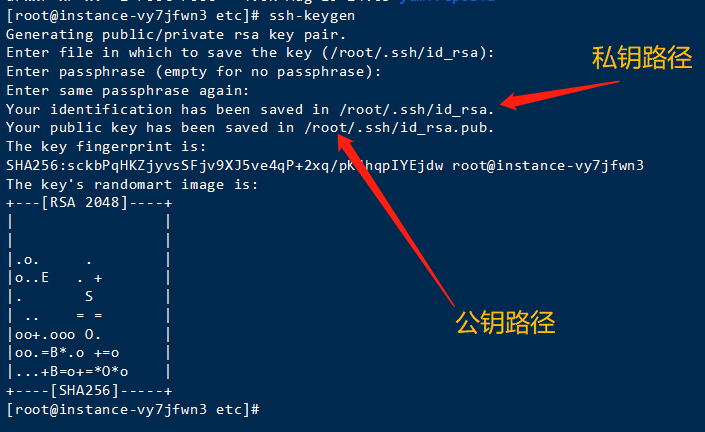
II. Enter the path

III. The own public copy to each other, pay attention for the first time will need to enter the password for the server
ssh-copy-id 180.76.58.137
IV. Ssh command to connect directly
ssh 180.76.58.137
As shown below