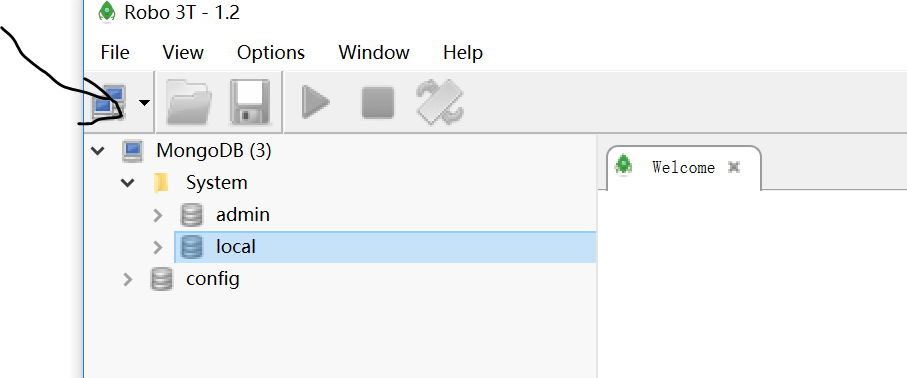1. Open the official website https://www.mongodb.com/download-center?jmp=nav#community
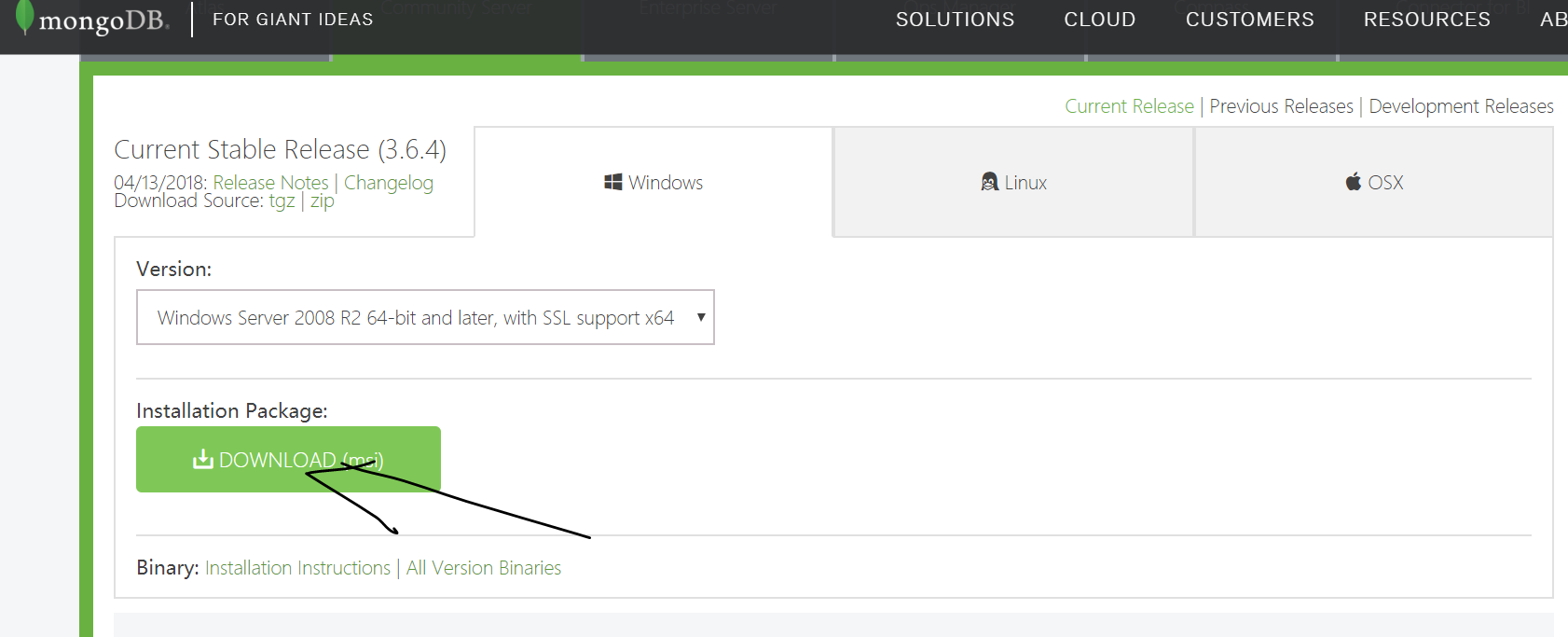
Note: The friends here are to open the download of the FQ software psiphon 3 (if you don't open FQ, it seems that you can't get out of the download interface, and I don't understand what's going on!)
2. Open the installation package all the way to the default but uncheck the install the compass option in it (if it is not removed, it may not be downloaded for a day, and the Internet says it is a source problem)
After: Enter mongdb to create a new data folder in the same level directory of bin and create a new db folder in it for the friends to store data
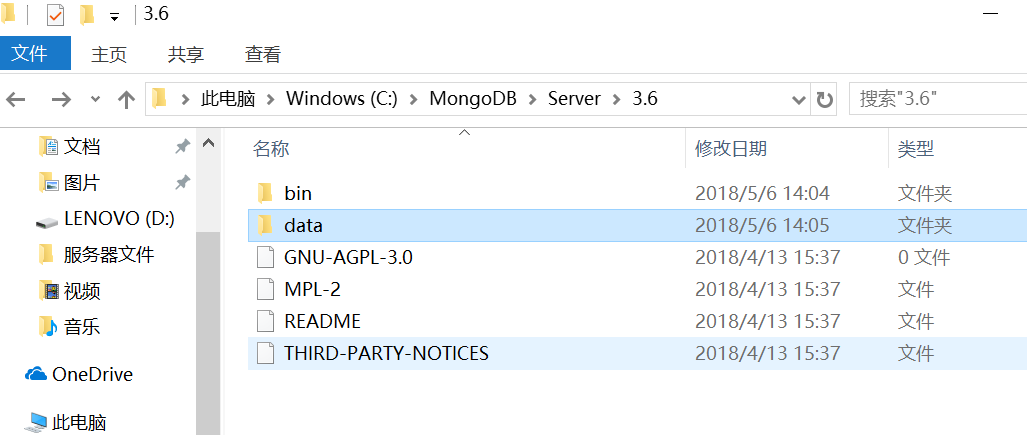
Then start the terminal or move to the bin directory and hold down shift+right mouse button to start the terminal

Finally, the friends enter in the browser window: localhost:27017 and get the following display, indicating that the startup is successful!
It looks like you are trying to access MongoDB over HTTP on the native driver port.
Above, we used the command line to drive mongdb, but it will be very cumbersome to start it every time in the future. Let's let us start the service by clicking on the configuration!
First: run the terminal with administrator privileges (find cmd right click and run with administrator privileges)
Switch to the bin directory (here, the friends need to create a new file named logs in the same level directory of data and create a new one named mongo.log.txt in it)
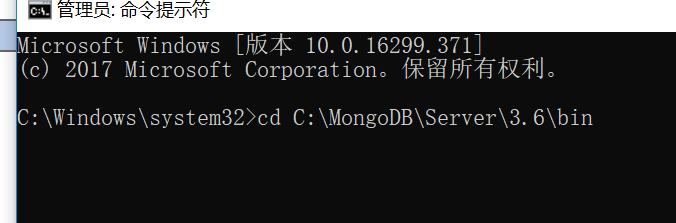
Then the friends enter the following long string to complete the configuration:
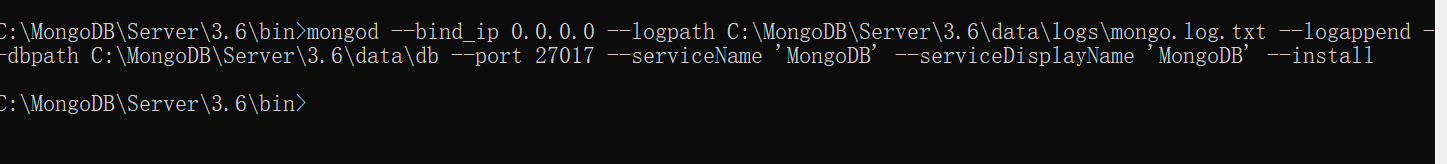
Next, we open the computer management and right-click to highlight that there is no error, indicating that we can start mongodb in the form of a service.
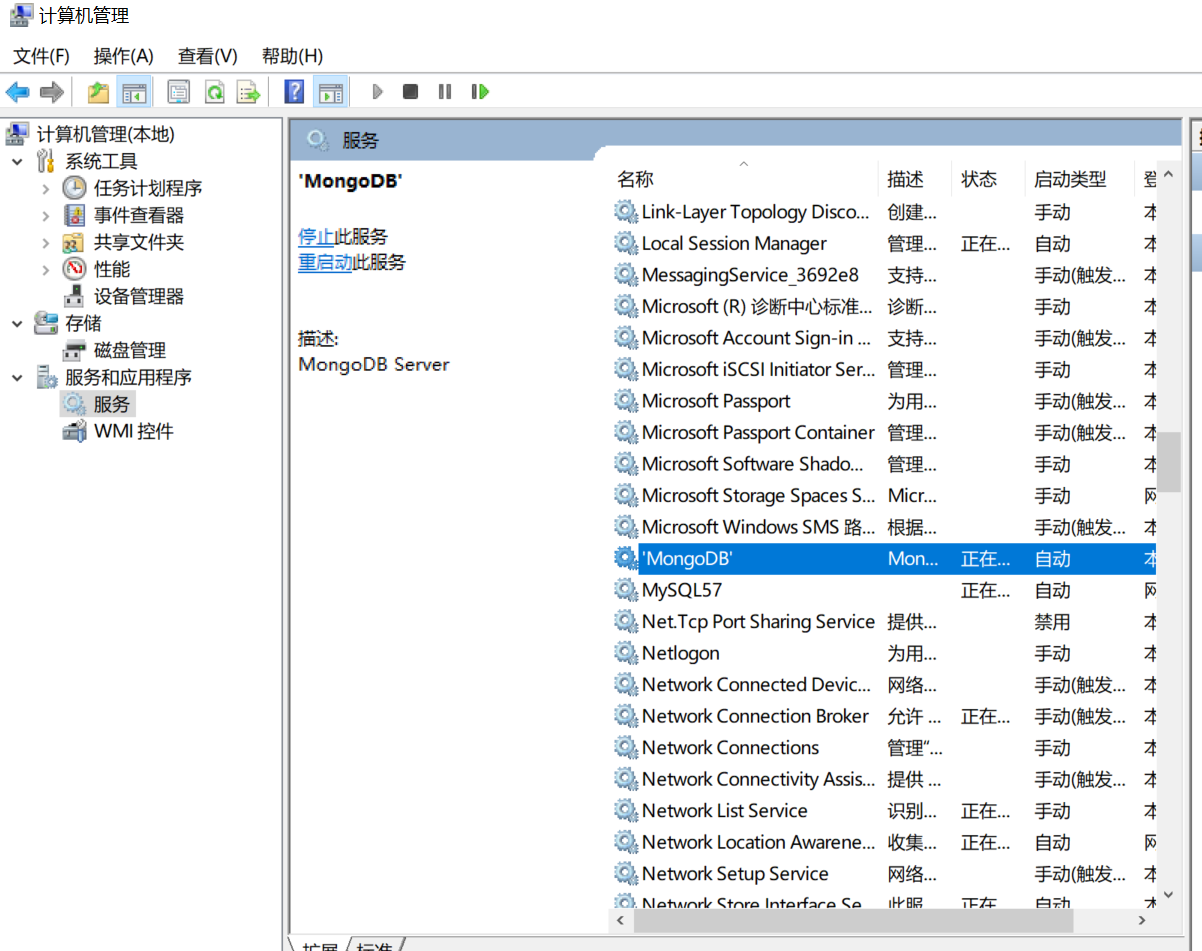
Let's go a step further and install the visualization tool robmongo of mongodb.
First open the official website: http:s//robomongo.org/download unit price to download (select windows environment)
Open robo 3T and click the icon below to connect to the database (we just created a new database named MongoDB, friends, let's connect it)