Google Chrome realizes login and enables synchronization function
After I usually use Google Chrome, there are many links and bookmarks that cannot be synchronized when I change the computer. I just searched the Internet just to figure out this method and found a specific method. Here I will explain how to use it.
Link: https://pan.baidu.com/s/1GKYHfuNoozzb-ktggg4yfA
Extraction code: kd6o
- Download the compressed package to the computer, unzip
- Open the Google Chrome extension center.
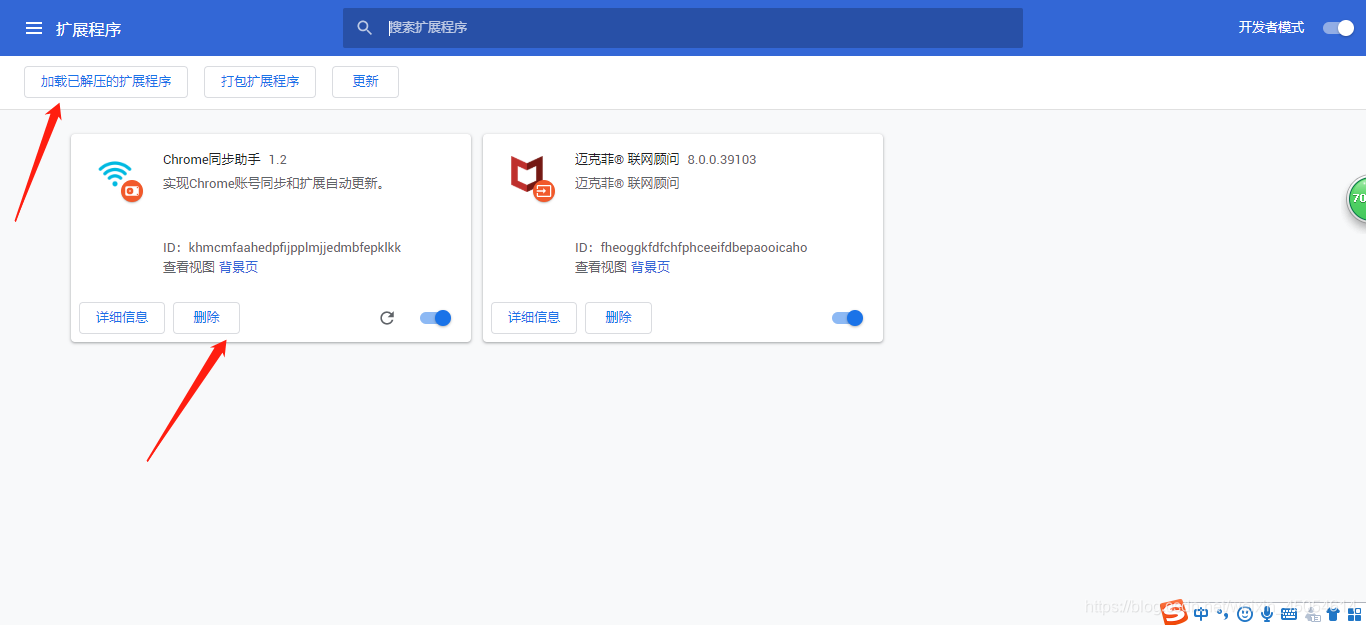
This button will appear in the upper right corner. Click Save Settings, so you can log in.
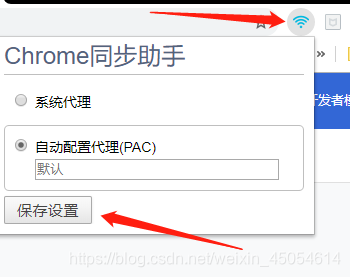
However, if you register a Google account on your computer, you will be prompted at the end that the phone number cannot be registered.
Solution: Download the QQ mailbox. After entering, there will be a Gmail account registration, click to register, and follow the steps to achieve email authentication and mobile phone number authentication. At this time, log in the account and password on the computer.
