If the content is helpful to you, please comment and let me know:)
The environment of Ubuntu 20.04 is divided into three parts
- Basic usage articles (source, input method, browser, WeChat, QQ, OneNote)
- Android development environment (AndroidStudio, AOSP compilation environment)
- ROS Development Environment (TX2, CUDA)
This article is aimed at students who have used Linux before, so most of them will be links to materials. Simple steps will be omitted. If there are questions, put them in the comment area, and other friends will enthusiastically answer them.
This article will be updated along with the use process, welcome to pay attention to the collection.
Article Directory
-
-
- Ubuntu 20.04 source.list changed to domestic source
- All software updated to the latest
- Solve the small bug in the use of VIM-the up and down, left and right become ABCD problem
- Detailed steps to install Sogou input method on Ubuntu 20.04
- Install chrome browser
- Modify hosts to speed up github access
- ladder
- Set automatic startup
- Log in to your Google account
- Basic tools curl, git, tree
- Install terminal artifacts tmux zsh and oh-my-zsh
- Install WeChat and QQ
- Install OneNote
- Install NetEase Cloud [email protected]
-
Ubuntu 20.04 source.list changed to domestic source
Ali Tsinghua source source source of USTC source 163: nudt_qxx
https://blog.csdn.net/xiangxianghehe/article/details/105688062
original site: https://mirror.tuna.tsinghua.edu.cn/help/ubuntu/
All software updated to the latest
sudo apt update
sudo apt upgrade
I encountered a black screen during the update process. I entered the command-line mode reboot through ctrl + alt + F1 and resolved after rebooting.
Looking at the log, I found that initramfs-tools was installed with an error. Solutions are as follows:
Ubuntu dpkg initramfs-Tools wrong solution Author: Ciruy B.Heimerdinger
https://blog.csdn.net/qq_31433709/article/details/100982898
the original site: https: //ubuntuforums.org/showthread.php ?t=1990236
Solve the small bug in the use of VIM-the up and down, left and right become ABCD problem
https://blog.csdn.net/ztl0013/article/details/53695347
Detailed steps to install Sogou input method on Ubuntu 20.04
https://www.jb51.net/article/186808.htm
Sogou official website address: https://pinyin.sogou.com/linux/?r=pinyin
Install chrome browser
Official download address: https://www.google.cn/chrome/
Installation method:
sudo dpkg -i google-chrome-stable_current_amd64.deb
Modify hosts to speed up github access
https://blog.csdn.net/weixin_43235209/article/details/104617827
restart the network card after modification
sudo /etc/init.d/network-manager restart
ladder
slightly
Set automatic startup
The steps for adding scripts online are too complicated and difficult to control.
Just use ready-made tools.
My favorite is the accompanying tools under the cinnamon desktop system.
sudo apt install cinnamon
After installation
cinnamon-settings startup


Open or close, do whatever you want, comfortable.
Log in to your Google account
Log in to the Google account in the browser, enable the synchronization function, and feel comfortable. Now, half of the development environment has been set up. Haha.
Share the plugins I mainly use.
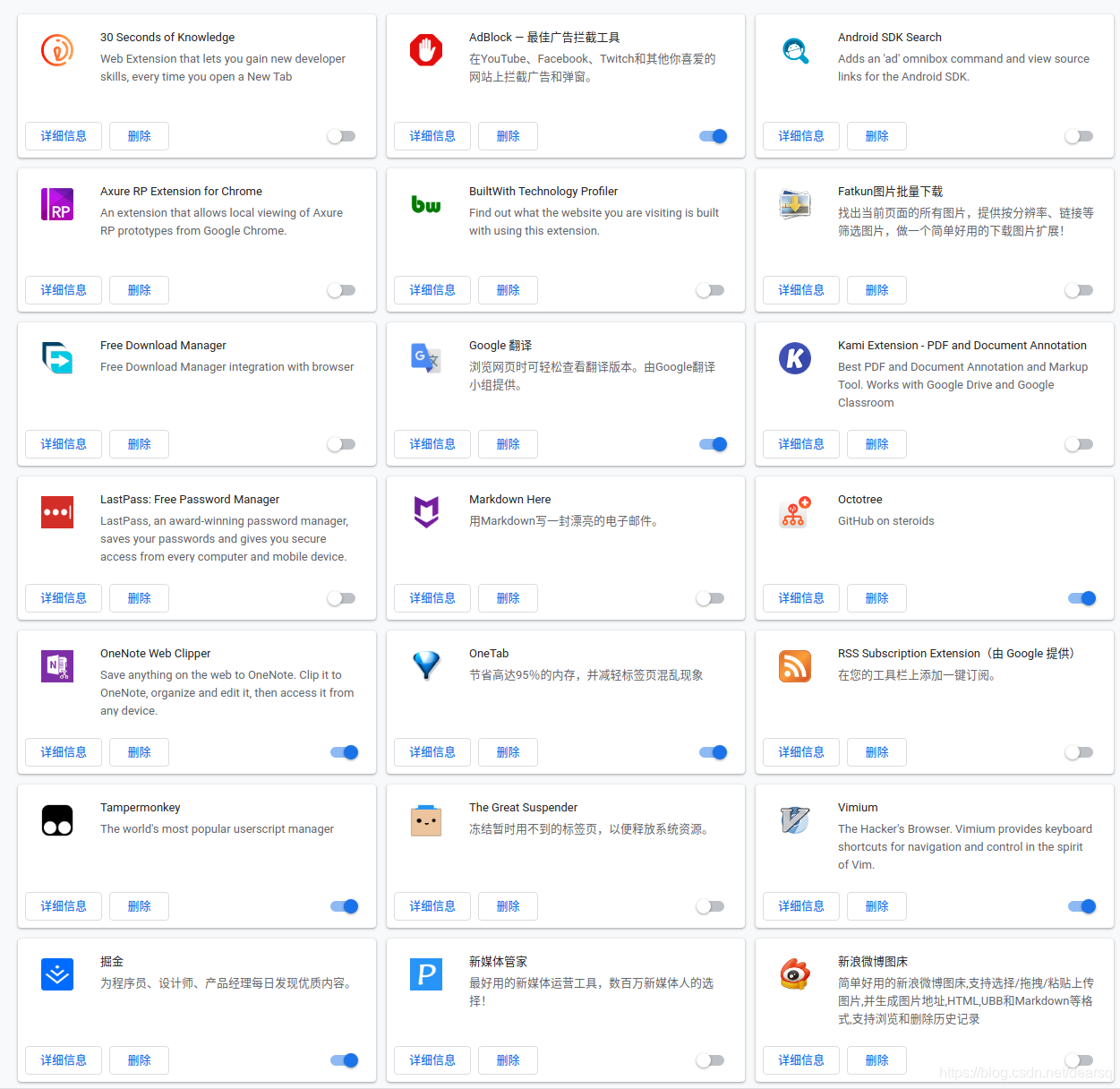
![[External link image transfer failed. The origin site may have an anti-leech link mechanism. It is recommended to save the image and upload it directly (img-zgPVOVvm-1595003057215)(./images/1594990552384.png)]](https://img-blog.csdnimg.cn/20200718003245968.png?x-oss-process=image/watermark,type_ZmFuZ3poZW5naGVpdGk,shadow_10,text_aHR0cHM6Ly9ibG9nLmNzZG4ubmV0L2RlYXJzcQ==,size_16,color_FFFFFF,t_70)
Basic tools curl, git, tree
sudo apt install curl git tree
curl download tool
git version management tool
Install terminal artifacts tmux zsh and oh-my-zsh
Ruan Yifeng, the tmux terminal multiplexing artifact, introduces greatly: https://www.ruanyifeng.com/blog/2019/10/tmux.html
zsh A cooler shell than bash, and oh-my-zsh is simply amazing
A terminal plug-in every engineer must use! Highly improve work efficiency.
https://ohmyz.sh/
sudo apt install zsh tmux
sh -c "$(curl -fsSL http://raw.github.com/ohmyzsh/ohmyzsh/master/tools/install.sh)"
Here you may encounter curl: (7) Failed to connect to raw.github.com port 443: 拒绝连接
problems.
If there is no ladder:
https://www.cnblogs.com/sundaysme/p/13198787.html
If there is a ladder:
Go to http://clash.razord.top and change it to global.
Set the default shell of tmux to zsh
vi ~/.tmux.conf
# 编辑里面的内容为
set -g default-shell /bin/zsh
set -g default-command /bin/zsh
Close the terminal, then enter tmux, press C+b, then enter ":" Now you
have entered the command line mode, enter: source-file ~/.tmux.conf at the command line

Install WeChat and QQ
Refer to https://www.cnblogs.com/gamesun/p/12228299.html
Wechat developed using deepin, of course qq is also available. But I only need WeChat.
Two commands:
# 安装 deepin-wine # 深度是家好公司
wget -O- https://deepin-wine.i-m.dev/setup.sh | sh
# 安装微信
sudo apt-get install deepin.com.wechat
# 安装 QQ
sudo apt-get install deepin.com.qq.im
Install OneNote
OneNote used to be the only software I could not give up on the windows platform.
Now you can finally use it on the Linux platform! Tears. Thanks to
Github address: https://github.com/patrikx3/onenote/releases/
You can directly download P3X-OneNote-2020.10.105-arm64. AppImage
can also be installed using npm
sudo apt install npm
npm install p3x-onenote
If you may have a
problem such as RequestError: connect ETIMEDOUT 52.216.80.144:443 during the installation process , please set the ladder rule to global.
Install NetEase Cloud [email protected]
Netease Cloud official download https://music.163.com/#/download
is for ubuntu18.04, but 20.04 can also be used
sudo dpkg -i netease-cloud-music_1.2.1_amd64_ubuntu_20190428.deb
The basic use environment is set up. If it is helpful to you, please like and comment, ThankU~