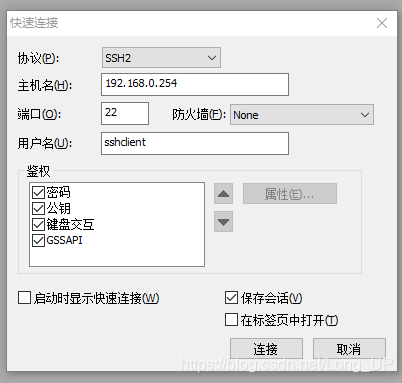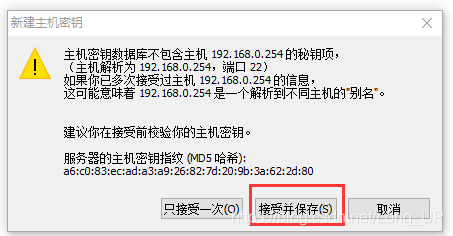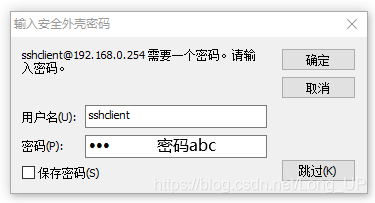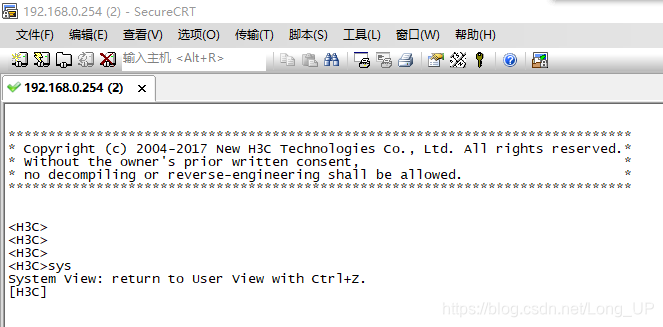SSH configuration example
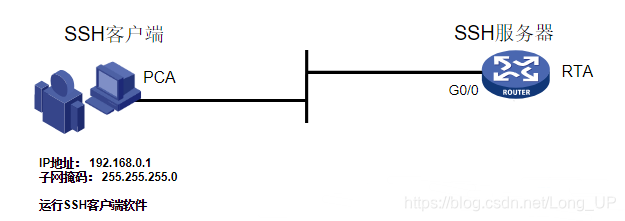
Experimental topology
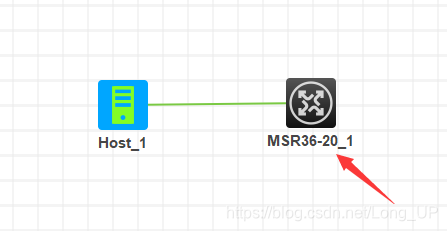
Configure MAR36-20_1
The configuration commands are as follows:
Router MAR36-20_1
[H3C]int g0/0
[H3C-GigabitEthernet0/0]ip address 192.168.0.254 24
[H3C-GigabitEthernet0/0]qu
[H3C]ssh server enable //开启SSH服务
[H3C]line vty 0 4 //进入线程模式,允许0/1/2/3/4线路
[H3C-line-vty0-4]authentication-mode scheme //设置认证模式,组合模式有用户名和密码的模式
[H3C-line-vty0-4]protocol inbound ssh //ssh协议
[H3C-line-vty0-4]qu
[H3C]local-user sshclient //创建本地用户:sshclient
[H3C-luser-manage-sshclient]password simple abc //本地用户密码:abc
[H3C-luser-manage-sshclient]service-type ssh /服务类型ssh
[H3C-luser-manage-sshclient]authorization-attribute user-role network-admin //角色权限 user-role是网络管理
After the command configuration is completed, modify the network card IP address.
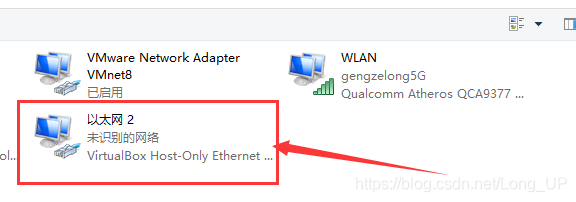
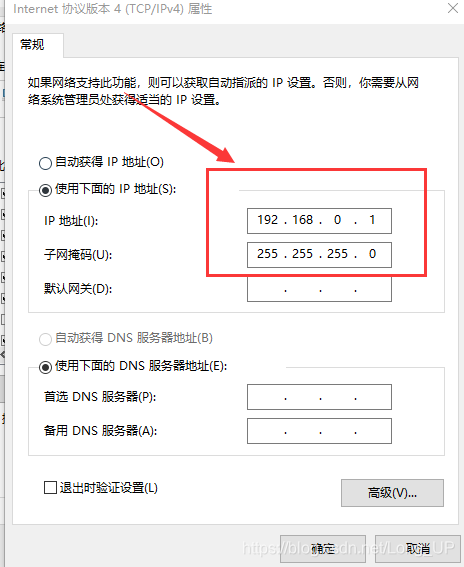
After successful modification, use the ping command to verify the
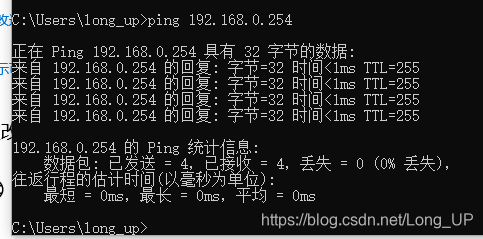
ping.