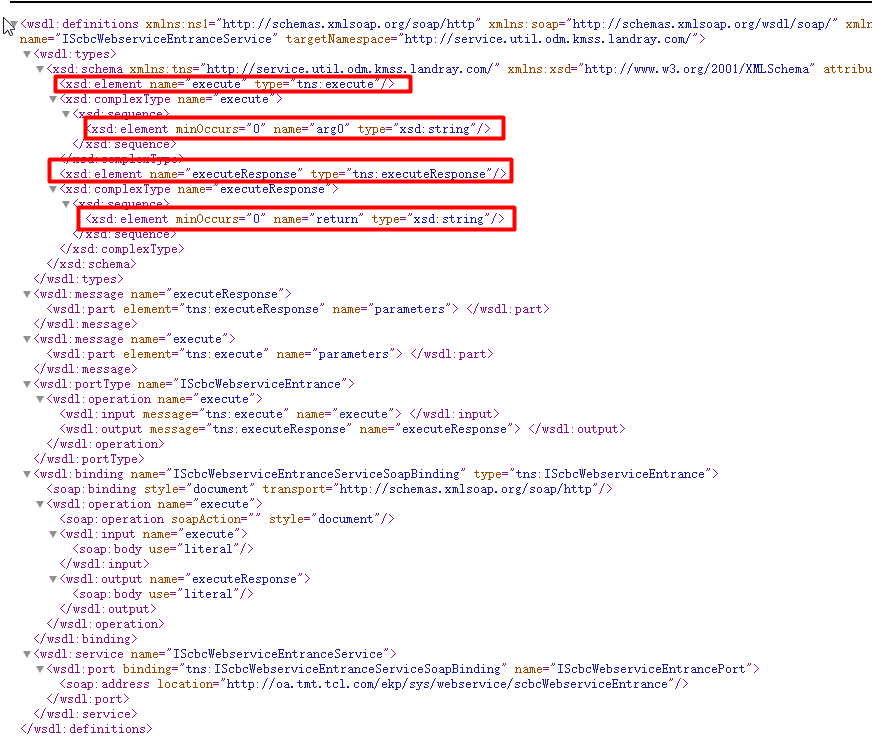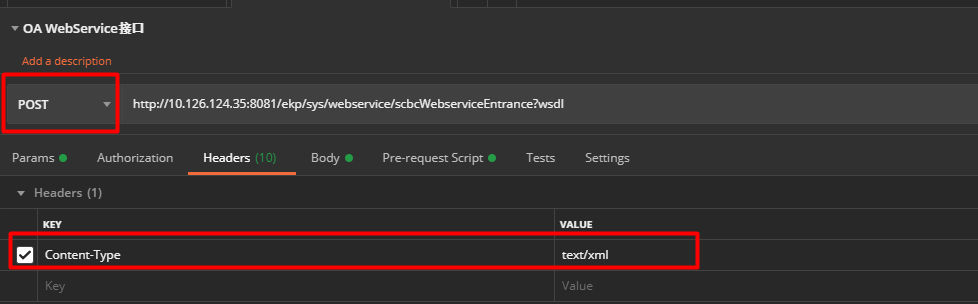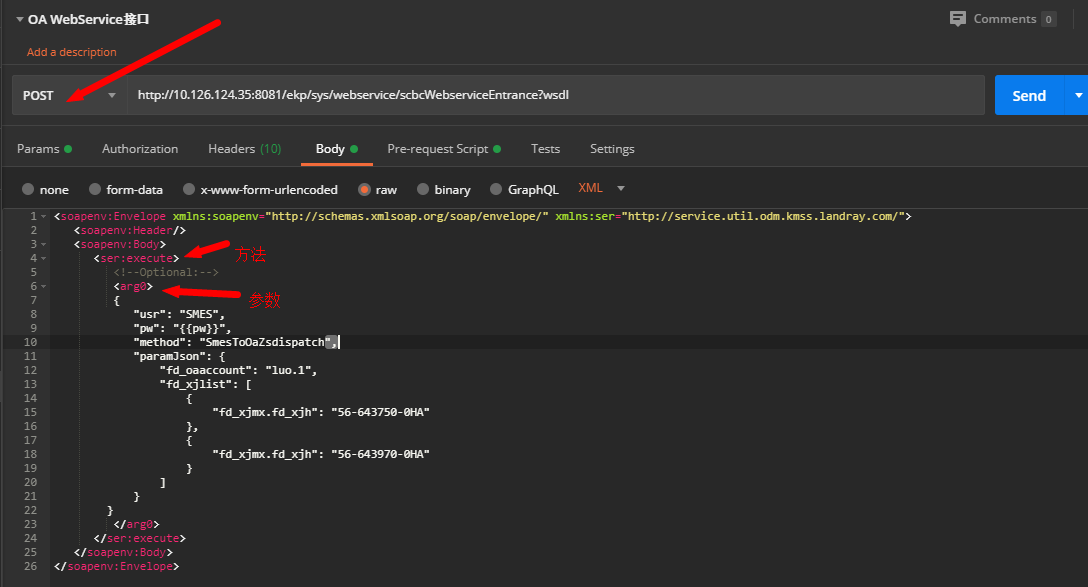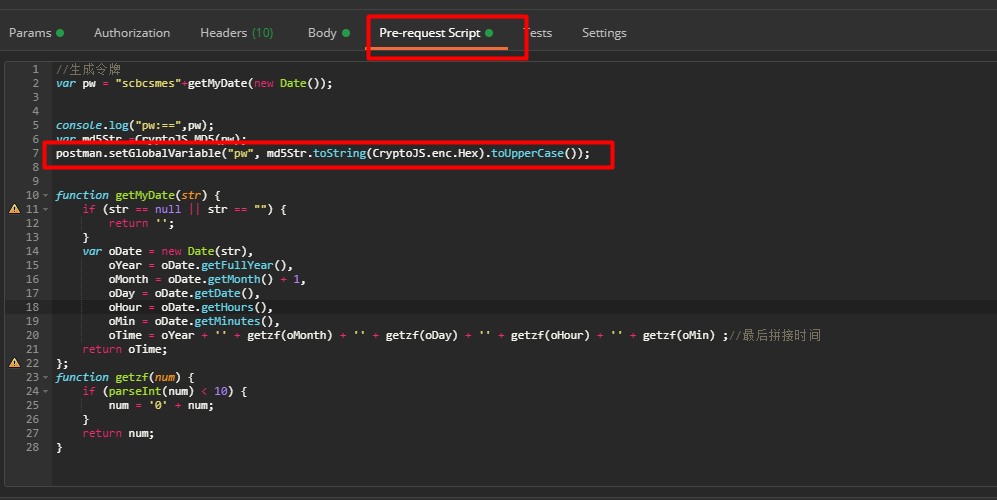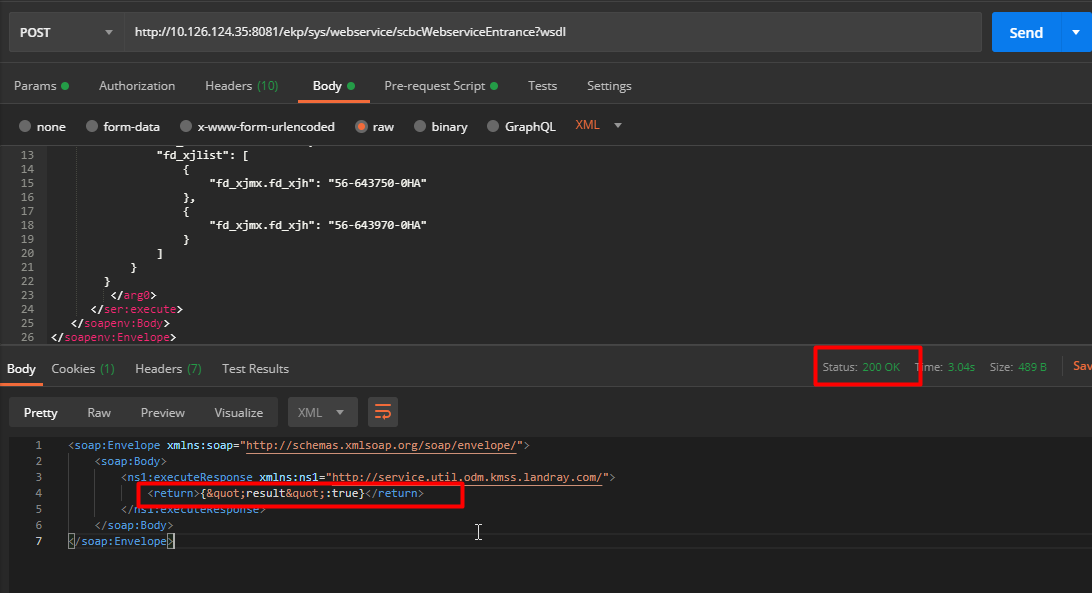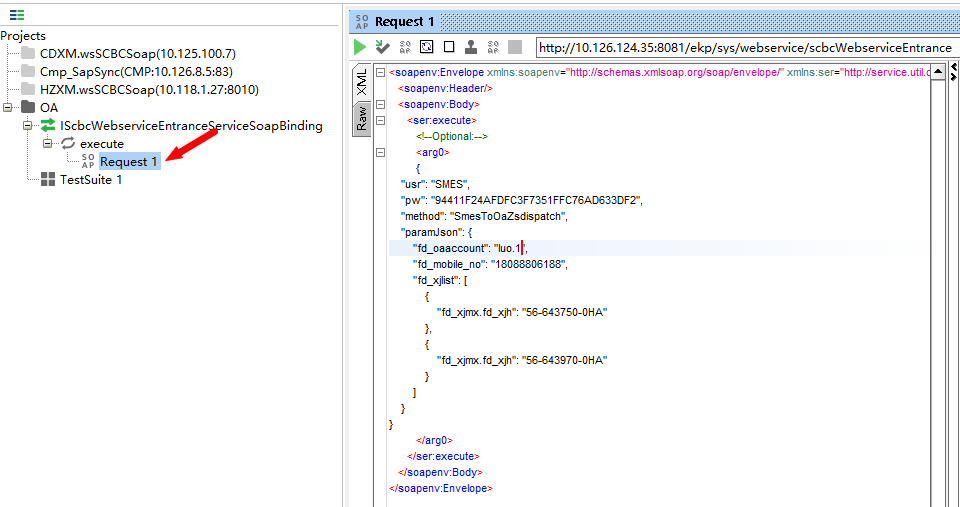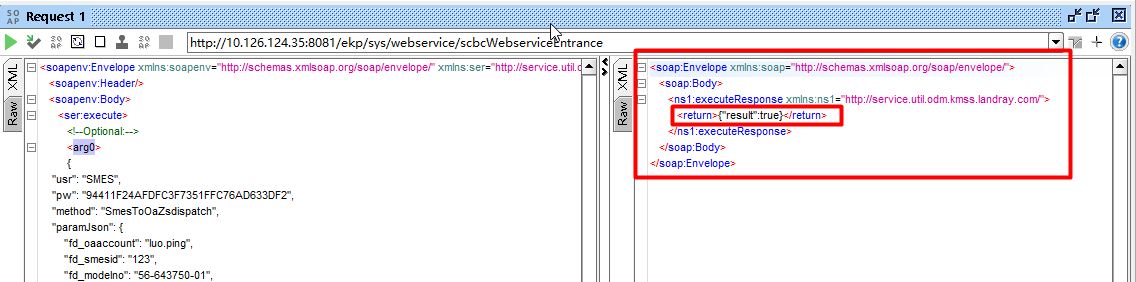一、使用Postman测试WebService接口
Postman:适用RESTful接口(HTTP/HTTPS协议)的功能测试
通过浏览器访问http://oa.tmt.tcl.com/ekp/sys/webservice/scbcWebserviceEntrance?wsdl可以看到如下信息:
1、打开Postman界面如下:
设置请求方式为”POST”
设置Content-Type为text/xml;charset=UTF-8
设置body请求调用的方法excute及对应的参数param
注意引用变量{{pw}}
说明:
- (1) xmlns:ser="http://service.util.odm.kmss.landray.com/"里面地址http://service.util.odm.kmss.landray.com/"需要和WebService地址保持一致;
- (2)xmlns:ser的命名空间web需要和上面方法 <ser:execute>里面的web保持一致;
- (3)execute为方法名;
- (4)arg0为参数;
设置脚本和登录令牌
//生成令牌 var pw = "scbcsmes"+getMyDate(new Date()); console.log("pw:==",pw); var md5Str =CryptoJS.MD5(pw); postman.setGlobalVariable("pw", md5Str.toString(CryptoJS.enc.Hex).toUpperCase()); function getMyDate(str) { if (str == null || str == "") { return ''; } var oDate = new Date(str), oYear = oDate.getFullYear(), oMonth = oDate.getMonth() + 1, oDay = oDate.getDate(), oHour = oDate.getHours(), oMin = oDate.getMinutes(), oTime = oYear + '' + getzf(oMonth) + '' + getzf(oDay) + '' + getzf(oHour) + '' + getzf(oMin) ;//最后拼接时间 return oTime; }; function getzf(num) { if (parseInt(num) < 10) { num = '0' + num; } return num; }
请求结果如下:
二、用SoapUI测试WebService接口
SoapUI:适用WebService接口(SOAP协议)的测试
1、菜单栏File -> New SOAP Project -> 打开窗口 ->Initial WSDL 输入http://oa.tmt.tcl.com/ekp/sys/webservice/scbcWebserviceEntrance?wsdl
-> OK,SoapUI会自动把所有方法把列出来了。
-> 双击节点execute下面的Request,自动打开Request 1窗口,如下图
2、现在只需在 <arg0>?</arg0>中输入参数值, 点击窗口的三角块,返回结果如下图: