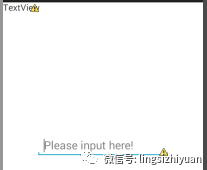1. 实验内容简介
(1)EditText同TextView功能基本类似,它们之间的主要区别是EditText提供了可编辑的文本框。
EditText是用户与系统之间的文本输入接口,用户通过这个组件可以把数据传给Android系统,然后得到想要的数据。EditText提供了许多用于设置和控制文本框功能的方法。
通过以下方法对文本框进行设置,如下:
setText("Look,I have been changed!");//设置文本内容
setTextColor(Color.rgb(0,255,0));//设置文本颜色
setTextSize(20);//设置文本大小,以像素为单位
常用的属性如下:
Android:singleLine//是否单行或者多行,回车是离开文本框还是文本框增加新行
android:numeric //只接受数字
android:phoneNumber //输入电话号码
android:inputType设置文本的类型,用于帮助输入法显示合适的键盘类型
android:ems设置TextView的宽度为N个字符的宽度。这里测试为一个汉字字符宽度,如图:
android:maxEms设置TextView的宽度为最长为N个字符的宽度。与ems同时使用时覆盖ems选项。
android:minEms设置TextView的宽度为最短为N个字符的宽度。与ems同时使用时覆盖ems选项。
android:maxLength限制显示的文本长度,超出部分不显示。
android:lines设置文本的行数,设置两行就显示两行,即使第二行没有数据。
android:maxLines设置文本的最大显示行数,与width或者layout_width结合使用,超出部分自动换行,超出行数将不显示。
android:minLines设置文本的最小行数,与lines类似。
android:singleLine设置单行显示。如果和layout_width一起使用,当文本不能全部显示时,后面用“…”来表示。如android:text="test_ singleLine "android:singleLine="true"
android:text设置显示文本.
android:textSize设置文字大小,推荐度量单位”sp”,如”15sp”
(2)编辑框使用步骤:
步骤1:声明变量
步骤2:通过FindViewById关联或绑定
步骤3:监听用户输入动作
(3)使用TextWatcher监听EditText变化
a.文本改变前:beforeTextChanged
b.文本改变:onTextChanged
c.文本改变之后:afterTextChanged
(4)学会实现当用户在编辑框输入内容时,文本框同时显示用户输入,具体步骤如下。
2. UI界面布局
对应的大纲:
3. 代码编写和调试
MainActivity.java
public class MainActivity extends Activity {
TextView mtv;
EditText met;
@Override
protected void onCreate(Bundle savedInstanceState) {
super.onCreate(savedInstanceState);
setContentView(R.layout.activity_main);
mtv=(TextView)findViewById(R.id.textView1);
met=(EditText)findViewById(R.id.editText1);
met.setTextColor(Color.rgb(122,100, 25));
met.setTextSize(15);
met.addTextChangedListener(newTextWatcher() {
@Override
public void onTextChanged(CharSequence s, int start, int before, int count) {
Stringstr=met.getText().toString();
mtv.setText(str);
}
@Override
public void beforeTextChanged(CharSequence s, int start, int count,
intafter) {
// TODOAuto-generated method stub
}
@Override
public void afterTextChanged(Editable s) {
// TODOAuto-generated method stub
}
});
}
}