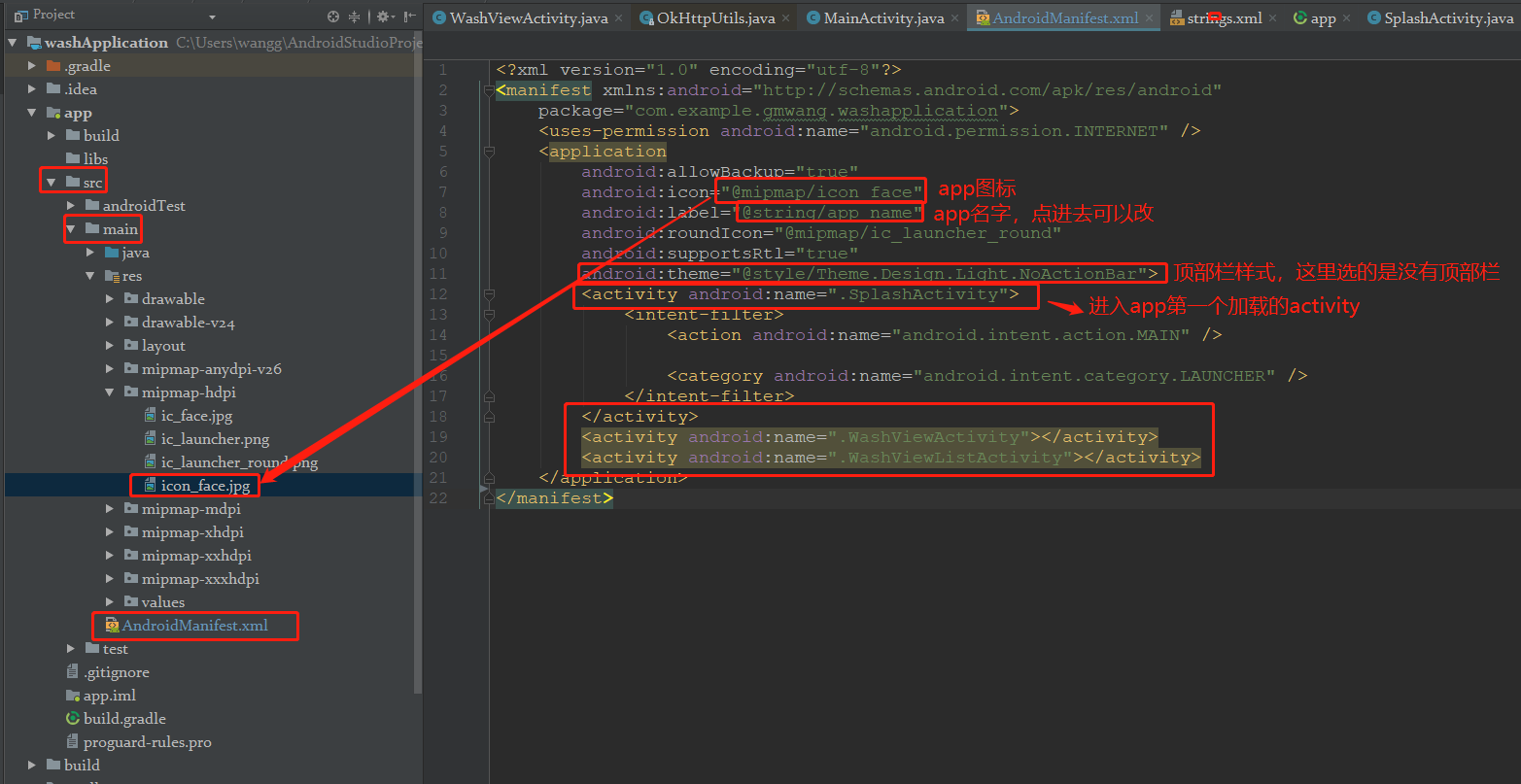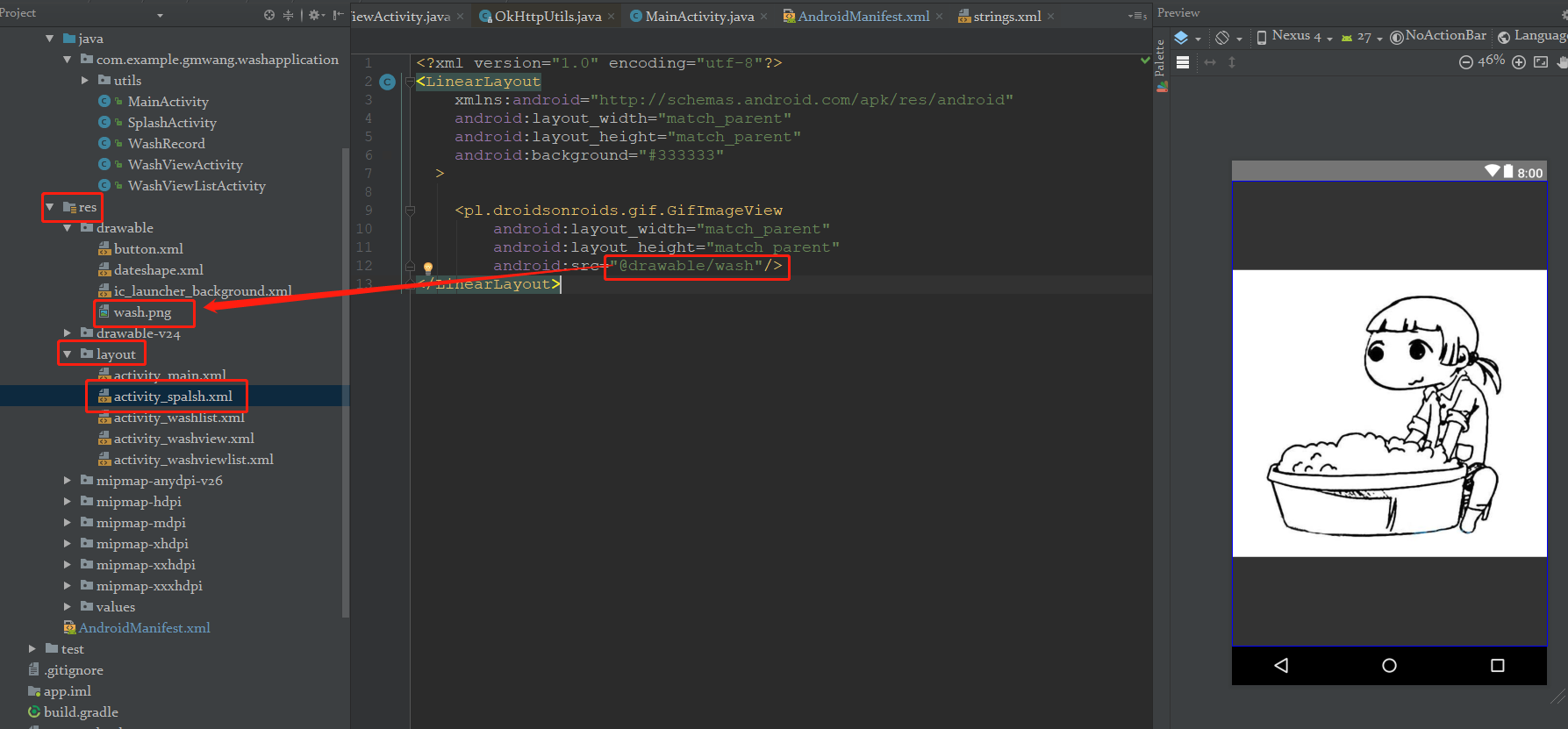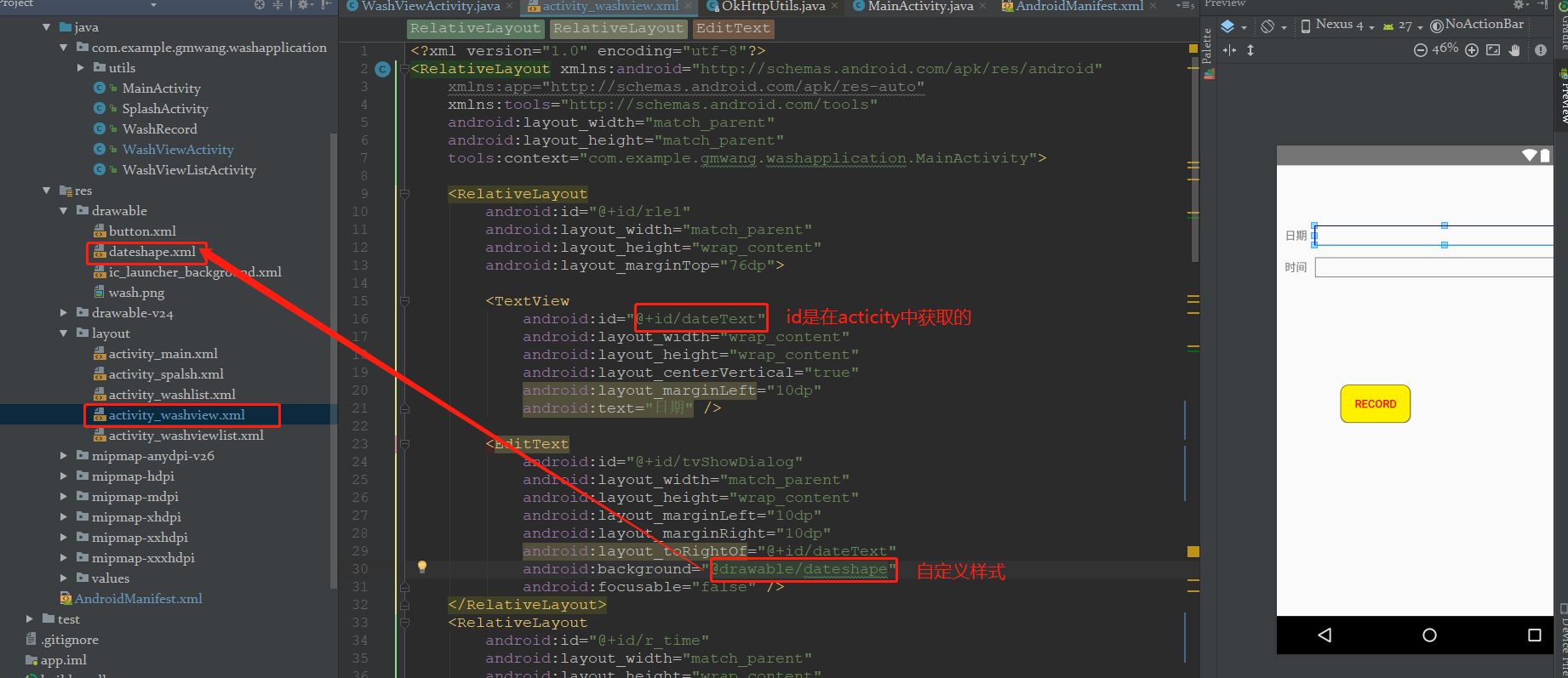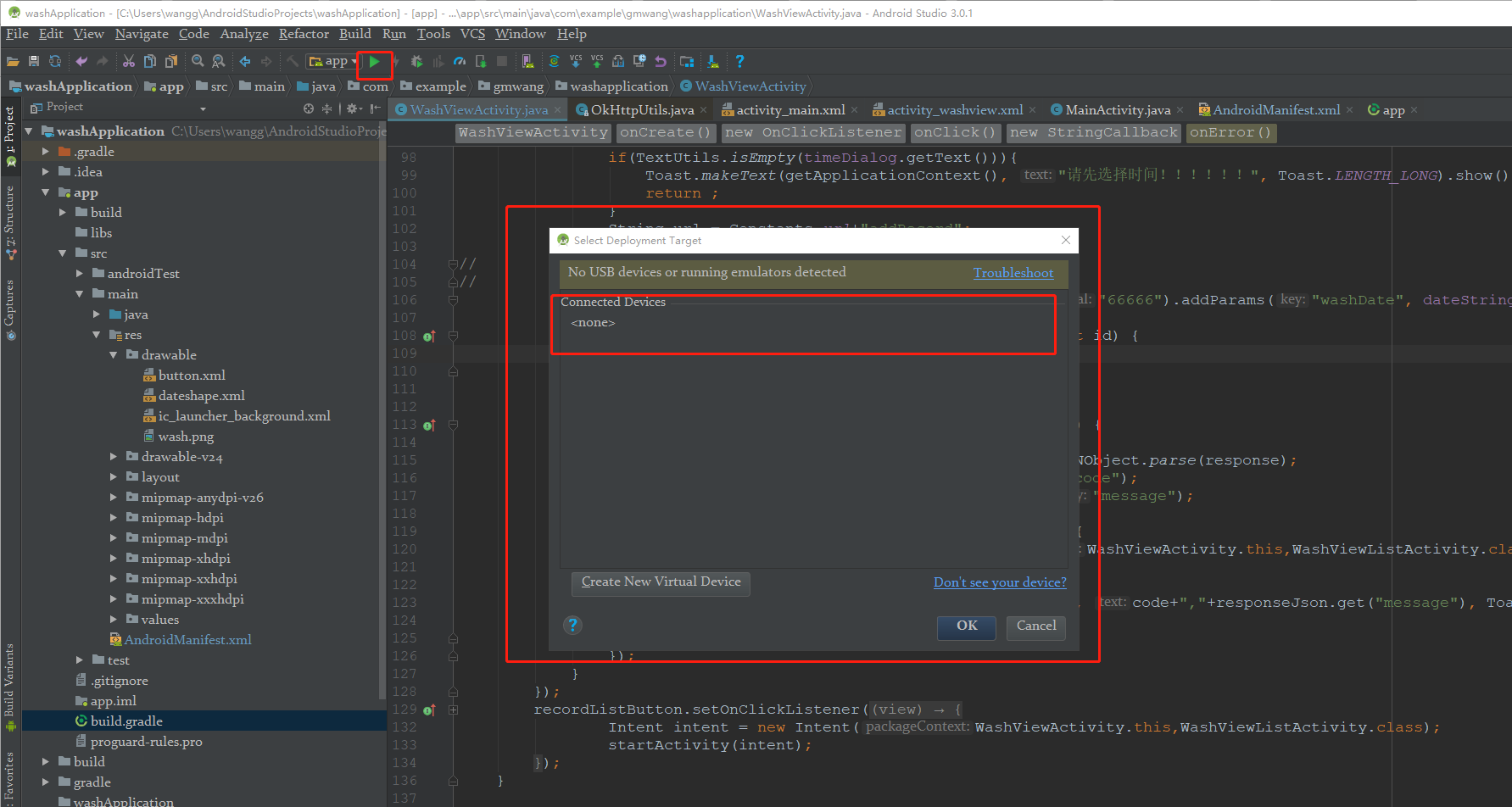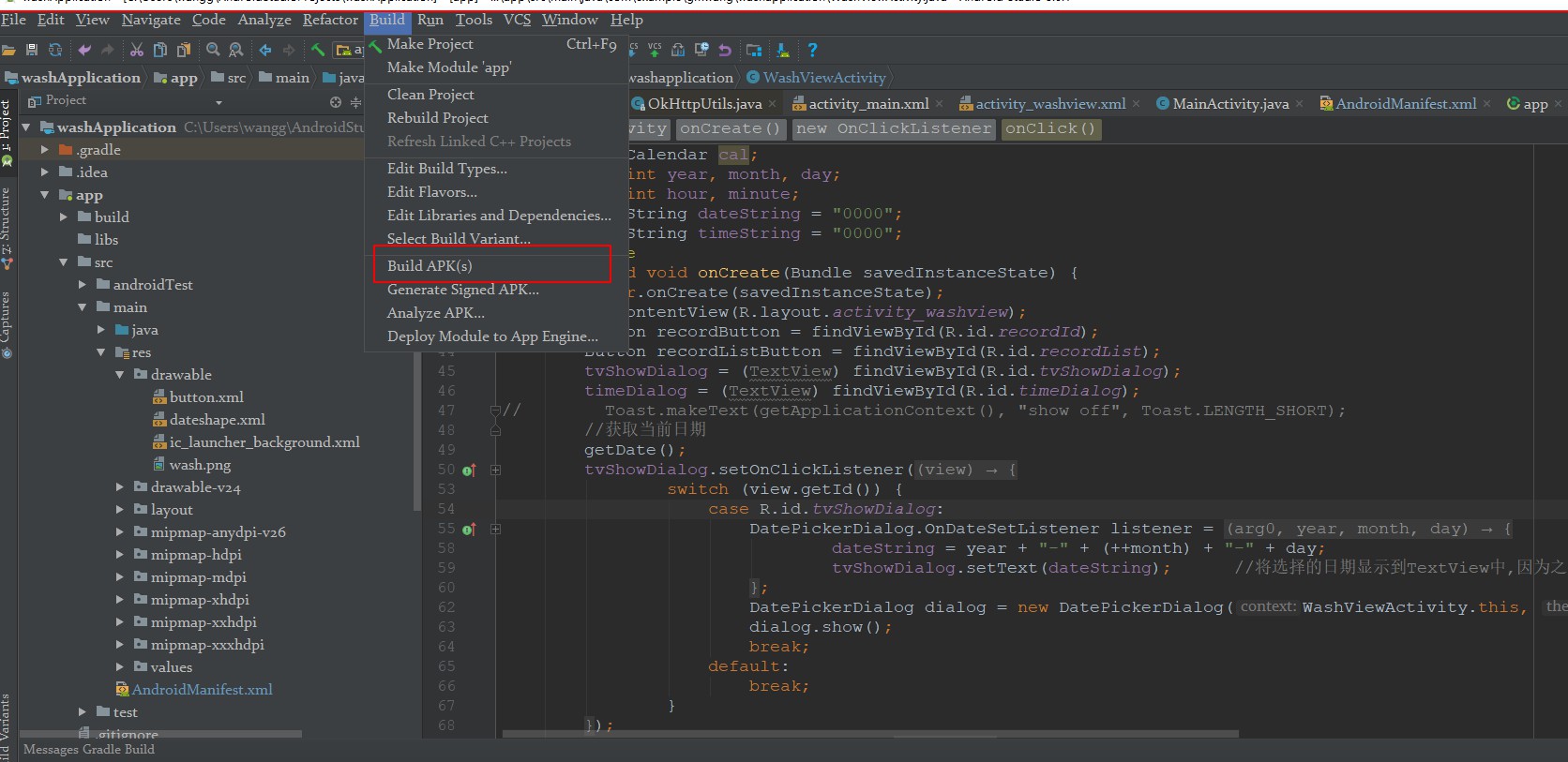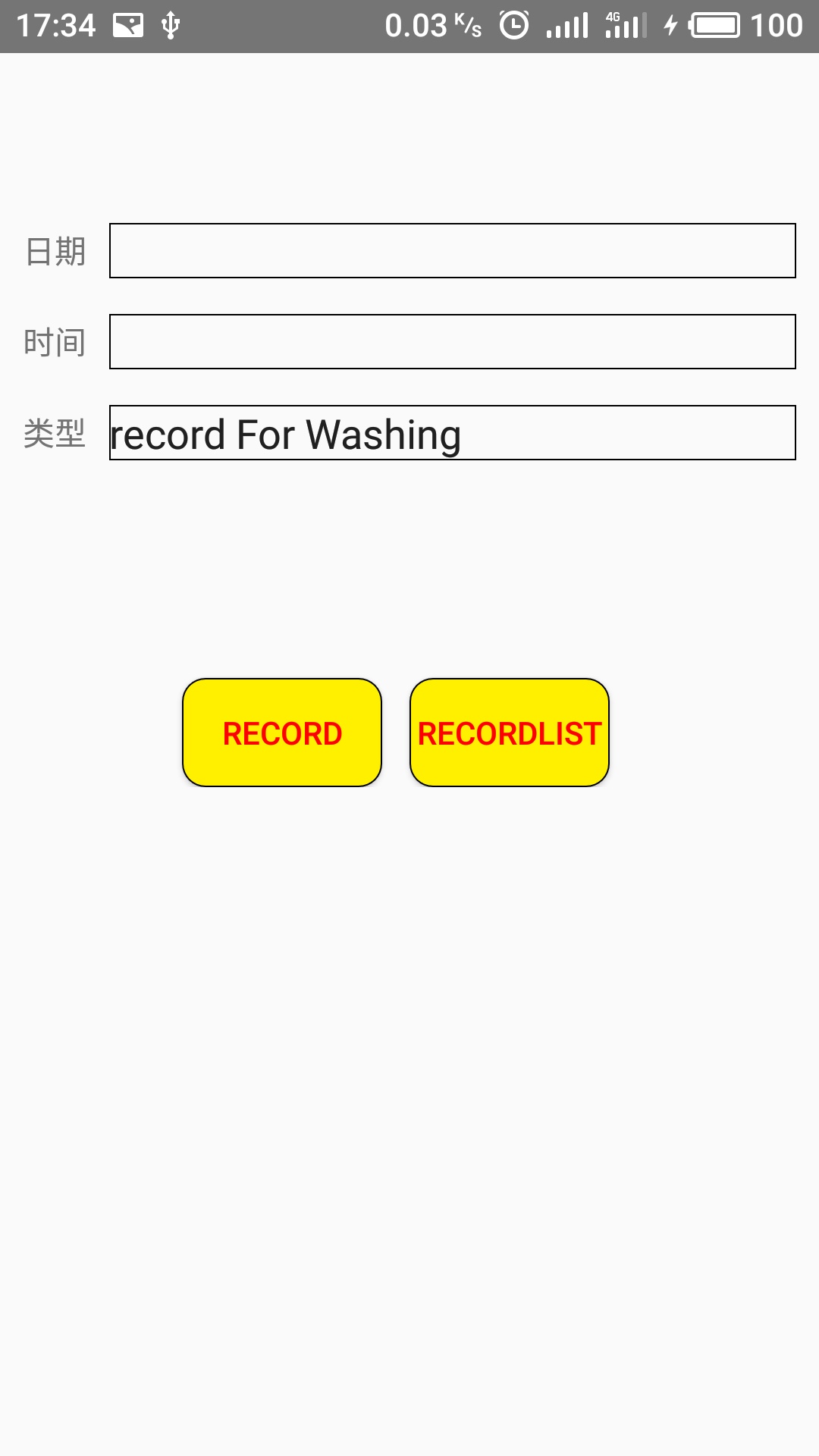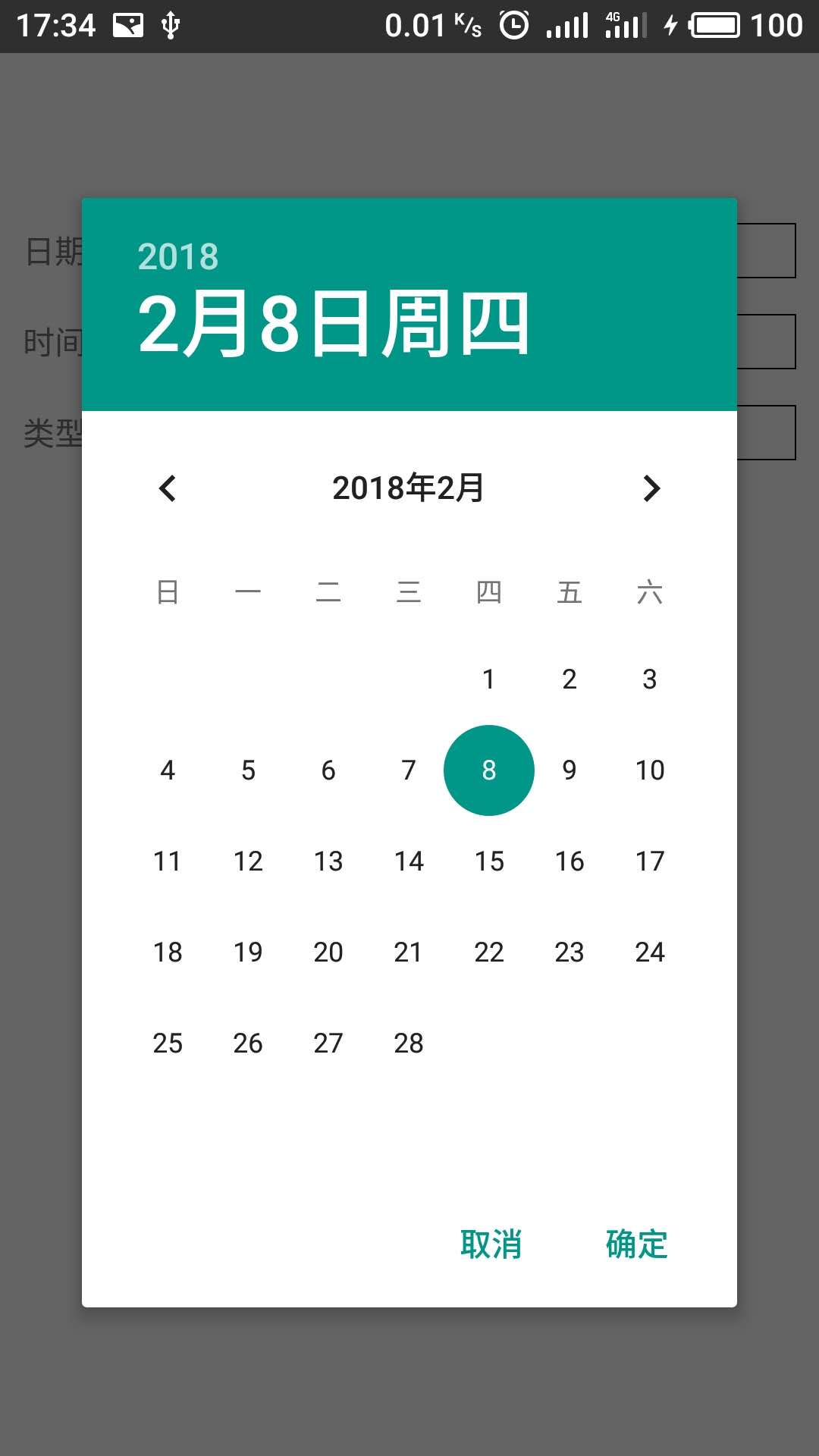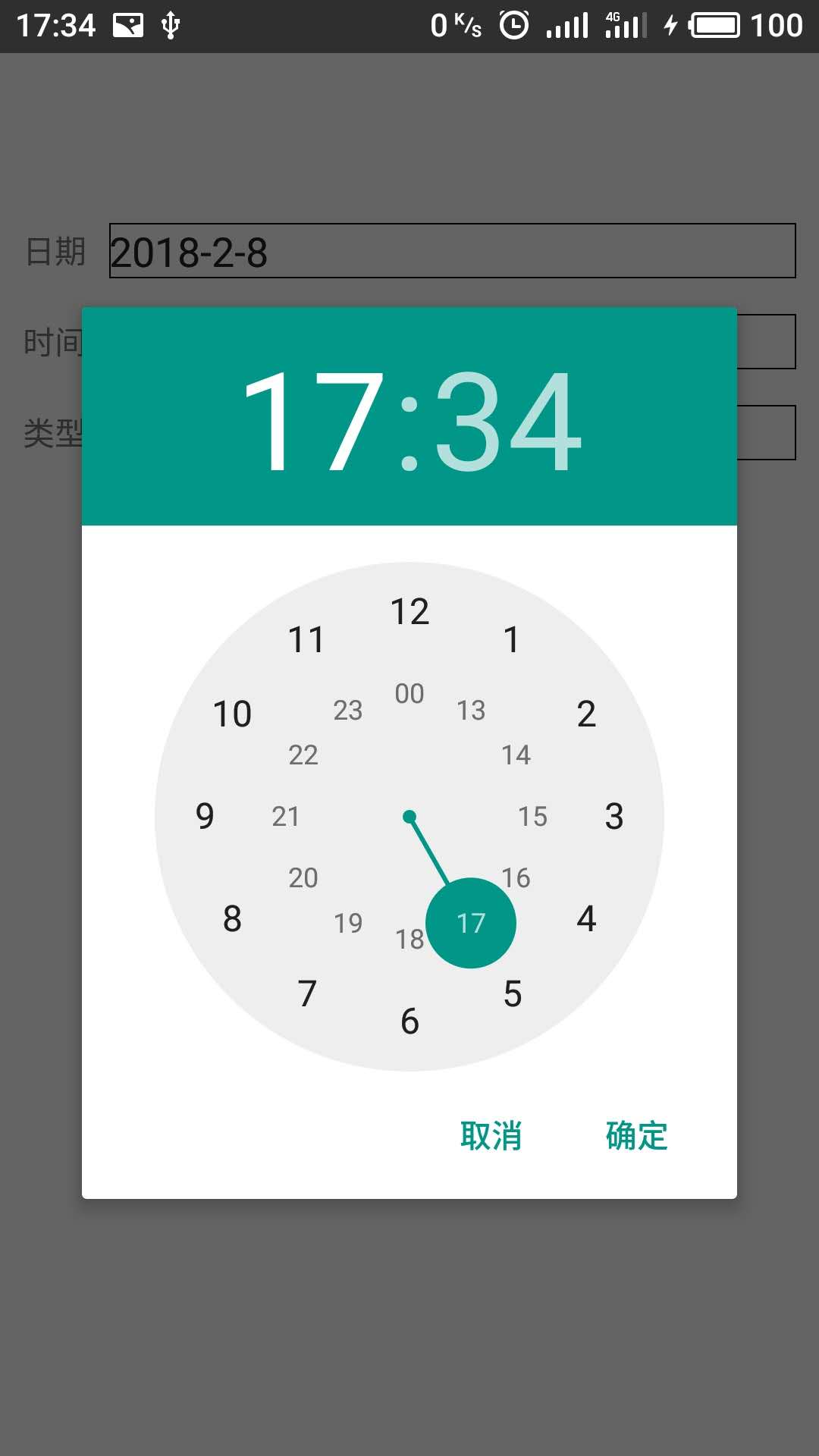大家好,我是烤鸭:
给大家分享一个简单的用Android Studio快速搭建app
工具:
Android Studio 64位 专业版
插件:
Datepicker Timepicker okhttp
实现需求:
界面上选择时间,发get/post请求到后台,获取选择的时间。
1.修改AndroidManifest.xml文件
其中可以修改app样式,app图标,进入app的最先执行哪个activity,
最重要的!!!
创建的activity一定要在这里注册。
项目名/app/build.gradle中添加依赖,这里贴一下我用到的。
apply plugin: 'com.android.application'
android {
compileSdkVersion 26
defaultConfig {
applicationId "com.example.gmwang.washapplication"
minSdkVersion 15
targetSdkVersion 26
versionCode 1
versionName "1.0"
testInstrumentationRunner "android.support.test.runner.AndroidJUnitRunner"
}
buildTypes {
release {
minifyEnabled false
proguardFiles getDefaultProguardFile('proguard-android.txt'), 'proguard-rules.pro'
}
}
}
dependencies {
implementation fileTree(dir: 'libs', include: ['*.jar'])
implementation 'com.android.support:appcompat-v7:26.1.0'
implementation 'com.android.support.constraint:constraint-layout:1.0.2'
testImplementation 'junit:junit:4.12'
androidTestImplementation 'com.android.support.test:runner:1.0.1'
androidTestImplementation 'com.android.support.test.espresso:espresso-core:3.0.1'
compile 'pl.droidsonroids.gif:android-gif-drawable:1.2.7'
compile 'com.squareup.okhttp3:okhttp:3.3.0'
compile 'com.android.support:design:+'
compile 'com.zhy:okhttputils:2.6.1'
compile 'com.alibaba:fastjson:1.2.7'
}
2.创建Splash页面
可以看到上面我设置的最先跳转的activity是SplashActivity,这是一个过渡页面,一般app都是有一个页面或者是广告,等几秒再进入app的首页。
创建SplashActivity
package com.example.gmwang.washapplication;
import android.app.Activity;
import android.content.Intent;
import android.os.Bundle;
import android.os.Handler;
import android.os.Message;
import android.support.annotation.Nullable;
import java.util.Timer;
import java.util.TimerTask;
/**
* Created by gmwang on 2017/11/15.
*/
public class SplashActivity extends Activity {
Timer timer;
Message message;
private Handler handler = new Handler() {
public void handleMessage(Message msg) {
switch (msg.what) {
case 1:
if (timer != null) {
timer.cancel();
timer = null;
}
Intent i = new Intent(SplashActivity.this,WashViewActivity.class);
startActivity(i);
break;
default:
break;
}
}
};
@Override
protected void onCreate(@Nullable Bundle savedInstanceState) {
super.onCreate(savedInstanceState);
setContentView(R.layout.activity_spalsh);
timer = new Timer();
timer.scheduleAtFixedRate(new TimerTask() {
@Override
public void run() {
message = new Message();
message.what = 1;
handler.sendMessage(message);
}
}, 3000, 3000);
}
}
先说这一行:
setContentView(R.layout.activity_spalsh);
需要创建activity_spalsh的layout,就是页面。
这里就是画了一个简单的页面,里边放了一张图。
代码如下:
<?xml version="1.0" encoding="utf-8"?>
<LinearLayout
xmlns:android="http://schemas.android.com/apk/res/android"
android:layout_width="match_parent"
android:layout_height="match_parent"
android:background="#333333"
>
<pl.droidsonroids.gif.GifImageView
android:layout_width="match_parent"
android:layout_height="match_parent"
android:src="@drawable/wash"/>
</LinearLayout>
再说这一行:
Intent i = new Intent(SplashActivity.this,WashViewActivity.class);
就是从这个页面3秒之后,跳转到哪个acticity。
3.创建WashViewActivity页面
这个页面就稍微复杂点,需要有picker插件和okhttp。
先把代码贴出来:
package com.example.gmwang.washapplication;
import android.app.Activity;
import android.app.DatePickerDialog;
import android.app.TimePickerDialog;
import android.content.Intent;
import android.os.Bundle;
import android.support.constraint.ConstraintLayout;
import android.text.TextUtils;
import android.util.Log;
import android.view.View;
import android.widget.Button;
import android.widget.DatePicker;
import android.widget.TextView;
import android.widget.TimePicker;
import android.widget.Toast;
import com.alibaba.fastjson.JSONObject;
import com.example.gmwang.washapplication.utils.Constants;
import com.zhy.http.okhttp.OkHttpUtils;
import com.zhy.http.okhttp.callback.StringCallback;
import java.util.Calendar;
import okhttp3.Call;
/**
* Created by gmwang on 2017/11/24.
*/
public class WashViewActivity extends Activity {
private TextView tvShowDialog;
private TextView timeDialog;
private Calendar cal;
private int year, month, day;
private int hour, minute;
private String dateString = "0000";
private String timeString = "0000";
@Override
protected void onCreate(Bundle savedInstanceState) {
super.onCreate(savedInstanceState);
setContentView(R.layout.activity_washview);
Button recordButton = findViewById(R.id.recordId);
Button recordListButton = findViewById(R.id.recordList);
tvShowDialog = (TextView) findViewById(R.id.tvShowDialog);
timeDialog = (TextView) findViewById(R.id.timeDialog);
//获取当前日期
getDate();
tvShowDialog.setOnClickListener(new View.OnClickListener() {
@Override
public void onClick(View view) {
switch (view.getId()) {
case R.id.tvShowDialog:
DatePickerDialog.OnDateSetListener listener = new DatePickerDialog.OnDateSetListener() {
@Override
public void onDateSet(DatePicker arg0, int year, int month, int day) {
dateString = year + "-" + (++month) + "-" + day;
tvShowDialog.setText(dateString); //将选择的日期显示到TextView中,因为之前获取month直接使用,所以不需要+1,这个地方需要显示,所以+1
}
};
DatePickerDialog dialog = new DatePickerDialog(WashViewActivity.this, 0, listener, year, month, day);//后边三个参数为显示dialog时默认的日期,月份从0开始,0-11对应1-12个月
dialog.show();
break;
default:
break;
}
}
});
timeDialog.setOnClickListener(new View.OnClickListener() {
@Override
public void onClick(View view) {
switch (view.getId()) {
case R.id.timeDialog:
TimePickerDialog.OnTimeSetListener listener = new TimePickerDialog.OnTimeSetListener() {
@Override
public void onTimeSet(TimePicker timePicker, int hour, int minute) {
timeString = hour + ":"+minute;
timeDialog.setText(timeString);
}
};
TimePickerDialog dialog = new TimePickerDialog(WashViewActivity.this, 0, listener, hour, minute,true);
dialog.show();
break;
default:
break;
}
}
});
recordButton.setOnClickListener(new View.OnClickListener() {
@Override
public void onClick(View view) {
Log.e("recordButton",dateString);
if(TextUtils.isEmpty(tvShowDialog.getText())){
Toast.makeText(getApplicationContext(), "请先选择日期!!!!!!", Toast.LENGTH_LONG).show();
return ;
}
if(TextUtils.isEmpty(timeDialog.getText())){
Toast.makeText(getApplicationContext(), "请先选择时间!!!!!!", Toast.LENGTH_LONG).show();
return ;
}
String url = Constants.url+"addRecord";
StringBuffer sb = new StringBuffer();
OkHttpUtils.get().url(url).addParams("cuuid","66666").addParams("washDate", dateString).addParams("washTime",timeString).build().execute(new StringCallback() {
@Override
public void onError(Call call, Exception e, int id) {
Log.e("onError:", e.toString());
}
@Override
public void onResponse(String response, int id) {
Log.e("onResponse:", response);
JSONObject responseJson = (JSONObject) JSONObject.parse(response);
String code = responseJson.getString("code");
String message = responseJson.getString("message");
//保存成功
if("100".equals(responseJson.get("code"))){
Toast.makeText(getApplicationContext(), code+","+responseJson.get("message"), Toast.LENGTH_LONG).show();
}else{
Toast.makeText(getApplicationContext(), code+","+responseJson.get("message"), Toast.LENGTH_LONG).show();
}
}
});
}
});
}
//获取当前日期
private void getDate() {
cal = Calendar.getInstance();
year = cal.get(Calendar.YEAR); //获取年月日时分秒
Log.i("wxy", "year" + year);
month = cal.get(Calendar.MONTH); //获取到的月份是从0开始计数
day = cal.get(Calendar.DAY_OF_MONTH);
hour = cal.get(Calendar.HOUR_OF_DAY);
minute = cal.get(Calendar.MINUTE);
}
}
代码有点多,我们一行一行看:
setContentView(R.layout.activity_washview);
跟上面一样,去画个页面activity_washview去,页面上有时间选择插件。
效果:
3.1 activity_washview代码:
<?xml version="1.0" encoding="utf-8"?>
<RelativeLayout xmlns:android="http://schemas.android.com/apk/res/android"
xmlns:app="http://schemas.android.com/apk/res-auto"
xmlns:tools="http://schemas.android.com/tools"
android:layout_width="match_parent"
android:layout_height="match_parent"
tools:context="com.example.gmwang.washapplication.MainActivity">
<RelativeLayout
android:id="@+id/rle1"
android:layout_width="match_parent"
android:layout_height="wrap_content"
android:layout_marginTop="76dp">
<TextView
android:id="@+id/dateText"
android:layout_width="wrap_content"
android:layout_height="wrap_content"
android:layout_centerVertical="true"
android:layout_marginLeft="10dp"
android:text="日期" />
<EditText
android:id="@+id/tvShowDialog"
android:layout_width="match_parent"
android:layout_height="wrap_content"
android:layout_marginLeft="10dp"
android:layout_marginRight="10dp"
android:layout_toRightOf="@+id/dateText"
android:background="@drawable/dateshape"
android:focusable="false" />
</RelativeLayout>
<RelativeLayout
android:id="@+id/r_time"
android:layout_width="match_parent"
android:layout_height="wrap_content"
android:layout_marginTop="116dp">
<TextView
android:id="@+id/timeText"
android:layout_width="wrap_content"
android:layout_height="wrap_content"
android:layout_centerVertical="true"
android:layout_marginLeft="10dp"
android:text="时间" />
<EditText
android:id="@+id/timeDialog"
android:layout_width="match_parent"
android:layout_height="wrap_content"
android:layout_marginLeft="10dp"
android:layout_marginRight="10dp"
android:layout_toRightOf="@+id/timeText"
android:background="@drawable/dateshape"
android:focusable="false"/>
</RelativeLayout>
<RelativeLayout
android:id="@+id/rle2"
android:layout_width="match_parent"
android:layout_height="wrap_content"
android:layout_marginTop="156dp">
</RelativeLayout>
<RelativeLayout
android:layout_width="match_parent"
android:layout_height="wrap_content"
android:layout_alignParentLeft="true"
android:layout_alignParentStart="true"
android:layout_alignTop="@+id/rle1">
>
<Button
android:id="@+id/recordId"
android:layout_width="wrap_content"
android:layout_height="wrap_content"
android:layout_marginLeft="80dp"
android:layout_marginTop="200dp"
android:text="record"
android:textColor="#f00"
android:background="@drawable/button"/>
</RelativeLayout>
</RelativeLayout>
3.2 贴一下自定义样式,就是个边框,dateshape.xml
<?xml version="1.0" encoding="utf-8"?>
<shape xmlns:android="http://schemas.android.com/apk/res/android">
<stroke android:color="#000000"
android:width="0.5dp"
></stroke>
</shape>
3.3 关于textview和button
定义的textview和button都是根据id来找的。
比如:
private TextView tvShowDialog;
tvShowDialog = (TextView) findViewById(R.id.tvShowDialog);
这样就找到这个textView,就可以给他赋值或者其他操作了。button也是一样。
3.4 时间选择插件
DatePicker插件:
tvShowDialog.setOnClickListener 是选择后获取年/月/日/的
TimeDatePicker插件:
timeDialog.setOnClickListener 是选择后获取时/分/的
3.5 http请求
后面的按钮点击方法
recordButton.setOnClickListener,发送http请求,利用okhttp组件
可以看到这里的OkHttpUtils,贴一下代码
package com.zhy.http.okhttp;
import com.zhy.http.okhttp.builder.GetBuilder;
import com.zhy.http.okhttp.builder.HeadBuilder;
import com.zhy.http.okhttp.builder.OtherRequestBuilder;
import com.zhy.http.okhttp.builder.PostFileBuilder;
import com.zhy.http.okhttp.builder.PostFormBuilder;
import com.zhy.http.okhttp.builder.PostStringBuilder;
import com.zhy.http.okhttp.callback.Callback;
import com.zhy.http.okhttp.request.RequestCall;
import com.zhy.http.okhttp.utils.Platform;
import java.io.IOException;
import java.util.concurrent.Executor;
import okhttp3.Call;
import okhttp3.OkHttpClient;
import okhttp3.Response;
/**
* Created by zhy on 15/8/17.
*/
public class OkHttpUtils
{
public static final long DEFAULT_MILLISECONDS = 10_000L;
private volatile static OkHttpUtils mInstance;
private OkHttpClient mOkHttpClient;
private Platform mPlatform;
public OkHttpUtils(OkHttpClient okHttpClient)
{
if (okHttpClient == null)
{
mOkHttpClient = new OkHttpClient();
} else
{
mOkHttpClient = okHttpClient;
}
mPlatform = Platform.get();
}
public static OkHttpUtils initClient(OkHttpClient okHttpClient)
{
if (mInstance == null)
{
synchronized (OkHttpUtils.class)
{
if (mInstance == null)
{
mInstance = new OkHttpUtils(okHttpClient);
}
}
}
return mInstance;
}
public static OkHttpUtils getInstance()
{
return initClient(null);
}
public Executor getDelivery()
{
return mPlatform.defaultCallbackExecutor();
}
public OkHttpClient getOkHttpClient()
{
return mOkHttpClient;
}
public static GetBuilder get()
{
return new GetBuilder();
}
public static PostStringBuilder postString()
{
return new PostStringBuilder();
}
public static PostFileBuilder postFile()
{
return new PostFileBuilder();
}
public static PostFormBuilder post()
{
return new PostFormBuilder();
}
public static OtherRequestBuilder put()
{
return new OtherRequestBuilder(METHOD.PUT);
}
public static HeadBuilder head()
{
return new HeadBuilder();
}
public static OtherRequestBuilder delete()
{
return new OtherRequestBuilder(METHOD.DELETE);
}
public static OtherRequestBuilder patch()
{
return new OtherRequestBuilder(METHOD.PATCH);
}
public void execute(final RequestCall requestCall, Callback callback)
{
if (callback == null)
callback = Callback.CALLBACK_DEFAULT;
final Callback finalCallback = callback;
final int id = requestCall.getOkHttpRequest().getId();
requestCall.getCall().enqueue(new okhttp3.Callback()
{
@Override
public void onFailure(Call call, final IOException e)
{
sendFailResultCallback(call, e, finalCallback, id);
}
@Override
public void onResponse(final Call call, final Response response)
{
if (call.isCanceled())
{
sendFailResultCallback(call, new IOException("Canceled!"), finalCallback, id);
return;
}
if (!finalCallback.validateReponse(response, id))
{
sendFailResultCallback(call, new IOException("request failed , reponse's code is : " + response.code()), finalCallback, id);
return;
}
try
{
Object o = finalCallback.parseNetworkResponse(response, id);
sendSuccessResultCallback(o, finalCallback, id);
} catch (Exception e)
{
sendFailResultCallback(call, e, finalCallback, id);
}
}
});
}
public void sendFailResultCallback(final Call call, final Exception e, final Callback callback, final int id)
{
if (callback == null) return;
mPlatform.execute(new Runnable()
{
@Override
public void run()
{
callback.onError(call, e, id);
callback.onAfter(id);
}
});
}
public void sendSuccessResultCallback(final Object object, final Callback callback, final int id)
{
if (callback == null) return;
mPlatform.execute(new Runnable()
{
@Override
public void run()
{
callback.onResponse(object, id);
callback.onAfter(id);
}
});
}
public void cancelTag(Object tag)
{
for (Call call : mOkHttpClient.dispatcher().queuedCalls())
{
if (tag.equals(call.request().tag()))
{
call.cancel();
}
}
for (Call call : mOkHttpClient.dispatcher().runningCalls())
{
if (tag.equals(call.request().tag()))
{
call.cancel();
}
}
}
public static class METHOD
{
public static final String HEAD = "HEAD";
public static final String DELETE = "DELETE";
public static final String PUT = "PUT";
public static final String PATCH = "PATCH";
}
}
要是没有添加依赖的,去build.gradle添加依赖,没有包的就ALT+ENTER引包。
再说一下这段请求代码,搞过后台的基本都能看懂。
OkHttpUtils.get().url(url).addParams("cuuid","66666").addParams("washDate", dateString).addParams("washTime",timeString).build().execute(new StringCallback() {
@Override
public void onError(Call call, Exception e, int id) {
Log.e("onError:", e.toString());
}
@Override
public void onResponse(String response, int id) {
Log.e("onResponse:", response);
JSONObject responseJson = (JSONObject) JSONObject.parse(response);
String code = responseJson.getString("code");
String message = responseJson.getString("message");
//保存成功
if("100".equals(responseJson.get("code"))){
Toast.makeText(getApplicationContext(), code+","+responseJson.get("message"), Toast.LENGTH_LONG).show();
}else{
Toast.makeText(getApplicationContext(), code+","+responseJson.get("message"), Toast.LENGTH_LONG).show();
}
}
});
发了一个get请求,参数是cuuid,washDate,washTime,这两个时间就是上面从插件
选的。onResponse方法,需要返回标准的json格式,我这里定义的是
{"code":"100","message":"success"},后台需要的接口,这里不写了。
4.最后一步,打包
我这里没有连手机,如果你连手机,打开开发者模式,显示有你的手机,点击ok就好了。
打成apk文件。
第一次打的话,让你写密码什么的,一定要记住。。。
打好了就可以把apk分享给好友下载了。
贴一张我的app的图。