1.由于项目越来越大,没有进行封装复用,引起的代码就会冗余,所以今天就来封装一下请求。
1.安装:npm install axios
2.简单使用,
params:{
id:1
}
})
.then(data=>{})
.catch(err=>{})
axios.post("url",{
})
但是由于只是简单的请求,如果需要加请求拦截就会变得麻烦。所以进行封装下。
3…新建一个文件夹,里面分别放api.js和config.js和request.js
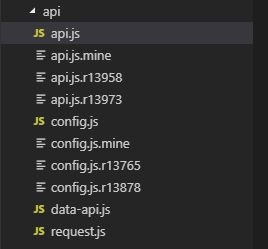
4.首先定义全局的Js,也就是在config.js种定义。
const hostName = "http://172.0.0.1:8080";
export default hostName;
5.第二步我们要对get、post方法、请求拦截、错误处理进行封装(也是最终要的一步),在request.js文件中进行。
import axios from "axios"; //导入axios
import qs from "qs";//吧json对象在转换成,name=1&age=2这种形式的
import hostName from "./config.js";//导入全局的url
import Vue from "vue"; //vue
import router from "../router/index.js";//路由
//定义一个方法名为httpRequest的函数,并且传入一个对象作为形参:url,method,data,headers,cancalToken
function httpRequest({
url,
method = "get",
data = {},
headers = {},
cancelToken
})
//定义请求头
{ let _headers = {
"content-type": "application/json",
access_token: sessionStorage.getItem("token"),
...headers //拓展运算符,相当于和并对象,(如果headers里面有内容就合并到_headers里面去)
};
let _data = data;
//如果是post请求,content-type=="application/json",就装换为json的data
if (headers['"content-type'] === "application/json") {
_data = JSON.stringify(data);
}
return new Promise((resolve, reject) => {
axios({
url: hostName + url,
method: method,
headers: _headers,
data: method == "post" ? _data : {},
params: method == "get" ? data : {},
paramsSerializer: function(params) {
return qs.stringify(params);
},
cancelToken: cancelToken,
timeout: 2500
})
//后端返回的不同状态提示处理
.then(res => {
console.log(url+'===',res.data)
if (res.data.code == "000") {
//异步操作成功
resolve(res.data);
} else {
if (res.data.code == "002") {
//登录失效
sessionStorage.setItem("isLoginTimeout", "1");
router.push("/login?redirect=" + router.currentRoute.fullPath);
} else {
if (res.data.msg) {
//提示消息,
Vue.prototype.$message({
message: res.data.msg,
type: "warning"
});
}
}
}
})
.catch(res => {
reject(res);
});
});
}
export let CancelToken = axios.CancelToken;
export default httpRequest;
6.直接可以条用httpRequest方法,传入实参url,method(默认get),data等,如果是post,可以加上 // headers:{“content-type”:"application/json}
import httpRequest from "./request"
import {
http
} from "./data-api";
import hostName from './config'
const api = {
//登录
login(data) {
return httpRequest({
url: "/user/login",
method: "post",
data: data,
// headers:{
// "content-type":"application/json"
// }
})
},
// ceshi(data){
// return httpRequest({
// url:"/resource/queryAllResources",method:"get",data:data
// })
// }
//机构管理菜单
orgquery(data) {
return httpRequest({
url: "/org/query",
method: "get",
data: data
})
},
orgsync(data) {
return httpRequest({
url: "/org/sync",
data: data
})
},};
export default api;
7.最后要在main.js中挂载。
import api from "./api/api" //导入api.js文件
Vue.prototype.$http=api;//挂载到vue原型上面,即可使用
8.页面中的使用
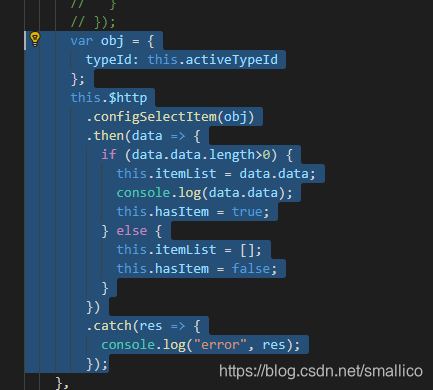
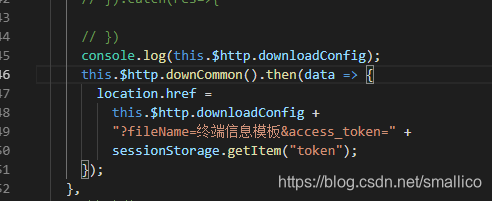
另附vue时间转换函数:
//时间转换函数
Vue.prototype.timestampFormateDate = function(timestamp) {
if (timestamp == null) {
return "--";
}
var time = new Date(timestamp);
var sign = "-";
var Y = time.getFullYear();
var M =
time.getMonth() + 1 < 10
? "0" + (time.getMonth() + 1)
: time.getMonth() + 1;
var D = time.getDate() < 10 ? "0" + time.getDate() : time.getDate();
var h = time.getHours() < 10 ? "0" + time.getHours() : time.getHours();
var m = time.getMinutes() < 10 ? "0" + time.getMinutes() : time.getMinutes();
var s = time.getSeconds() < 10 ? "0" + time.getHours() : time.getSeconds();
var result = Y + sign + M + sign + D + " " + h + ":" + m + ":" + s;
return result;
};
